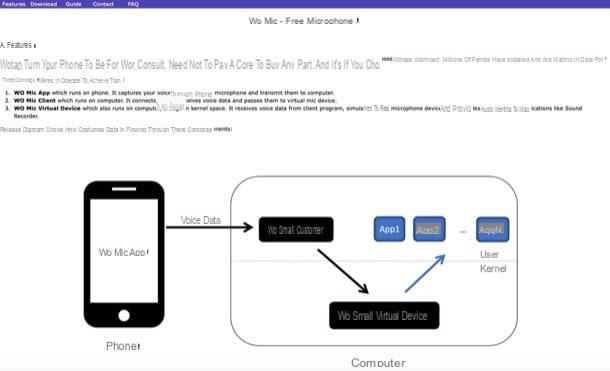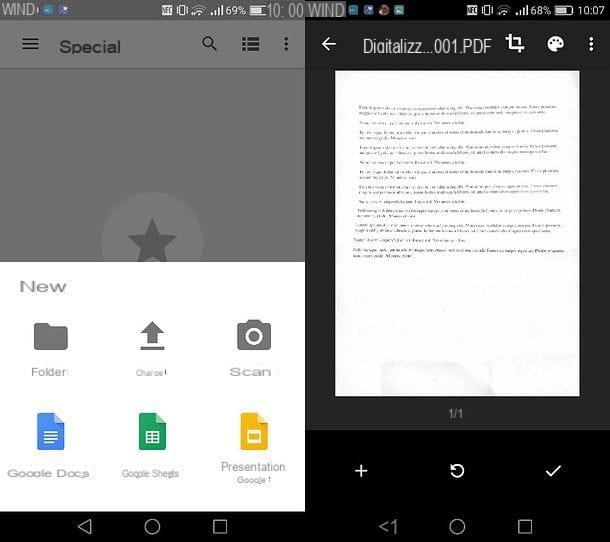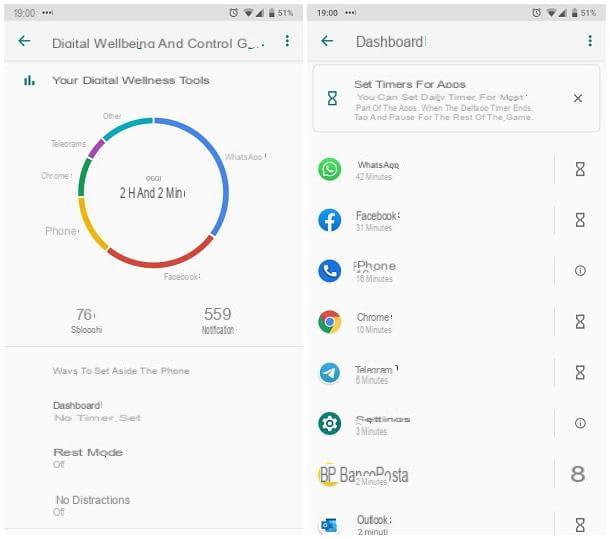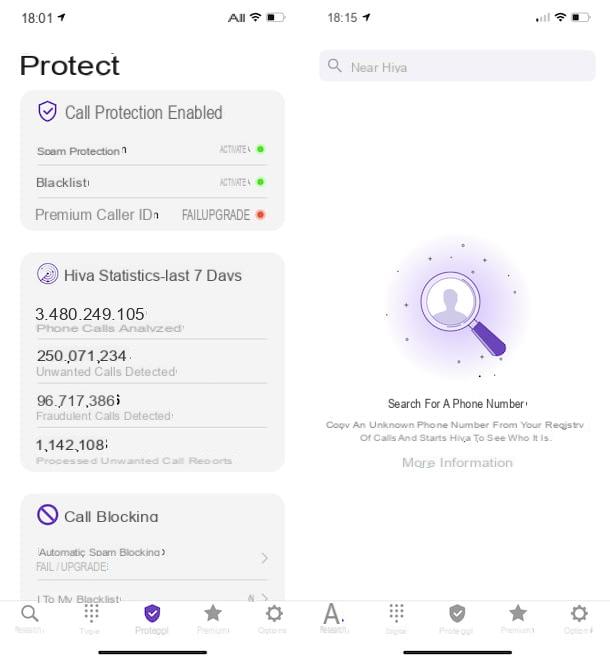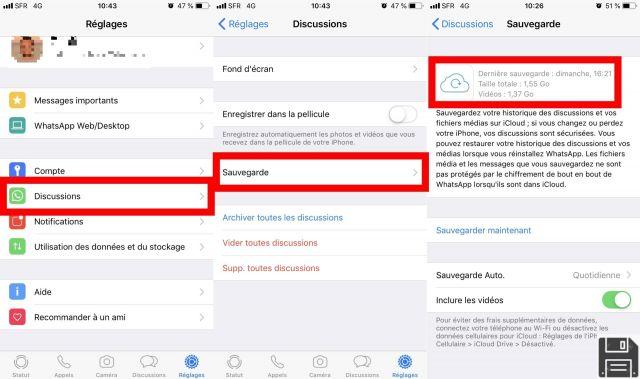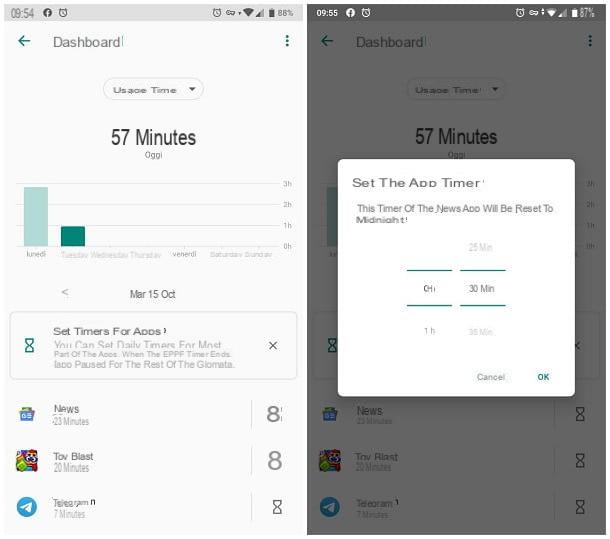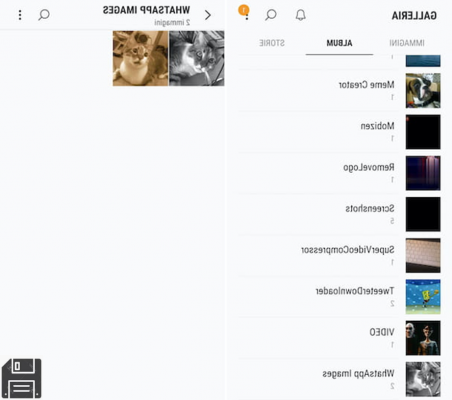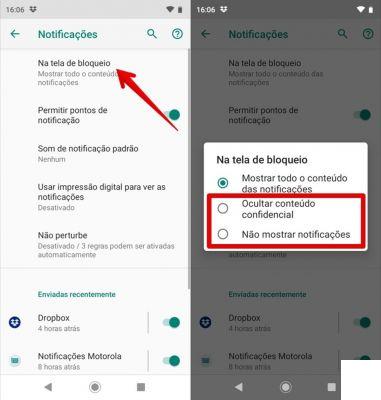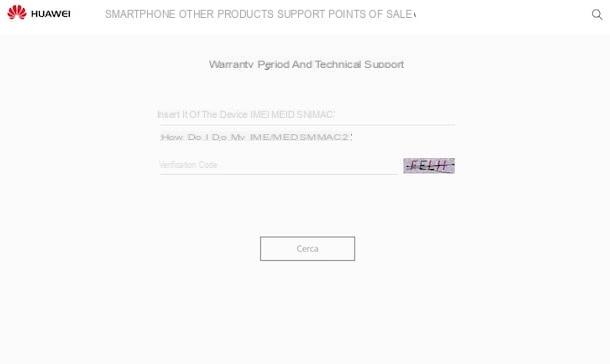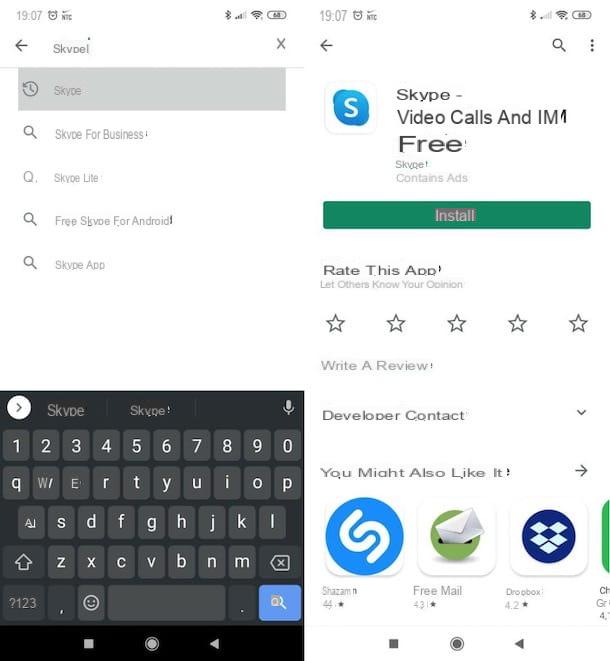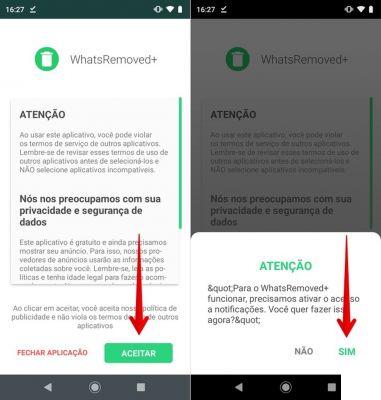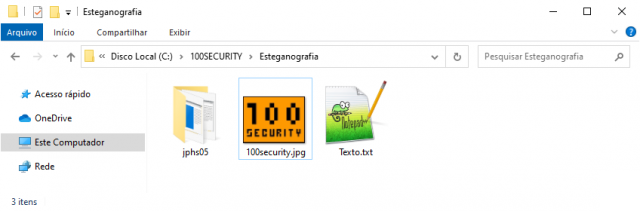This time in fordatarecovery we show you how to recover those " lost" WhatsApp chats . The messages are archived even if that user was blocked you can restore the backup either on Android, iOS with applications such as iCloud.
After clearing up a little misunderstanding between you, you unblocked a person you had previously blocked on WhatsApp. Then you tried to retrieve your old conversations, but when you scroll through the main screen of the app, you can't find them. Don't panic, the last word hasn't been said yet. Maybe the messages you're trying to retrieve are still there, within touch range.
If you give me five minutes of your free time, I can explain how to recover blocked messages in WhatsApp by going through the archived conversations (the "hidden" section of WhatsApp where your old messages might have ended up) and, in case the first solution doesn't work, I'll explain how to restore a previous backup of the app so you can recover your old deleted chats. Finally, I will give you some "tips" on how to receive the messages that the blocked person sent you on WhatsApp when you had not yet unlocked it (and therefore had not been delivered to you).
Come on, do not waste any more time and follow the suggestions I'm about to give you. Whether you have an Android smartphone or an iPhone, reading this tutorial will help you recover the messages of people who have been stuck on WhatsApp? or, at the very least, you will know everything you can do to achieve a similar result, so that you will avoid repeating unpleasant situations like the one you are experiencing right now. It only remains for me to wish you a good read and good luck with everything!
How to Recover Messages from Blocked WhatsApp Contacts

As mentioned at the beginning of the post, before thinking about drastic solutions such as restoring WhatsApp backups, it is good to take a look at the "Archive" section of the application, where you can "hide" the conversations that you do not want to keep on the main screen of the application.
You may not remember this, but after you blocked the contact you have now unblocked, you may have decided to archive the chats you had with him, so now you can retrieve them by simply deleting them from that archive. I'll tell you how to do this on smartphones and tablets as well as PCs.
Android

If you are using an Android terminal, launch the official WhatsApp app, select the Chat tab under the Chat tab and tap the Stored Chat item at the bottom of the page. Then check the list of conversations in the WhatsApp archive and if it includes the one you had with the contact you just unblocked, proceed as follows.
Do a long tap on the conversation to extract it from the archive, press the box icon that appears on the top right and you're done. The archive chat will return to the WhatsApp chat tab, ready to be viewed and used again. easier than that!!!!
iPhone

Are you using an iPhone? In this case, all you have to do to access the WhatsApp archive is launch the official service app on your "melaphone", select the Chat tab (bottom right), swipe from top to bottom and tap the Chat archive item that appears at the top of the screen.
At this point, check to see if the conversation you had with your blocked (and then unblocked) contact is also in your archived chat list and if it is, proceed to extract it. Next, swipe from right to left on its title and press the extract button that appears on the side (or alternatively, drag your finger to the far left of the screen).
The selected conversation will return to the WhatsApp chat tab ready to be viewed and used as needed.
PC

Do you often use WhatsApp from your PC via the WhatsApp web service or the official WhatsApp client for Windows or macOS? If so, you can access your archived messages by clicking on the v arrow at the top of the left sidebar and choosing Archived from the box that appears on the screen.
Once you have done this, scroll through the list of archived conversations: if, among them, there is also the one you had with the blocked contact, hover the mouse pointer over it, click on the v arrow that appears on the right and select the Extract chat from archive option from the menu you see on the screen.
The selected chat will appear on the main WhatsApp screen.
How to recover blocked messages using WhatsApp backups

Didn't the search in the archived chats give the desired result? Then I'm sorry, but in this case, all you have to do is to restore whatsapp to a previous state and try to recover the "blocked" messages.
To restore WhatsApp to a previous state, you must first enable the backup function within the application. You must then delete WhatsApp from your smartphone (or tablet) and reinstall it so that the application can "see" and restore the backup.
Obviously, for the operation to succeed, the backup used must be prior to the date on which the messages of the blocked contact were deleted.
Android
On Android, there are two ways to restore WhatsApp backups: the first is to take advantage of the backups made by the application on Google Drive (i.e. in the cloud); the second is to take advantage of the backup files that WhatsApp stores locally in the device's memory. The difference between the two methods is that the first allows you to restore only the most recent WhatsApp backup (usually, the app backs up to Google Drive every day), while the second allows you to restore older backups as well. Let's see how to proceed in both cases.
Google Drive...

If you have deleted the conversations of the user you blocked in WhatsApp recently, and you can recover them through the Google Drive backup (which should date back to a day ago), do so.
- Verify that the Google Drive backup feature is active and check the date of the last backup you made. To do this, launch WhatsApp, select the Chat tab on the top left, press the ⋮p button on the top right and choose Settings from the menu that opens. On the next screen, go to Chat > Chat Backup and check the Google Drive label under Last Backup, which is the date when the last backup you made was made to Google Drive. If the information is missing, it means that the backup function in google drive is not active and you cannot proceed. However, if there is a time instead of a date, it means that the backup was made on the current day, at the time indicated in the application.
- Uninstall WhatsApp. If you don't know how to do this, find the app icon on the home screen or in the Android drawer (the screen with a list of all the apps installed on your device), tap on it and drag it to the trash icon or the Uninstall button that appears on the screen. Alternatively, choose Uninstall from the menu that may appear on the screen (the procedure to follow may vary from device to device). If you don't understand some of the steps, see my tutorial on how to uninstall apps on Android.
- Reinstall WhatsApp. You can do it normally from the play store. If you have trouble doing it.
- Enable WhatsApp and agree to restore the backup. When the installation of WhatsApp is complete, launch the application and follow the proposed on-screen setup procedure. After verifying the number, the application will ask you to restore the chat backups from Google Drive: accept by pressing the Restore button.
For the procedure to complete correctly, you must make sure that your smartphone is associated with the same Google account and the same phone number as the phone used to create the backup (there should be no problem with this, since you are using the same device, but be careful). For full instructions, see my tutorial on how to recover WhatsApp conversations.
Local backup

My Google Drive backup is too recent, so it doesn't contain the WhatsApp messages you want to recover. Then you're left with only relying on locally saved backups of the app on your smartphone (or tablet) memory. Here's how to do it.
- Remove WhatsApp permissions from Google Drive. Go to the Google Drive permissions page, select WhatsApp from the list of apps connected to your Google account, and click the Remove access button. This will remove WhatsApp from Google Drive and force the app to use local backups instead of online backups. You can then reauthorize WhatsApp by initiating a Google Drive backup from within the app.
- Install a file manager for Android. I recommend Total Commander.
- Use the file manager to access the WhatsApp backup folder. That folder is located in HomeWhatsAppDatabases. You will find several files in it.
- Some files named msgstore-[date] (where [date] is replaced by the date the backup was made), which are the oldest WhatsApp backups.
- msgstore.db.crypt12, which is the most recent backup made by WhatsApp (normally, backups are made automatically every 24 hours from the application).
- Change the name of the backup you want to use. You must change the name of the backup you want to use (i.e. the backup that goes back to the date you want to rest the conversations) to msgstore.db.crypt12, and you must also change the name of the current msgstore.db.crypt12 to something like msgstore.db.crypt12.old.
- Save the msgstore.db.crypt12 file. Save it in a safe place, for example, send it to yourself by email.
- Uninstall and reinstall WhatsApp. You can follow the instructions in the previous chapter of the tutorial.
- Copy the msgstore.db.crypt12 file to the WhatsApp folder. Next, use a file manager to access the HomeWhatsAppDatabases folder and paste the msgstore.db.crypt12 file you saved earlier into it.
- Turn on WhatsApp and agree to restore the backup. As explained in the previous chapter of the tutorial.

If you are using an iPhone, you can only restore the most recent WhatsApp backup, the one that the app automatically saves to iCloud (Apple's cloud service) at regular intervals, by default every day. Unfortunately, you cannot restore the app to previous states using local backups like on Android. Below are all the necessary steps to proceed.
- Verify that the iCloud backup feature is active and check the date of the last backup you made. Next, launch WhatsApp, select the Settings tab in the bottom right corner and go to Chat > Chat Backup. Now check the date or time next to the last backup item, which is the date when the last backup was made to iCloud. If the information is missing, it means that the backup feature is not active and you cannot restore WhatsApp to a previous state.
- Uninstall WhatsApp. If you don't know how to do it, find the app icon on the home screen, long touch it and press x on it. If you don't understand some steps, see my tutorial on how to uninstall apps from iPhone.
- Reinstall WhatsApp. You can do it through the App Store.
- Activate WhatsApp and agree to restore the backup. To do this, launch WhatsApp and follow the app's initial setup process. After verifying the number, the app will ask you if you want to restore the iCloud chat backup: accept by pressing the Restore chat history button and you're done.
For the process to succeed, the iPhone from which the backup is made and the iPhone to which it is restored must be associated with the same phone number and the same Apple ID.
Recover messages from blocked people in WhatsApp

Isn't your goal to recover old conversations you had with the person stuck on WhatsApp? Instead, would you like to recover messages that the person sent you when they were still stuck, so they never reached your smartphone? In that case, sorry, but there is no technical trick you can use.
The only thing you can do is to contact the person you blocked on WhatsApp and ask him to resend the messages he sent you when they were not yet unblocked, which is very easy to do both from your smartphone and from your computer. You can easily recognize the messages you want to forward because they do not have a double check mark next to them (because they were never delivered to the recipient, that is, to you). Now I'll tell you what your friend has to do to forward the messages he sent you that never arrived.
Android

If the friend you have unblocked on WhatsApp uses an Android terminal, it can allow you to receive messages that have not been delivered to you by opening the chat and pressing the first message to be forwarded.
Then you have to select the remaining messages (which, I repeat, you can easily recognize because they are not marked with a double check mark), you have to press on the arrow icon located in the upper right corner, you have to select your callsign in the screen that opens and finally you have to press on the airplane icon that appears in the lower right corner.
You will receive the messages forwarded by your friend as if they were new messages just written on WhatsApp.
iPhone

Does your friend use an iPhone? If so, you can forward the messages he sent you but did not deliver to you when doing so: after opening the conversation containing the messages you want to forward, you must touch one of them for a long time (you can recognize them by the fact that they do not have double tick) and select Forward from the menu that appears on the screen.
Then you must select all the messages that will be sent to you, place a check mark next to them, press on the arrow icon that appears at the bottom left, select their callsign in the screen that opens and press the Send button at the bottom right. It's easy, isn't it?
You will receive the selected messages from your friend as if they were new messages received on WhatsApp.
Computer

Does your friend like to use WhatsApp on a PC using the WhatsApp web service or the official WhatsApp client for Windows and MacOS? No problem: you can forward the messages that have not been delivered to you by selecting the conversation that contains them (in the left sidebar), pressing the v arrow at the top right and choosing Select messages from the menu that appears.
To conclude, you must select all the messages that will be sent to you (by putting a check mark on them), you must click on the arrow at the bottom right and, finally, you must complete the forwarding by selecting your name in the box that appears on the screen and clicking on the airplane icon. As usual, the messages that are sent can be easily recognized by the fact that they are not marked with a double tick.
How to know if you have been blocked on WhatsApp
- The date and time of the last access is not displayed.
- You do not see the profile picture
- The double blue check does not appear
- It is impossible to make calls
- The contact cannot be added to a group.