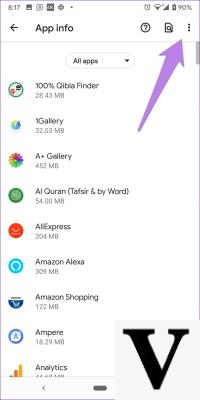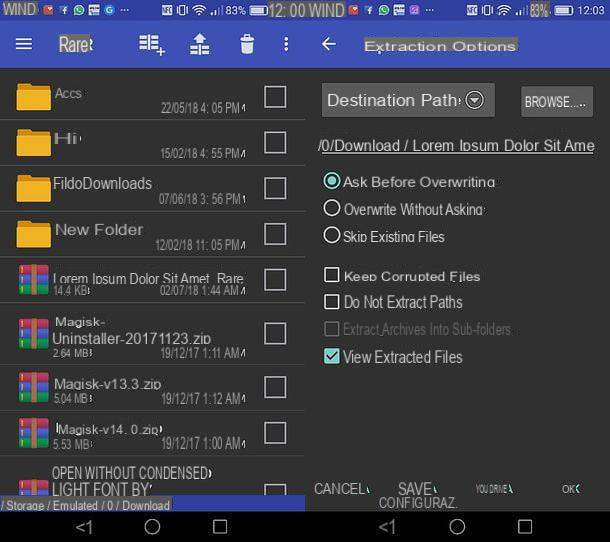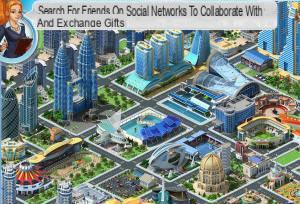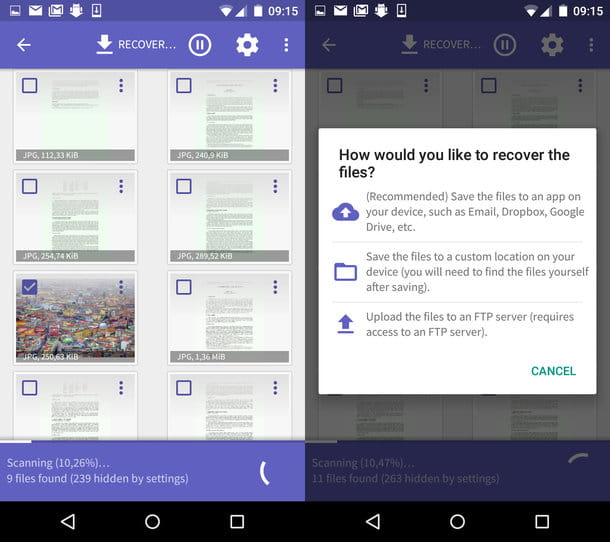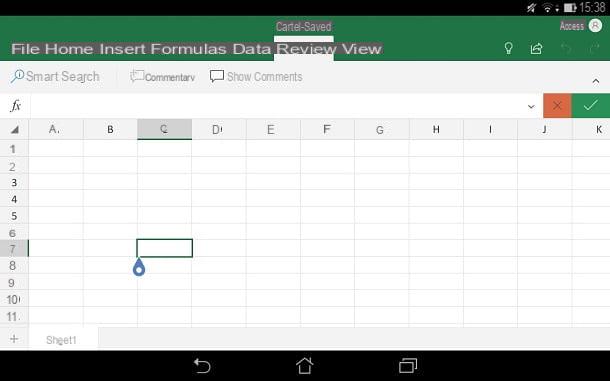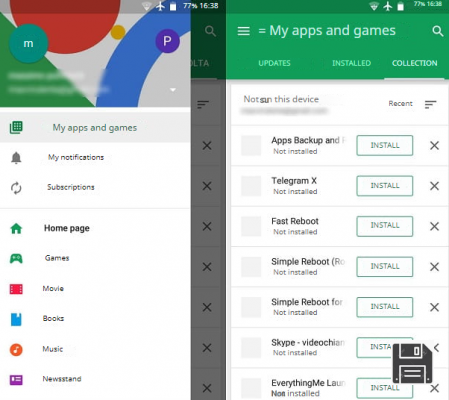One of the best things about Android is the fact that, whatever mobile phone you use, you can change almost anything on it. For example, you can change the lock screen, the cell phone lockscreen, the one you see when the phone is in standby and that protects the phone from prying eyes. As we will see, there are several free applications to change its appearance and also add different features to the block screen, making it become more useful, more beautiful and more interactive.
One of the best things about Android is the fact that, whatever mobile phone you use, you can change almost anything on it. For example, you can change the lock screen, the cell phone lockscreen, the one you see when the phone is in standby and that protects the phone from prying eyes. As we will see, there are several free applications to change its appearance and also add different features to the block screen, making it become more useful, more beautiful and more interactive.Always keep in mind that after installing one of these apps, you must then disable, in the security settings, the default Android screen lock, so as not to have an uncomfortable double lock.
1) Safe Security is one of the most popular apps to customize the lock screen of an android phone, to add apps to the lockscreen, access phone settings, activate wifi, bluetooth, silent mode, flashlight, calculator etc. You can also free up memory by terminating applications running in the background which can drain the battery. Its main function is that of protection, to prevent unauthorized people from spying on the mobile phone, with the ability to take a photo of those who try to access the unlock pattern by mistake.
2) iPhone LockScreen is the iPhone lock screen, replicated with great fidelity to have it also on Android, with notifications in sight.
3) Dodol locker is a lock screen that works almost like an operating system in itself, customizable with different themes and wallpapers to look for in the Store.
In the Settings screen you can activate / deactivate the lock modes, choose whether to show or hide the status bar and whether to unlock the mobile phone by pressing the home button. The three security options are the gesture, the PIN, the safest and the tactile sequence the most convenient.
4) GO Locker by the same authors of Go Launcher, with a very clean look and many customization options. Using GO Locker, you can change your lock screen wallpaper and set reminders. The lockscreen displays daily weather, app notifications and calendar reminders. You can also access your SMS, call log and MP3 player without having to unlock your phone.
5) AmongLock turns the lock screen into a very nice Among Us game screen.
6) Home it is perhaps the most beautiful lock screen to look at, with a ring you can swipe over to unlock your phone. When you tap the ring, you will see four icons at the top to access calls, messages, the camera and another favorite application. The wallpaper and icons can be changed by installing a different theme from the Play Store. The best thing about Start though is the support for plugins. To activate the plugin, access the settings to activate the plugins that increase the interactive functionality of the lock screen by showing the weather or the latest updates from Facebook or the latest news from a website (via RSS Feed). Additional plugins can be downloaded from the Store.
7) Screen Lock is a great application to be able to lock and unlock the screen using the fingerprint sensor or facial recognition.
8) Solo Locker is the lock screen that uses photos of friends instead of dots for the sequence to type. Nice to look at, even if the free version carries some advertisements.
9) Floatify Lockscreen it's a standard lock screen, with the look of the iPhone lock screen. The best feature is being able to reply to messages from the lock screen and mark them as read. It also has the smart unlock function when you pick up the phone and customizable themes.
10 ) Locker Master is a lockscreen application with many themes to choose from and a feature to keep your phone secure by blocking access to private applications such as messages.
If you prefer not to change lockscreens, you can also add them Android lock screen widget