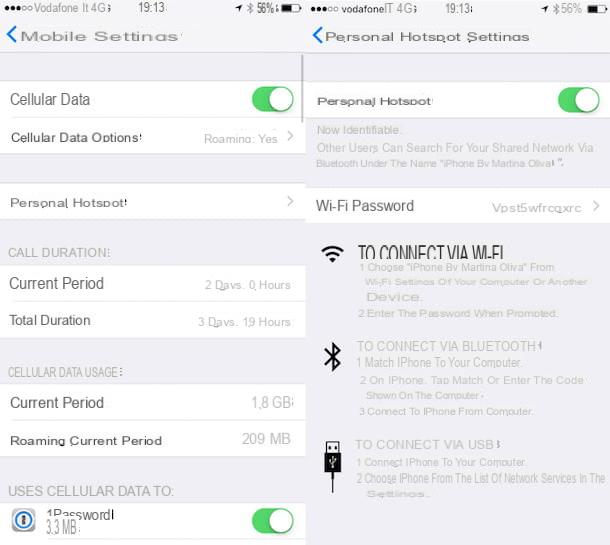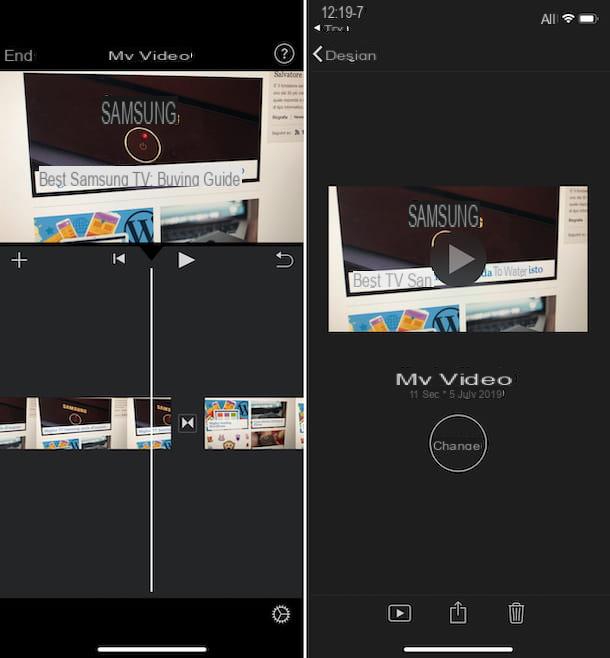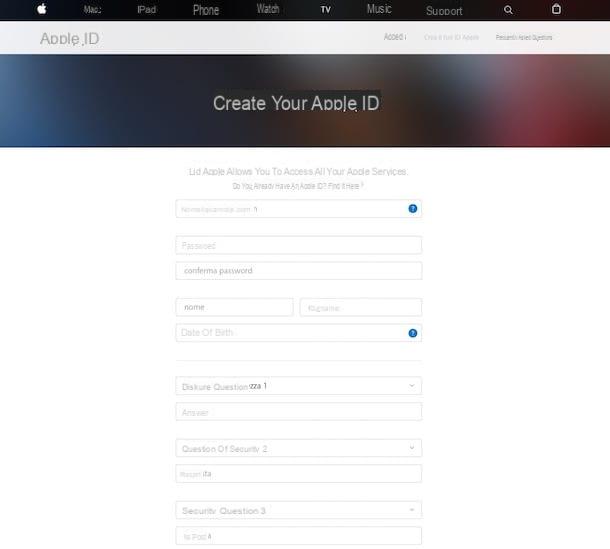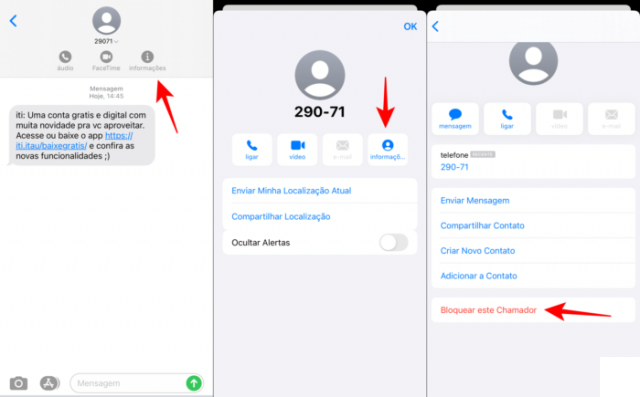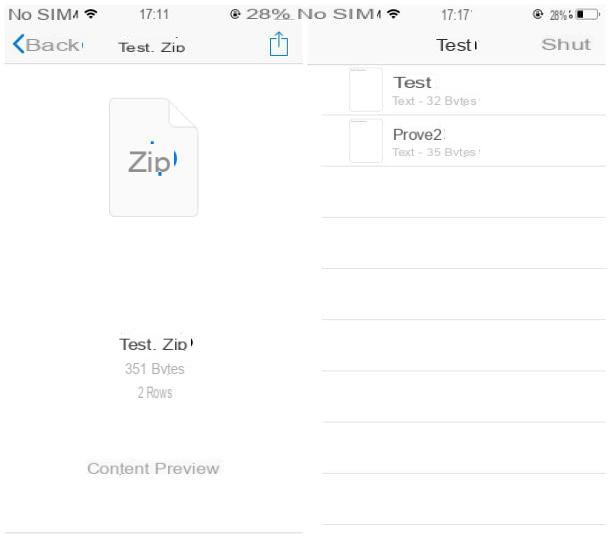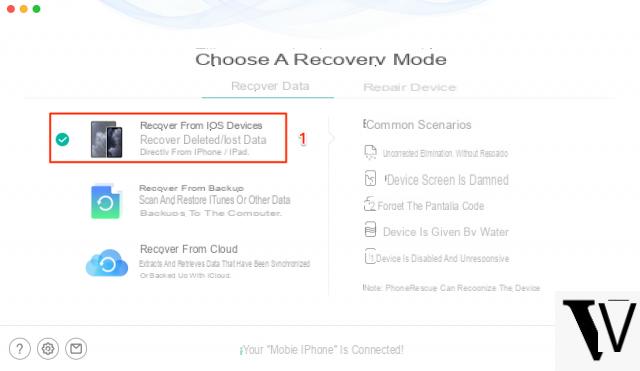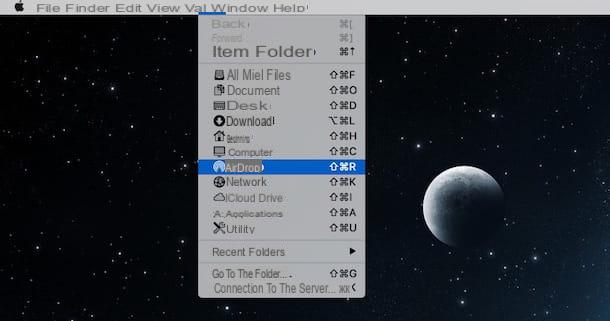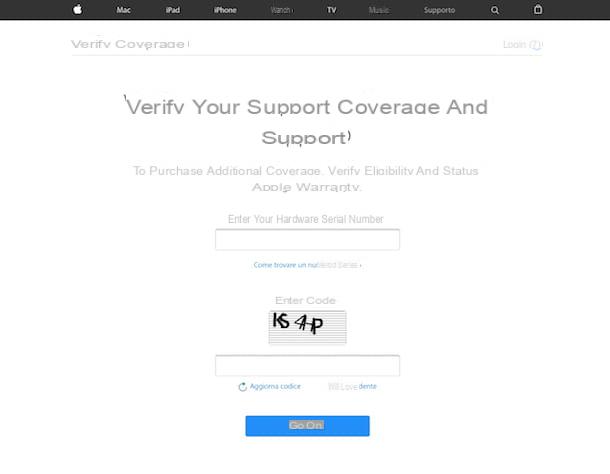Camera app
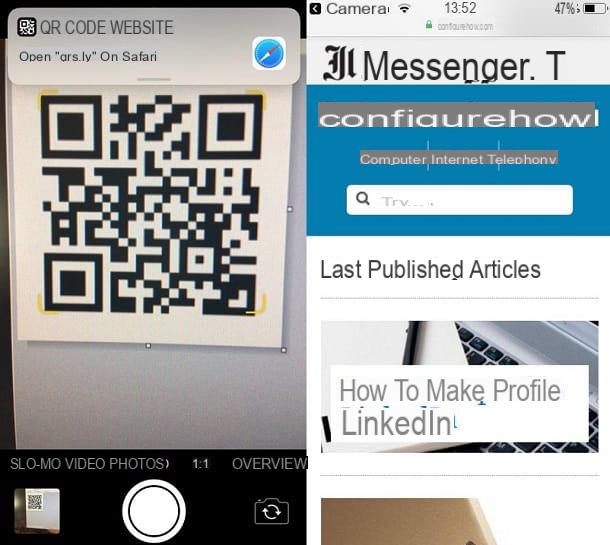
What if I told you that you don't necessarily need apps to scan QR codes? By opening the app Camera iPhone, in fact, you can frame any QR code and the content of the latter, automatically, will appear at the top of the screen. Convenient, right?
Qrafter
If you are looking for an application for use iPhone QR code in a more advanced way, contact Qrafter which allows not only to read QR codes, but also to create them. The application is completely free (as long as you tolerate the display of some advertising banner during its use) and allows you to view and create QR codes of any kind: links to websites, contacts, geographic locations, data events of Wi-Fi networks. Fi and more.
After downloading Qrafter from the App Store, if you want to read a QR code with the application, all you have to do is start it, select the tab Scan located at the bottom left and press the button Scan with camera. Then you have to frame the QR code to be read (making it match the center of the red line) and wait for its content to be shown to you. If you want, by pressing the icon of torch you can activate the camera flash while pressing on the card Multiple scan you can scan multiple QR codes in sequence.

Do you want to create a QR code? Then select the tab Crea by Qrafter and choose the type of QR code to create: URL, Location, Contact card, WIFI network etc. Then type the content you want to insert in the code, press the button Preview which is located at the top right and, if the final result satisfies you, first press on Crea and then on the icon of sharing (the arrow located at the bottom left) to share the QR code with other apps or save it in the iOS camera roll.

Finally, I would like to point out that by going to the tab Chronology of Qrafter you can manage and possibly delete the history of information scanned with the application.
ScanPro
If you are looking for an all-in-one application that allows you not only to read QR codes on iPhone, but also to scan various types of documents and save them as PDF files, try ScanPro.
ScanPro (formerly Scanbot) is an excellent app for iPhone and Android that allows you to read QR codes and, above all, to digitize documents using the smartphone's camera. Once framed, documents can be optimized and "improved" through a series of filters that increase their readability and refine their perspective. The basic version of the application - which is enough and advanced for reading QR codes - is completely free, but to unlock advanced features such as recognition of writing characters (OCR) and automatic uploading of files to cloud storage services ( eg Dropbox and iCloud Drive) you need to purchase one of the Pro versions of ScanPro with prices starting from € 5,99.
All clear? Well, then let's take action. To use ScanPro, download the application from the App Store, launch it and skip its initial presentation. Then select the item Free, presses the button Don't become Pro e salta filling out the newsletter receipt form to start the free version of ScanPro.

At this point, authorize the application to access the camera and frame the QR code to read. Easier than that?
Should the QR code not be detected, press the button Cancel ScanPro, access the app settings by selecting thegear located at the top left, go to the menu Advanced Settings and move up ON the relative levetta all'opzione QR code detection.
How to use iPhone QR code