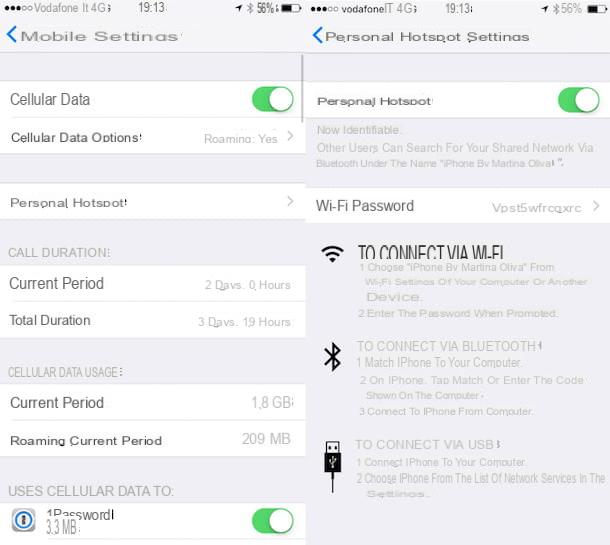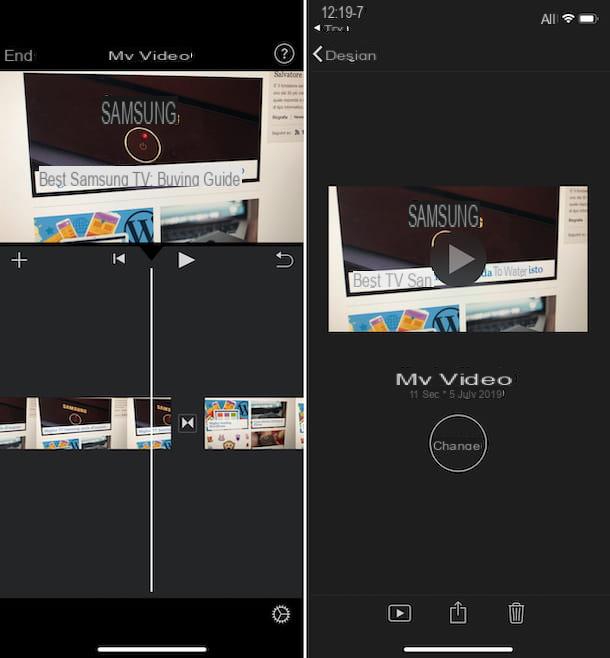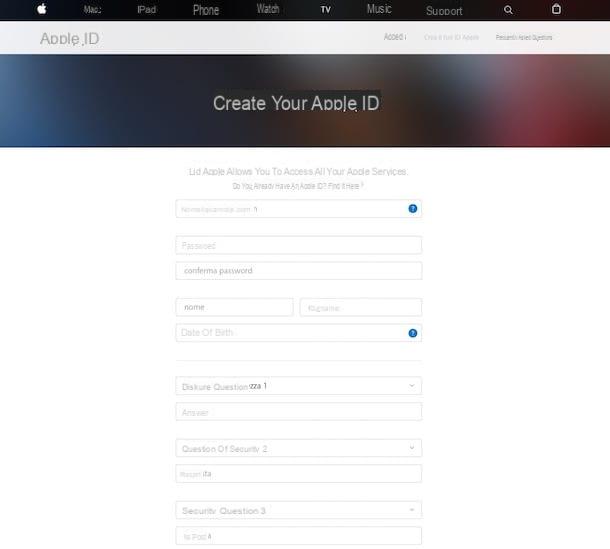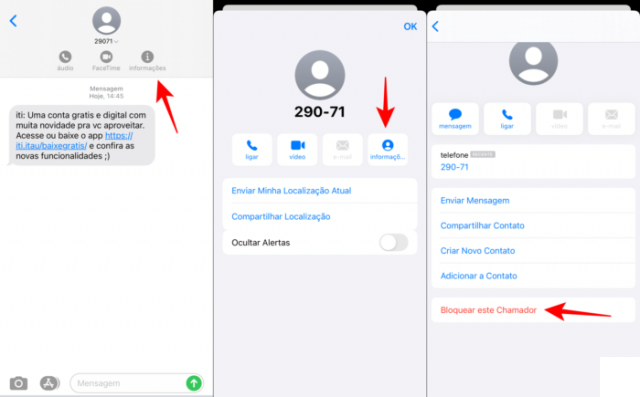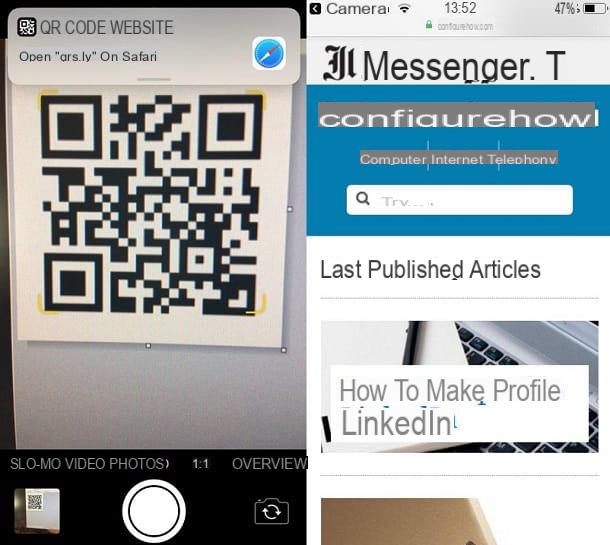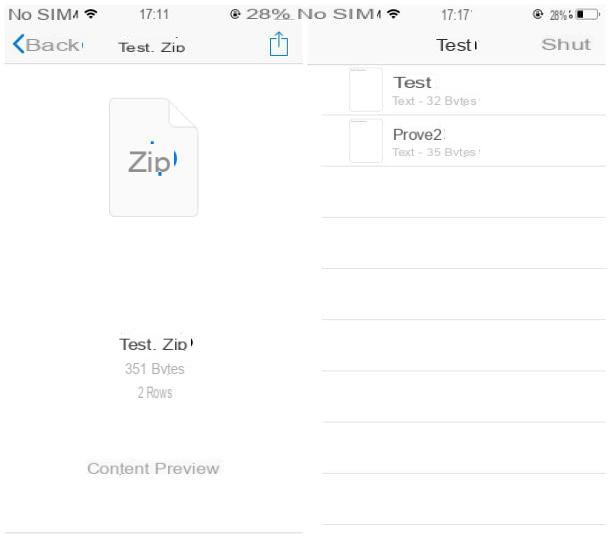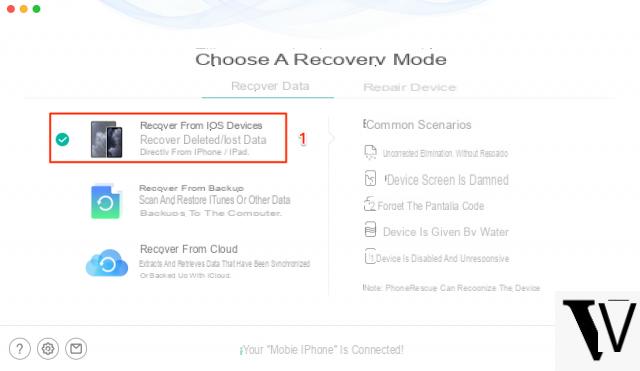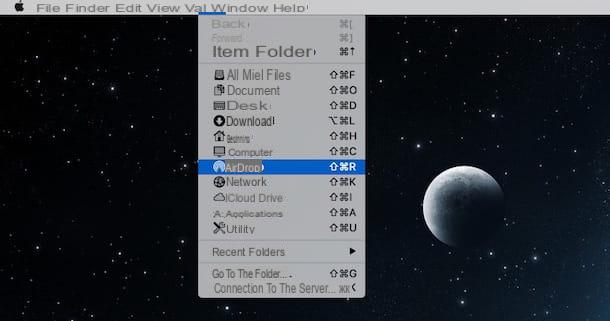Preliminary operation
Before providing you with all the necessary information on how to open your iPhone, it seems only right to indicate to you what are the preliminary operations that in my opinion you should perform to carry out the procedure in question in the best possible way. To find out more, keep reading, you will find everything explained in the following lines.
Check the warranty
As I told you at the beginning, in case your iPhone was still in warranty or if it is active on the latter AppleCare +, the special insurance coverage offered by the same Cupertino company, its opening will inevitably lead to the forfeiture of the thing. If you do not want this to happen or in any case it is for mere verification, before proceeding with the disassembly of your iPhone I recommend that you make sure of the existence or not of some kind of assistance and support coverage.
To do this, connect to the appropriate web page attached to the Apple website to verify the warranty and the activation status of Applecare + and enter the serial number of your device in the appropriate empty field on the screen. Then enter the security code below and click on the button Continue.
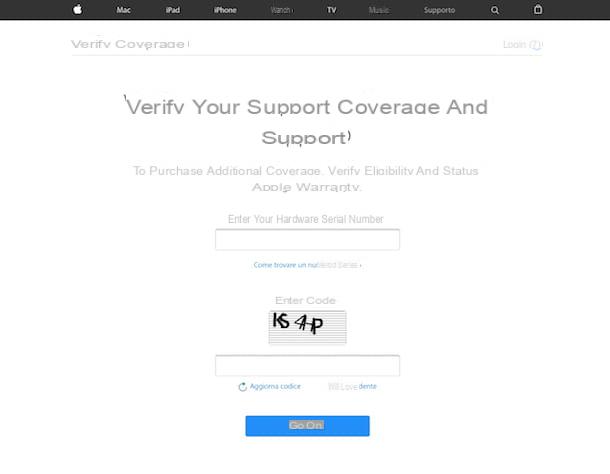
On the page that you will later see appear you can view all the details of the case. If you need more info about it, you can consult my guide on how to check iPhone warranty.
Find the equipment and spare parts
As anticipated, in order to open your iPhone you will also need a series of specific tools that I highly doubt you already have at hand. The same goes for the correct spare parts. To find everything, you can rely on the website iFixit.
In case you have never heard of it, this is a well-known portal that shows in detail all the disassembly operations of the various iPhone models (but not only) present on the square based on the components in relation to which you intend to act. The site is edited by a team of specialists, is chock full of images and lists for each operation to be performed the tools necessary to complete the job. Most of the information available is in English (some details are also present in cittàn) but the portal is still quite easy to consult even for those who do not know the language perfectly.
To find out which tools are needed to disassemble the iPhone in your possession and the correct spare parts, then connect the main page of the iFixit website and click on the name of your iPhone model (iPhone 3GS, iPhone 4, iPhone 5, etc.). On the page that opens, select the component you need to disassemble (eg. Battery / Battery for the battery, Loogic Board / Logic Board for logic board etc.) and you will then be shown the page with detailed disassembly instructions.

On the same page you will also find the list of tools necessary to perform the operation, under the heading Tools / Tools, to the left. Typically these are screwdrivers, suction cups, tweezers to handle the smallest electronic components and little else. As for the spare parts, you can find them listed under the heading Parts, on the right. You can find batteries, buttons, speakers, sensors and so on.

To make the purchase, you can rely on the same e-commerce of iFixit (just click on the name of the tool or the reference spare part, press the button to add everything to the cart and provide the payment data) or you can contact Amazon or, again ad eBay, making sure, in these last two cases, that what you are going to buy corresponds exactly, in terms of characteristics, to what you need.
Prepare the device and work surface
Another fundamental step that you must complete before you can open the iPhone is to prepare the device for the execution of the operation in question as well as the work surface in order to perform the various steps in the best possible way.
So, first take care of switch off the iPhone by holding down the On / off button (the one located on the right side of the device on iPhone 6 and later or on the top right on all other iPhone models) or the On / off button + the key to increase the volume (if what you are using is an iPhone X) for a few seconds and wait for the lever with the wording to appear on the screen slide to turn off inside of.

Then press the lever that appeared on the display and move it to the right. Within a few moments, your iPhone screen and the device itself will turn off. The procedure, as you can see for yourself, is quite simple but in case you need more info you can rely on my article on how to turn off the iPhone through which I proceeded to talk to you about the thing in depth as well as indicate any alternative techniques that you can put in place for shutdown in case the "classic" system does not work.
Once shut down, remove any films e protective covers applied to the iPhone as well as the SIM card from the special compartment on the device. To remove the SIM, you have to take the metal paper clip included in the sales package: you can find it in the white card that was placed immediately under the iPhone.
Then insert the paper clip into the tiny hole on the right side of the device and exert a fairly firm pressure. You may need to tilt the tip of the paper clip slightly outward, then downward to get the SIM slot to eject.
If you have lost the clip that is provided by Apple, or in any case if you do not have it at hand at the moment, you can also extract the SIM drawer with a common metal paper clip, just twist the end slightly outwards. .

At the end of the operation, a click will signal you the exit of the compartment for the SIM. Pull it out completely using your hands, remove the card inside and you're done.
As for the preparation of the work surface, you must have a piano well lit and equal level. I also advise you to to clean the surface of the same with a wet rag in order to eliminate dust and various other debris that may be present and then let it dry before starting to work on the iPhone. It will also be useful for you to have a soft cloth, such as those in microfibre, on which to place the device in order to prevent it from being scratched by mistake.
Open the iPhone
Now let's get to the heart of the real question and let's try to understand what are the steps you need to take in order to open your iPhone. To do this, I suggest you take into consideration the step-by-step instructions on the aforementioned iFixit website.
Therefore, connect to its home page using the appropriate link that I have provided in the previous lines, select the reference iPhone model from the list displayed, then click on the name of the guide relating to the part of the device on which you intend to go to act and follow the detailed instructions on how to open the iPhone on the page that is subsequently shown to you. All the indications are divided into steps and in almost all cases they are accompanied by high resolution images.

Several are also available on the site Comments of other users who have tried to disassemble the iPhone or who are interested in the thing. If you have any doubts about a given operation to perform, I therefore suggest you take a look at the dedicated section under each guide. If you see fit, you can also leave a comment yourself under the reference guide and wait for a response from a third party or even from the iFixit team itself. You can then try to find more explanations about the operations to be carried out by consulting the section of the site dedicated to forum.
In addition to the textual instructions on how to open the various iPhone models and related photos, numerous are available on iFixit video tutorial which show in detail how to remove the various components of the phone. In short, given the large amount of information available, you should not encounter particular difficulties in being able to understand how to proceed.

Anyway, even on YouTube there are many videos showing how to take an iPhone apart. Just search for keywords such as "how to open iPhone" and then select the video of interest. In this regard, I recommend: try to carefully choose the most reliable films, discard those that propose improbable procedures and avoid carrying out dubious and / or reckless operations.
For example, this video of just over thirteen minutes shows how to open an iPhone 4 to perform a screen replacement. The operation is performed with the help of a small screwdriver. We start by unscrewing the small rear screws of the phone (where there is the dock attachment) and continue with the removal of all the other parts. Then the display is also removed and replaced with a new screen.

Once the disassembly procedure has been completed and after having assembled the device again, you can reinsert the SIM in the appropriate compartment and re-apply protective films and covers that you had previously removed.
Contact Apple Support
Reading this guide of mine on how to open an iPhone, you realized that this is not for you and therefore prefer to contact theApple support to carry out any repairs? Then see my article on how to contact Apple to discover all the various systems and means at your disposal to do so.

I anticipate immediately that you can do everything by phone, online, via the app, via Twitter as well as, of course, by going to an Apple Store. The choice is up to you, based on your needs and preferences.
How to open iPhone