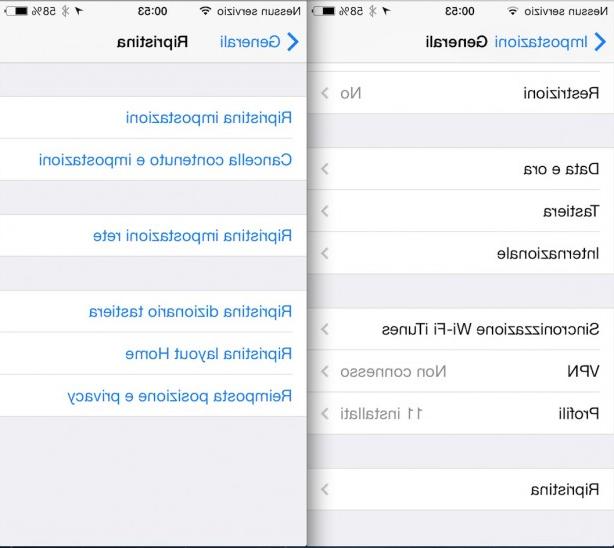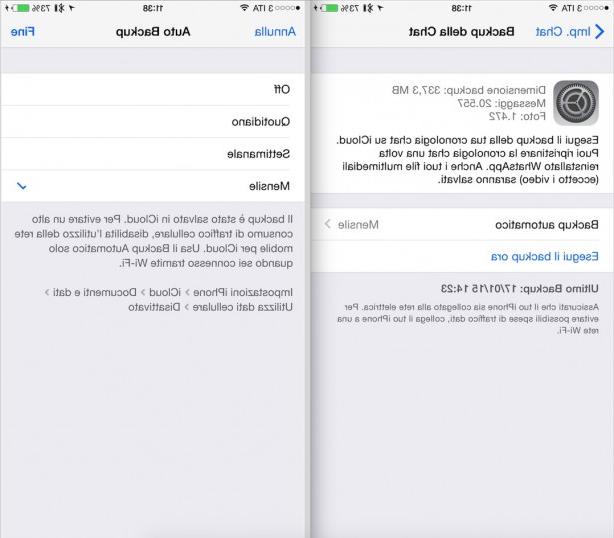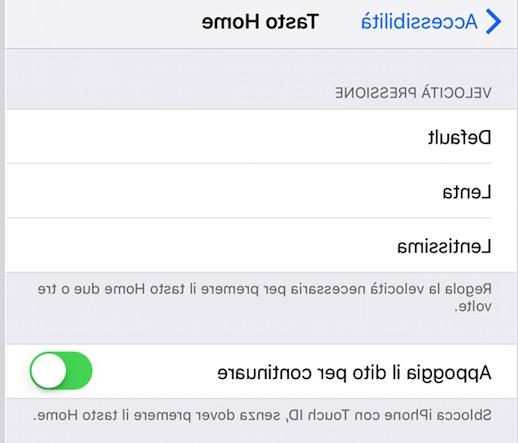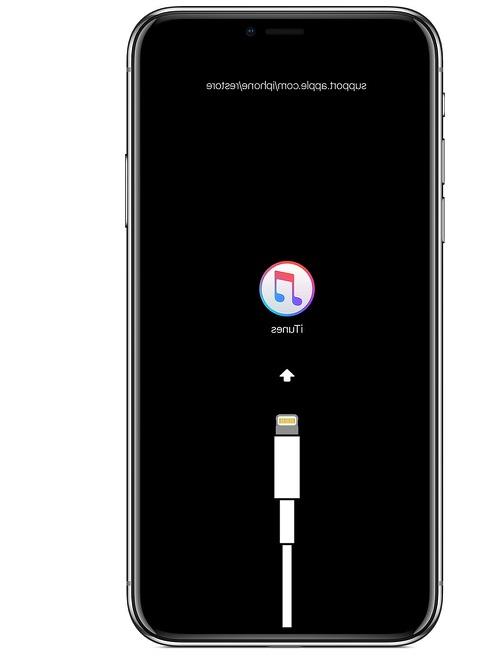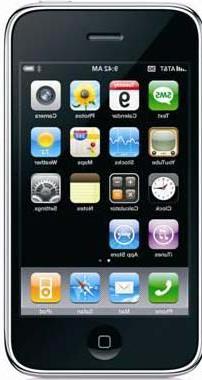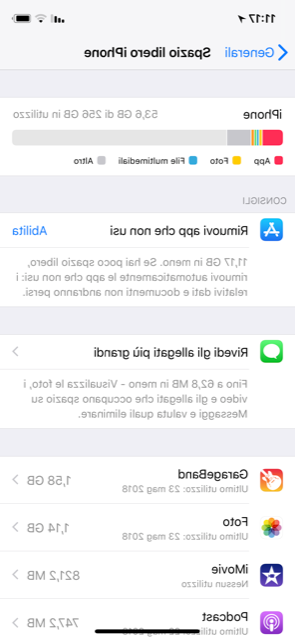Switching from an Android smartphone to an iPhone is a rather simple procedure but not if we talk about the transfer of WhatsApp chats. iCareFone for WhatsApp Transfer is software that helps users to transfer WhatsApp backups from Android to iPhone.

How many times do you happen to lose chats and attachments when switching to a new smartphone, perhaps with a different OS from the previous one? Users who switch from an Android smartphone to an iPhone are forced to lose backups of WhatsApp chats. Surely in the near future an official WhatsApp tool will arrive but at the moment the only known solution is to export the chats and keep them as a text file on the computer (perhaps even a zip archive with attachments). Thanks to iCareFone for WhatsApp Transfer, a tool made by Tenorshare, you can transfer this content quickly and easily from one device to another.
What does this software do? iCareFone for WhatsApp Transfer, available on Windows and macOS, is a program that offers the possibility of transfer WhatsApp chats between Android and iOS, including chats from WhatsApp Business and other messaging apps like LINE, Viber, WeChat, and Kik. The operation is very simple: a simple click is enough to start the process and then you will only need to wait a few minutes based on the size of the backup to be transferred from one device to another.

The first step is to install the software on your computer. Once installed you need to connect your device source to your PC or Mac and then that too recipient. The only detail to keep in mind is that on Android you need to enable the USB debugging to actually access the smartphone that will act as the source for the transfer (it may be requested again during the restore procedure). However, this is a very simple procedure that is carried out from the developer options from the Android settings, repeatedly tapping the build number from the device information section.
On the iPhone, we noticed that the "Where”(Or find my iPhone) until the end of restoring WhatsApp backups from Android. After the end of the procedure you can reactivate it without any problem.
Once these conditions have been met, you can proceed with the transfer of WhatsApp chats. You then choose the source and destination device and follow the options on the screen. You need to click on the icon corresponding to the messaging app to be transferred to complete the process correctly. Then you just have to wait for the transfer to be completed.

At the end of the procedure, the chats present on the source device (for example an Android smartphone) will be available on the new device (for example an iPhone). If the device that receives them is not new but has already been used, the advice is to make a backup of any chats present on the device before this procedure goes to overwrite with the data of the source device.
The advantages are soon said: transfer speed, ease of use and compatibility with the latest iOS updates, up to iOS 15, and with the latest versions of Android. You can also move WhatsApp chats from iOS to Android by selecting the iPhone as the source device. One of the advantages is also linked to the transfer of attachments, which include images, videos and files. On iOS it is then possible to export the links in an HTML file for consultation on any browser, very convenient and immediate.
For more details on the procedure, Tenorshare has made available a handy guide of iCareFone for WhatsApp Transfer with all the steps and detailed screenshots.
We come to the prices: this software can be tried for free and then purchased according to user needs. On macOS it starts at € 24,99 for the one-month license, which is automatically renewed and can be canceled at any time, and reaches € 59,99 for the license valid for a whole year. However, the cheapest is the lifetime license from € 69,99. Prices for Windows are slightly cheaper.
Finally, it is a very valid and complete software that allows the easy transfer of chats from one platform to another and from one device to another, regardless of the iOS or Android system in use. Surely it can be decisive for all users who need to transfer WhatsApp or WhatsApp Business conversations to a different device and for those who constantly change their smartphone.
Article in collaboration with Tenorshare.
Mac / Windows applications