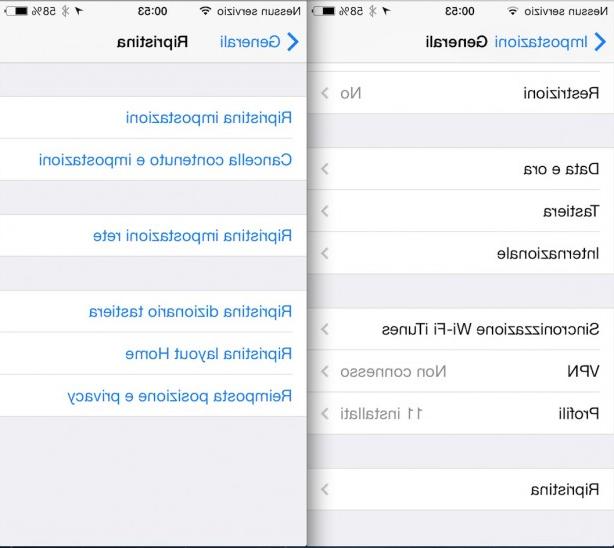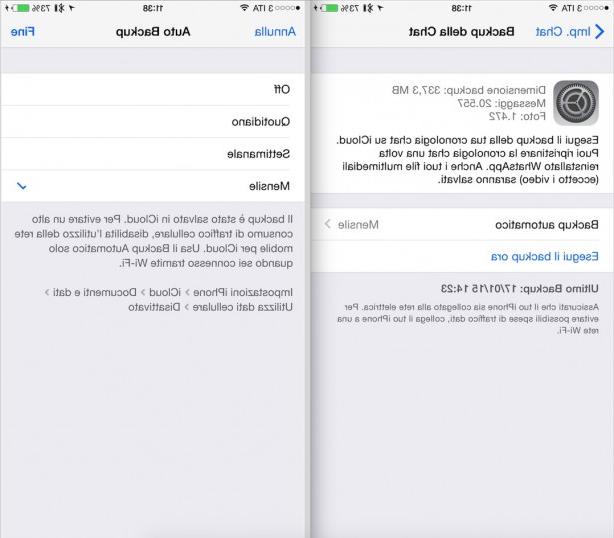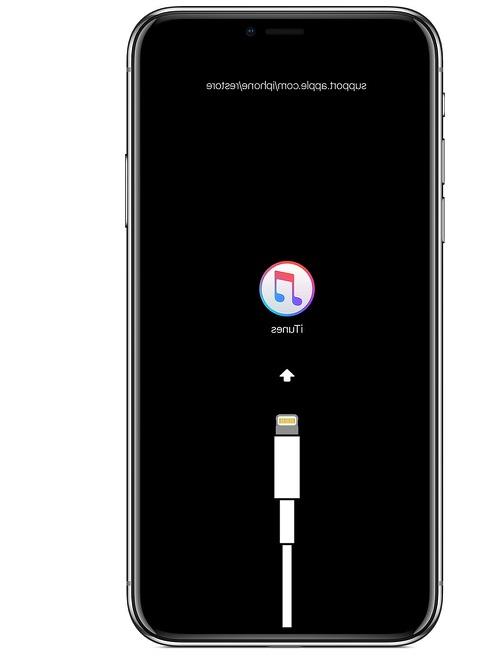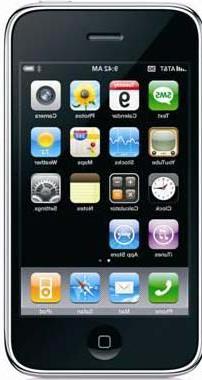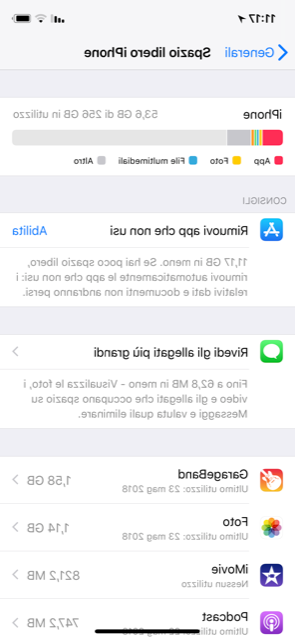One of the novelties of iOS 10 is the elimination of the classic "slide-to-unlock": now, to unlock the iPhone, it is necessary to physically press the Home button, often making it more inconvenient to carry out one of the operations that we repeat several times during the day. Fortunately, in the iOS 10 settings there is an option that allows you to unlock the iPhone simply by placing your finger.
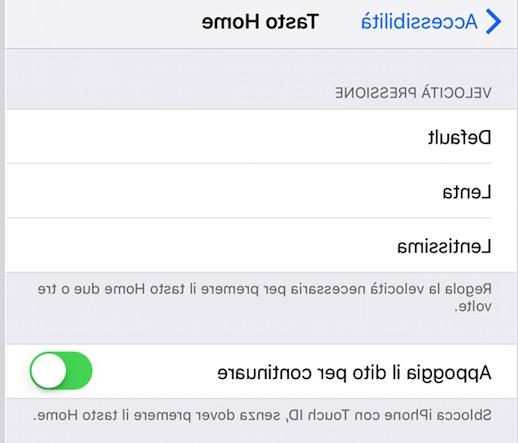
Those who have an iPhone 6s, 6s Plus and, in the future, iPhone 7, will be able to take advantage of the "Raise to wake" function and make unlocking the device less cumbersome. In practice, with iOS 10 these devices automatically activate the display when the iPhone is lifted, so the user will be enough click once on the Home button to unlock the iPhone. Those who, on the other hand, have an iPhone 6, 6 Plus or 5s will first have to activate the display by clicking on the Home button or the Sleep button, and then press the Home button again to unlock the device.
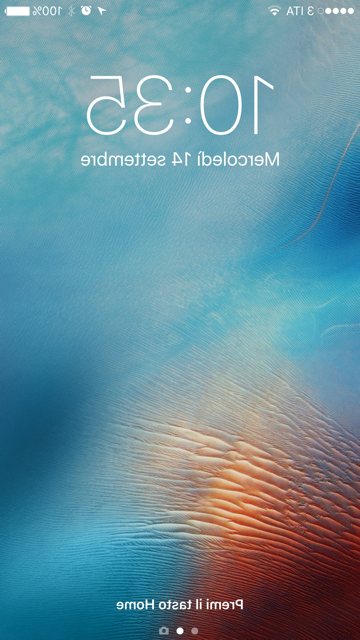
avoid having to physically click on the Home button, all users can activate a special option:
- Go to Settings
- Click on General> Accessibility
- At the bottom, select Home key
- Now activate the function "Place your finger to continue"
By activating this option, those who have an iPhone 7, 6s or 6s Plus will only have to lift the phone and place their finger on the Home button; who has an iPhone 6, 6 Plus or 5s will have to click only once on the Home button and place your finger to unlock (avoiding having to click twice on the Home button). Only those who have an iPhone 5 will have to click twice on the Home button, since this device does not integrate the Touch ID.