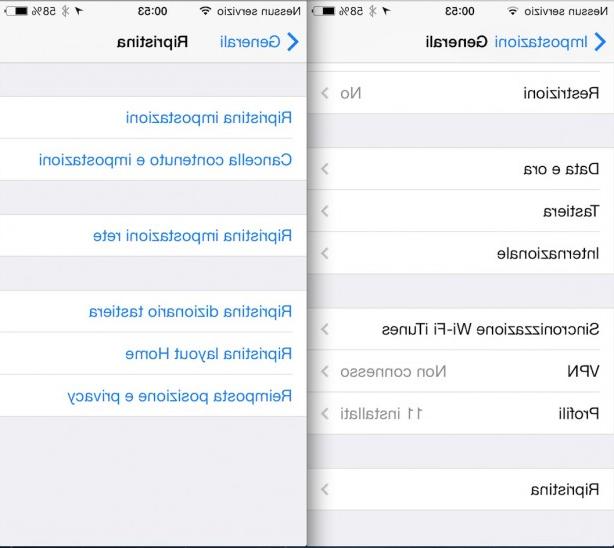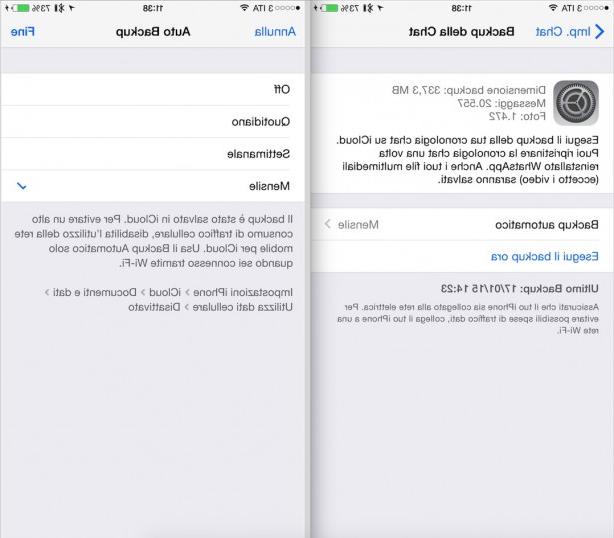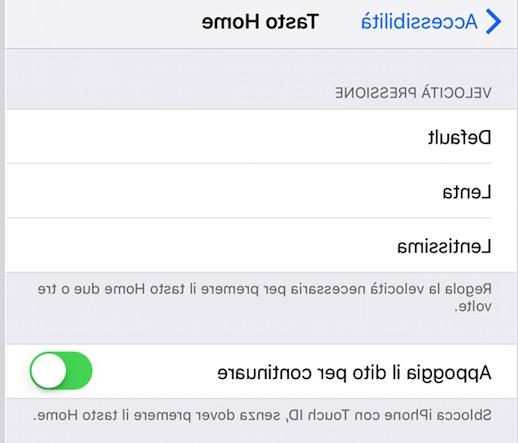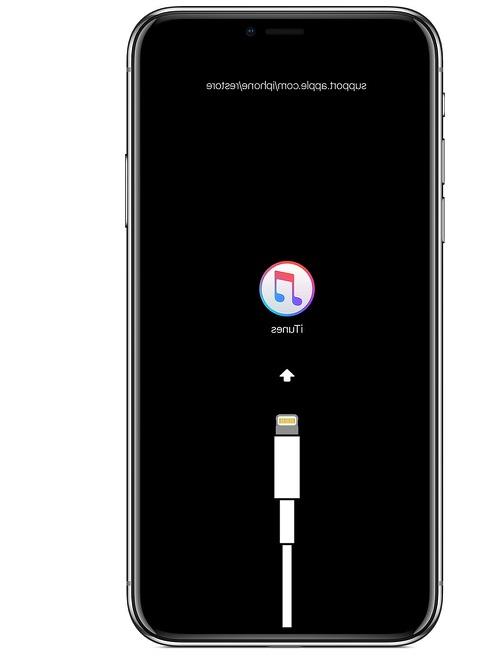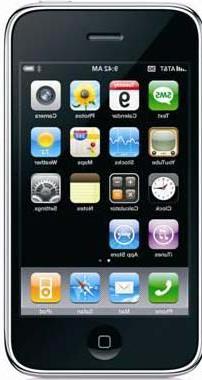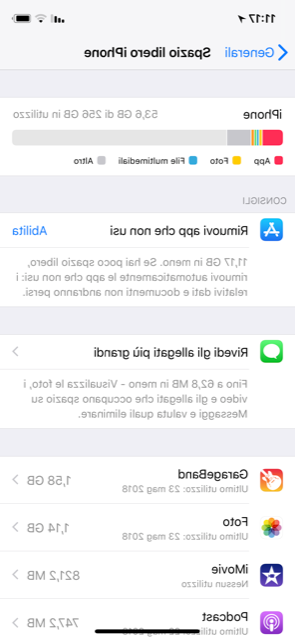On iPhone 8 and iPhone 8 Plus the way to perform the hard reset changes, a very useful (and sometimes indispensable) operation in case of slowdowns, freezes or software problems of the device.

Fino all’iPhone 6s/6s Plus l’hard reset it is activated by pressing the Home and Sleep buttons simultaneously for a few seconds, until the Apple logo appears on the screen. We have already seen a first change for the activation of this mode with iPhone 7 and iPhone 7 Plus, the first Apple smartphones to integrate a non-physical Home button: the hard reset is carried out by pressing the Sleep and Volume buttons for a few seconds and at the same time. Below.
Su iPhone 8 and 8 Plus you change again:
- Press and quickly release the Volume Up key
- Press and quickly release the Volume Down key
- Press and hold the Side button (the old Sleep button) until the Apple logo appears
- Release the Side button

This mode should also be the same on the iPhone X.
[Via]