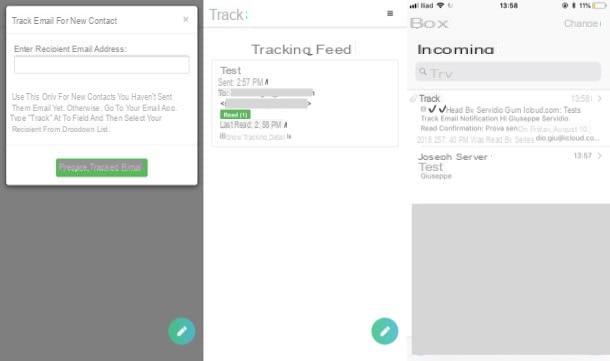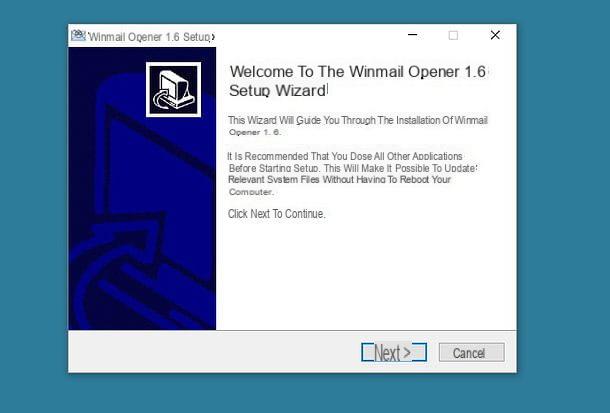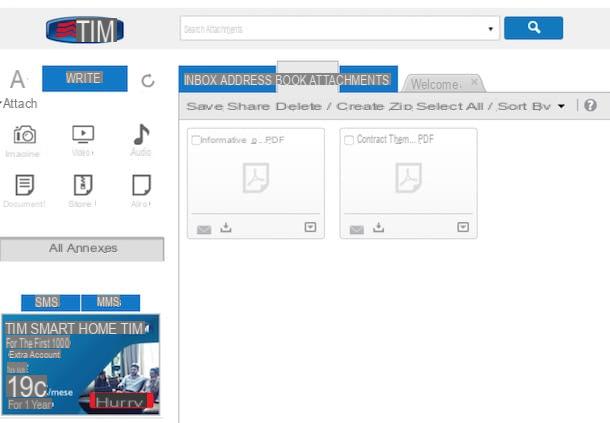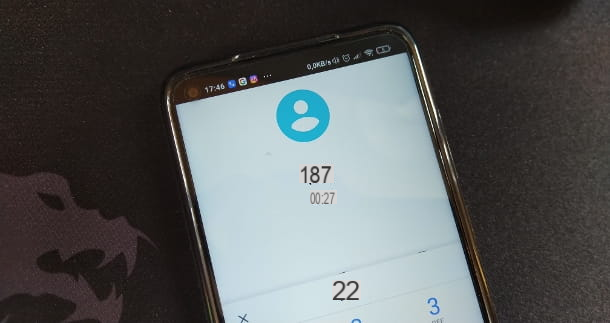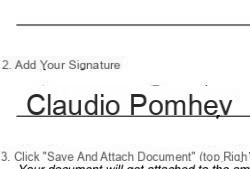From ForDataRecovery.com we want to offer you all the necessary information so you can recover your hacked Hotmail account. To do this you must know which is the email address of the account, as well as its respective password, so we can detect if your account has been stolen or hacked. If you want to know the whole process step by step and recover all the information do not miss our post !
Since this morning you can no longer access your Hotmail account? When you try to log in, are you told that the data you have entered are incorrect? Did your colleagues just contacted you to ask you about some "strange" emails you sent them in the morning? If you answered yes to at least one of these questions, chances are your account has been stolen.
Are you in a no-win situation? No way! If you give me a few minutes of your free time, I can show you how to recover a stolen Hotmail account using a very simple and straightforward password recovery procedure. For completeness, then, I will explain how you can avoid this situation in the future by suggesting some effective security measures that can prevent unauthorized access to your mailbox.
So, are you ready to get started? Well, then let's not waste any more precious time and get straight to the heart of this tutorial. Make yourself comfortable, take all the time you need to concentrate on reading the next paragraphs, apply the tips I will give you and you will see that you will be able to recover your Hotmail account. Have a good read and good luck with everything!
Check if your Hotmail account has been stolen
Checking if your Hotmail account has been stolen is essential to proceed with its recovery if necessary. To do this, enter this web page, type your email address in the text field and click the blue Next button. Then, enter your Microsoft account password and click the blue Sign In button.
Now, click the SMS button on [the phone number you gave when you signed up], type the last four digits of your phone number in the text field and click the Send Code button. The Microsoft team will send you an SMS containing a numeric code, which you can use to confirm your identity: enter it in the Code text field and click the Verify button to complete the operation.
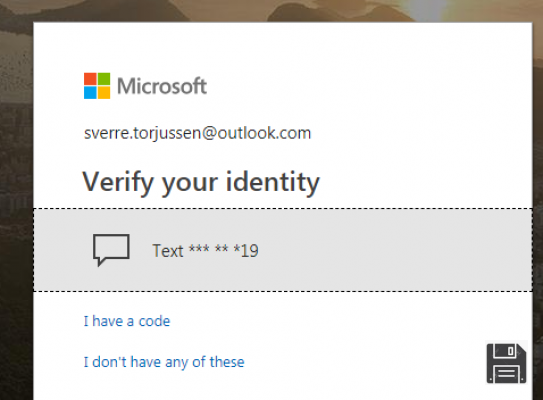
If you have no way to confirm your identity via your mobile number, for example because you have changed your mobile number and have not updated this information in your account, click one of the other options shown to you, for example Use a mobile app verification code or Send an email to [alternative email address], depending on the identity confirmation options you have set for your account.
If you are unable to use either of these solutions, click the I don't have any of this information link and follow the on-screen instructions to verify your identity.
As soon as you have done this verification, you will have access to the full list of logins that have been made in the last month. If you see logins from devices that are not yours, your account has obviously been stolen.
Next, click the Protect Account link (under the heading Is this unknown activity? under Suspicious logins) and follow the on-screen instructions to secure your inbox - this will reset your password and verify your account security information.

Once you have completed the password reset process, you will finally be able to recover your Hotmail account and use it securely. If, on the other hand, you were unable to perform the verification procedure described above, obviously the cybercriminal who stole your account has also changed your password. Useful information on how to proceed in this case can be found in the next chapter of the tutorial.
Recovering Hacked Hotmail Account
If you are reading this chapter of the tutorial, it is obvious that your Hotmail account has been stolen and you have not yet been able to get back in because the cybercriminal who took it has also changed your password. In this case, how can you recover your stolen Hotmail account? I'll explain it to you right now.
First, go to the Outlook.com login page (as I explained in my tutorial on how to access Hotmail, Microsoft now has all of its email services on Outlook.com), click on the Login button (located towards the center of the page, on the right), type in the text field the email address that was stolen, and click on the blue Next button.
At this point, you will be prompted to enter your password to access your account. Since the password has been changed by the thief who took your account, click on the Forgot your password link at the bottom of the login form.

On the page that opens, the Microsoft team will ask you to confirm the email address for which you want to recover your account. After typing it, click the Next button and choose one of the options you need to verify your identity.
Put a check mark in items such as Send email to [email address ], SMS to [phone number] or Use my authentication app and then follow the on-screen instructions to proceed. For example, if you decided to verify your identity with your phone number, type the last 4 digits of the phone number in the text field and then click the blue "Send code" button. Within a few minutes, you will receive a numeric code: type it in the Enter code text field and then click the Next button.
If you have no way to confirm your identity through your mobile number (for example, because you have changed your mobile number and have not updated this information in your account), click the I don't have any of this information link and follow the on-screen instructions to proceed to identify your identity.

If you have set up an account recovery code, type it in the following text field and then click the Use recovery code button. If you have not set it, click No.
In the latter case, to regain possession of your account, you must fill out an account recovery form. First check that the correct email address to recover is entered in the Email address, Phone or Skype Name field, then enter an email address different from the one you are trying to restore in the text field below, called Contact email address.
In the text field next to the Enter the characters you see option, then type the CAPTCHA code displayed on the screen. If you cannot decipher the code, click the New button to generate another code, or if you prefer, click the Audio button to listen to a sound code. After typing the code, click the Next button again.
As a last step, type the recovery code you received at the alternative email address in the next text field that appears and click the Verify button.

Now you can finally reset your password and recover your account. To do this, type a strong password in the New Passwordfield, repeat it in the Confirm Password field and click the Next button.
If all goes well, you will see the reassuring message "Your account has been recovered". To conclude, click the Next button and log in by entering your email and new password in the login form.
Although you strictly followed the procedures described above, you were not able to regain possession of your Hotmail account? In this case I suggest you visit the support page that Microsoft has created on its website: there you will find more information that will help you recover your account.
How to protect your Hotmail account

After having your Hotmail account stolen, I bet you don't want to repeat an experience like that, do you? Then let me give you a tip on how to protect a Hotmail account and prevent the theft of your Hotmail login credentials.
- Use a sufficiently secure password - to be considered secure, the password must be at least 15-20 characters long (the "minimum binding" is 8 characters, but the longer the password, the harder it is to intercept) and must contain numbers, letters (both lowercase and uppercase) and symbols. It should NOT contain anything that can be traced back to you (e.g., your date of birth, names of family members, etc.) and should be different from passwords used for other accounts. If you want more tips on how to create secure passwords, read the more detailed information I've posted on the subject.
- Enable two-factor authentication - this way, even if someone unfortunately intercepts your password, they will not be able to access your account because they will not have the second password, which will be sent by Microsoft team via SMS to the cell phone number indicated during activation. To enable two-factor authentication on your account, go to the Security Settings page and sign in with your Microsoft account. Then click Set Two Step Verification (in the Two Step Verification section) and follow the on-screen instructions.