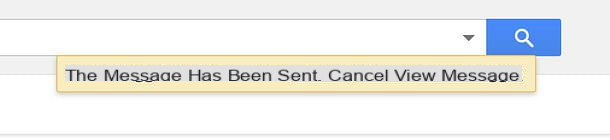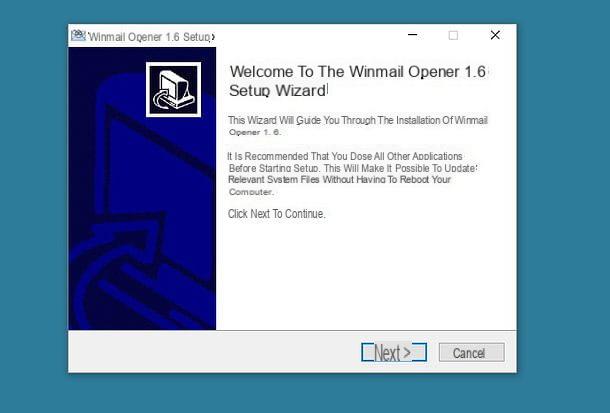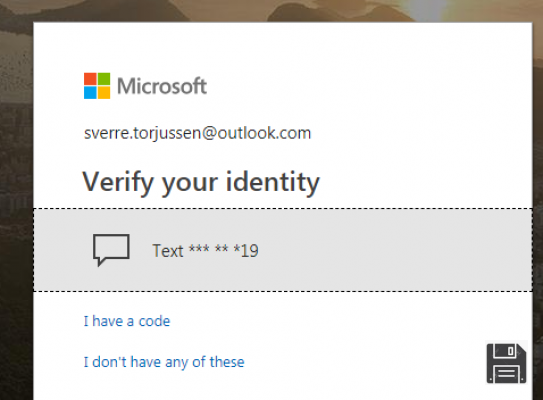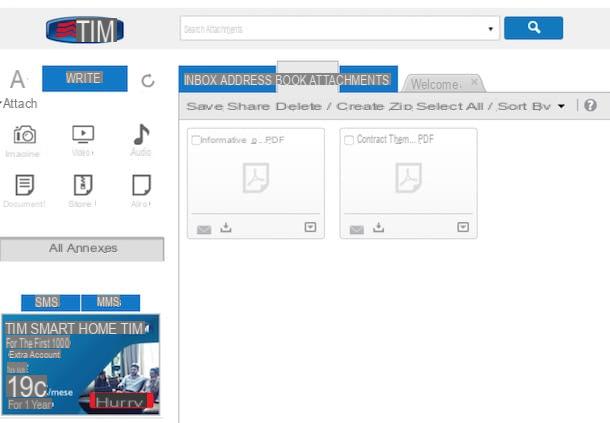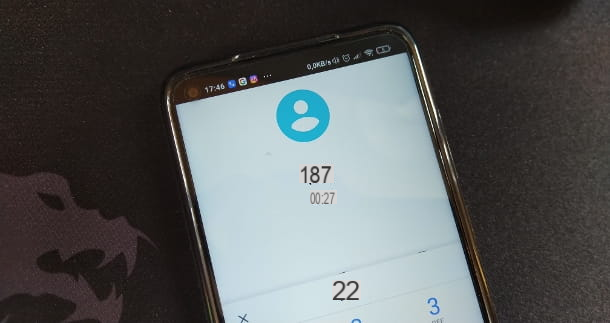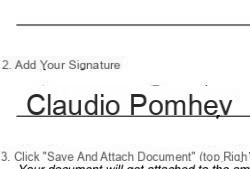Know if an email was read with Gmail from mobile
know if an email has been read with Gmail from mobile, you can turn to some apps that are really intuitive and can be used for free for short trial periods or for unlimited periods of time, but with limited functions. Here's everything in detail.
Track – Email Tracking (Android/iOS)
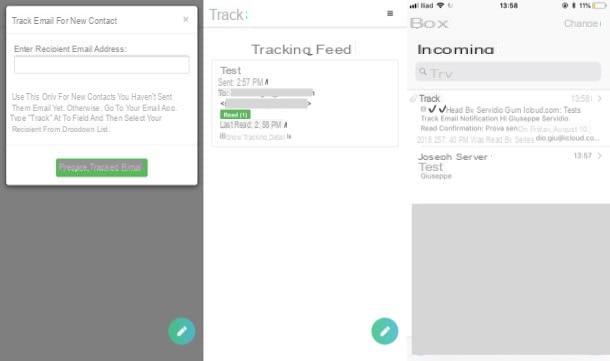
One of the best apps you can use to know if an email sent with Gmail has actually been read is Track – Email Tracking, a mobile mail client available for Android and iOS that integrates a convenient feature that allows you to do just that. The app can be used free of charge for 7 days: at the end of the trial, to continue using the message tracking functions, it is necessary to subscribe to one of the subscription plans available, starting from 19,99 dollars a month.
After installing and starting Track on your device, press the button Activate track for free! located in the center of the screen, log in to your Google account to connect the client to Gmail and allow the app to access information relating to your e-mail by pressing the button Allow. Then he presses the yellow button Send test email to yourself if you want to give it a try by sending an email to yourself or pressing the button Activate auto-tracking to activate automatic message monitoring.
To send a message, tap on the icon pencil located at the bottom right to create a new message and, in the form that appears, type theemail address of the recipient of the email you want to track and presses the green button Prepare Tracked Email: at this point the default client will open automatically on your device from which you can compose the message and forward it by pressing the button Send. Once you have composed and sent the email to the recipient, as soon as he reads it you will see the wording READ in correspondence with the message sent (in the Track app) and you will also receive an email confirming that it has been read.
Mail Tracker (iOS)

A iPhone or iPad, I recommend you try too Mail Tracker, an app that watermarks the emails sent informing the recipients of the same that they are tracked, but which in return can be used for free. To remove the watermark and to take advantage of the advanced features made available by the app, it is necessary to purchase its full version, which costs 10,99 €.
After installing and starting Mail Tracker on your device, press the button Next four times in a row, then press on the item Allow to enable notifications from the app, tap the button capacitor positive (+) lead located at the top left, type in the appropriate text field thePost subject you want to send and then on the button Done.
At this point, the app will open Mail, the client installed “as standard” on iOS: all you have to do is press the text field first Cc: Ccn: Yes:, then on the text field From:, select the Gmail account to use (if you have not yet configured Gmail on iPhone, read the guide in which I explain how to proceed) and, as soon as you are ready, send the message by pressing the button Send.
As soon as the recipient reads the message, you will receive a notification on your device and you will see the wording Read Once (read once) under the subject of the sent message (always from the Mail Tracker app). Convenient, right?
Know if an email was read with Gmail on PC
know if an email was read with Gmail from your PC, you can resort to some free browser extensions (at least in their basic version), which are quite simple to use.
MailTrack (Chrome/Firefox/Edge/Opera)

Mailtrack is an extension available for Chrome, Firefox, Edge e Opera that you can use to know if the emails sent with Gmail have been read by the recipients to whom you sent them or not. The service is free and allows you to track an unlimited number of emails, but you have to take into account that it informs the recipient of the message that it is being tracked. To remove this information, you need to subscribe to the Premium subscription, which starts at 2,50 euros per month.
To install Mailtrack in your browser, connected to this page, press the button Install for free and follow the procedure provided by your browser to install the extension (for example, if you are using Chrome, pig sul sul bottone Add extension). On the page that opens, then presses the button Connect with Googleselect l 'account you want to link to the extension and click on the button Allow to allow access to your Gmail account.
Then, press the button Sign up for free on the page that opens to choose to use the free version of the service, click on the button Go to Gmail to log into your Gmail email account directly and start using the email tracking service.
Once logged into Gmail, press the button (+) Write located at the top left, compose a new message to send to another user and press on the symbol of double green check which is present near the button Send of Gmail (if the Plain text, remember to deactivate it by pressing on the symbol of three dots located at the bottom right of the box Write and unchecking the item Plain text mode).
Then move up ON the switch that you see in the menu that appears on the screen and sends the message by pressing the blue button Send. To see if the message has been read, go to the folder Mail sent of Gmail and make sure that the double green check in correspondence with the message of your interest.
Streak (Chrome/Safari)

Streak is another solution you can take to find out if an email sent with Gmail has been read by the recipient. In case you don't know it, this is a service available in the form of a free browser extension Google Chrome e Safari, which integrates perfectly with the e-mail service offered by Google, is quite simple to use and is quite reliable for tracking sent messages.
Before explaining how it works, however, I would like to tell you that Streak, being a real customer relationshop management tool - or customer relationship management - can be used for free only in a limited way, i.e. allowing you to track up to a maximum of 200 emails per month. If you need to track a greater number of messages and enjoy the other benefits reserved for Premium users (such as the possibility of receiving support via email), know that you can subscribe to one of the subscription plans available, starting from 49 dollars a month. If you would like more information on the subscription plans available, please consult this page of the Streak website.
To use Streak, all you have to do is install its official extension on the browser in use: then connect to the official website of the service and first click on the button GET STREAK and then on the button that appears on the screen (if you use Chrome, for example, press the button Add extension).
Now, connected to the Gmail login page, log in to your account (if necessary) and follow the simple wizard that is shown on the screen to configure Streak on your Gmail account: press the button Continuationselect l 'Google account to be connected to the service, you consent to access by the same to information relating to your account (eg access to mail, view files on Google Drive, etc.) by pressing the button Allow, click on the button Get Started and finally, answer the question about why you intend to use Streak.
To track an email, click on the button (+) Write located at the top left to start composing a new message and presses the blue button Turn On Tracking by Default that appears on the screen to track emails (if you want, you can later change the function relating to email tracking from the Streak settings). Now all you have to do is complete the message and forward it to the recipient by pressing the button Send. To find out if an email has been read, then, you have to go to the section Mail sent of Gmail, make sure that the symbol of thegreen eye in correspondence with the email of your interest and that's it. Easier than that ?!
How to know if an email has been read with Gmail