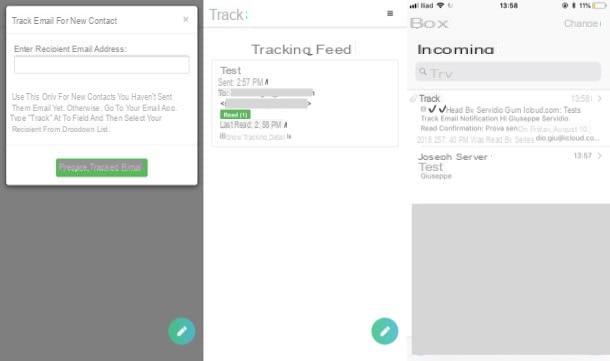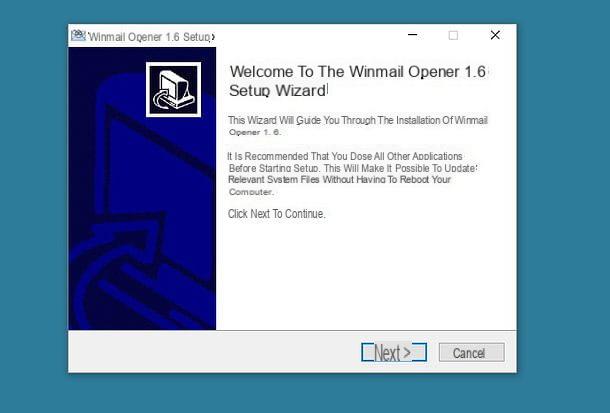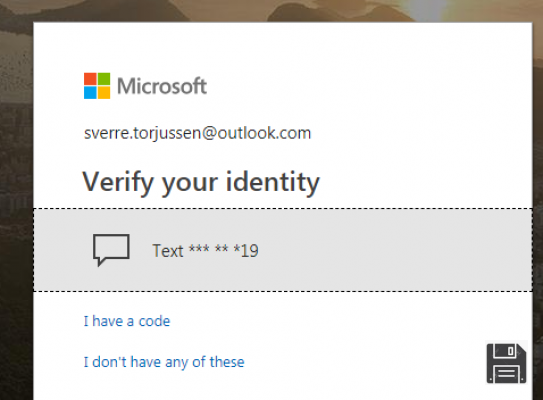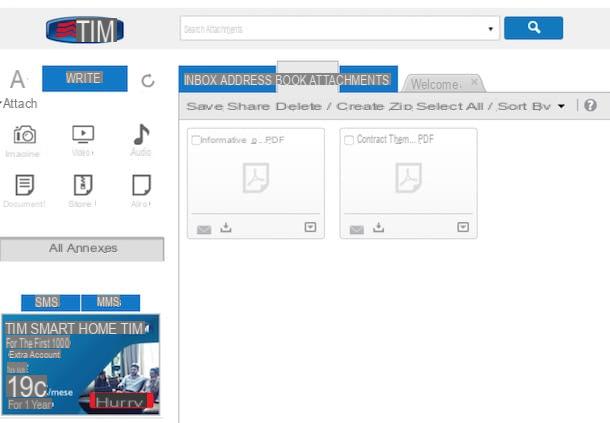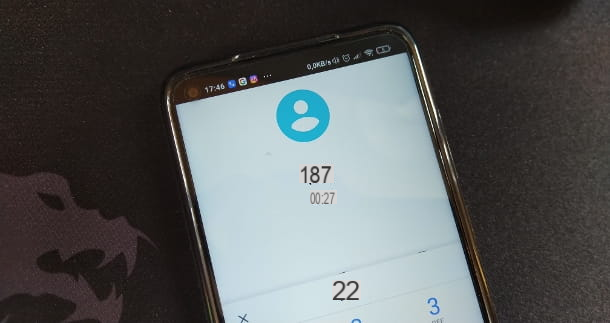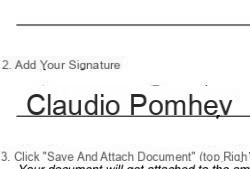What is a PEC and what it is used for

La Certified mail (PEC) is an email tool with which you can send and receive emails. Unlike a normal Webmail service, such as Gmail or Outlook, emails sent and received via PEC have the same legal value as a registered mail with return receipt: it is therefore a very useful tool to communicate officially with public bodies, companies and private citizens for any type of communication to be sent with legal value.
Having a certified e-mail box is, at the present time, an obligation only for companies (which must enter their address in the Register of Companies) and for freelancers registered in an order or college. In any case, I believe that this certified e-mail service is also useful for ordinary citizens, given the legal value of the emails invited and received: for open a certified email as a private personin fact, it is not necessary to have a VAT number.
When does a certified email cost?

Let's now move on to another important premise, namely the cost of the PEC. I would especially like to clarify this point because, contrary to what many think, the PEC is not free.
Some time ago there was a free Certified Mail service: it was the Post Certificate @, a service that allowed communication only with the offices of the Public Administration. However, the service was suspended in December 2014, due to poor use by those in possession.
At present, the PEC is a service a payment, but I want to clarify that it is not a particularly expensive service. There are, in fact, several private Web service managers who sell a Certified E-mail at a cost of a few euros per year. It is, therefore, possible, open a personal PEC keeping costs low.
Also, know that there are numerous PEC providers that allow you to try their services for free for limited trial periods: in the next chapters I will talk about it better. However, keep in mind that, after the trial period has ended, you will need to pay a subscription to continue using the PEC.
How the PEC works

On a practical level, the functioning of the PEC it is quite similar to that of traditional mailboxes. The PEC can be viewed in the most famous desktop e-mail clients, thanks to its configuration with the most traditional protocols POP e IMAP.
In the event that you do not use a software for managing e-mail, keep in mind that you can easily use a PEC service also through the specific WebMail service of the PEC. In some cases, moreover, the PEC can also be used via a browser for mobile devices or via special apps, if available.
As regards, however, the system for sending validated emails, the PEC will do all the work and you will not have to carry out any manual procedure. In simple words, when you send an e-mail message via PEC it will be taken over by your PEC manager, after which it will be taken over by the recipient's manager and, if everything went right, verified and delivered.
You must also know that this type of checks and validations are carried out in a very short time; usually, when sending an email via Certified Email, two notifications will be received shortly after; one of these is related toacceptance of the email and the other is related toactual delivery of the message to the recipient.
How to open a certified e-mail
Having made all the necessary and important premises on the functioning of the PEC, in the course of the next chapters this tutorial I will dedicate myself to explaining in detail how to open a certified e-mail, listing the characteristics of the PEC services offered by different companies. You will see that, by reading this guide carefully, you will find the service that best suits your needs.
How to open an Aruba PEC

Among the best PEC services, it is certainly worth mentioning that of Aruba. This company is already quite well known on the Internet thanks to its hosting services.
The PEC services offered by Aruba they are cheap, but it must be taken into account that there is no possibility of carrying out a trial period. Currently, in the price list there are the following plans for the purchase of a PEC mailbox.
- PEC Standard (5 euros + VAT per year for the first year, then 7,90 euros + VAT per year): included in the price are a 1GB mailbox and the possibility to access the PEC through the application Aruba PEC Mobile, available for free on mobile devices such as Android / iOS and iPadOS smartphones or tablets.
- PEC Pro (25 euros + VAT per year): this subscription offers a 2GB PEC mailbox with 3GB of archive and SMS notifications included. The PEC service is accessible through the application just mentioned for Android and iOS / iPadOS.
- PEC Premium (40 euros + VAT per year): it is the most expensive plan, but it includes a 2GB PEC mailbox with 8GB of storage space and SMS notifications. Even by subscribing to this subscription, it is possible to access the PEC through an application for mobile devices.
To open a PEC with Aruba connected to the official website of the service, choose the tariff plan you want and press the button Buy Now. Then press the button Continue and complete the order, in order to register and make the payment, by pressing the button Register and complete the order. In case you need to configure the PEC via IMAP or POP, follow the instructions indicated at this link which refers to the official Aruba website.
How to open PEC Poste cittàne

Among the most subscribed PEC services there is also PosteCert of Poste cittàne. The PEC of Poste cittàne is a service designed mainly for private individuals, since it has some restrictions in its use, but there is also a Business variant. Going into more detail, PosteCert prices are as follows.
- PEC Base for individuals (5,50 euros + VAT per year): included in the price is a PEC account with 100MB of storage space. There is also a limit set at 200 for emails invited daily. As can be easily deduced, this service is dedicated to individuals.
- PEC Base Business: this is the first subscription plan designed for Business users. There is in fact the possibility of obtaining 5 1GB PEC mailboxes. Each of them is limited by the ability to send 200 emails per day.
- Advanced Business PEC: the superior subscription plan for Business users that includes all the services listed above by PEC Base Business. Added to these is the possibility of keeping all notices and receipts for emails.
Not having indicated the prices of PEC Base Business and PEC Advanced Business it is not due to my forgetfulness: the companies concerned are required to personally inquire with the territorial sales managers relating to the Business Market and the Public Administration, as the prices of PECs for business users are not indicated.
If, on the other hand, you are a private user and you want to open a certified e-mail via the Poste cittàne website, first connect to its official website. Once this is done, click on the button Buy online, in order to register on the Internet site of the Post Office, in order to proceed with the payment.
Once you have purchased a PEC from the Poste cittàne website, you can obtain all the instructions necessary for configuring the PEC via POP or IMAP. The indications concern the service PEC Base for individuals in fact, they can be found at this link which refers to the official website.
How to open a Libero PEC

In a guide in which I explain in detail everything about the PEC and the costs of the service, I could not forget to mention the Certified Electronic Mail service offered by Free. In fact, I find it very interesting to talk to you about this service since the prices take into account different needs: both those of private citizens, and those of companies or freelancers. Below you will find the prices of the subscriptions of MailPEC.
- Family PEC (€ 14,99 per year including VAT): this is an offer dedicated to individuals that includes in the price a PEC mailbox with 1 GB storage space with unlimited email sending.
- PEC Unlimited (30 euros + VAT per year): this annual rate plan is dedicated to business users such as companies or freelancers. Included in the price there is again a PEC mailbox but the space for emails is unlimited.
To open a certified email by subscribing to the Free, you will have to connect to the company's official website, choose the service that best suits your needs and confirm by pressing the button Activate immediately that you find on the company's website. You will be redirected to the login page where you will need to log in with your Libero account or register one for free.
Do you need instructions to configure the PEC in an e-mail service? No problem: you can find all IMAP or POP configurations on this web page.
How to open a free certified e-mail
Would you like to open one PEC for free? In this case, as anticipated, you can evaluate the proposals of the companies that offer free trial periods of their PEC mailboxes.
How to open a PEC Legalmail

The well-known company LegalMail allows you to subscribe to its service PEC Silver trying it for free for 6 months. At the end of the trial period it is possible to choose whether to continue the subscription or to purchase a different plan among those proposed below.
- PEC Bronze: at a cost of 25 euros + VAT per year, it allows you to obtain a 5 GB PEC, with security archive, notifications via SMS and the possibility of using the service in a mobile version.
- PEC Silver: at a cost of 39 euros + VAT per year, it allows you to obtain a 5 GB PEC with security archive, notifications via SMS and the possibility of using the service in a mobile version.
- PEC Gold: at a cost of 75 euros + VAT per year, it allows you to obtain a 15 GB PEC with security archive, SMS notifications and the possibility of using the service in mobile version. In addition, it allows you to read BtoB invoices.
To be able to try the plan for free PEC Silver connect to the official LegailMail website and press the button try free. Then, enter, in the text field dedicated to the verification of the domain name, the name of the PEC box you want and press the button Verifica.
If available, continue with registering for the service by pressing the button Create an account, in order to be able to insert in the database all the credentials necessary to activate the PEC (such as company name of the company, fiscal Code o VAT number) and continue with the subscription to the trial service, following the instructions on the screen. The IMAP and POP3 configuration parameters can be found at this link.
How to open a PEC Register

Even the hosting company and domains Register.com offers PEC subscription services, some of which you can try for free. In this regard, I indicate below what are the PEC services offered.
- Agile PEC: allows you to obtain a 2GB PEC mailbox with security archive, unlimited daily emails and SMS notifications. The plan in question provides for a trial period of 6 months. At the end of the trial period the cost is € 33,90 per year + VAT.
- PEC Single: this PEC plan that can be activated on a personal domain allows you to obtain a 3GB or 5GB PEC mailbox, offering the same technical characteristics as the Agile PEC plan. Prices start at € 34 per year.
That said, if you want to try the Agile PEC service for free, connect to the official Register website and press the button Activate for free. Once this is done, accept the terms of use by placing a check mark on the item I declare that I expressly accept the following clauses relating to the services purchased, and pulsating premiere Proceed.
To register for the service, he then indicates the data required for the activation of the PEC box such as, for example, company name of the company, fiscal Code o VAT number. Finally, press the button again Continue, to continue with the procedure for activating the free trial PEC service, following the instructions on the screen. The configuration parameters can be consulted at this link on the official website. In case of non-renewal after the free trial, 9,90 euros must be paid.
Other PEC services

Would you like to consider other plans for the purchase of a PEC? In that case, I suggest you take a look at the other solutions listed below.
- Virgilio PEC: it is an excellent PEC service available in variant Personnel from 14,99 euros / year with 1GB of space e Infinity from 30 euros + VAT / year with unlimited space.
- Kolst: This company offers the plan PEC Smart (5 euros + VAT per year for a 1 GB PEC), PEC Domain 5 (10 euros + VAT per year for a 5 GB PEC) e PEC Domain 10 (30 euros + VAT per year for a 10 GB PEC).
- Netson: This hosting company makes the plan available PEC Base (€ 10 + VAT per year for a 1GB PEC), PEC Pro (€ 50 + VAT per year for a 2GB PEC and 3GB storage space) e PEC Top (€ 80 + VAT per year for a 2GB PEC and 8GB storage space).