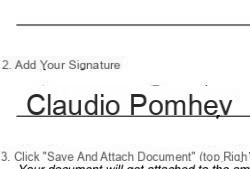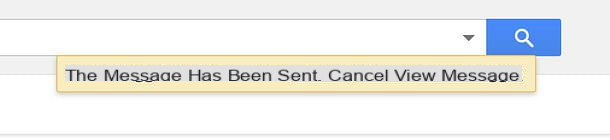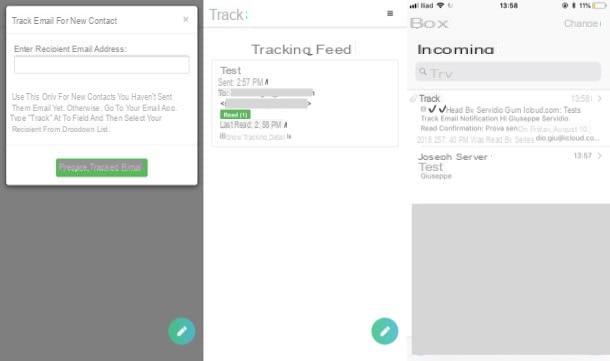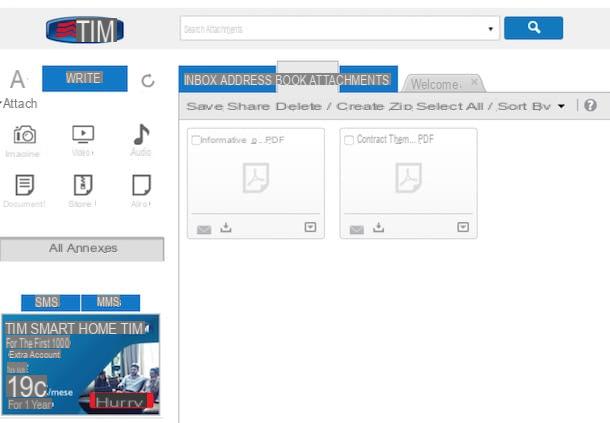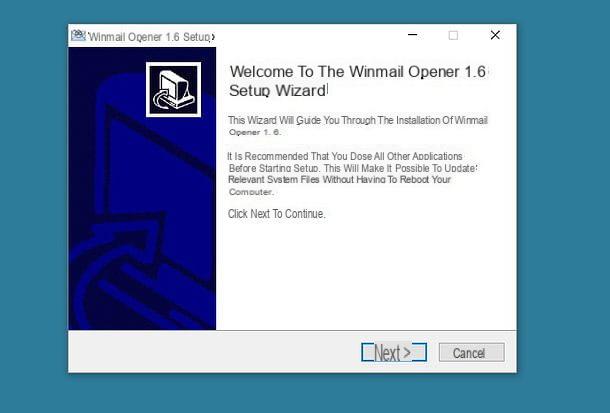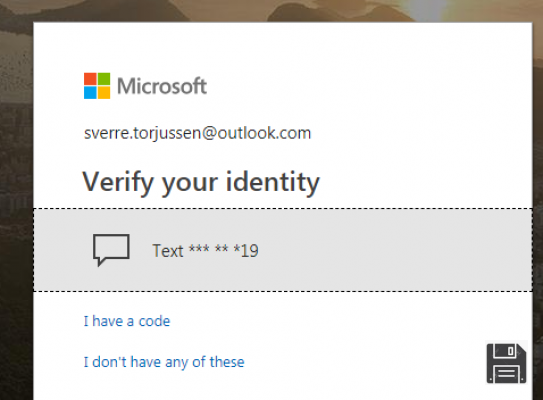How to contact Alice Mail by phone
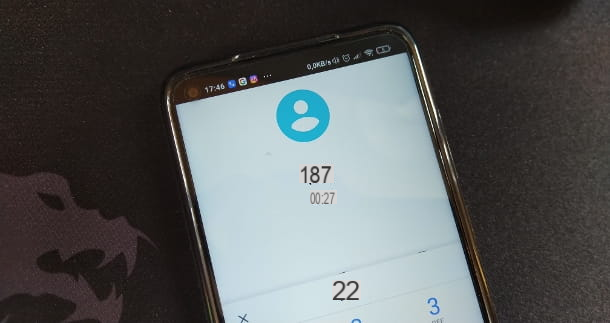
You are interested in knowing how to contact Alice Mail operator and, being little used to using computers and smartphone apps, would you prefer to resort to the classic phone call? In this case, you can dial the toll-free number 187 of TIM, which allows you to contact TIM for Alice Mail and any other service offered by the manager.
This number can be reached from the city, both from a landline and from a mobile phone, and it is possible to use it even if you are not a TIM customer. The number is active 24 hours on 24 and to talk to an operator just press the key twice in succession 2 on the phone keypad after listening to the assistance options displayed by the recorded voice (the combinations to press may change at any moment, so pay attention to the indications of the recorded voice).
If you are abroad, you can contact TIM on the numbers prefix 0285951 e prefix 0636881: the switchboard will put you directly in contact with the assistance number, the 187 I just told you about.
Alternatively, if TIM is your telephone operator for the mobile line, you can also enter the number 119. The latter is free for TIM customers and is active 24 hours on 24. If you are out of town, the number you need to call is prefix 3399119, which will automatically redirect you to the 119 (in this case, the call is free only if you call from a country in theEuropean Union).
Finally, if you have signed a contract with TIM for connecting to the Internet via fiber, you can also contact assistance for the e-mail service by typing 1949 on your phone keypad. In short: now you know who to contact for Alice Mail by phone in any situation!
How to contact Alice Mail by computer

You are using a computer, you are having several problems with Alice's e-mail service and you are therefore asking yourself more and more often "How can I contact Alice Mail"? Don't despair: there are several assistance channels that can be reached from your computer (as well as from smartphones and tablets).
If you are a TIM customer and you have already registered with an email address and a TIM telephone number (landline or mobile) in the customer area of the operator's site in question, you can access the latter to receive the help of which you need.
In this case, simply connect, with any browser, to the address tim.com and click on the item MyTIM located at the top right. You will therefore have to enter in the appropriate fields theemail address and Password associated with your MyTIM account and finally press the button Log in. If you are not registered yet, click on the link Subscribe and fill out the form that is proposed to you. Read more here.
This will open your personal customer area, from which you can chat with a TIM operator by going to Quick and then on Start Chat. For other details about it, see my tutorial on how to contact a TIM operator).
Furthermore, for some time TIM has been providing its own virtual assistant for every need, Angie. To interact with the latter, just click here. Next, click on the icon female face at the bottom right. In the window that opens, type alice mail and give enter, then press the button Alice (@alice.com) and, from here, choose the assistance option that best suits your case by pressing the appropriate buttons (I am not sending / receiving mail, Problems with Username and Password, Mail configuration parameters etc.).

You often use the hugely popular social network Facebook? Then contacting TIM via direct message could be the right option for you. The assistance of the official page of the aforementioned operator is always at your disposal to provide you with help (for quicker answers, the time slot of availability goes from PM07:00 PM24:00) and contacting her is very simple.
Then open this page and, if necessary, log in by entering the address e-mail and Password of your account. Next, click the button Message at the top right, type the message text in the field placed at the bottom, in the window that opens on the right and, finally, press the key Submit. Facile, see?
TIM's assistance can also be contacted through Twitter. On the latter, the accounts dedicated to assistance for mobile telephony are available are @ TIM4UAlessio, @ TIM4UGiulia and @ TIM4UStefano and those dedicated to assistance for fixed telephony @ TIM4ULuca, @ TIM4UFabio and @ TIM4USara.
To contact the latter, linked to their respective pages, follow them, award-winning Tweet and write your message requesting that you need assistance and want to receive an answer in private. Do not enter private data, as the message will be public. Within a few minutes or a few hours, the chosen TIM account will reply to you and give you the instructions to continue the conversation in private.
How to contact Alice Mail via app

Do you want to know how to contact Alice Mail from smartphones and tablets? No problem. First of all, you can proceed through the social networks as explained above, then through the official apps of Facebook e Twitter.
Alternatively, you can use the app MyTIM, usable only if you are a TIM customer and you have created a MyTIM account using an e-mail address and a TIM landline or mobile number (I explained how to register in my guide on how to create a TIM account).
To download the application in question a smartphone or tablet Android, visit this page of the Play Store (if your device does not have access to Google services, also check the alternative stores) and press the button Install. Otherwise, if what you use is a iPhone or iPad, visit the application page on the App Store, press the button Ottieni / Installa and, if requested, verify your identity via Face ID, touch ID o password dell'ID Apple.
Once you have the app, launch it from the home screen or app menu and repeatedly press the button NEXT, to skip the initial tutorial. Finally, click on the button Accept, by pressing the button I have read and, to conclude, perform another tap on the button Accept.
At this point, log in by typing theemail address and Password of your TIM account and press the button Log in (if you are connected from the TIM network you will be identified automatically =. Once you have accessed the main page of the app, tap on the comic (the voice Chat) at the bottom and start your conversation with the virtual assistant Angie (I showed you in this chapter of this tutorial which keywords to type in the chat field).
If you'd prefer to receive assistance from a real-life operator, type human operator in the field below and press the icon triangle located at the bottom right. You will be put in contact with the first available operator after selecting the type of assistance you want to receive. In conclusion, I would like to point out that TIM also provides you with a technical assistance number to contact via the instant messaging app WhatsApp (downloadable on Android and iOS).
In this case, just add the number to your contact list 3351237272 and start chatting with the latter immediately, once the aforementioned application is started. Finally, for any other doubts, I also invite you to take a look at my guide on how to solve problems with Alice Mail and the one on how to contact a TIM operator.
How to contact Alice Mail