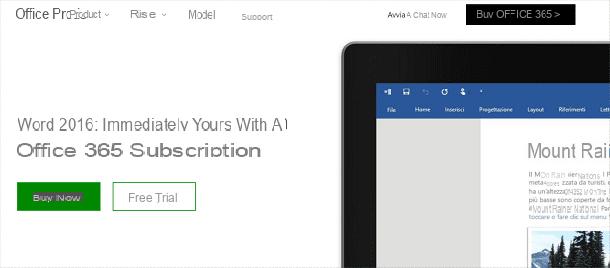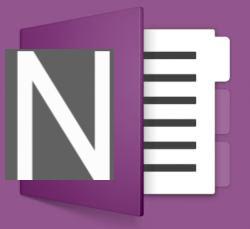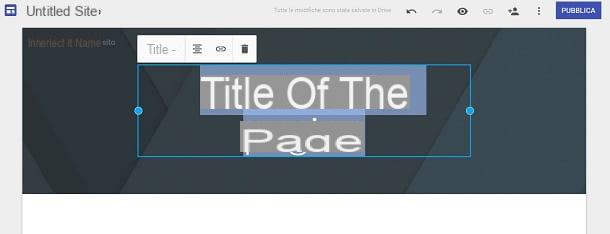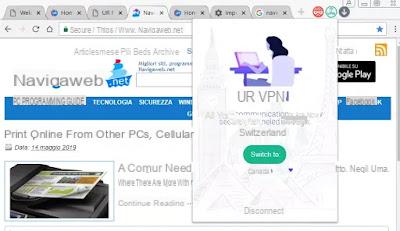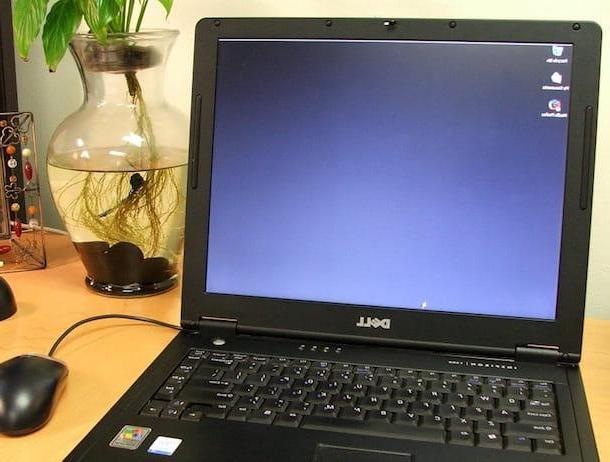To understand how it works and what it is Microsoft Access you must also understand the concept of database.
To understand how it works and what it is Microsoft Access you must also understand the concept of database.Access is one of the main programs of the Microsoft Office suite, therefore, those who have Word, Excel and Powerpoint, certainly also have Access even if they have never used it.
The problem with Access is that when you open it, you don't really understand what needs to be done.
While Excel is clear enough at first glance, Access opens empty and even if you can start working with one of the pre-set templates, you are blown away by its diversity compared to other Office software.
Microsoft Access 2007 or 2010 is not as difficult as it may seem at first glance, for some it is even easier than Excel, only it must be used for a specific purpose and requires some prior preparation.
Create a database it means creating a data record, that is a series of tables, possibly linked together, which can be a list of people, products, objects, sums of money and so on.
Access actually allows you to create your own customized program for managing this data, to insert them quickly and to be able to process, filter and study them easily.
Impossible to explain how to use Access in a single article; more or less complex manuals have been written on this program with infinite possibilities.
This short preliminary post is only intended to point out that with Access you can also manage the tables of a restaurant, the rooms of a hotel or even the expenses of your business, the invoices issued or received, the books of a library, the list of CDs and any other type of data.
Learning Access at home might initially be a tedious job but, I can assure you, that understanding Access can lead to large business outlets (not many people are good at Access) and can facilitate any activity to be done on the computer.
Microsoft Access is an RDBMS (Relational Database Management System), that is a relational database, In which the data are linked together by dependency relationships.
Not ideal for large databases that require different programs but it is the easiest of database software, free (in the sense that it is included with Excel Word and Powerpoint) and also works well with 10 concurrent users.
The main difference with Excel is that raw data must be entered in the Access tables and not mathematical calculations as in Excel.
Then try to open Access from the Windows Start menu e create a new empty database giving it a name.
In Access, you need to save the structural changes but the data is automatically saved when it is entered.
The first thing to do is create a table, a basic element that works like a normal spreadsheet in which, however, it is important not so much to enter the data as to specify the columns.
Right-clicking takes you to the table structure where you can specify the properties of each field.
Each table must have a primary key which can be the normal counter or some other incremental numeric value, with no duplicates allowed.
Planning requires you to create as many tables for how many different elements there are.
For example, if you want to organize your library of books, you can create a table with the titles, one for the authors, one for the categories and one with the years of publication.
Separating the various elements, keeping in mind that they can be connected, will then allow you to create much more flexible filters or queries.
Tables in Access can be linked together, linking the values of one column with those of another table.
You can then create a general table that summarizes the relationships between the elements.
The real list of books records the "Search" values of the other tables, linking to each title, an author, the year and the specific category.
It is not from the table view that the fields must be filled: unlike Excel, you can create a mask which becomes the interface of the created program.
A mask is a window designed in a customized way, where the fields to be filled in for a quick insertion appear.
Returning to the example of books, you can create a mask to insert a new title, and then its author, year and category, by choosing these values from the list already created or by inserting a new name in other linked masks).
Once you have created some tables, you can create queries that is gods filters to extract particular values from the various tables.
In Access there is a wizard for creating queries that would otherwise be difficult to understand.
I report they are static sheets in which you can summarize the data entered in the tables, to see graphs or summary pages also to be published on a website.
Macros and modules they are the most complex part of Access, where it is possible to set automatisms between the values so as to make the insertion even faster, to integrate Access with other programs and to give greater rigidity to the database, by imposing rules.
What is important to understand about an Access database is the way the program thinks: the tables are the data base, you have to create many tables for each type of record which can then be aggregated together, filtered with queries and inserted by the forms .
To learn Access it would be better to download an illustrated and interactive course.
Sites like HTML.com have guides for getting started with Access.
The best online guide in cittàn and updated on Access 2010 and Access 2007 is still that of Microsoft website which offers a very detailed overview.
Preliminary guide to Microsoft Access to understand how it works and what it is for