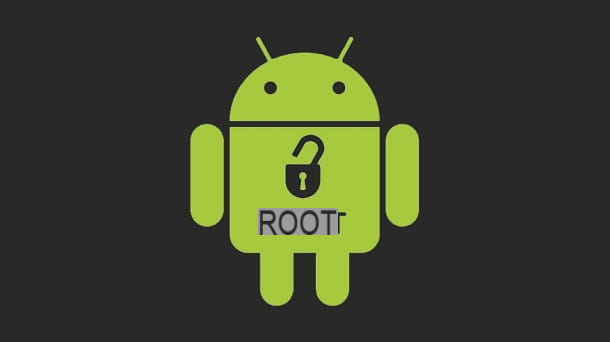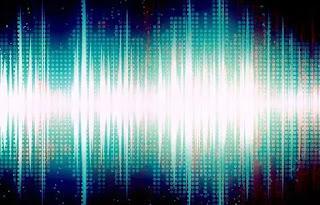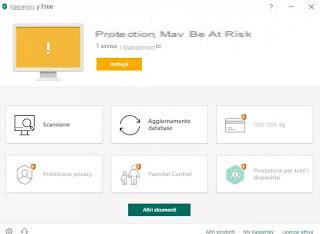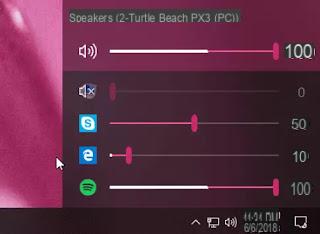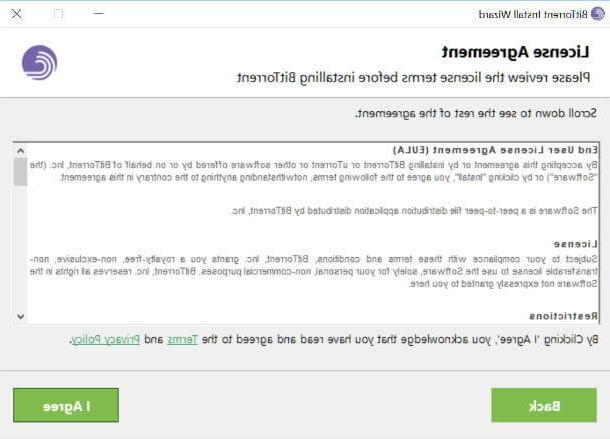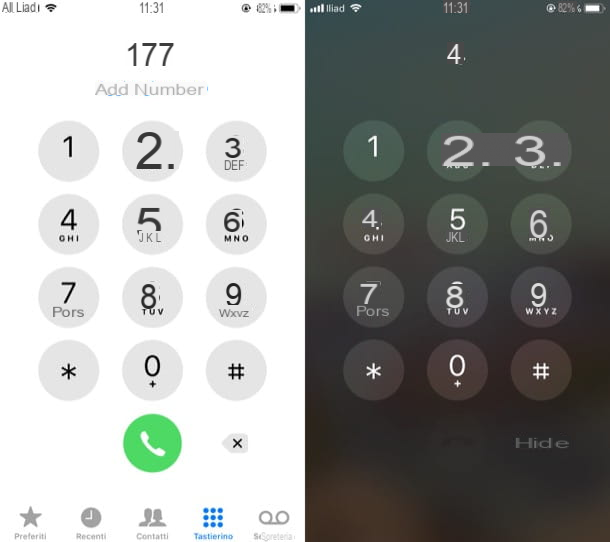Free Avast Antivirus"> If the antivirus integrated in Windows 10 is not enough to guarantee the protection of the computer, we can always install one of the many free antivirus on the web: the most appreciated and downloaded by users is undoubtedly Avast, considered by many magazines and experts. the best free antivirus for Windows PC, able to combine lightness in memory with an ability to block threats so effective as to make it unnecessary to buy a paid antivirus, at least in the home environment.
Free Avast Antivirus"> If the antivirus integrated in Windows 10 is not enough to guarantee the protection of the computer, we can always install one of the many free antivirus on the web: the most appreciated and downloaded by users is undoubtedly Avast, considered by many magazines and experts. the best free antivirus for Windows PC, able to combine lightness in memory with an ability to block threats so effective as to make it unnecessary to buy a paid antivirus, at least in the home environment.Let's see in the following guide what the main features of Avast and why it is worthwhile to focus on it right away for the protection of your computer, so you can immediately choose it as a basic antivirus for Windows systems and block any threats we may encounter while browsing the web or while reading the.
Free Avast Antivirus
Avast has evolved a lot over the years, reaching very high levels of protection and performance for a free product. In the following chapters we will show you what the Avast interface looks like, what are the main features of the product and how we can verify its effectiveness through tests carried out by independent bodies.
Avast interface
At the beginning Avast was an extremely attractive antivirus, with a customizable interface via skin and the characteristic alert window. In newer versions of Avast the graphics have evolved a lot and embraced a more sober and modern style.
 Avast interface">
Avast interface">
With this interface we can keep everything under control, quickly start a scan when needed, access the file quarantine or browse through the many Avast options, so we can customize the user experience and increase protection where necessary. When we close the interface Avast still remains active in memory and shows an icon at the bottom right; in the same area of the screen shows the notification windows, on which we can click to remove or quarantine the intercepted malware.
Features Avast
Avast is a free antivirus but with a very large number of features. Below we have summarized the main ones features of this powerful antivirus:
- Scan engine optimized for in-memory boot and capable of scanning files, programs, apps, executables, installers, emails, URLs, compressed files and downloads for malware.
- It updates automatically as soon as the virus database changes
- It features a cloud scanning module to intercept new threats and block even advanced malware
- We can also create a bootable antivirus from a USB stick, CD or DVD, useful as a rescue disk in case the virus blocks the computer in order to make it unusable. Bootable media can be used to scan and clean infected systems.
- It detects Wi-Fi security vulnerabilities, so it can also intercept worms that spread over the network.
- With Avast we can get an additional layer of protection from ransomware, thus preventing these dangerous malware from blocking your screen and personal files.
- It allows you to check emails for malicious phishing and suspicious attachments.
- Avast also offers the ability to activate Do Not Track in its browser plugin, to protect online privacy without being tracked by advertising or marketing companies.
- Expert mode designed for administrators looking to lock in more advanced settings.
Performance and testing on Avast
Avast is rated among the best antivirus in tests AV-Comparatives, of which we can read the results on the dedicated page.

Analyzing all the tests conducted by the company we can find a high effectiveness in blocking all types of malware (with three stars assigned, the maximum for AV-Comparatives), a very minimal impact on system performance (also three stars assigned here), a quick scan under any conditions and an ability to remove top-of-the-line malware intercepted in the system (three-star rating).
Another site where we can get tests on Avast's capabilities is AV-TEST, accessible from the official website.

Also in this case we can see how Avast achieves the highest scores in malware detection and usability (rating 6 out of 6), flanked by an excellent result in terms of performance (where it gets a 5,5 out of a maximum of 6).
Conclusions
Avast is without a doubt one of the most effective and safe free programs, capable of protecting the computer without limitations and at no cost to the user who uses it. Avast is simpler and lighter than most other antivirus programs, although the advanced options are far from easy for novice users to understand (better get your hands on only if you are an industry expert); in any case, it can also be used as an antivirus on the PCs of inexperienced users, since already with the basic settings it offers a very high level of security. If we haven't downloaded Avast yet, we can fix it using the product's official website.
To read other articles on safety, we invite you to continue reading on our articles Real-time anti-malware for continuous, real-time protection e Download paid antivirus: free trials and updates.
Avast, the best free antivirus to install on your PC