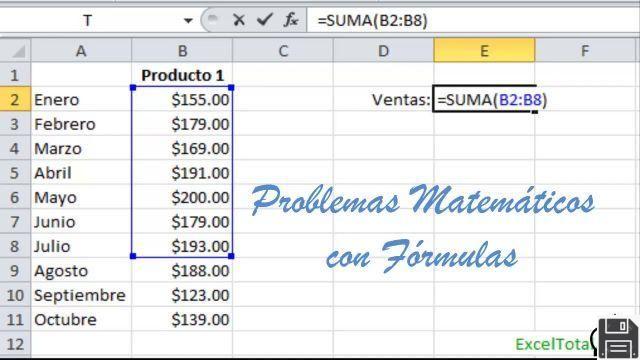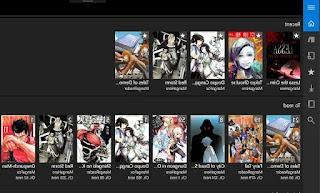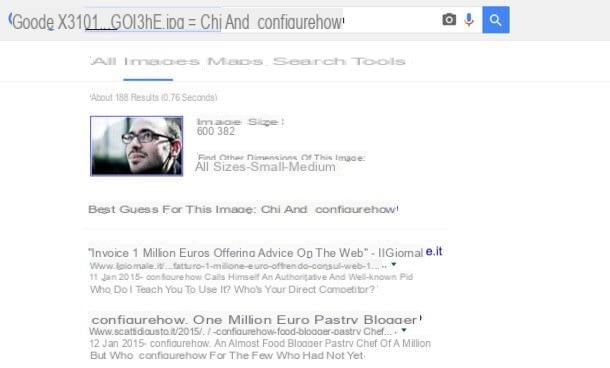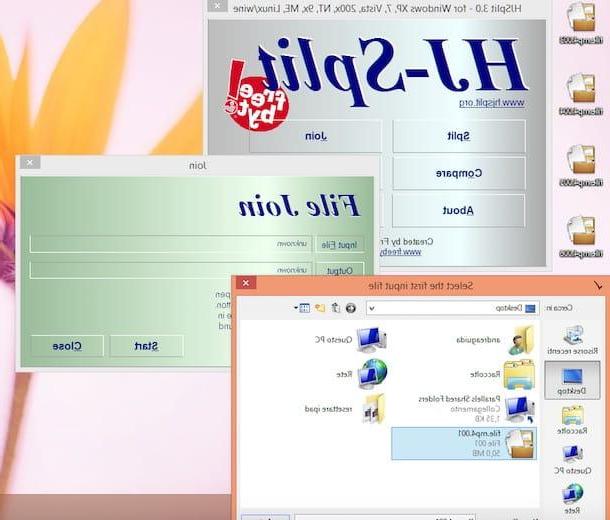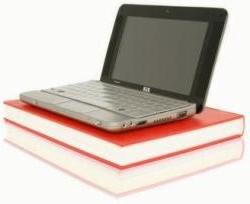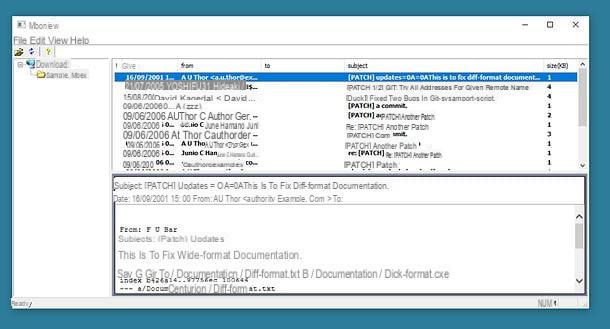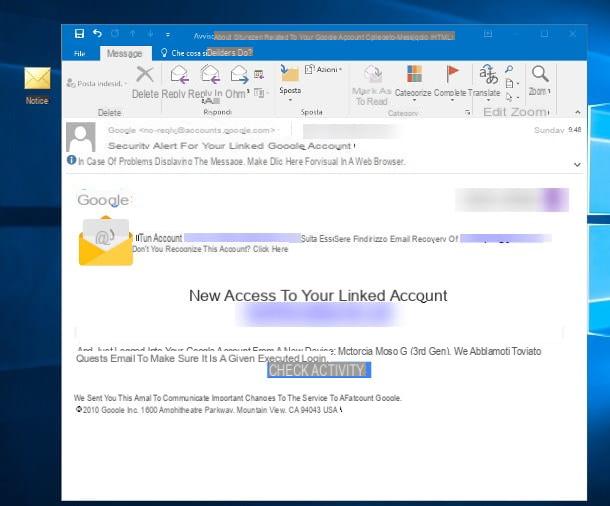Preliminary operation
Before explaining to you how to contact Google Play, I want to talk to you about how to find the answer to your questions independently, using the tools made available by Google, such as Google Play Official Guide and Support community: channels through which you can find answers to problems and frequently asked questions related to the Play Store (and not only). In the following lines you will find more details about it.
See Google Play Help

In case you are having problems using the Play Store, the Google virtual store through which you download apps, games, music, movies, books and magazines, you can refer to the Google Play Help.
To do so, go to the main Google Play Help page and use the text field Describe your problem to type in the doubt or problem you encountered.
Alternatively, click on one of the sections that are shown to you: Google Play Getting Started Guide, Use of Google Play, Purchases and downloads, Device Management, Account and password, Refunds and returns, Troubleshooting o Product type guide, in order to identify the macro category of the guide related to the problem you encountered.
For example, in case you are having trouble downloading content from the Play Store, click on the category Purchases and downloads and then press on the item Download from Google Play, to be referred to the section in which the official Google guides relating to solving the most common problems are available for reading.
Also, refer to the boxes located below and named Learn more about Google Play e Other resources: they can be useful for you to locate, for example, the section that shows the most read articles.
Contact the Google Play support community

If you have tried to search for the answer to the problem you encountered within the Google Play Help but you were not successful, you can refer to the Google Play Help Community.
Through this forum you can, in fact, find some questions asked by users with the relative answers of the community experts. Alternatively, you can also ask a question to be answered directly by community members. However, keep in mind that, in the latter case, you will need to log in with your Google account. If you don't have a Google account yet, refer to my dedicated tutorial.
That said, connect to the Google Play Help Community and use the text field Describe your problem, to check if there is already a question in the forum regarding a problem similar to the one you encountered.
Also refer to the sections Featured post, Categories, Apps, Books, Toys e Film & TV to identify the questions posed by users relating to specific categories of the forum.
If, despite this, you have not found an answer to your question, or if you still have problems or doubts, click on the button Ask a question which you can find at the bottom of the page and, after logging into your Google account, use the text field Create your question, to type in your question.
To continue, click on the button Continue and provide all subsequent information requested, to categorize the question you want to ask the community. Finally, to post the question, pass the captcha and press pulsating Public.
How to contact Google Play
If you have tried to solve the problem you encountered on Google Play yourself without getting to grips with it, don't worry: in the following lines I want to explain how to get in touch with the Google support service.
Contact Google Play support

To get in touch with customer support for Google Play Store you can act directly from the Google virtual store. Start it, then, by pressing on his colored triangle icon located on the home screen and / or in the drawer of your device and press the icon ☰ located at the top left.
Now, in the menu that is shown to you, click on the item Help and feedback, then choose whether to receive assistance by phone (Contact us) or by message (Chat). After pressing on the option you have chosen, fill in the assistance form that is shown to you, typing, in the text fields, the problem you encountered and any telephone number for the contact. Then send the request by clicking onairplane icon top right. In this section you can also consult the Google Play Help, which I told you about in the previous chapter.
If, on the other hand, you would like to contact customer support for Google Play from PC, to receive help via phone or chat, connected to the main page of the Google Play help, then press the button Request assistance.
Once this is done, in the menu that is shown to you, click on the item relating to the problem you encountered (for example Android apps and games> Buying issues), then choose if you want to receive a call (Request a call) or chat with a customer service expert (Request chat). Waiting times may vary depending on the availability of operators.

Alternatively, you can contact Google customer service by phone at 02 36618300. The service is available from Monday to Friday from PM08:00 pm PM17:00. After dialing the number, press the key 1 to continue with the assistance in city, then press the button 1 for support on Google corporate products, otherwise type the key 2.
At this point, if you are having problems with the Play Store and you want to get in touch with an operator, press the again button 2.
Keep in mind that the sequence of keys to press to be able to speak to an operator may vary: in case of further doubts or problems, refer to my tutorial where I tell you how to contact Google.
Google support on Twitter

To contact customer support for Google, you can also take advantage of Twitter. To proceed, then connect to the social network or start its official app for Android / iOS and log in to your account (if you don't have an account yet, sign up for Twitter).
At this point, find the Google city profile and, in order to get in touch with the assistance service offered by the latter, press the button Tweet. Then, in the text field that is shown to you, write a tweet using the hashtag #gHelp to help the team locate the message you posted.
But I remind you that the tweet you sent is nothing more than a public message in which you mention Google. Since this message is visible to anyone, do not include any confidential information in the text, such as your phone number or email address. That said, to post the tweet, click on the button Tweet.
In case of further doubts or problems, refer to the guide where I tell you in detail about how Twitter works.
How to contact Google Play