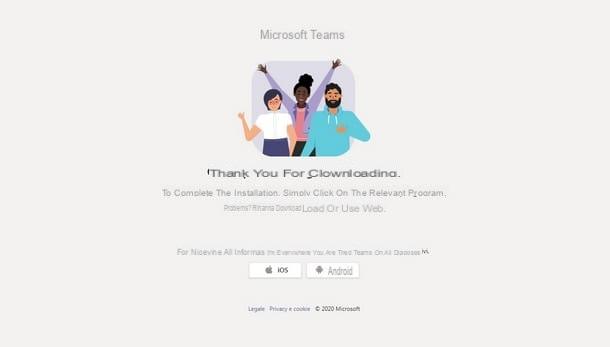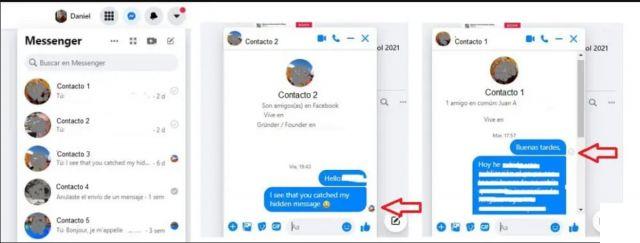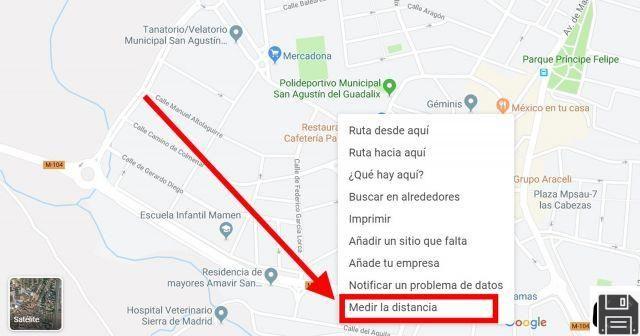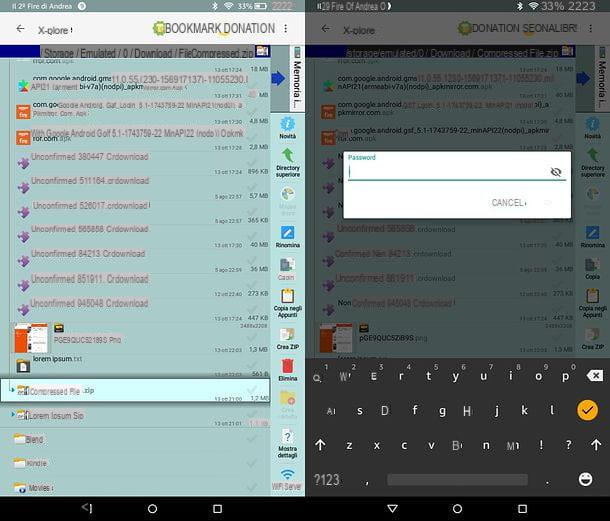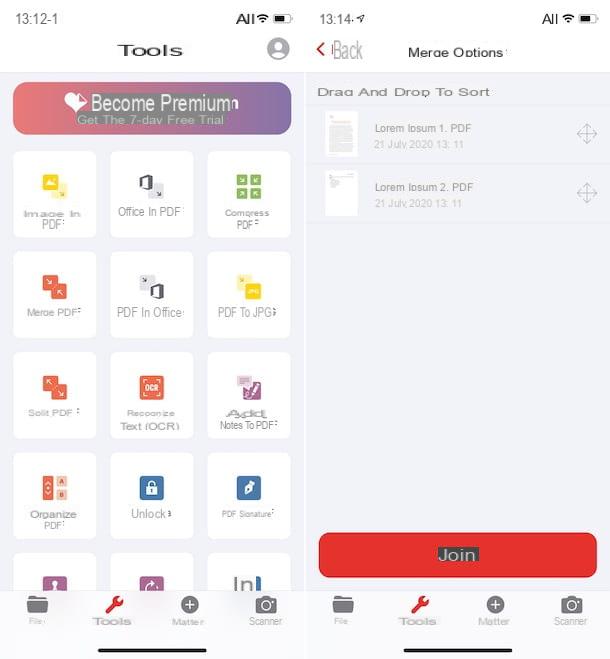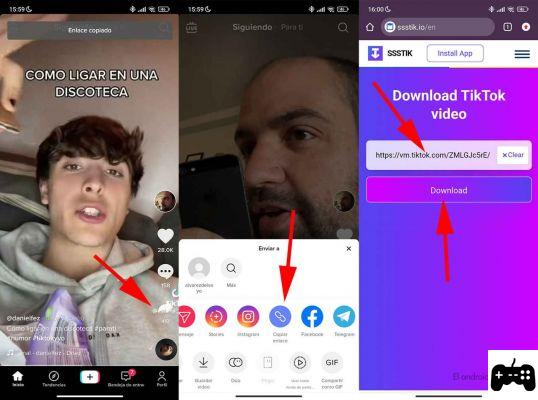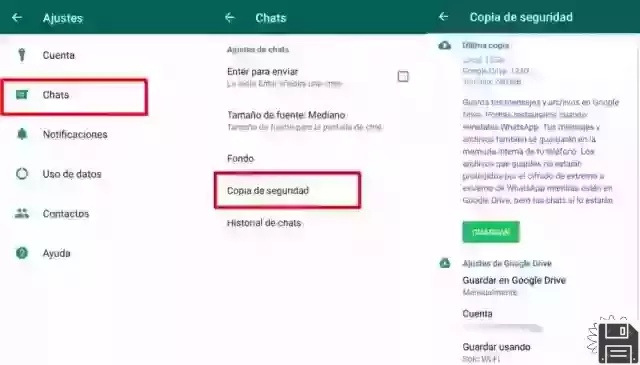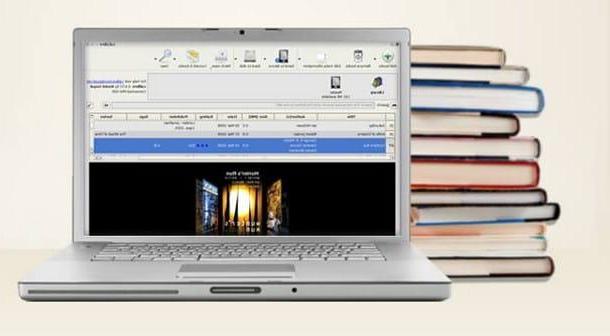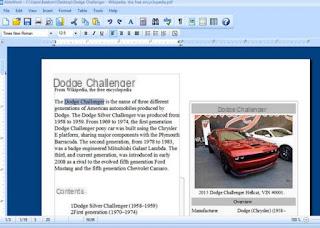How Google search works

When you search on Google, Big G's algorithm performs complex mathematical calculations that analyze the keywords you typed in order to return you the most relevant search result. Obviously all this happens very quickly and, most likely, when you are going to do a search on Google you do not think at all about the fact that the results that will come out of your search are actually the result of the aforementioned mathematical calculations.
But how does Google find the web pages that match your question (or Query)? And according to what criteria does Google establish the order of the various search results it offers you? In other words, how does the google search work? Everything happens through a procedure that consists of three key processes.
- Scan - at this stage Google uses the so-called Googlebot (also known as bots or spiders), or programs that, using an algorithmic process, detect new Web pages and add them to the boundless Google index.
- Indexing - at this stage the Googlebots process each page that has been crawled and compile a list (or index) of all the words identified and their positions on each page.
- Return of results - in this phase, the Google computers search the index of the pages corresponding to the search carried out by the user and return the results judged to be the most relevant taking into consideration further 200 different factors.
If you want to know more in detail how the search on Google works, I invite you to read the in-depth analysis that you find on the website of the Mountain View giant.
How to search on Google

Now is the time to explain how to search on google. In addition to the "classic" generic Web search that you can do by typing the keywords of your interest in the search bar of the well-known search engine, you can also carry out targeted searches that will allow you to more easily find news, images, videos, weather information, sports results, definitions and much more. To do this, first connect to the Google website, and follow the instructions contained in the following paragraphs.
News

search for news on Google, type a word or phrase in the search bar (Eg. car accident, earthquake, etc.), click on the symbol of magnifying glass and, as soon as you have obtained search results, click on the item News located immediately below the search field. As if by "magic", you will have access to a whole series of articles and news regarding the query you searched for.
Images

search for an image on Google, click here in order to directly access the section of the search engine that allows you to do this and type in Campo di Ricerca a keyword of your interest (eg. farfalla, dog, hamster, etc). As you can see, Google will find a series of images matching your search. To carry out an even more specific search, click on the button Instruments located immediately below the search bar and, in the menu that appears, filter the results by choosing the size, colore or type image you are looking for.
If you wish, you can also do the reverse image search and check for images similar or identical to a photo you have chosen. To take advantage of this feature, click on the symbol of camera and choose whether to upload an image from your computer or paste the URL of an image already on the Internet.
Video

La search for videos on Google is quite simple: type a word or phrase of your interest in the Campo di Ricerca say Google (is. highlights Serie A), click on the symbol of magnifying glass and, as soon as you see the page containing the search results, click on the item Video located immediately below the search bar. As you can see, all the results obtained are videos corresponding to the keyword you used.
The price of an asset

Google the price of an asset it's as easy as drinking a glass of water. All you have to do is write the euro symbol (€) before or after the price of the asset you are looking for. For example, if you want a new smartphone to appear and you don't want to spend more than 250 euros, write in the search bar of Google best smartphones 250 € and press on the symbol of magnifying glass to start the search.
Of course, you can search for the price of an asset using, in addition to the euro symbol, other currencies such as the US dollar ($) or the pound (£).
Weather information

Writing the word weather on search bar Google, you will be able to view the weather information of the location where you are currently located. If you want to know what the weather is like in another location, just add the name of a location of your interest to the word "weather" (eg. meteo tokyo). A very convenient function, don't you think?
Sports information

Do you want search for sports information on Google, such as the results of the last matches of your favorite team or the schedule of the various sports matches that they will have to support during the championship? In that case just type in search bar the name of the team you are interested in (ex. Juventus) and click on the symbol of magnifying glass to get all the info you are looking for and which are enclosed in a special box.
Definitions of terms

You may not know that, but Google integrates a dictionary which can be easily consulted by anyone who wishes. To call up the Google dictionary e look for a definition inside, just write sets before any query and that's it. For example, if you want to search for the definition of the term “computer”, type define computer in search bar of Google and click on the symbol of magnifying glass to search for the definition you are interested in.
Specific sites
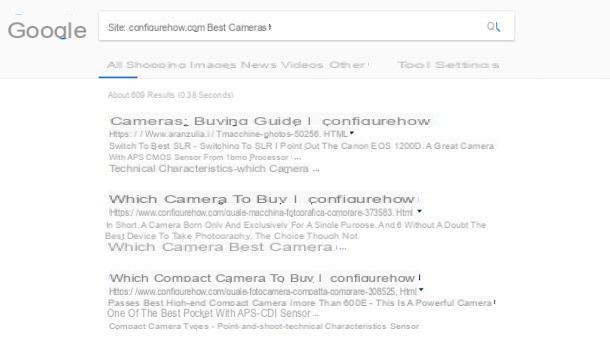
If you want to perform a search that will return results from specific sites, you must use the operator website: followed by the name of the website you are interested in and the term you want to search for. For example, if you want to read an article on the best cameras on my site, you have to write in the Google search field site: ridingworks.com best cameras and press on the symbol of magnifying glass. Facile, see?
Currency converter and calculator

Do you need to do some math, but don't have a currency converter or a calculator available? In that case, you can use the currency converter and Google calculator.
To call up the currency converter on Google write in the search bar the unit value to convert, the currency (e.g. dollars, euros, etc.) and start the search. To give a practical example, if you want to know how many dollars equals 10 euros, type in search bar the query 10 euros in dollars and click on the symbol of magnifying glass.
To perform a mathematical calculation, instead, type in search bar of Google the operation to be performed (e.g. 7 * 91), click the magnifying glass and, as you can see, not only was the calculation that you submitted to the attention of Big G carried out, but a calculator also appeared to use if necessary!
Hashtag

If a topic becomes trending on social networks, you can search for it on Google using the symbol (#) and typing the word indicating the reference topic to make a search by hashtag. A practical example? #WhatsAppDown.
Exact matches

If you want to get a particularly precise search result, you can type a word or phrase and quote it using symbols (""). For example, if you are looking for an article that tells you how to find anonymous on Ask, write in the search bar the query "How to find a person with a phone number" and click on the magnifying glass to start the search and to find an article that meets your request.
Unknown words

If you find that you are not sure what you want to look for, you can use the symbol (*) where you intend to leave a placeholder. For example, if you are searching because you want to find a new job, you could type in the search bar the query how to look for work on * and click on the symbol of magnifying glass to start the search.
Sites in Google's cache

You want to see the version of a website that has been stored in the Google cache, perhaps because the site in question is temporarily KO? In that case use the operator cache: in front of the address of the site in question. For example, if you want to search my site, type the query in the search bar cache:ridingworks.com and click on the symbol of magnifying glass.
Matched searches

If you search using the operator ORinstead, you will get results that will contain at least one of the two terms searched. An example of a research conducted through this operator? Tablet Wi-Fi OR 4G/LTE.
Related sites

Are you looking for sites that are related to a website you already know? In that case, I recommend that you use the operator Related posts. To do this, just type in the search bar related: followed by website name you already know. Do you want a practical example that illustrates what has just been said? you write related:ridingworks.com in Campo di Ricerca and click on the symbol of magnifying glass to see which sites are related to mine.
Information in brief

You are looking for summary information about a location, a multinational, a VIP or a song? Well, in this case, just type in the query of your interest to access a box containing some brief information about the same. For example, if you search by typing the word Rome, you will see some summary info regarding our capital.
Information relating to a website

Are you interested in getting some information about a particular website? If so, use the operator info: followed by nome of the site that interests you and you will be able to see details regarding related sites, exact matches and so on (details that you can also view using the operators I have just indicated). For example, if you want to have information on my site, write in the search bar the query info:ridingworks.com and click on the symbol of magnifying glass.
Advanced Search

Do you need to find specific content on the Internet but the search tools and operators I have listed so far haven't been of much help to you? If so, use the Advanced Search made available by Google thanks to which you can narrow your search using the numerous options available. For example, you can search by excluding certain words, include others, specify the sites and / or domains you want to view, you can filter explicit results via SafeSearch, and much more.
Google apps and Google Now tabs
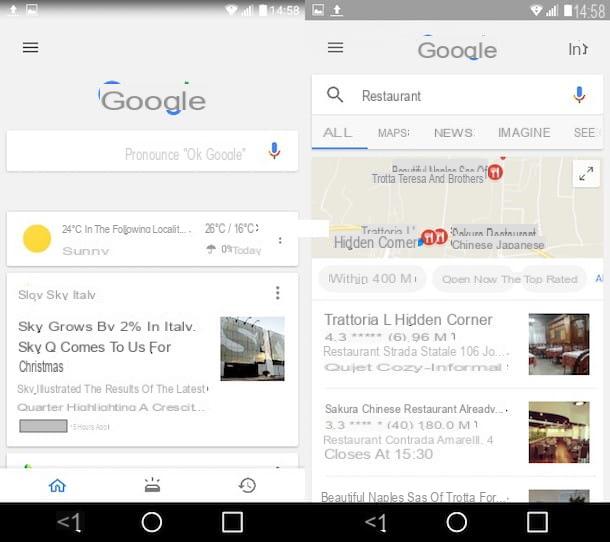
By installing theGoogle app on your Android device (it may already be pre-installed) or iOS, you can access some of the features I have described above and other features that are organized in cards Google Now. These cards collect some information - weather conditions, news, sports scores, flight and travel information, etc. - which will allow you to stay constantly updated on the topics of your interest.
One of the most interesting aspects of the Google Now cards included in the Google app is the ability to customize the feed to your liking and turn it into a sort of hub containing articles, news and various content "fished" around the Web. the feed included in the Big G app, Google will not only always show you the content that interests you most, but it may even anticipate some of your requests! Do you want me to give you a practical example? If the match in which your favorite team plays has just started, the Google app will notify you in time and will show you a summary card containing all the info you were about to search for. Something similar also happens for the weather, for news, information on flights, etc.
Do you want to customize the Google app feed in order to improve the user experience of this useful service? In this case, start the app, tap on the symbol (≡) and, in the menu that appears on the side, select the option Customize. In the screen that appears, presses on the symbol (+) Follow topics to look for new topics to follow (sports teams, band, celebrities, hobby and so on) and that you want to appear in the feed, or tap on one of the tabs located at the bottom to customize the vision of the contents related to the sport, weather or the tracking of yours daily journeys.

If you want to add new types of content to the feed, instead, select one of the items available in the section Other preferences and choose one of the available options. By tapping on the item Voli, for example, you will receive real-time notifications regarding updates on your flights and any price reductions of those you searched for on Google Flights. Remember, to save the customizations made to the feed, remember to press the command end to make the changes effective.
How Google works