App to open ZIP files on Android
Let's start with a list of apps to open ZIP files on Android devices. There are really something for all tastes and needs, but I will limit myself to pointing out a few that I consider "must have" for most users.
X-plore File Manager
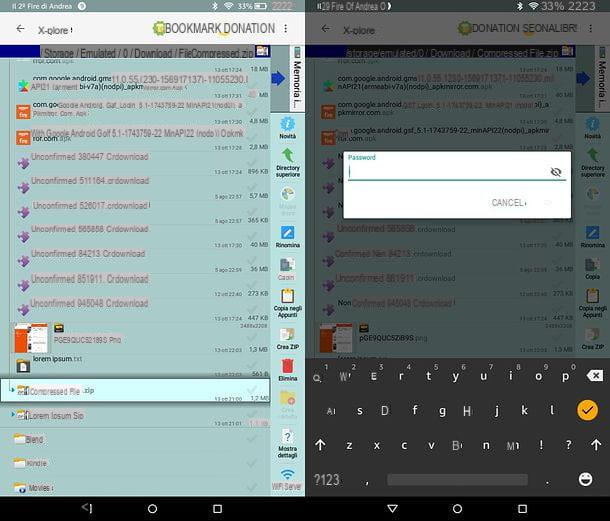
X-plore File Manager is one of the best free file managers available for Android. Aesthetically it is not as "attractive" as the hugely popular ES File Manager but, on the other hand, it is less invasive, does not show annoying notifications and is lighter. It allows you to easily navigate between device folders, network folders and those hosted on cloud storage services (eg Dropbox or Google Drive) through a split panel with tree file view. It also supports extracting ZIP files with passwords.
To open a ZIP file with X-plore File Manager, all you have to do is start the app, select the path where the archive is contained (eg. Internal Memory if it is on the smartphone's internal memory, SD card if it is on the microSD etc.) and press the icon of the file to extract. If the selected ZIP file is password protected, you will also need to type in the password needed to open it. After extraction, you will be able to view the files contained in the ZIP archive directly under the icon of the latter.
To access the cloud storage services, you need to go back to the X-plore File Manager home screen, go to Show I will select the voice Web Archive from the menu that opens. After that you have to select the item Web Archive that appeared on the main screen of the application, select the cloud storage service you want to access (eg. dropbox o Google Drive) and enter the relevant access credentials.
Finally, I point out that through in-app purchases it is possible to unlock advanced features such as file transfer via SSH, the video player and file encryption.
ZArchiver

ZArchiver is one of the best free compressed archive management utilities available on Android. Allows you to extract archives in 7Z, ZIP, RAR, RAR5, BZIP2, GZIP, XZ, ISO, TAR, ARJ, CAB, LZH, LHA, LZMA, XAR, TGZ, TBZ, Z, DEB, RPM, ZIPX, MTZ format , CHM, DMG, CPIO, CRAMFS, IMG (FAT, NTFS, UBF), WIM, ECM, ARC AND LZIP; to directly view the contents of the 7z, ZIP, RAR, RAR5, BZIP2, GZIP, XZ, ISO, TAR, ARJ, CAB, LZH, LHA, LZMA, XAR, TGZ, TBZ, Z, DEB, RPM, ZIPX, MTZ archives , CHM, DMG, CPIO, CRAMFS, IMG (FAT, NTFS, UBF), WIM, ECM, ARC AND LZIP And to create archives in 7z, ZIP, BZIP2 (BZ2), GZIP (GZ), XZ and tar format, too with password. It does not include advertising banners and its interface is extremely intuitive. Unfortunately, however, it does not support cloud storage services such as Dropbox and Google Drive (although it can be called up from the sharing menu of these services and used to decompress the files hosted on them).
To extract a ZIP archive with ZArchiver, all you have to do is go to the path that contains the latter, press the file icon and select an option between Show (to directly view the contents of the archive); Extract here (to extract the files contained in the archive in the current folder); Extract to ./ / (to extract the files contained in the archive into a folder named as the ZIP file) or Extract ... (to extract the files contained in the archive to a folder of your choice).
It is possible to make a donation of 1,50 euros to get extra features, such as the Light and Dark themes for the application interface, storing passwords, viewing image previews in the archives and the ability to edit files in the archives.
AVG AndroZip

Even though its interface is quite dated, AVG's AndroZip continues to be one of the best free software to open ZIP files on Android (and one of the most used). It is an essential, no-frills file manager, which allows you to browse all local paths (therefore in the device memory and in the SD) to open files in ZIP, RAR, TAR, GZIP and BZIP2 format. It supports encrypted ZIPs (Standard, AES-128 and AES 256-bit) and allows you to quickly view many other file formats thanks to a convenient side panel that allows you to filter images, audio files, videos and files downloaded from the Internet.
To use AndroZIP, all you have to do is navigate to the path that contains the ZIP archive of your interest, select the file icon and choose an option between Extract files here (to extract the files contained in the archive into the current folder), Extract in (to extract the files contained in the archive into a folder of your choice) or View archive to view the contents of the archive without extracting it. If the selected archive is password protected, you are prompted to type the password.
WinZip

I don't think WinZip needs too many introductions: it is one of the most popular utilities for managing ZIP files on a computer. Its Android version allows you to extract archives in ZIP, ZIPX, 7Z, RAR and CBZ format, create archives in ZIP and ZIPX format and extract encrypted ZIP files with standard, AES-128 and AES 256-bit encryption. It also includes extra features that can be unlocked via an in-app purchase of € 1,46, such as access to cloud storage services, the ability to create encrypted archives and the removal of advertising banners.
To extract archives with WinZip for Android, start the app and press the button Continue to access its main screen. Then tap the button ≡ che si trova in alto a sinistra e seleciona la voce storage from the menu that appears on the side to navigate the folders of your device. Then reach the path that contains the archive of your interest and press the icon of the latter to view its content.
At this point, you can decide whether to open the files contained in the selected ZIP archive, simply by tapping on their icons (and typing the unlock password, if it is an encrypted archive), or whether to extract them in a folder of your choice. To extract the files into a folder, do a long tap on each of them and select the item Unzip to from the menu that opens. If you want to extract ALL the files that an archive contains, make a long tap directly on the ZIP file icon and select the item Unzip to give the menu check if you press.
Please note: all the applications listed above can be recalled from other apps (e.g. a web browser or a file manager) simply by selecting a ZIP file within the latter and selecting them from the menu Open with that appears immediately on the screen.
App to open ZIP files on iOS
Starting with iOS 11, iPhones and iPads also include a file manager, simply named Fillet, which allows you to preview ZIP files hosted on the device's internal memory or iCloud Drive and share them with other apps. This is a very useful tool, but unfortunately it does not support encrypted archives. My advice, therefore, is to turn to more specific solutions, such as those listed below.
Readdle documents

Readdle's Documents is one of the best file managers available on iOS, arguably the best even after Apple's release of Files. It is free and allows you to easily browse all folders on the iPhone and iPad (except the system ones, of course), cloud storage services (eg. Dropbox and iCloud Drive) and local network devices, allowing the user to view, copy, move and delete files in a very simple way, as happens in File Explorer on Windows or in Finder on macOS. It even includes an internal browser that allows you to download files from the Internet.
As for compressed archives, it allows both to create and extract ZIP files, including those protected with passwords. How does it work? I'll explain it to you right away. Once you have started Readdle Documents, follow the short initial tutorial of the app and go to the path that contains the archive of your interest: if it is a local folder, you must select the tab Documents, while if it is a network location or a cloud storage service, you have to go to the tab Services and select the resource of your interest (press on Add account to add a new cloud storage service or a new FTP, SFTP, SMB or WebDAV server.
Once you have identified the ZIP file to extract, tap on its icon and a folder with the same name as the archive will be created containing all the files extracted from the latter. If the archive is password protected, you will be asked to type in the password required to extract the data.
Please note: the applications mentioned above can be recalled from other apps (eg. Mail or Safari) simply by selecting a file in ZIP format, pressing the icon of the sharing (the square with the arrow going up) and choosing their icons from the iOS share menu.
Zip

iZip is a historical free app for creating and extracting ZIP files on iOS systems. It has a very intuitive interface and integrates perfectly with other iPhone and iPad applications. For example, it allows you to create ZIP files starting from the iOS camera roll and can be called up from the Mail sharing menu to open ZIP files received via e-mail. It also supports cloud storage services, such as Dropbox, Google Drive and Box and files in RAR, 7Z, ZIPX, TAR and GZIP format (read only). But now enough chat and let's see in more detail how the app works.
To extract a ZIP file with iZip, you have to start the application and select the path where the archive of your interest is located. Then select the item Document browser to browse the device folders (via the iOS File app) or select a cloud storage service icon (eg. dropbox o Google Drive) to access the latter.
In the screen that opens, tap on the icon of the archive to extract in order to import it into iZip. Then go to the section Files application, select the name of the ZIP file you just imported and reply OK the notice that appears on the screen in order to extract its entire content. If it is an encrypted archive, you will also need to enter the password to open it.
WinZip

WinZip, the world's most popular ZIP file management software, is also available as an app for iPhone and iPad. You can download it for free, but to unlock all the features, including support for cloud storage services and the creation of encrypted archives, you need to purchase the full version, which costs € 5,49. In any case, the free version allows you to do everything you need, that is to open archives in ZIP and RAR format (including password protected archives) and create archives starting from the photos and music tracks saved on the device.
To extract a ZIP file with WinZip on iPhone and iPad you need to take advantage of the iOS sharing menu. This means that you do not have to act directly from the app but that you must first select the ZIP file to open in another application (eg Safari, File or Mail). With the archive selected, press theshare icon (the square with the arrow going up) and select the item Copy your WinZip Present on the menu if you press.
At this point, WinZip should open automatically, through which you can view the files in the archive. If the ZIP file you selected is protected by a password, you will need to type the appropriate keyword to view the files.
App to open ZIP files on Windows 10
If you have purchased a tablet or 2-in-1 device equipped with Windows 10, you can count on File Explorer, the file manager included "standard" in the Microsoft operating system, which allows you to open both "normal" ZIP files and encrypted ZIP files, but there are also many other apps you can turn to: here are some of the more interesting.
7-Zip

7-Zip is the best free (and open source) compressed archive management utility available on Windows. It is compatible not only with Windows 10, but with all versions of the Microsoft operating system. Its interface is not treated like that of WinRAR or other well-known paid software, but it supports all the main compressed file formats (ZIP, 7z, XZ, BZIP2, GZIP, TAR and WIM for reading and writing and AR, ARJ, CAB , CHM, CPIO, CramFS, DMG, EXT, FAT, GPT, HFS, IHEX, ISO, LZH, LZMA, MBR, MSI, NSIS, NTFS, QCOW2, RAR, RPM, SquashFS, UDF, UEFI, VDI, VHD, VMDK , WIM, XAR and Z read only) and is very fast in data processing.
To download 7-Zip on your device with Windows 10, connect to the official website of the program and click on the link of download for free located next to the item 64-bit x64. When the download is complete, open the file 7zxx-x64.exe you just downloaded and click on the button first Yes and then install e Close to complete the program installation procedure. If you are asked to restart your PC, accept.
At this point, you can open any file in ZIP format with 7-Zip by simply right clicking on it and selecting the items 7-Zip> Open from the Windows context menu. In the window that opens, you can decide whether to view the individual files in the archive, by double clicking on them, or to extract them in a folder of your choice, by dragging them with the mouse into it or by pressing the button Extract which is located at the top left.
If you want to make ZIP files open automatically with 7-Zip, go to the menu Tools> Options of the program and, in the window that opens, click on the item Zip until the option appears 7-Zip twice in a row next to the latter (therefore in the columns relating to your user account and to “all users”). Then click on Apply e OK to save the changes. If the procedure is not successful, try to repeat it by starting 7-Zip as administrator (click destroy program icon> Run as administrator).
8 Zip

If you are looking for a universal application for Windows, that is, an application that can work the same way on tablets, PCs, smartphones and other devices equipped with Windows 10, try taking a look at 8 Zip. It is a software for the management of compressed archives available in two versions: a free one with advertising banners and the limitation of working with ZIP files only and a paid one (€ 7,89, although in some circumstances it is proposed at a discount of 99 cents) which instead allows you to work freely with RAR, 7Z files and with all the other main compressed archive formats.
To install the free version of 8 Zip on your device, click on the link I just provided (on the name of the app), agree to open the Microsoft Store e pulsing sul pulsating Get. The application will automatically download and install within seconds.
Once the installation is complete, open the menu Home Windows (the flag located in the lower left corner of the screen) and start 8 Zip. From here you can open your ZIP files by simply clicking on the item Open archive (in the left sidebar) and selecting the file to extract.
Programs to open ZIP files on your computer
If you also want advice on programs to open ZIP files on a computer, consult my tutorial dedicated to the subject: inside you will find the names, descriptions and links to download some of the best software for managing compressed archives on Window and macOS .
App to open ZIP files

























