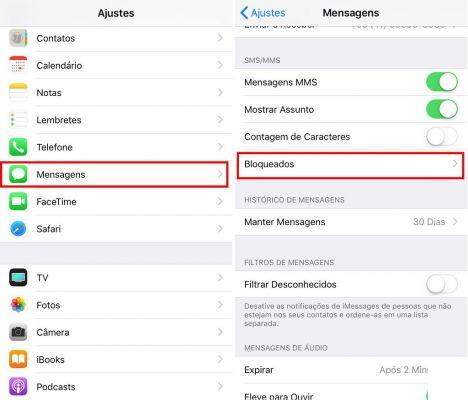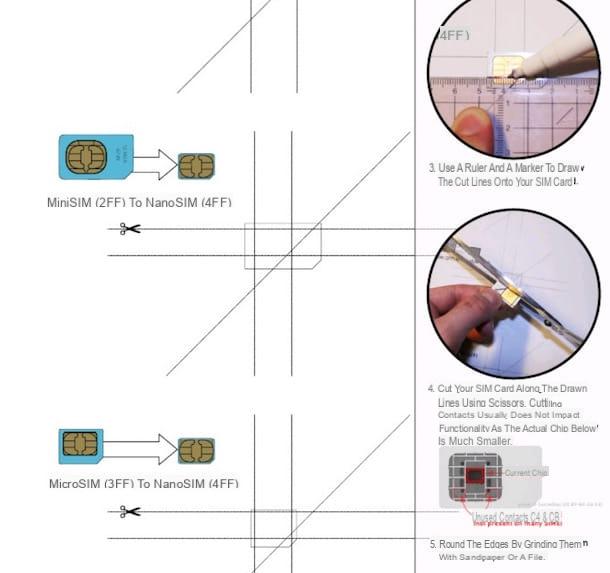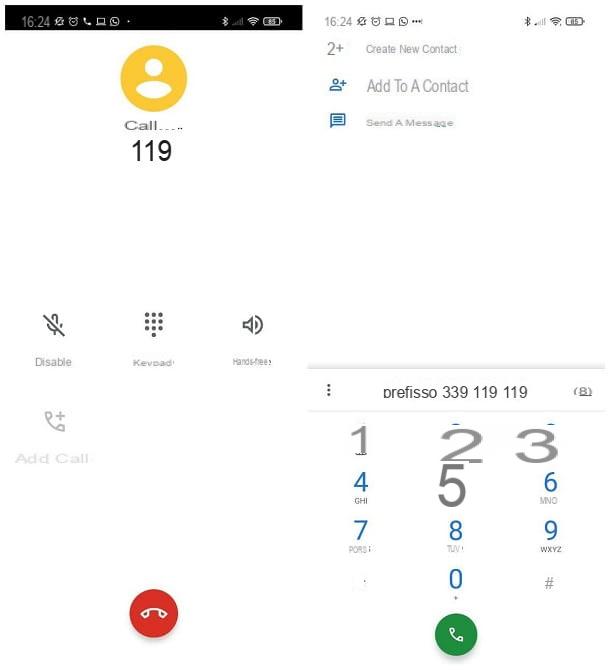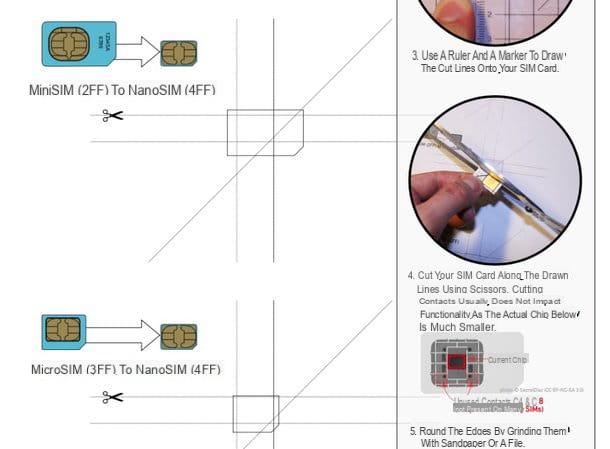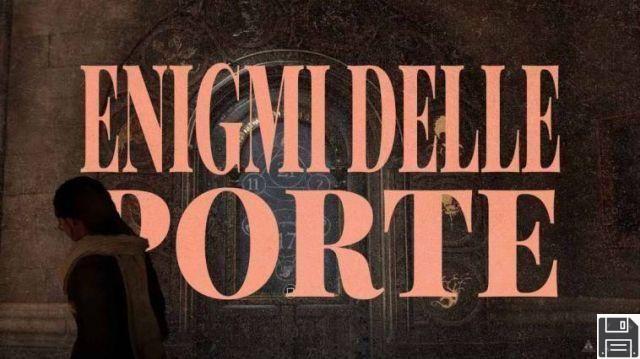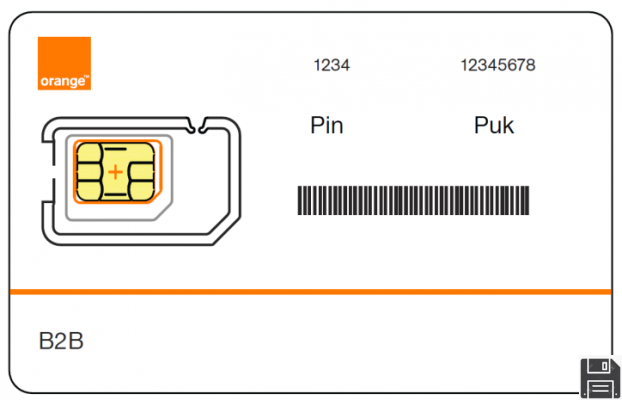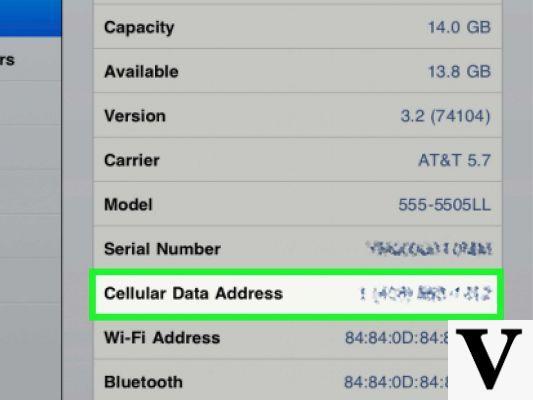Recover data from corrupted SD for free with CHKDSK command
The first attempt to recover is by exploiting the CHKDSK command available on your Windows PC. The latter in fact allows you to repair your micro SD, eliminating the risk of irrecoverable data loss. The procedure is simple, in fact it is enough:
- To remove your card SD from the device
- Insert it into the appropriate computer reader or into a special device connected via USB
- Tap on the icon Windows and in the search box digital “cmd”
- Select the item Command Prompt from the results obtained and right click on it
- Run as administrator and type the command: "chkdsk / X / f letter SD:" or "chkdsk lettera SD: /f”By choosing the letter associated with your card
Press Enter and wait for the repair procedure and the related message: "Windows has made some corrections to the file system". By doing this you will be able to have all your data back, while continuing to use the card as an alternative memory.
How to recover photos and videos from damaged SD card using Command Prompt
If the previous method did not work and you have already made sure that the micro SD does not have the lock activated, check its folder options. When the latter is empty, the commonly used remedy is to click on the tab Show, by activating the option Show hidden files and then pressing on Ok.
It did not work? So let's continue exploiting the Command Prompt. Then start it from the menu start, but starting it with i administrator privileges. Type the command cd X: - where is it X stands for the drive letter of your microSD. Enter the command SFC / SCANNOW, press Submit and wait for the end of the analysis.
The duration of the restore will be more or less long, varying according to the number of files it contains. However, if even at the end of this method you have not solved, let's continue with the recovery of the files from the SD card, using one of the programs below.
The best programs for SD or micro SD data recovery
DiskDigger
DiskDigger is an application for Android devices, completely participation and perfectly suited for recovery without limitations. By downloading it, you can recover photos or videos from the microSD, without having to manually restore them, one by one.
Once installed, from the main screen press on the SD card item. Find the one you want to recover the data from and click on NEXT to kick off the restoration. In addition to card recovery, this program even allows you to recover deleted files.
If the SD card is damaged: We advise you to choose the function immediately Dig Deep, an in-depth analysis that allows you to repair your card!Make a selection from the various data extensions you want to recover and wait for the end of the procedure. When the work is completed, you will see a preview of the recoverable files, which you will have to select with mouse e i tasti CTRL + Shift. Doing click with right choose the voice Save files selected and name a destination folder.
And here you are recovered the files deleted from the SD! To know more about recovering files from Android, we invite you to consult our complete guide.
EaseUS
Among the most popular software for restoring damaged SD, there is also EaseUS MobiSaver, compatible with Android, iPhone, Windows and MacOS. Available in the double version, paid and free, we clearly advise you to focus on the latter, since the only limit is the restoration of a maximum of 10 files at a time.
Then connect to their official website, click on Scarica free and install it on your device. Once installed following the path: ms_free.exe - Yes - OK - Next - check next to the item I accept the terms of the license agreement - Next - Next - Install - Finish, start it.
From the main screen, tap on the item Scan next to your microSD and wait for the end of the procedure. To complete everything and recover your files, all you have to do is press on Recover, once selected.
Tsar
Zar is a simple and easy to use file recovery program, available in both paid and free versions. It is important to know, however, that for restoring data from a damaged SD, the procedure is free.
Then connect to the official website of Zar and install it, but removing the check next to the installation of the McAfee antivirus. Starting the software, you will have to select the item Image Recovery (Free), indicating your damaged microSD.
Start the process by pressing on Next and wait for the scan to finish. Once completed you will find yourself a list of videos and images restored divided into 2 categories:
- Raw: For deleted or overwritten memory zone files
- Fat (o NTFS): i.e. your data deleted by mistake
Select the files to recover, indicate the destination folder by entering it in Destination and restore the damaged SD data by pressing on Start Copying. You will find all your missing or deleted documents in the set path!