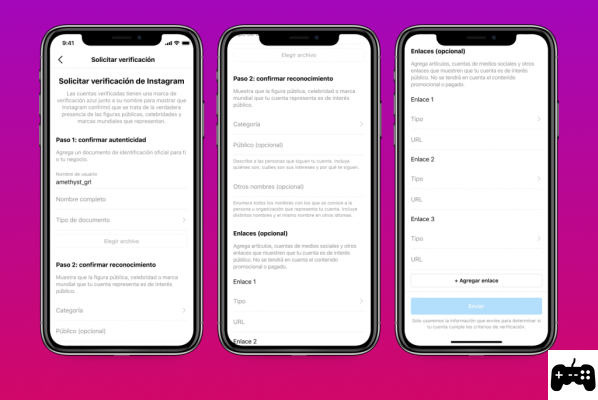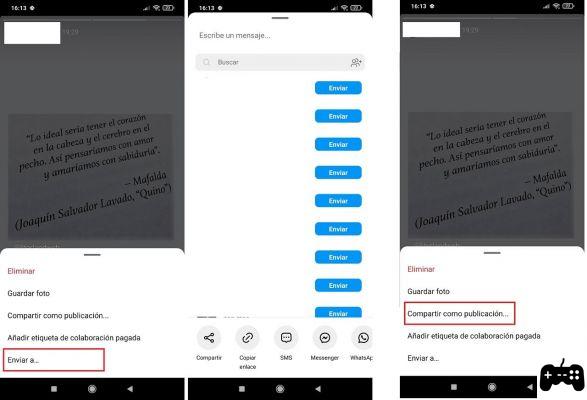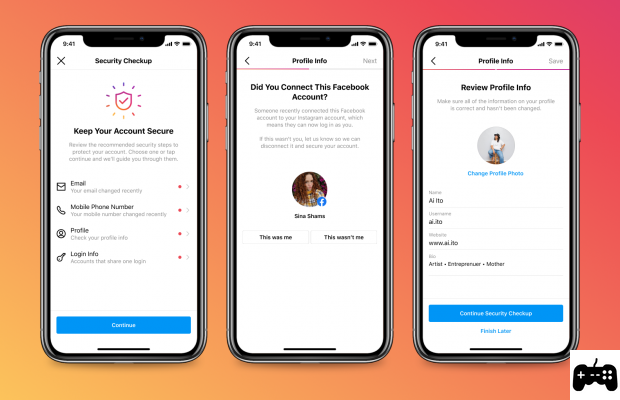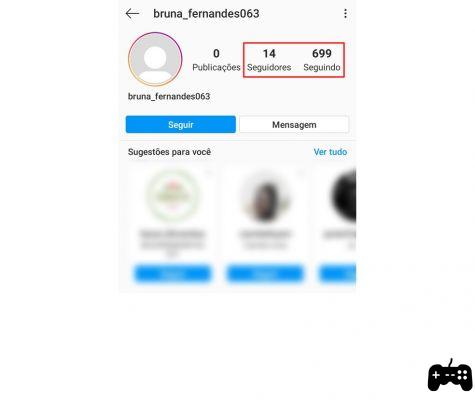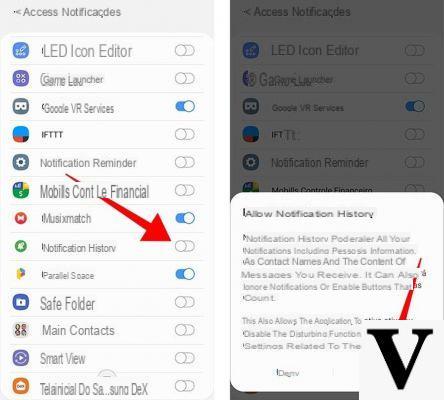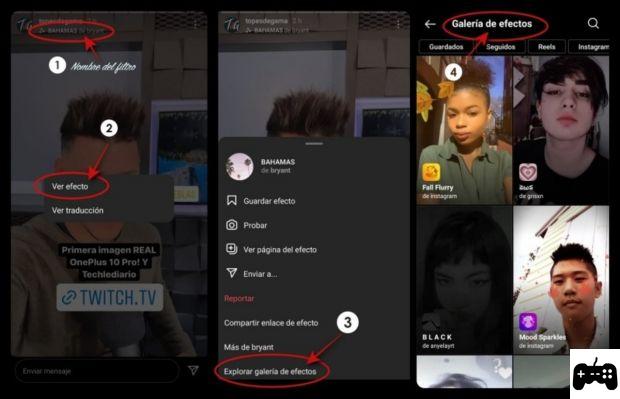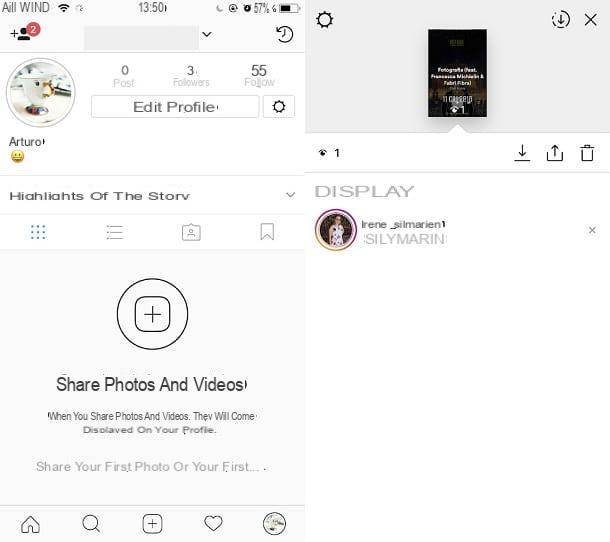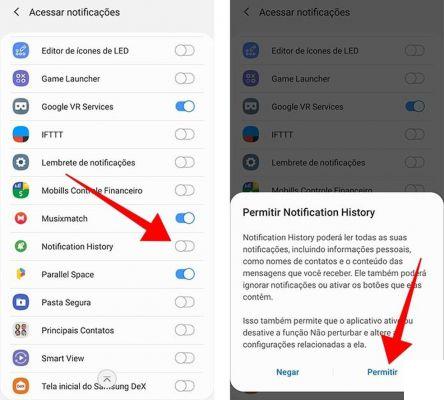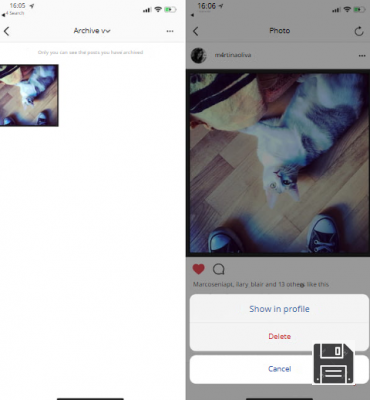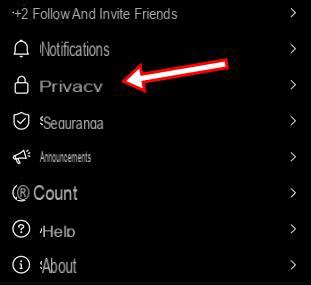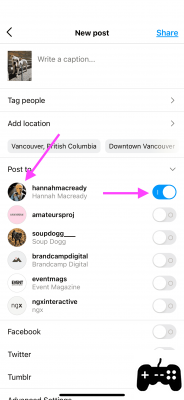 Article: How to easily add and change accounts on Instagram
Article: How to easily add and change accounts on Instagram
Welcome to our article on how to easily add and change accounts on Instagram. In this article, we will provide you with all the necessary information so that you can manage multiple accounts on this popular social media platform. If you've ever wondered how to use multiple accounts on Instagram, how to have multiple Instagram accounts, or how to tell if someone has multiple Instagram accounts, you've come to the right place!
How to add and change accounts on Instagram?
If you want to add a new account to your Instagram profile, follow these simple steps:
- Open the Instagram app on your mobile device.
- Go to your profile by tapping your profile photo icon in the bottom right corner.
- Tap the icon with the three horizontal lines in the upper right corner to open the menu.
- Scroll down and select Settings.
- In the Accounts section, tap Add account.
- Enter the username and password of the account you want to add.
- Ready! You can now switch between your accounts by tapping your username at the top of your profile and selecting the account you want to use.
How to use multiple Instagram accounts at the same time?
If you want to use multiple Instagram accounts at the same time, follow these steps:
- Open the Instagram app on your mobile device.
- Go to your profile by tapping your profile photo icon in the bottom right corner.
- Tap the icon with the three horizontal lines in the upper right corner to open the menu.
- Scroll down and select Settings.
- In the Accounts section, tap Add account to add a new account.
- Once you've added all the accounts you want to use, you can switch between them by tapping your username at the top of your profile and selecting the account you want to use.
Frequently Asked Questions (FAQs)
1. Can I have two Instagram accounts on one mobile device?
Yes, you can have two or more Instagram accounts on the same mobile device. You just need to follow the steps mentioned above to add and switch between accounts.
2. How can I create another Instagram account?
If you want to create another Instagram account, follow these steps:
- Open the Instagram app on your mobile device.
- Go to your profile by tapping your profile photo icon in the bottom right corner.
- Tap the icon with the three horizontal lines in the upper right corner to open the menu.
- Scroll down and select Settings.
- In the Accounts section, tap Add account.
- Select Sign up and follow the steps to create a new Instagram account.
We hope this information has been useful to you in learning how to easily add and change accounts on Instagram. Now you can manage all your accounts easily and enjoy all the features that this platform offers.
Until next time,
The fordatarecovery.com team