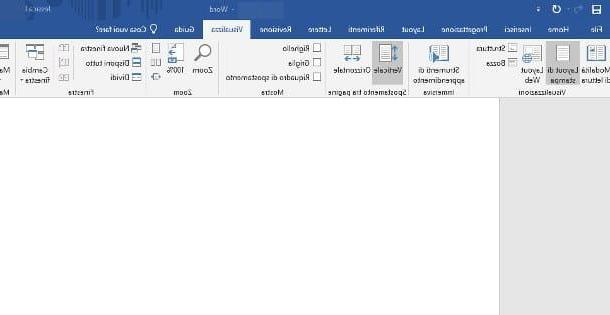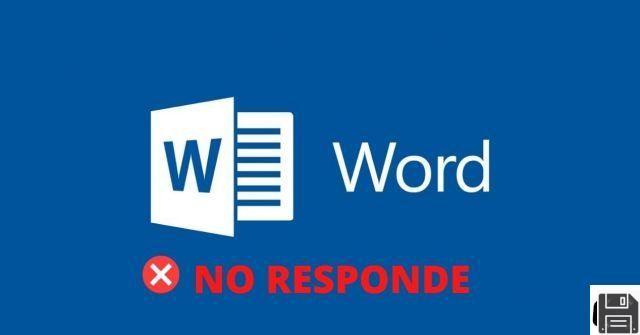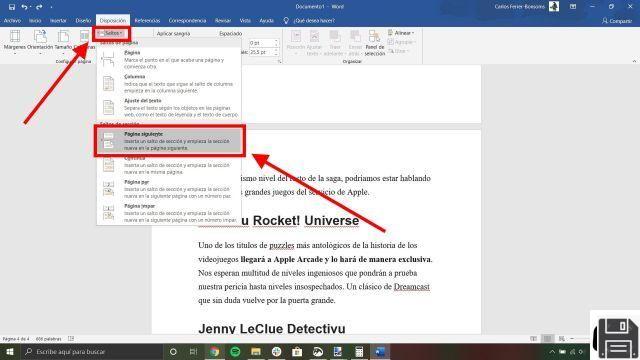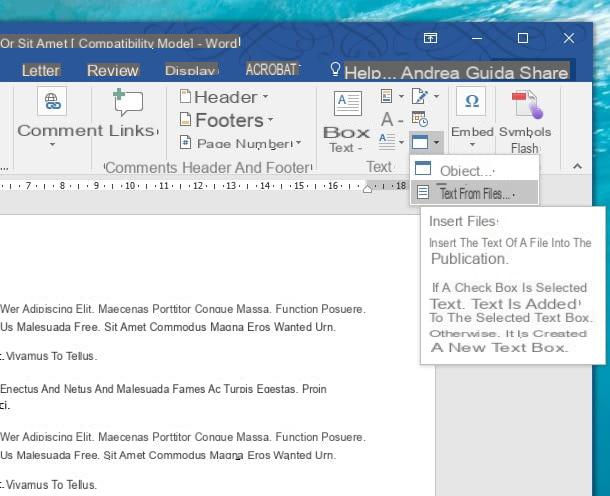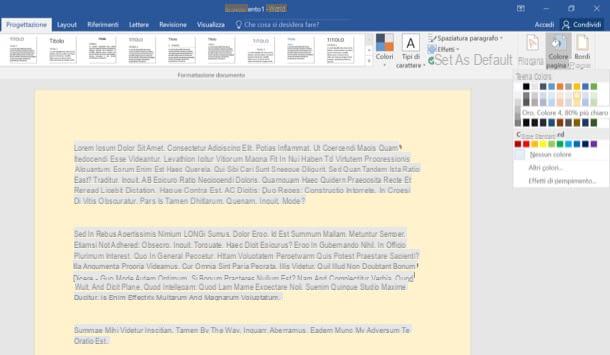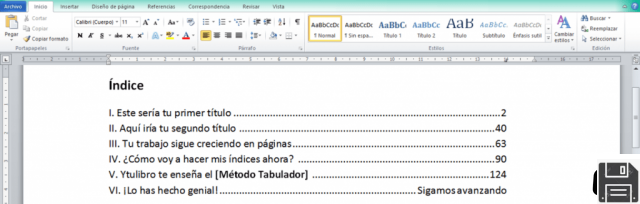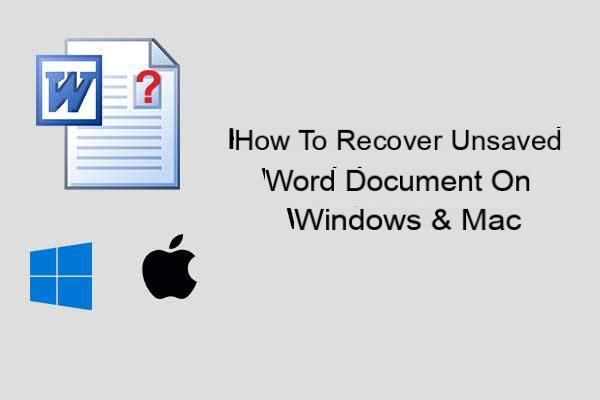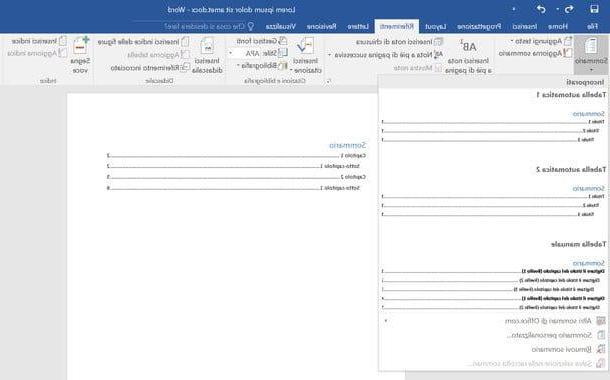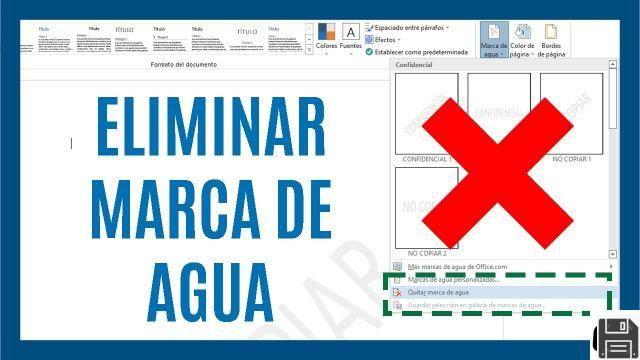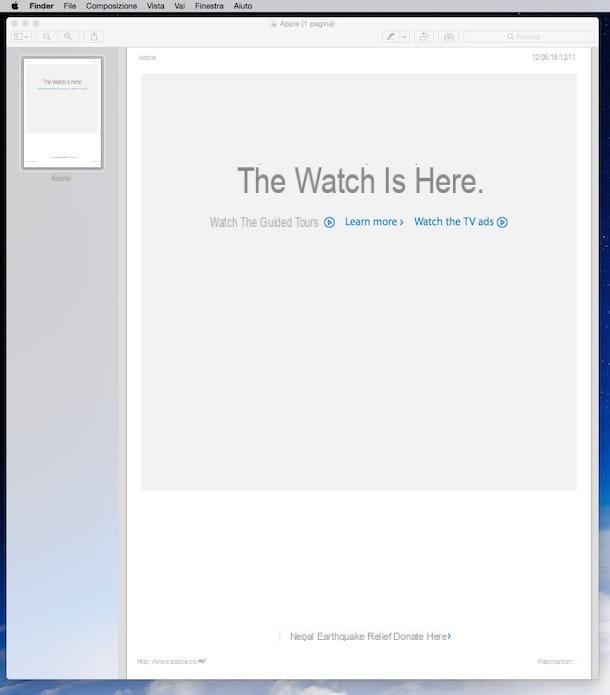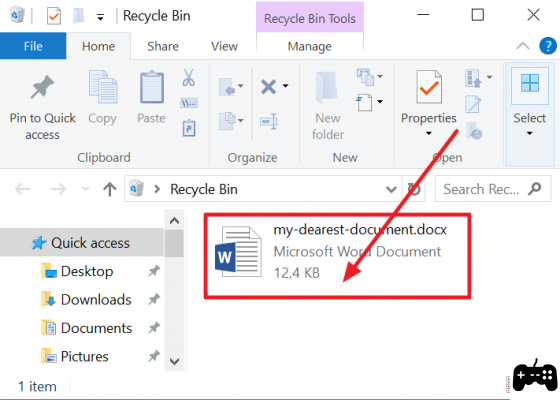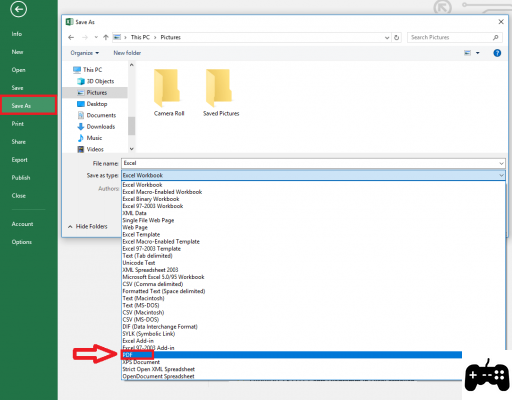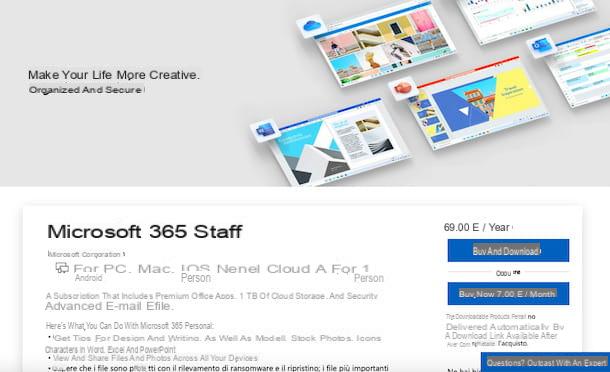In the digital age in which we live, it is common to find ourselves with the need to open and edit DOCX text files and Word documents (DOC and DOCX) without having the Word or Office program installed. Fortunately, there are various free alternatives that allow us to perform these tasks without complications. In this article, we will present some solutions that you can use to open and edit your documents without having to purchase expensive programs or subscriptions.
Use alternative programs or word processors
One of the most popular options for opening and editing DOCX text files and Word documents without Word or Office is to use alternative programs or word processors. These tools offer similar functionality to Word and are compatible with the most common file formats.
Some of the most notable programs in this category are:
- LibreOffice: This open source office suite is an excellent alternative to Word. It allows you to open and edit DOCX files and Word documents without problems, in addition to offering a wide range of functions and tools.
- Google Docs: Google's online office suite is also a very popular option. Allows you to open and edit DOCX files and Word documents from any device with Internet access.
- WPS Office: This free office suite offers a Word-like interface and is compatible with Microsoft Office file formats.
These programs are easy to use and will allow you to open and edit your documents easily, without having to spend money on expensive licenses.
Use Office for the web in OneDrive
Another interesting option to open and edit DOCX text files and Word documents without Word or Office is to use Office for the web on OneDrive. OneDrive is Microsoft's cloud storage service, and it offers an online version of Word that allows you to open and edit your documents from any device with Internet access.
To use Office for the web on OneDrive, you simply sign in to your Microsoft account, upload the file you want to edit, and open it with Word online. This option is especially useful if you need to access your documents from different devices or share them with other people.
Search YouTube tutorials to open documents without Word
If you prefer to learn how to open and edit DOCX text files and Word documents without Word or Office through visual tutorials, YouTube is an excellent source of information. On this platform, you will find a large number of videos that will show you step by step how to use different tools and programs to open and edit your documents.
Simply do a YouTube search using keywords like opening DOCX files without Word or editing Word documents without Office, and you'll find a wide variety of tutorials to guide you through the process.
Frequently Asked Questions (FAQs)
1. Can I use these free alternatives to open and edit documents in other formats?
Yes, many of the free alternatives mentioned in this article support other file formats besides DOCX files and Word documents. For example, LibreOffice is capable of opening and editing files in formats such as ODT, RTF and TXT. Google Docs also allows you to work with different formats, including PDF and EPUB.
2. Are there any limitations when using these free alternatives?
Although the free alternatives mentioned in this article offer a wide range of functionality, it is important to note that they may have some limitations compared to Word or Office. For example, not all advanced features may be available or support for certain formatting elements may not be perfect. However, for most basic text editing tasks, these free alternatives are more than enough.
Conclusion
In summary, if you need to open and edit DOCX text files and Word documents without having the Word or Office program installed, there are several free alternatives that you can use. Whether using alternative programs or word processors, Office for the web on OneDrive, or searching for tutorials on YouTube, you can accomplish these tasks without complications and without spending money on expensive programs or subscriptions.
Remember that these free alternatives offer similar functionality to Word, although they may have some limitations compared to the original program. However, for most basic text editing tasks, they are more than enough.
We hope that this article has been useful to you and that you find the alternative that best suits your needs. If you have any other questions or concerns, feel free to leave us a comment and we will be happy to help you.
Until next time,
The fordatarecovery.com team