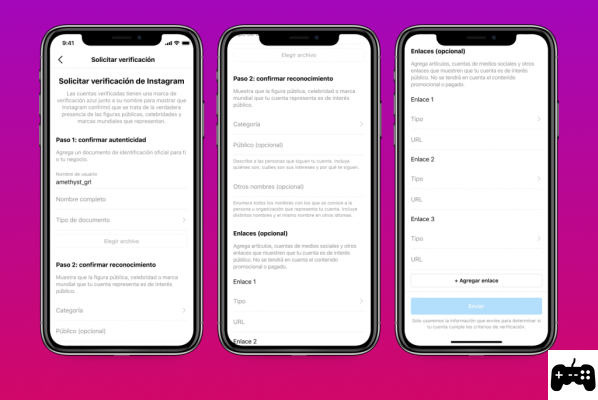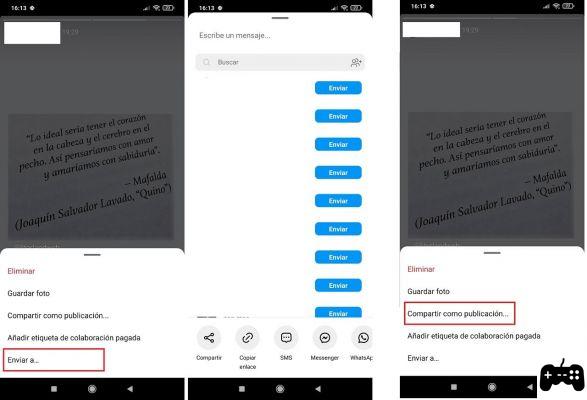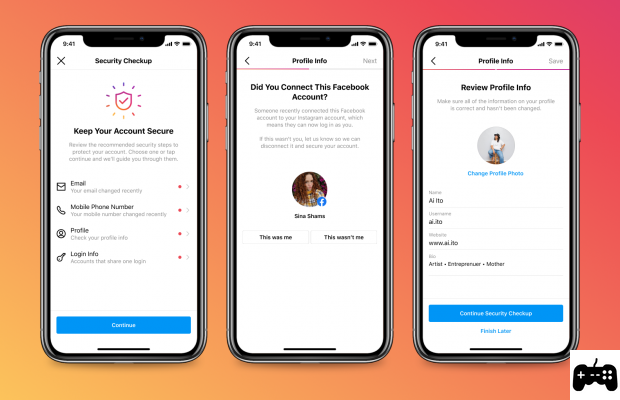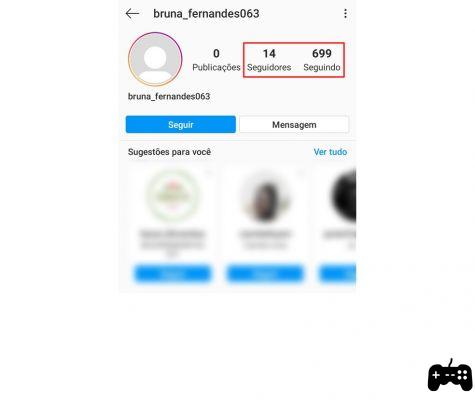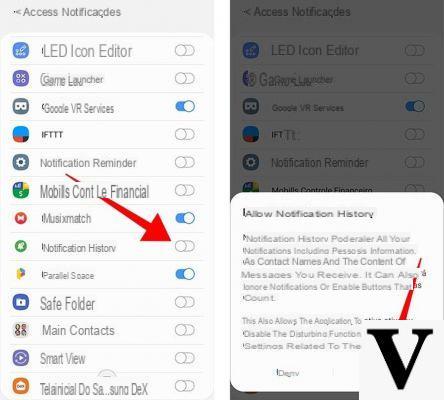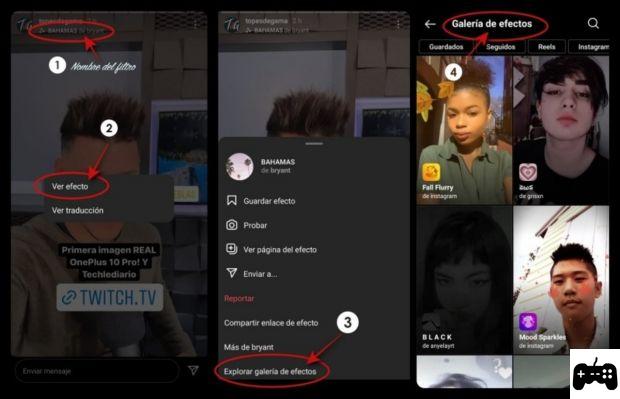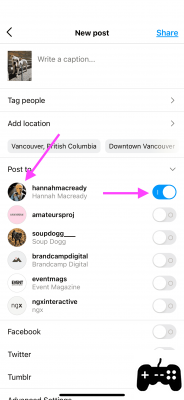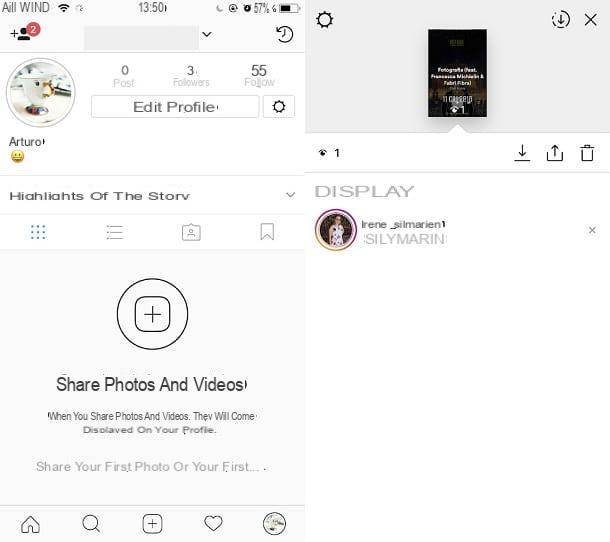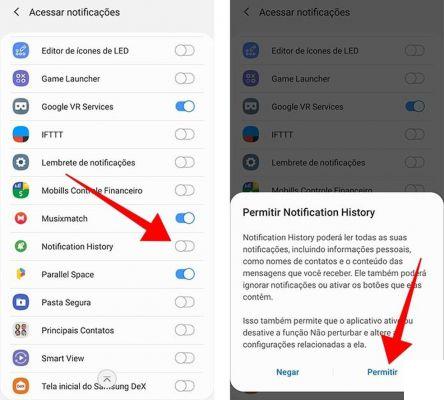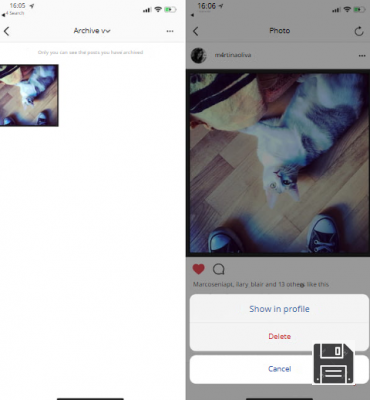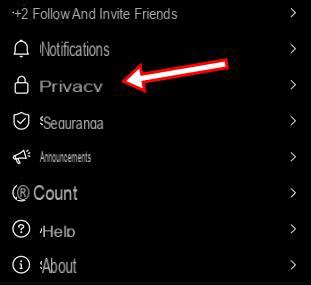Instagram is one of the most popular social networks today, and many users worry about who has stopped following them on this platform. In this article, we will show you different tools and methods that will allow you to identify who has stopped following you on Instagram. Read on to find out how!
1. Applications to know who has stopped following you on Instagram
There are several applications available for both iOS and Android devices that will help you find out who has stopped following you on Instagram. These apps are usually easy to use and provide you with up-to-date information about your followers and those who have unfollowed you.
Some of the most popular applications for this purpose are:
- Followers Insight: This app allows you to track your followers and notifies you when someone stops following you.
- Unfollowers for Instagram: With this application, you will be able to see who has stopped following you, as well as those users who do not follow you back.
- Followers Tracker: This application provides you with detailed information about your followers, including those who have stopped following you.
Remember that before downloading any application, it is important to check its reputation and read other users' opinions to make sure it is trustworthy and safe.
2. Quick tricks to identify who has stopped following you on Instagram
If you don't want to use external apps, there are also some quick tricks you can use to identify who has stopped following you on Instagram. Below, we show you some of them:
- Review your follower list: You can manually review your follower list and compare it to a previous list to identify who has stopped following you. This method can be a little tedious if you have a lot of followers, but it is a free option.
- Use online tools: There are some online tools that allow you to check who has stopped following you on Instagram. These tools usually require you to log in with your Instagram account and provide you with up-to-date information about your followers.
- Watch your stats: Instagram offers stats for business accounts or content creators. These statistics allow you to see the number of followers you have gained or lost in a given period of time.
Remember that some of these tricks may not be 100% accurate, as Instagram may have certain limitations in the information it provides about your followers.
FAQs (Frequently Asked Questions)
1. Is it safe to use external applications to find out who has stopped following me on Instagram?
Yes, as long as you download apps from trusted sources and check their reputation. It's important to read other users' reviews and make sure the app doesn't ask for unnecessary personal information. Also, remember that Instagram may change its policies and limit these apps' access to certain data at any time.
2. Can I know who has stopped following me on Instagram without using external applications?
Yes, you can use some quick tricks like manually checking your follower list or using online tools that don't require downloading an app. However, keep in mind that these methods may be more limited and less precise than using specialized applications.
Conclusion
Knowing who has stopped following you on Instagram can be useful for keeping tabs on your followers and evaluating the impact of your content on the platform. Whether using external applications or quick tricks, you now have different options to identify who has stopped following you on Instagram. Always remember to check the security and reliability of apps before downloading them, and keep in mind that Instagram may change its policies at any time.
We hope that this article has been useful to you and that you can use this information to improve your experience on Instagram. Until next time!