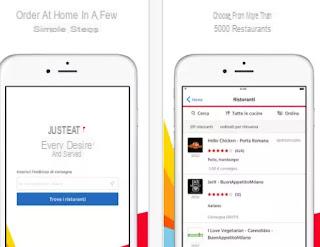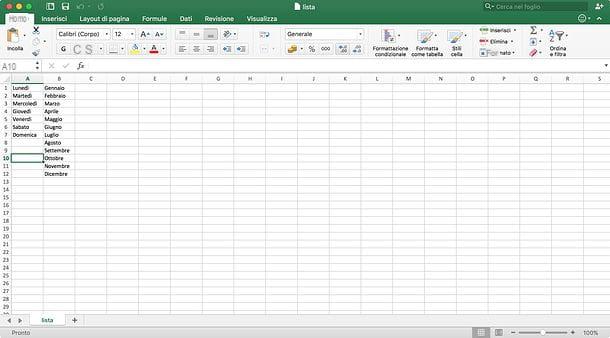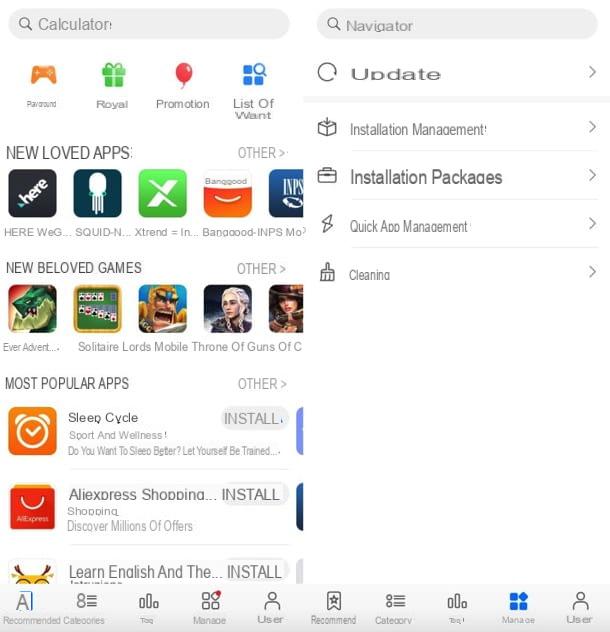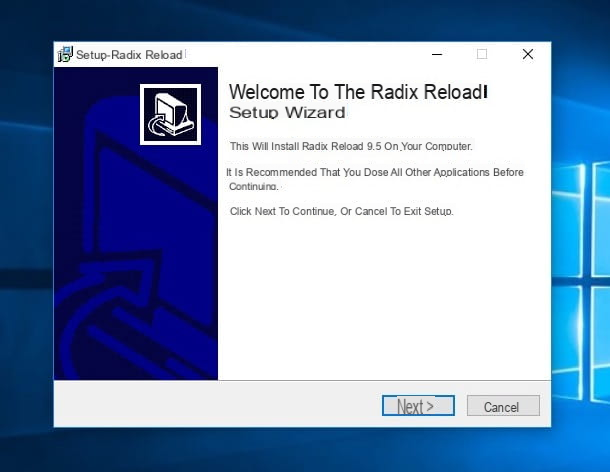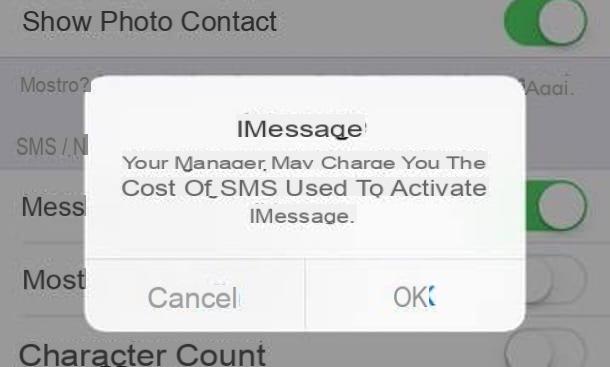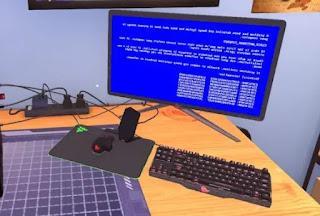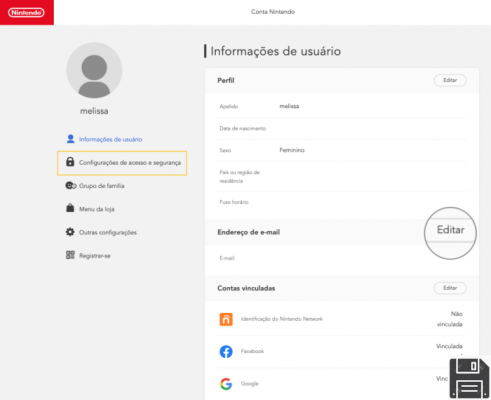
From ForDataRecovery.com we want to offer you all the necessary information so you can recover the password of your Nintendo Switch account so you can play any video game, such as The Legend of Zelda or Animal Crossing. If you want to know all the details step by step, do not miss our post !
Anyone recognizes the great plumber Super Mario who travels through different worlds to confront the villain Bowser to rescue his beloved prisoner, Princess Peach. Although on their consoles today, like the Nintendo Switch, we can play an infinity of brutal games, although clearly, Super Mario, will always be part of us and our childhood.
Although it is not the only outstanding title that Nintendo has offered us over the years, there are numerous games that we can enjoy from our Nintendo Switch, Nintendo 3DS or Wii.
Through photos and a simple step-by-step guide, ForDataRecovery.com is going to guide you so that you can retake your account in a fast and efficient way.
Index
- Why should I have a Nintendo account?
- How do I recover my Nintendo account password?
- What was my Nintendo account email address?
Why should I have a Nintendo account?
As when we buy a device of a certain brand, when we turn it on for the first time, most of them require you to register and create a user account, and Nintendo is no exception, in this case it is a totally free, fast and simple process!
Also do well, because this account will facilitate many things, such as, for example, you can buy and download video games in digital format from the Nintendo eShop and save it on the internal (or external) memory of the device. This way you will not have to carry several game cards in physical format, or be constantly switching games by opening and closing the game's introduction tab.
Let's say that this account will give you better access to all Nintendo services, and obviously the most used by the general public is the store, since the purchase of digital games is quite successful nowadays. In addition, for each purchase you will accumulate a series of virtual coins through which you will have access to exclusive discounts on future purchases.
Next we will discuss and solve all kinds of doubts that may arise regarding access problems to your account.
How do I recover my Nintendo account password?
We are going to explain step by step what you need to do to recover your Nintendo account password. Obviously if you are here it is because you don't have your account affiliated with Facebook, Google, Twitter or Apple. If you do, just click on one of them and it will connect directly to your account on that platform and automatically log you into your Nintendo account.
If you don't have any of these memberships, and you had the classic email and password, let's learn how to recover them! Let's start with the password:
- Step 1: First of all you have to enter the official Nintendo website to the section where you will find the link ''Forgot your password?''. You will have to click there. Here is the direct link: accounts.nintendo.com
- Step 2: Next we will have to put the email with which we registered in his day, and click on ''Send email''.
- Step 3: Open your inbox of the email you just entered, if nothing appears, check the ''Other'' or spam folder. Once you find it, click on the link that Nintendo will provide you with to reset your password.
- Step 4: Once you have clicked on it, you will be provided with a numerical code that you will have to enter on Nintendo's official website.
- Step 5: Finally you will reset your password in the final step by typing it twice, so that Nintendo makes sure you are typing it right, as it is not visible.
Finally, your account is ready to enjoy again the thousands of games Nintendo has prepared for you! ForDataRecovery.com has just solved one more little problem in the world of the Internet.
What was my Nintendo account email address?
In case you do not remember what email you put at the time of creating this account nothing happens, go to step 2 of the previous tutorial, and try all the emails you have, remember that nothing happens if the email reaches third parties because they can not corroborate step 4 of the numerical code.
From ForDataRecovery.com we advise you to use all possible emails until you find the correct one, to which you receive the email from Nintendo.
That's all! If you usually have more problems with passwords and other little things that we face every day on the Internet, do not hesitate to read our hundreds of posts that we have available for you on our website, ForDataRecovery.com will always be here to help you!