How to open HTM files with Windows
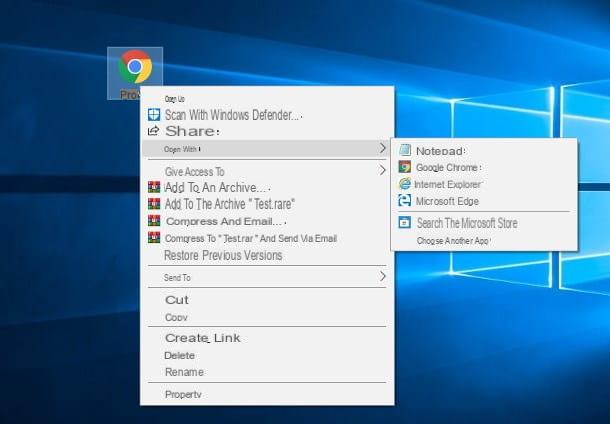
As you could well understand by reading the introductory lines of this guide, HTM files mostly identify Web content, just like the more "famous" HTML files. To open them in display mode, therefore, simply use any browser.
Windows generally automatically associates the program you usually use to browse the Internet to the HTM extension: for this reason, the simplest way to view a file HTM on the Microsoft operating system is to go to the folder that contains it and simply open it with a Double-click on its icon.
If everything went well, you should be able to correctly see the content of the web page described in the HTM file using your favorite browser, such as Chrome, Firefox or Edge.
If, for some reason, the HTM extension was not associated with any program, proceed instead as follows: go to the folder that contains the file in question, right-click on it and select the item Open with from the proposed menu. Then select the browser with which you want to open the file from the list of proposed programs and that's it.
Alternatively, you can start the browser as you normally would (e.g. via the desktop icon) and drag the HTM file inside its window: this will be opened instantly.
Edit an HTM file

You started experimenting after reading my guide on how to create an HTML page, so now would you like to take advantage of the file you just received to apply some changes to it for testing purposes? Then, as you can easily guess, you will not have to open the file with the browser, but with a program that can modify the source code of the page.
You can succeed in this feat in an extremely simple way: right click on the HTM file in question, choose the item Open with from the context menu and then select the option Choose a yearOther app / Program / Default program ....
In the window that appears, take care to select a text editing program (such as Block notes o WordPad Windows, for example) and remove the check mark from the box Always use this app / program to open HTM files; if, in the list, no programs of this type appear, click on the item Other apps / Look for another app on this PC or on the button Sfoglia ..., then go to the folder that contains the executable file (.exe) of the software you intend to use.
For your information, you must know that there are programs specifically designed to intervene on HTM / HTML files, containing features expressly dedicated to this type of operation (formatting and indenting the code, automatic completion, error reporting and so on): I have I got to tell you some of them in my HTML program guide.
Change default program

How do you say? Do you want to make HTM files open with a browser other than the one set as default in the system, or directly with a text / HTML editor of your choice? No problem: Windows allows you to customize the programs to be used based on their extension in a very simple way.
I'll explain how: first, right click on any HTM file, select the item Property from the menu that appears and, in the window that opens, press the button Change ... placed next to the wording Open with. Finally, select the program with which you want to open the HTM files from the proposed list, taking care to click on the item Look for another app on this PC or on the button Other…, where the software you want does not appear in the list.
For further information on how to change the predefined programs, I refer you to the specific guide on the subject that I linked to you just now.
How to open HTM files on Mac

Also on MacOS, the operating system pre-installed on the Mac, things are exactly the same as on Windows: htm files are opened, by default, via the system default browser (eg. Safari); therefore, to view the Web page generated by the file, simply double-click on the file in question.
If, on the other hand, you want to use a browser other than the default one, right click on the file in question, choose the item Open with and select the navigation program of your interest from the proposed list.
Finally, an even faster way to open HTM files on Mac is to drag the file directly into the browser window (this operation, however, will overwrite the contents of the currently active tab).
Edit an HTM file

Even on macOS you can edit an HTM file very comfortably using a text editor (better if simple or specific for creating web documents). In this case, I recommend that you rely on TextEdit, the "basic" program for managing text files on Mac: before proceeding, however, you will need to make a small change to the default behavior of the software, otherwise you will not be able to view the web page correctly (due to the formatting automatically applied to the text).
So first, start up TextEdit calling it from the folder Other of Launchpad macOS (the rocket placed on the Dock), then click on the menu TextEdit collocato in alto a sinistra and selects the voice Preference ... from the latter. Once this is done, go to the board Open and save of the window that opens, put the check mark next to the box View HTML files as HTML instead of formatted text and close the settings window.
At this point, you can choose to open the htm file being edited directly from the TextEdit window (via the menu File> Open…), or right-click on the file in question, select the item apri with from the context menu and choose TextEdit from the list of proposed programs. That's all!
Change default program

Do you want HTM files to always be opened on your Mac with a program other than the system's default browser? You can achieve this in a very simple way!
First, right click on a any file in HTM format, select the voice Get information from the menu that opens and, once in the next window, act on the drop-down menu Open with to specify the program of your interest. When you're done, press the buttons Edit all ... e Continue to save the settings. That's all!
How to open HTM files on Android

You have received an HTM file and would like to open it on Android? Nothing could be simpler: in most cases, what you have to do is press on thefile icon directly within the app from which you received it (eg. gmail), tap on the item Google Chrome (or whatever browser for Android you prefer to use) and choose whether to open the file with the chosen app just for once or always.
If, on the other hand, after tapping on the file icon you should see HTML codes inside it, you can fix it by accessing the menu general editor (usually accessible via the buttons (⋮) e ☰), tap on the item Apri in ... (Or Open in…/Open With) and select the browser of your interest from the options proposed.
How to open HTM files on iOS

For iOS, opening HTM files is even easier! All you have to do, in fact, is to locate the page of your interest in the app in which you received it and tap on its icon to open it in the system HTML viewer. Nothing more, nothing less!
If you wish, you can save the HTM file in one of the folders provided on the device, or on iCloud, as follows: after following the previous steps, press the icon of the sharing (the button in the shape of square with up arrow) and select the item Save to file from the proposed panel, taking care to specify the path where you want to keep the file in question.
How to convert HTM files

If you have come this far, it means that you understand perfectly how to open HTM file, but you are still looking for a way to convert the web pages in question to other formats, such as PDF documents or JPG images.
That's it? Then let me help you with this task too! You need to know that you can easily convert HTM files to PDF documents using the service PDF Convert Online: after connecting to this website (which respects the privacy of users by deleting the files uploaded to its servers a few hours after the upload), press the button Choose file ... and select the HTM file of your interest through the proposed panel.
Next, click on the red button Convert now! to start the conversion immediately, which may take a few seconds. Once on the results page, find the link to the file PDF generated (a random name followed by the extension . Pdf), click on the link in question and save the PDF document opened in the browser.
If you intend to convert the HTM file into a JPG image, visit this website instead and proceed in an absolutely similar way to what we have seen above (the resulting link, this time, will however have the extension .jpg).
Do you prefer to convert to PDF directly via the features of your computer, smartphone or tablet? No problem: I have prepared for you an exhaustive guide on how to print to PDF, in which you can find all the instructions to turn any file into a PDF document. As needed, you can convert the resulting file into a JPG image by following the instructions I gave you in my thematic tutorial.
How to open HTM

























