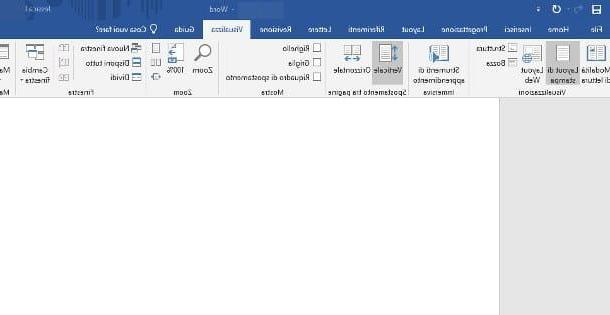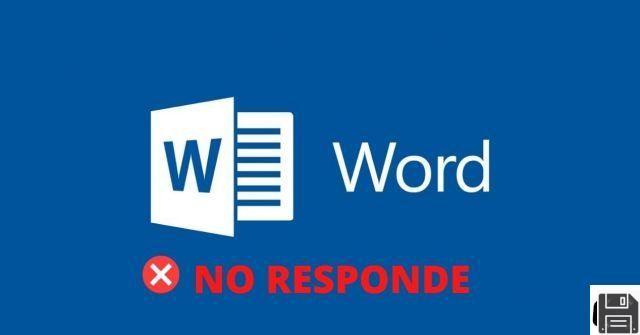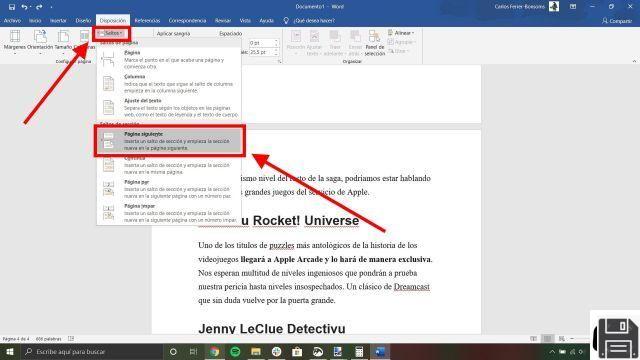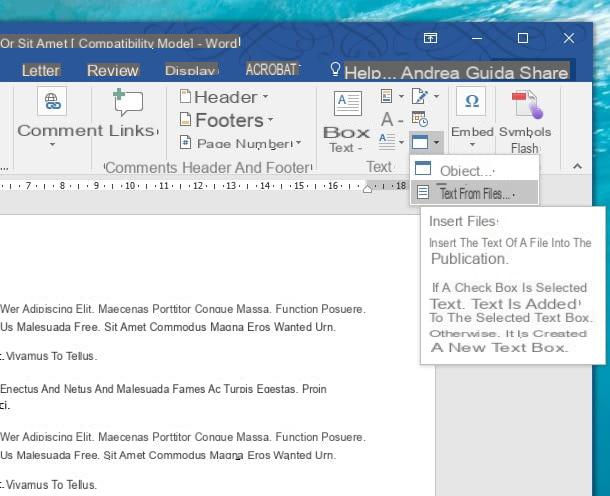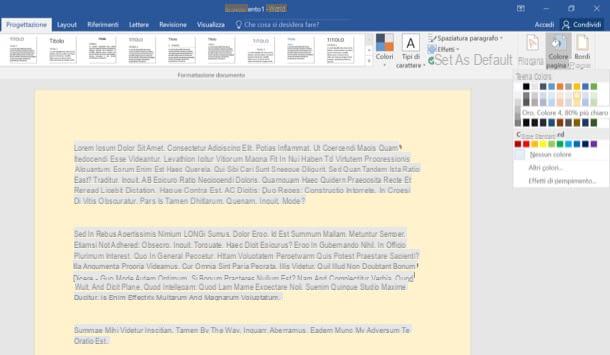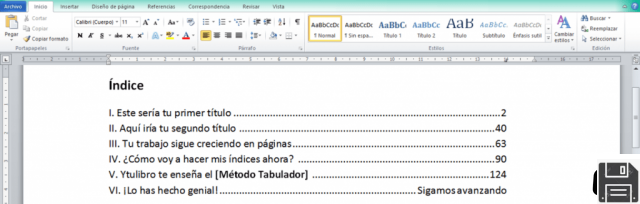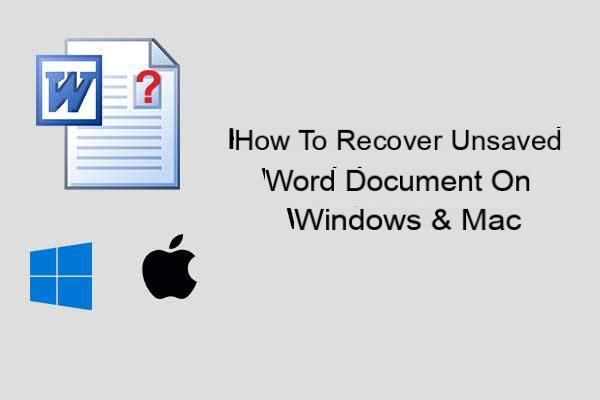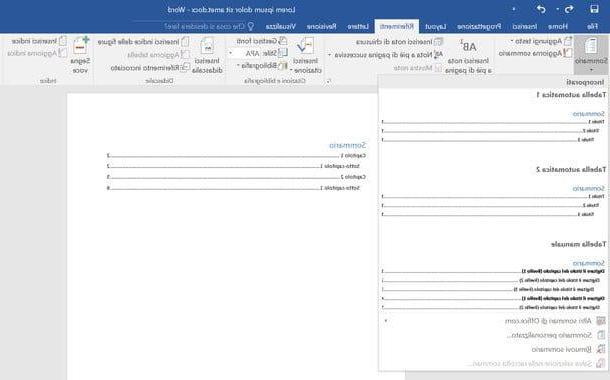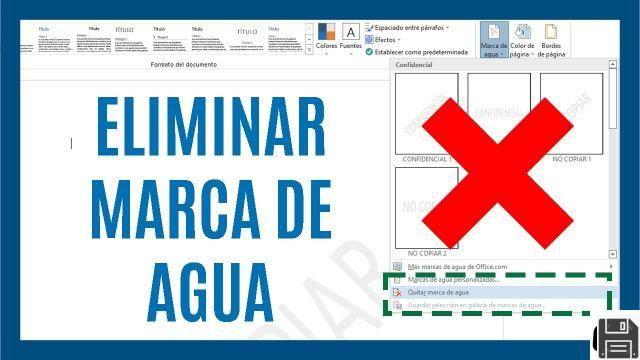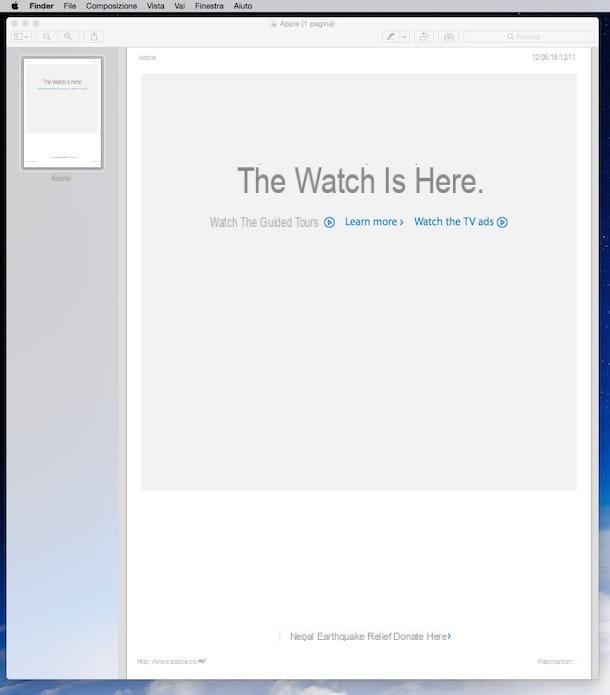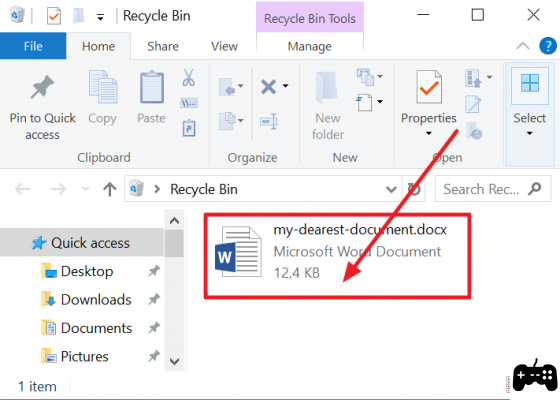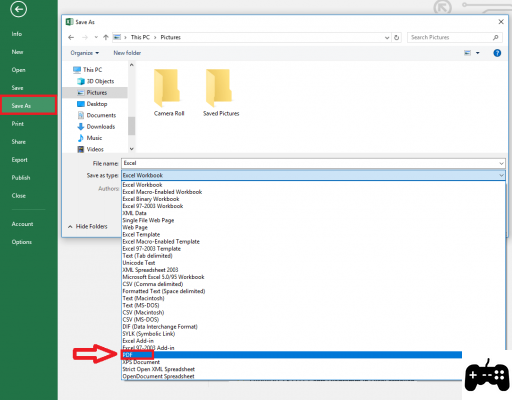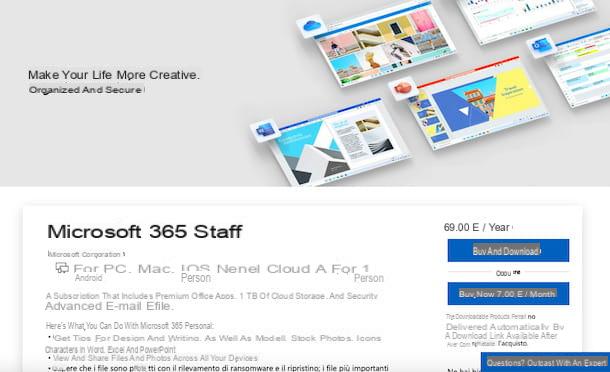With Google Drive you can upload documents written with Microsoft Word or even Excel tables and Powerpoint presentations online. Until recently, as Microsoft and Google are two different and competing companies, Google's web applications did not have the ability to work directly on Microsoft's .docx, .xlsx and .pptx files. Today instead compatibility with Microsoft Word it is one of the most useful aspects of Google Docs and you can create a new Google document by simply uploading a Word file. You can therefore work in Google Docs on documents created with Microsoft Office and convert them into the Google Docs format to be able to share them and also to be able to work on them by collaborating with other people.
With Google Drive you can upload documents written with Microsoft Word or even Excel tables and Powerpoint presentations online. Until recently, as Microsoft and Google are two different and competing companies, Google's web applications did not have the ability to work directly on Microsoft's .docx, .xlsx and .pptx files. Today instead compatibility with Microsoft Word it is one of the most useful aspects of Google Docs and you can create a new Google document by simply uploading a Word file. You can therefore work in Google Docs on documents created with Microsoft Office and convert them into the Google Docs format to be able to share them and also to be able to work on them by collaborating with other people.To upload a Word document or even an Excel and Powerpoint file to Google Drive, open Google Drive and drag the file to the Google Drive page or click on New> File Upload and select the Word file from the PC folder.
Double-clicking on the loaded document opens the file in preview. At the top there is a button with the inscription Open with and the ability to open it in Google Docs. At this point, the Word file has already been converted to a Google document and can be edited and shared with others. Any changes are automatically saved.
Inside Google Drive, however, the document remains with the format . Docx and has some limitations in the sharing options, in the possibility of being able to use the Google Docs add-ons, in the possibility of making the document available even if the PC is offline, in the possibility of being able to open and edit it with the Google Docs app on smartphones and tablets and other other things.
So, if you intend to work on the Word document uploaded to Google Drive using the Google Docs application, it's worth it convert the docx file uploaded to Google Drive as a Google Docs document.
To do this, simply open it in Google Docs and then press on the menu Fillet at the top where the option appears Save as a Word document.
The conversion does not delete the Word file, but creates a copy of the docx file with the same name, but marked by a different icon which is that of Google Docs.
At any time, the converted document can be downloaded to the PC in Word format or in other formats using the menu File> Download.
Finally, remember that it is possible Open Office files on PC with Google Docs on PC also by default, making Google Docs the default program for opening Word, Excel and Powerpoint files, without the need to have Office or other programs installed.