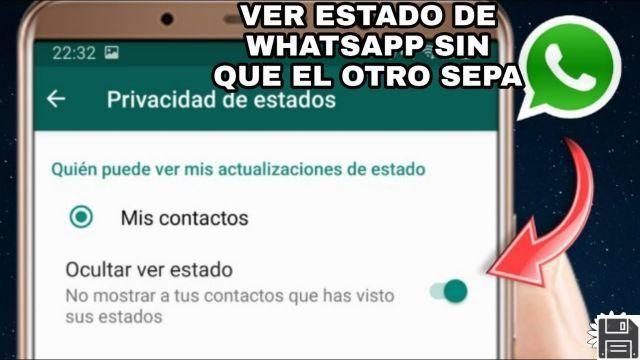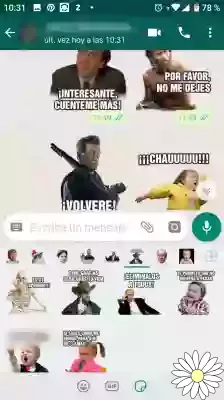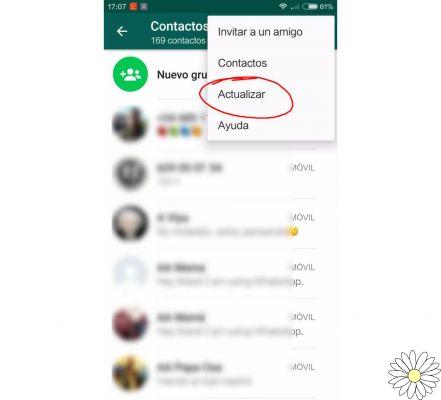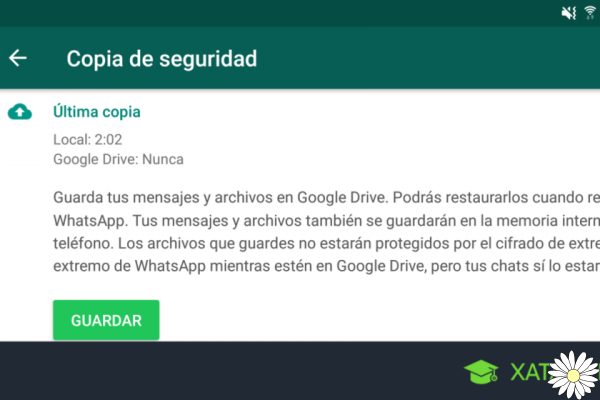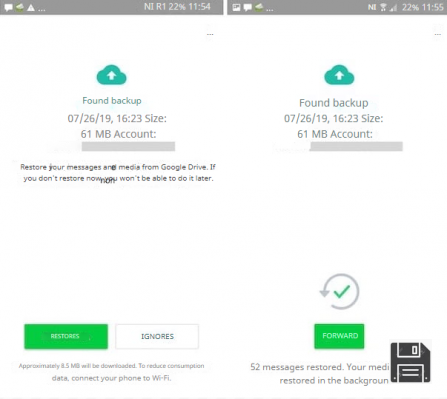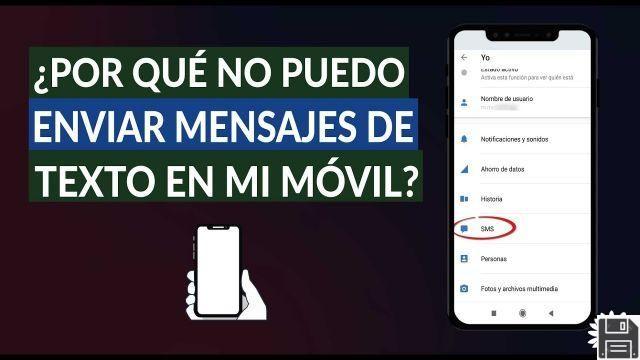
In the digital age in which we live, sending and receiving messages has become a fundamental part of our lives. However, it is not always a smooth process. Many users encounter difficulties when trying to send or receive messages on different devices and applications. In this article, we will provide you with solutions to the most common problems related to sending and receiving messages on Android, iPhone, WhatsApp and Outlook, as well as specific problems with SMS and Motorola technical support.
Problems sending and receiving messages on Android
If you are an Android user and are experiencing problems sending or receiving messages, here are some solutions that could help you:
1. Check your Internet connection
One of the most common problems that can affect sending and receiving messages on Android is a poor Internet connection. Make sure you are connected to a stable Wi-Fi network or have a good mobile data signal. If the connection is weak, you may have difficulty sending or receiving messages.
2. Update the messaging app
If you are using a specific messaging app on your Android device, such as WhatsApp or Messenger, make sure you have the latest version installed. Updates typically include performance improvements and bug fixes that may resolve the issues you're experiencing.
Problems sending and receiving messages on iPhone
If you are an iPhone user and you are having difficulty sending or receiving messages, here are some solutions that could help you:
1. Check iMessage settings
If you're using iMessage to send and receive messages on your iPhone, make sure the feature is turned on and set up correctly. Go to Settings > Messages and verify that iMessage is turned on. You can also try turning the feature off and on again to fix any configuration issues.
2. Restart your iPhone
Sometimes restarting your iPhone can fix temporary issues with sending and receiving messages. Press and hold the power button until the power off slider appears, then slide to turn off the device. Wait a few seconds and turn it back on. This can help reestablish the connection and fix minor problems.
Problems sending and receiving messages on WhatsApp
WhatsApp is one of the most popular messaging applications, but it can also have problems sending and receiving messages. Here are some solutions that could help you:
1. Check your Internet connection
As with problems on Android, it is important to make sure you have a stable Internet connection to use WhatsApp. If you are connected to a Wi-Fi network, check that the signal is strong. If you are using mobile data, make sure you have good coverage.
2. Clear WhatsApp cache
If you are experiencing persistent problems with sending or receiving messages on WhatsApp, you can try clearing the app's cache. Go to Settings > Applications > WhatsApp and select the option to clear cache. This can help fix issues related to temporary files or corrupted data.
Problems sending and receiving messages in Outlook
If you use Outlook to send and receive email messages and you're having trouble, here are some solutions that might help:
1. Check your account settings
Make sure your email account is set up correctly in Outlook. Verify that you have entered your email address and password correctly, and that your incoming and outgoing mail server settings are correct. If you have questions, you can consult the Outlook support documentation or contact customer service.
2. Check your Internet connection
As with other messaging applications, it is important to have a stable Internet connection to use Outlook. Verify that you are connected to a stable Wi-Fi network or that you have a good mobile data signal. If the connection is weak, you may have difficulty sending or receiving email messages.
Specific problems with SMS
If you're experiencing specific issues with sending or receiving text messages (SMS), here are some solutions that might help:
1. Check your service plan
Some SMS issues may be related to your wireless service plan. Make sure you have enough balance or credit in your account to send text messages. If you have a limited data plan, check to make sure you haven't reached your text message limit.
2. Check your device settings
Check that your device settings are set correctly to send and receive text messages. Make sure the message center number is set correctly and there are no text message blocking restrictions on your device.
Motorola technical support
If you are a Motorola device user and need technical support to resolve issues related to sending and receiving messages, you can contact Motorola customer service. They will be able to provide you with personalized assistance and solutions specific to your device.
Frequently Asked Questions (FAQs)
1. Why can't I send WhatsApp messages to a specific contact?
If you cannot send WhatsApp messages to a specific contact, there may be several reasons. One of them could be that the contact has blocked you on WhatsApp. It's also possible that the contact has changed their phone number or uninstalled the app. Check if you can send messages to other contacts and if the problem persists, it is advisable to contact the contact directly for more information.
2. How can I recover deleted messages in Outlook?
If you have accidentally deleted email messages in Outlook and want to recover them, you can try searching the deleted items folder. If the messages are not there, they may have been permanently deleted. However, if you have a backup of your email account, you can try restoring it to recover deleted messages. If you don't have a backup, it may not be possible to recover deleted messages.
Conclusion
In short, problems related to sending and receiving messages on different devices and applications can be frustrating, but luckily there are solutions for most of them. Checking your internet connection, updating apps, checking settings, and contacting support are some of the actions you can take to resolve these issues. Remember that each device and application may have its own peculiarities, so it is important to consult the support documentation or contact customer service for additional help.
We hope that this article has been useful to you and that you have found the solutions you were looking for. If you have any other questions or need more information, do not hesitate to contact us. We will be happy to help you.
Until next time,
The fordatarecovery.com team