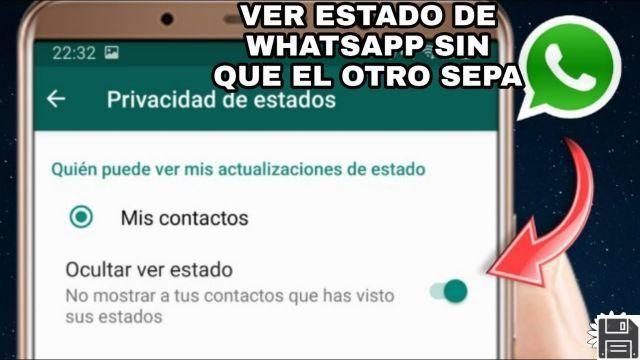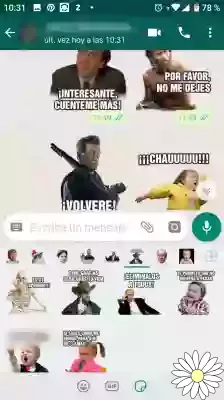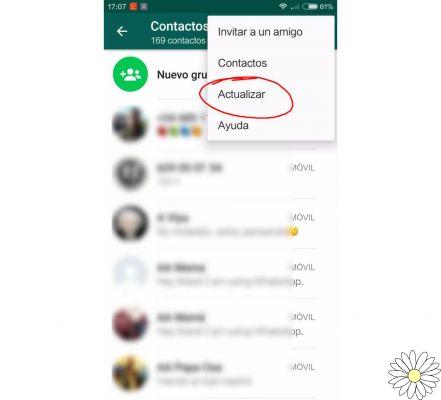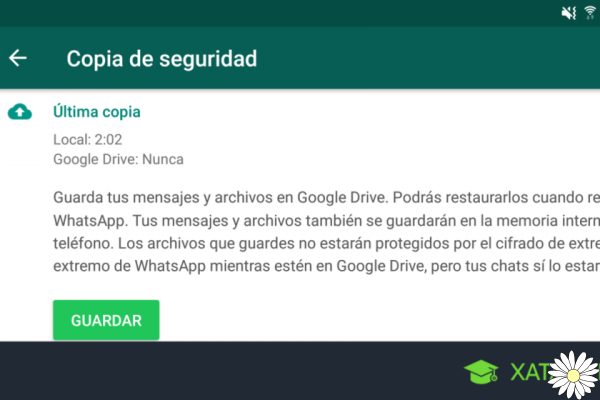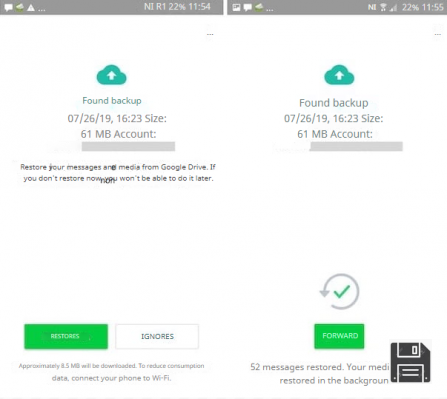Welcome to our article where we will explain how to change or add profile photos in WhatsApp. We know that it is important to have an updated and personalized profile image in this popular instant messaging application. Below, we will provide you with useful information and tips so that you can carry out this task easily.
Change profile picture on WhatsApp
If you want to change your profile photo on WhatsApp, follow these steps:
- Open the WhatsApp application on your mobile device.
- Tap the menu icon in the upper right corner of the screen.
- Select Settings from the dropdown menu.
- Tap your current profile picture.
- Choose the Camera option to take a new photo or Gallery to select an existing image.
- Adjust the photo to your preferences and tap Save.
Ready! Your profile photo on WhatsApp has been successfully changed. Remember that this image will be visible to all your contacts in the application.
Add profile photos to WhatsApp contacts
If you want to add profile photos to your mobile contacts in general, whether on Android or iPhone, follow these steps:
Android:
- Open the Contacts app on your Android device.
- Select the contact you want to add a profile photo to.
- Tap the edit icon (usually represented by a pencil or a pen and paper icon).
- Tap the camera icon or the Add Photo option.
- Choose the Camera option to take a new photo or Gallery to select an existing image.
- Adjust the photo to your preferences and tap Save.
iPhone:
- Open the Contacts app on your iPhone device.
- Select the contact you want to add a profile photo to.
- Tap Edit in the top right corner of the screen.
- Tap the camera icon or the Add Photo option.
- Choose the Take Photo option to take a new photo or Choose Photo to select an existing image.
- Adjust the photo to your preferences and tap Done.
Brilliant! Now you know how to add profile photos to your mobile contacts, both on Android and iPhone. This will allow you to have a more personalized and recognizable contact list.
Frequently Asked Questions (FAQs)
1. Can I change a contact's profile photo on WhatsApp?
No, it is not possible to change a contact's profile photo on WhatsApp. Each user has control of their own profile photo and can change it according to their preferences. However, you can add a personalized profile photo to your mobile contacts in general, as we have explained previously.
2. Can I add a different profile photo for each contact on WhatsApp?
No, in WhatsApp it is not possible to add a different profile photo for each contact. The profile photo you choose will be displayed to all your contacts in the app. However, you can add personalized profile photos to your mobile contacts in general, as we have explained previously.
Conclusion
In summary, changing or adding profile photos on WhatsApp is a simple task that you can do by following the steps we have provided. Remember that your profile photo is a way to express yourself and personalize your experience in this instant messaging application. In addition, you can also add profile photos to your mobile contacts in general to have a more personalized contact list.
We hope this article has been useful and that you can now change and add profile photos in WhatsApp without problems. If you have any other questions or concerns, feel free to leave us a comment and we will be happy to help you.
Until next time,
The fordatarecovery.com team