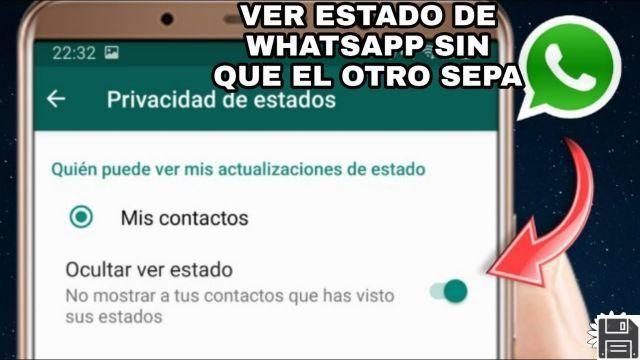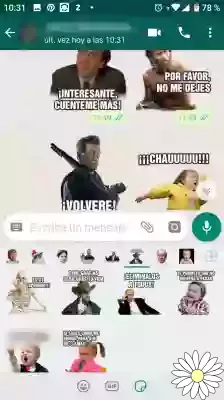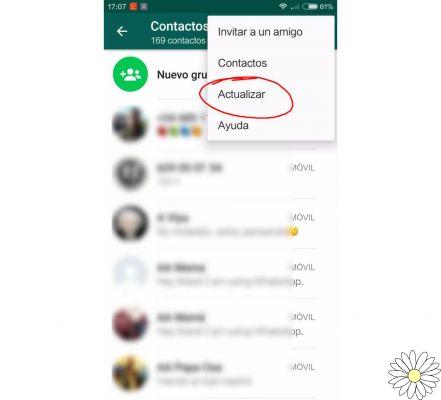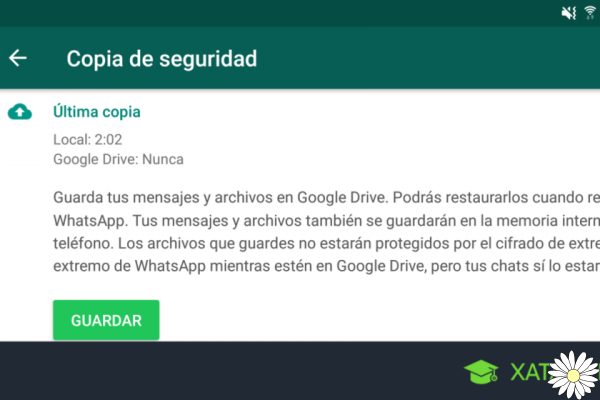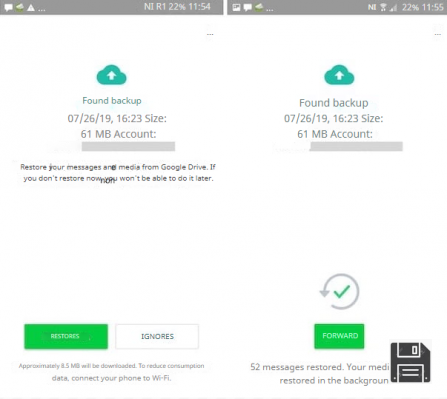In the digital age we live in, privacy has become a constant concern for many WhatsApp users. Sometimes we find ourselves in situations where we want to listen to an audio without the other person knowing or without it being marked as seen. In this article, we will provide you with some methods and tricks to maintain your privacy when listening to WhatsApp audios without leaving a trace. Read on to find out how!
1. Use airplane mode
A simple way to listen to WhatsApp audios without the other person finding out is by using the airplane mode on your mobile device. This mode allows you to disable all network connections, including Internet access and notifications. Follow these steps:
- Open WhatsApp and select the chat where the audio you want to listen to is located.
- Activate airplane mode on your mobile device.
- Play WhatsApp audio.
- Once you have heard the audio, close WhatsApp and deactivate airplane mode.
This way, you can listen to the audio without it being marked as viewed or the other person knowing that you have played it.
2. Use third-party apps
Another option to listen to WhatsApp audios without leaving a trace is to use third-party applications. These applications allow you to play the audios without opening WhatsApp, thus preventing it from being marked as viewed. However, you should keep in mind that using third-party applications may involve security and privacy risks. Make sure you download trusted apps and read other users' reviews before installing them on your device.
Is it legal to use third-party applications to listen to WhatsApp audios without the other person knowing?
Using third-party applications to listen to WhatsApp audios without the other person knowing can be considered a violation of WhatsApp's privacy and terms of use. Each country has its own laws regarding privacy and the use of third-party applications. Before using these types of applications, it is important to research and understand the laws and regulations in your country.
3. Use headphones
If you want to listen to WhatsApp audio without the other person knowing, you can use headphones. This way, you can listen to the audio discreetly without others around you noticing. Make sure to adjust the headphone volume so that the audio is not heard loudly.
4. Turn off read receipts
WhatsApp has a read receipts feature that shows senders whether their messages have been read or not. If you want to listen to an audio without the other person knowing, you can deactivate this function. Follow these steps:
- Open WhatsApp and go to Settings.
- Select Account and then Privacy.
- Turn off the Read Receipts option.
By turning off read receipts, the other person won't be able to see whether you've played the audio or not.
Frequently Asked Questions (FAQs)
1. Can I listen to WhatsApp audio without the other person knowing using WhatsApp Web?
No, if you play an audio on WhatsApp Web, it will be marked as viewed on the other person's mobile device. WhatsApp Web is synchronized with the mobile application, so any action you take in WhatsApp Web will be reflected on your mobile device and vice versa.
2. Is there a way to listen to WhatsApp audio without leaving a trace?
If you use airplane mode or third-party applications, you can listen to WhatsApp audio without leaving a trace. However, it is important to note that these actions may violate WhatsApp's terms of use and privacy laws in some countries.
Conclusion
Listening to WhatsApp audios without the other person knowing can be a complicated task, but with the right methods and tricks, it is possible to maintain your privacy. Remember to use airplane mode, third-party applications, headphones and disable read receipts to listen to audio discreetly. However, it is important to note that these actions may have legal and privacy implications, so it is advisable to research and understand the laws and regulations in your country before using these methods.
We hope that this article has been useful to you and that you can listen to WhatsApp audios without leaving a trace. If you have any other questions or concerns, do not hesitate to contact us. Until next time!