Use TripAdvisor without registration
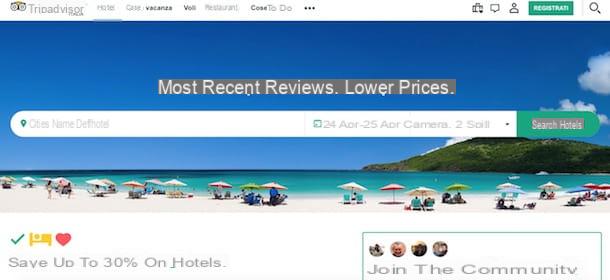
It's possible use TripAdvisor without registration to read reviews, compare offers and find hotels, flights, various structures and activities to do. In addition, a visitor can access the TripAdvisor forum and read messages posted by other users, without the ability to reply.
To use TripAdvisor without an account, connect to the service's website and press one of the items available at the top.
- Hotel: to find a hotel in a specific city, read reviews, view the lowest price and compare offers. In addition, you can view the details of the hotel, the services offered and photos, as well as a list of hotels available nearby.
- Holiday House: useful for looking for a holiday home. Again, in addition to viewing the details, cost, availability and photos, you can read the reviews of other users.
- Voli: to find the best air solutions to reach the desired destination. It allows you to compare the flights and prices of the various companies, with the ability to refine your search by indicating stopovers, departure and arrival times, favorite airlines and much more.
- restaurants: to search for a particular restaurant and read its details and reviews, but also to discover the best dining options by type of cuisine in a specific city.
- Things to do: to find activities to do, places to visit and attractions not to be missed in the city of your interest.
By pressing, instead, on the icon of three dots present in the top menu, you can access the Travel Forum of TripAdvisor, where you can read and get valuable travel tips. As mentioned above, to post open a forum thread or reply to messages from other users, you need to have an account.
Finally, you must know that without registering you can also read reviews on airlines and consult the best tourist facilities chosen by travelers: to do so, click on the three dots at the top and select the items Airline companies e Best of the [year].
How to join TripAdvisor

If, in addition to finding travel ideas and reading reviews, you also want to express your opinion on hotels, restaurants, vacation rentals and much more, you can create an account free that allows you to write reviews and take part in the community. Furthermore, if you are a restaurateur or the manager of an accommodation facility, with your account you can manage your business page and respond to customer reviews.
To create your account on TripAdvisor from your PC, connect to the website of the service and click on the button Subscribe present at the top right. Now, press the buttons Facebook e Google to link your social account to TripAdvisor, otherwise click on the item Email for traditional email registration.
Then enter your data in the fields Email address e Create a password , remove the check mark from the item Yes, I would like to receive information on TripAdvisor travel deals, tips and new features. I can cancel this request at any time if you do not want to receive emails from TripAdvisor, press the button SUBSCRIBE And that's it.
To add more information to your profile or change your display name, click yours nickname present at the top right and select the item Account information in the menu that appears. Now, you can enter personal data such as Your name, Last name, Address, City, POSTAL CODE, Local airport e telephone number, in addition to entering the name to be displayed in the field The name is displayed as. To learn more, you can read my guide on how to change your name on TripAdvisor.
How to write a review

Once you've created a TripAdvisor account, it's possible write reviews of hotels, restaurants, holiday homes, bed and breakfasts and tourist attractions. The user can describe his personal experience with a specific structure, talking about the food eaten, the service and the hygiene of the room, with the possibility of uploading one or more photos and inserting a score.
To write your first review, connect to TripAdvisor and log in to your account, then click on one of the items at the top of Hotel, Holiday houses, restaurants e Things to do, insertion il name of the facility in which you have been and presses the button Search.
Let's take a practical example: if you want to review a restaurant in your city, click on the item restaurants (top) and, on the new page open, enter the name of the restaurant and the city in the field City, restaurant name, etc., then locate the restaurant in the suggested results and click on it to access its descriptive page.
Now scroll down the page until you find the section Reviews e pulsing sul pulsating Write a review. First, express your overall rating using the circles under the heading Your overall rating for this restaurant: then select one of the items among Very bad, Low, Average, Very good ed Excellent, then enter the title of the review in the field Title of your review.

Now, write a detailed restaurant review (minimum 100 characters) in the field Your review describing the food, atmosphere, hygiene and service and answer the question What kind of visit was it? selecting one of the available options between In pairs, In family, Friends, Business e Alone. Through the drop-down menu under the item You've been here for, choose one of the available voices among Breakfast, Lunch, Price, Snack, Brunch etc., while using the drop-down menu under the question When have you been there? indicates the month of your visit to the restaurant.
In the Can you provide some more details?, you can indicate further information such as the presence of parking lots, bars and TVs in the room. Then scroll down the page, locate the item Click to choose a score and assigns a grade from 1 to 5 a Food, Service e Quality price, then indicates whether the restaurant is expensive or not by selecting one of the items from Economic, Mid-range e Refined and describe the cuisine by entering a description in the fields Type of cuisine e Which dish or dishes would you recommend?.
If you want to add a photo, click the buttons Aggiungi photo e Select photos from your computer, then enter a description of the photo in the required field Description of the photo (maximum 100 characters), tick to declare that you own the photo and click the button Charge.
In conclusion, put the check mark required to declare that the review is the result of your experience and that it represents your opinion and click on the item Review preview to view the final result. If it is satisfactory and you want to post the review, press the button Submit your review which will go public as soon as it is approved by TripAdvisor staff.
How to create a structure profile

Business owners can create a profile on TripAdvisor with the aim of gaining visibility and receiving reviews from users. The owner can manage the structure page inserting photos, details, information and highlighting the services offered, as well as being able to respond to reviews.
To create your property profile, go to the TripAdvisor Owners page, write your name and city in the field Search for your facility and click sul pulsating Seek. If your property is visible in the search results, press the button Request the activity, fill out the form displayed with your data (Your name, Last name, Telephone number of the structure, Role in the structure etc.) and click the button Continue to send the request for assignment of the structure.
If, on the other hand, the search did not give any results, click on the item Publish a profile now. On the page List your property on TripAdvisor, select the type of structure between Hotel, restaurants, Attractions e Holiday homes, dopodiché inserti i tuoi dati nei campi Your name ed Email and select your role in the structure through the drop-down menu under the heading What is your role in the structure?.

Then continue with the creation of the profile by entering the data of the structure in the fields Official name of the facility, Country, City, POSTAL CODE e Address e pulsing sul pulsating NEXT. If you wish, enter additional information such as Telephone, Fax, Email, Website e Facebook page and proceed with entering the requested information, different for the type of structure indicated above.
For example, if your establishment is a restaurant, you will need to indicate the Category of the structure by placing the check mark next to one of the options between Seat, Fast Food o Bar, you will have to indicate the type of Kitchen and Average price of a meal, as well as inserting a Description of the restaurant (maximum 400 characters).
Finally, press the button Choose photos to upload photos of the structure, put the check mark necessary to certify that you are an official representative of the place and click on the button Send to request the publication of the profile of your facility. Generally, requests are handled and processed within 5 days: as soon as the information submitted is verified, you will receive an email from TripAdvisor staff.
How to manage your account

TripAdvisor users can manage your account with the ability to keep track of the latest activities, check the points Tripcollective earned, badges collected, view bookings, set payment options and change your details.
To manage your account, click on yours name present at the top right and select the item See profile in the menu that appears. On the newly opened page, you can view your profile information, the TripCollective dashboard and your contributions.
To edit your profile, click on the icon freccia rivolta verse il basso present next to your name and choose one of the available options: Edit your profile to enter your description and information such as gender, age and residence; Edit photos to change your profile photo; Account settings to connect your social accounts; Subscribers to manage notifications and your interests or Account information to add and edit your personal data.
Instead, through the TripCollective panel, you can view your TripAdvisor level, points earned and badges earned through your activities. For example, writing a review will earn you 100 points and a badge New contributor, adding a photo you will have 30 points and the badge of New photographer etc. A nice way used by TripAdvisor to thank its users for their contribution on the platform. You can learn more about the topic by connecting to the section TripCollective overview on the TripAdvisor website.
Also, in the section to manage your profile, you can click on the entry Travel map to keep track of the places you have visited and to visit, while using the section Reservation request you can view the list of bookings you have completed using TripAdvisor. Finally, you can click on the entry Payment options to associate a payment method to your account, useful for booking your future trips with a simple click.
If, on the other hand, you have decided to close your account, click on yours name at the top right, select the option Account information and scroll down the page. Therefore, he presses on his voice Close your account and, in the new open page, insert the Password of your account and click on the option again Close my account. For the detailed procedure, I leave you to my guide on how to unsubscribe from TripAdvisor.
How TripAdvisor works from smartphones and tablets

TripAdvisor it is also available as an application for Android and iOS devices. The operation of the service from smartphones and tablets via the app is similar to that described above for computers.
After downloading the TripAdvisor app from your device's store, launch it by tapping its icon (a stylized owl on a green background), presses the button Continue twice in a row and presses the button Go bene if you want to find the best places in your vicinity, otherwise tap on the item No thanks to proceed further.
Now, press on the voice Salta to use the app without creating an account, reading reviews and looking for facilities for your travels. If, on the other hand, you prefer to create your account, tap the buttons Login with Facebook o Log in with Google to register through your social account, otherwise press the voice Or create a TripAdvisor account for traditional email registration. Then enter your details in the fields Your name, Last name, City, Username, Email e Password e fai tap sul pulsating SUBSCRIBE present at the top right.
To find a structure, a flight or an activity, press on the item Where do you want to go and enter the city to visit in the field Where do you want to go?, then tap on one of the available options between Hotel, Holiday homes, Voli, restaurants e Activities to view the list of facilities, flights or activities to be carried out in the city indicated.

Alternatively, you can search for a particular property to read its details and reviews. Then click on the icon of magnifying glass at the top right, type the name of the facility or activity of your interest in the field Search on TripAdvisor and select it in the search results to access its description. To view the reviews of the place, tap on the item Reviews while to add your review, click on the option Write a review.
To write a review, you can also tap on the item Io present in the menu at the bottom, select the option Write a review e pigiare sul pulsating Write a review. Then type the name of the property to review in the field Search on TripAdvisor and select it in the search results.
Now, tap on the icon hoops to assign the score, indicate the month of the visit and type of visit (Friends, Couples, Family, Work e We will only) and enter your review details in the fields Title e Review. If you want to add a photo, tap the icon of camera and choose the photo to upload, then press the button Send to submit your review.
How TripAdvisor works

























