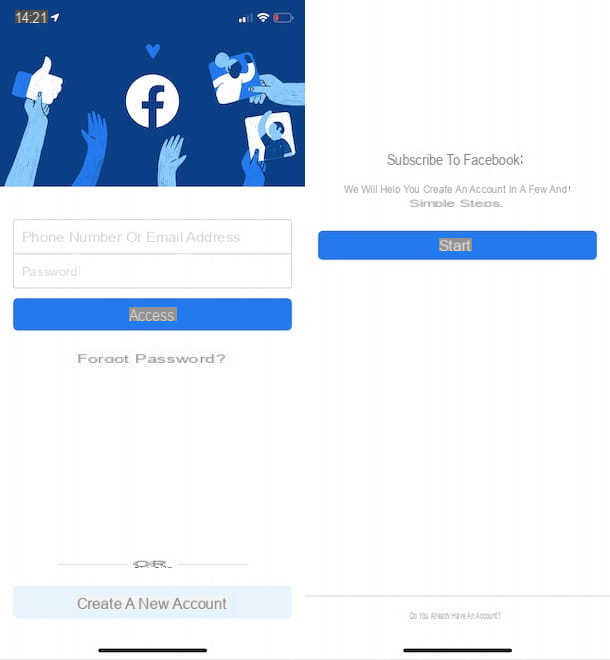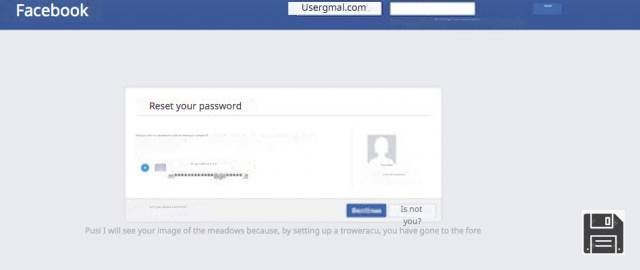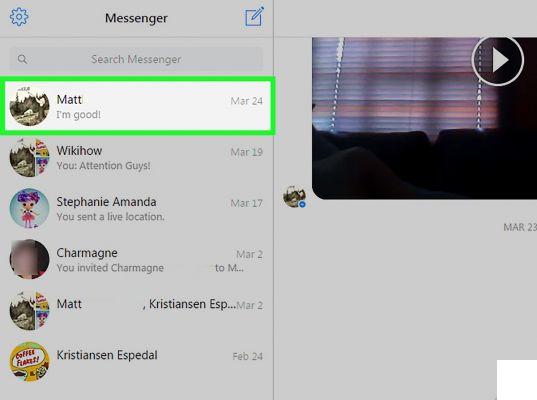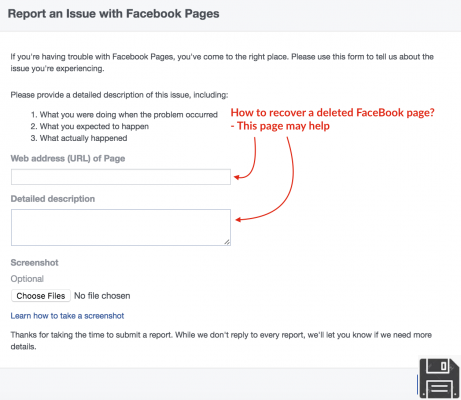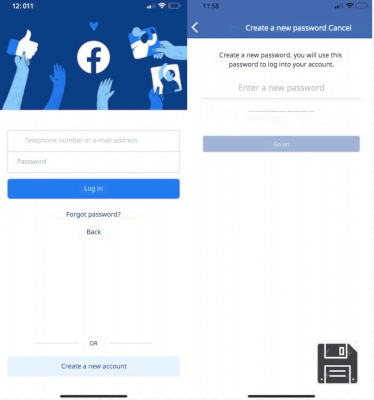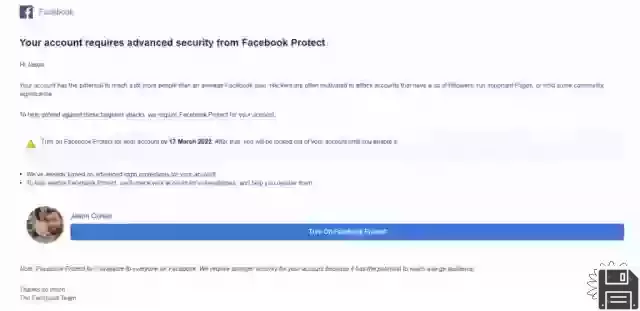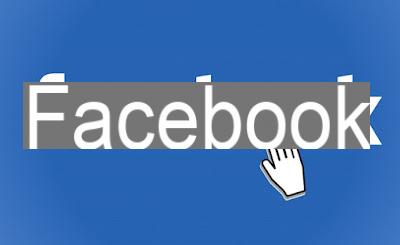Read also: how to recover a Facebook account
How to delete a friend request on Facebook
Facebook allows all its users to manage their account in order to make it as secure as possible. In fact, by activating specific settings we can decide who can write to us and who can get in touch with us. We can make our profile public to others e we can handle incoming friend requests.
In this regard, as a general rule, we should not add contacts of strangers to our friends list. So, how can we go about deleting a friend request from someone we don't like or don't trust?
It's very simple, just click on "Remove" o "Delete the request" once we receive notification of a new contact.
Also, it is useful to know that when we decide to decline someone's invitation to connect, this person will not receive any notification and you will not be able to send us a new request for one year.
If, on the other hand, we wish to permanently prevent this person from contacting us again, then there is the possibility to block it.
Extra: how to see deleted Facebook profile
How do we know if our friend request has been declined?
At the moment, there is no notification system that warns the user when the friend request he sent has been rejected. Still, you can use some little tricks to find out if the invitation to connect via Facebook has been declined:
- Connect to Facebook
- From the Homepage, type in the search engine the name of the person to whom we sent the friend request
- Click on that name to go to its page
- If the writing appears next to the contact name "Friend request sent", then the person has not yet accepted or declined our invitation
- If, instead, appears next to the contact's name, "Add to friends" our friend request was refused
For you too: discover Facebook emails
FAQ
If you still have any doubts about how to handle unwanted friend requests then we invite you to consult the following list of questions:
What happens if you decline a friend request on Facebook?
When we receive a new friend request, it is accompanied by a notification that alerts us of the new activity that is occurring on our account.
If we decide to decline this request, the person who wants to connect with us will not receive any notification. If he still wishes, he will be able to send a new request one year after our refusal.
When is a friend request rejected?
You decide to ignore or decline a friend request for a variety of reasons. In general, we don't have the desire to connect with people we don't like, which we do not know or trust.
What does it mean request canceled on Facebook
If we wish to cancel a friend request we have just sent, simply click on Cancel friend request. No notifications will be sent to let you know that we have changed our mind, and our initial request will no longer be visible among other user notifications.
How to see the people I asked for friendship
Sometimes, it happens to send multiple friend requests at the same time. How can I see which users I have sent the invitation to connect on Facebook? Simple, just follow these few steps:
- Click on the two half-length men to open the list of friend requests
- Click on Show all
- click View the requests sent