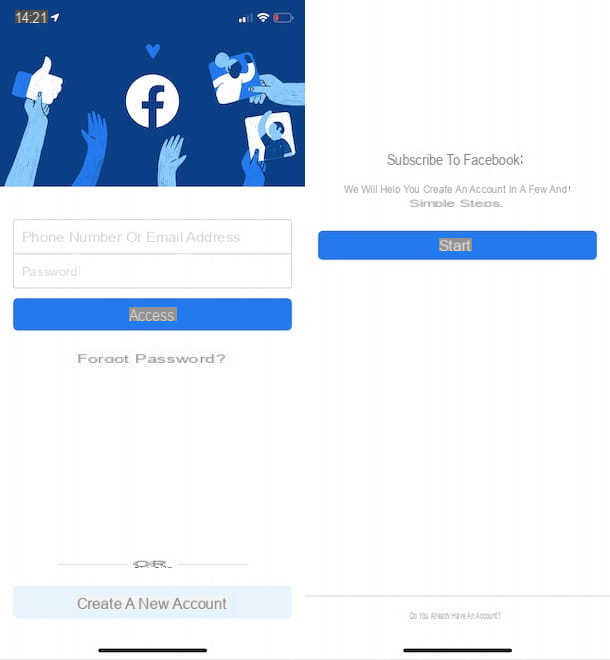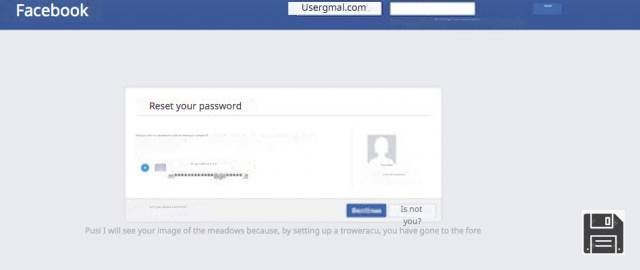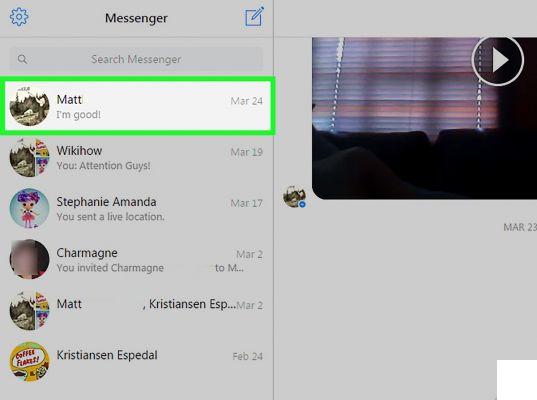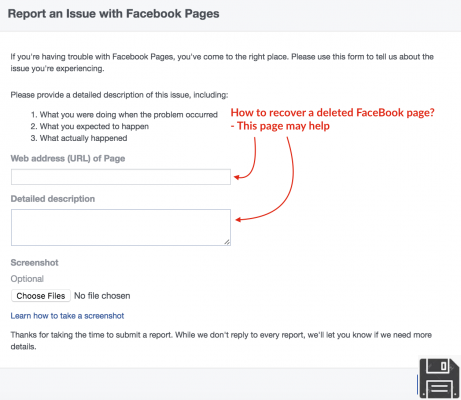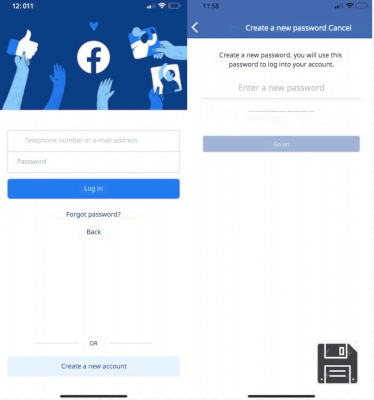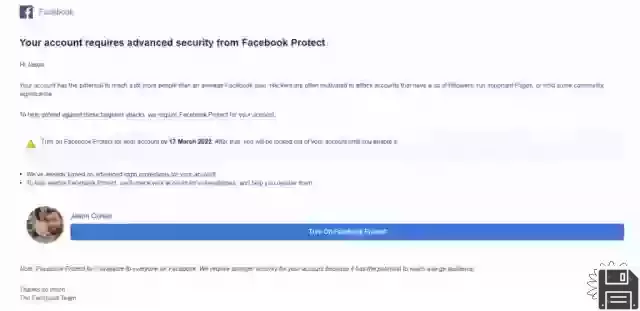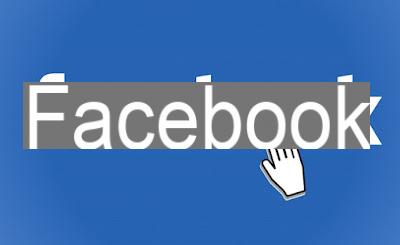What are Facebook Credits

Let's see, first of all, what are Facebook credits (also called advertising coupons) and what they are for. I tell you right away that in this article I will talk to you about advertising credits and not about credits that can be spent in Facebook games. As I partially anticipated in the introduction of the guide and as their name suggests, Facebook credits are nothing more than a sort of "bonus" through which it is possible to carry out sponsorships for free.
In other words, instead of paying to sponsor pages and posts, credits allow you to advertise these contents within Mark Zuckerberg's platform for free, without having to invest anything. Are you wondering how to get Facebook credits? Basically it is possible to do this by carrying out periodic promotions and through partnerships between Facebook and other sites or companies.
When an advertising credit is used, it covers all advertising costs generated by your account, i.e. all active advertisements, in addition to the one created to use the credit itself. The costs for active advertisements are then deducted daily from the advertising credit, until it runs out or expires (the expiration usually takes place 30 days after receiving the credit).
At the time of writing, however, Facebook does not allow the use of advertising credits to pay previously accumulated costs (therefore before obtaining the credit). These costs, in fact, are charged (as usual) to the main payment method of your advertising account.
A final clarification that I want to make, before going into the merits of the speech, concerns the fact that, in recent years, obtaining advertising credits has become a little more difficult, as some internal policies of the social network have changed. they slowed down the spread. Be that as it may, nothing stops you from trying to get them. If everything is clear to you up to now, I would say that we can proceed.
Receive Facebook credits through periodic promotions

A first method you could take advantage of to receive Facebook credits is to proceed through periodic promotions. In other words, by carrying out periodic sponsorships through your advertising account, you may receive credits to invest in other advertising.
I used the conditional not by chance: in fact, obtaining credits through this method is not automatic at all. While carrying out periodic promotions, it is not certain that you will receive an advertising coupon that can be spent on the social network: it may be so, or not. However, it costs nothing to try.
How can you carry out periodic promotions on Facebook? The best way to do this is to use the tool Business Manager, which allows you to fully manage your marketing and advertising activities on the famous social network. It must be said that it is a complex tool to use but, once you understand its general functioning, everything becomes easier.
To use it, go to the Facebook for Business home page, click on the button Start and create your advertising account: to do so, click on the button Create Business Manager and fill out the form shown to you with account name e business, you don't know and your company email address; then click on the button NEXT.

Next, provide information that specifically relates to your company (eg. paese, address, city, State / Province / Region, POSTAL CODE, website, etc.), click on the button Send, click here end and, to complete the account creation, click on link received at the company email address you specified, in order to validate it.
Now, click on the button Business Manager settings (top left), expand the menu Account placed on the left sidebar and click on the item Pages. Then click on the button (+) Add, click on the wording Create a new Page and follow the wizard to finish creating the page to link to the Business Manager account. If you already have a page, however, all you have to do is add it to your account by clicking on the wording Add a Page present in the same menu and following the instructions that appear on the screen.
By clicking on the button again (≡) Business Manager settings and then on one of the link sorted in the four sections of the opened menu, you can then plan and better manage your campaigns using the functions Planning e Creation and management. More info here.
If you are lucky, after a certain number of periodic promotions, Facebook could assign one or more credits to your advertising account: in this case, you will be notified by e-mail, at the address specified when creating your advertising account.
Receive Facebook credits through partnerships between Facebook and third parties

Receive Facebook credits through partnerships between Facebook and third parties it is the second way to receive advertising coupons to be used to invest in advertising on the social network. Facebook, in fact, has several official partners who offer advertising discounts on Facebook if advertisers decide to purchase their products or services.
Usually, these are made available to new customers of the partners in question, although occasional promotions are available that are accessible to all. Unfortunately Facebook has not drawn up any official list containing the names of its partners and, for this reason, I cannot tell you which sites and online services actually offer advertising coupons that can be spent on Facebook.
To find them, therefore, I suggest you do some research online, perhaps using the terms "services to obtain coupons or facebook advertising credits" o "facebook partner to get advertising credits". Once you have identified one or more services capable of obtaining advertising credits that can be spent on Facebook, carefully evaluate the terms and conditions of use of the services in question and, above all, if they are resources that can actually be used for your business. Understood?
For more information

At the end of this reading, would you like to delve further into the topic of Facebook advertising credits? In this case, for more information, I suggest you go to this page on the Facebook Business Help Center: there you can find other details that will certainly be useful to you.
How to get free Facebook credits