How to open EML files on PC
It is your intention open EML files on PC, then this is the section of the tutorial that best suits your case: below, in fact, I will take care to explain how to proceed both on Windows and on macOS.
Windows
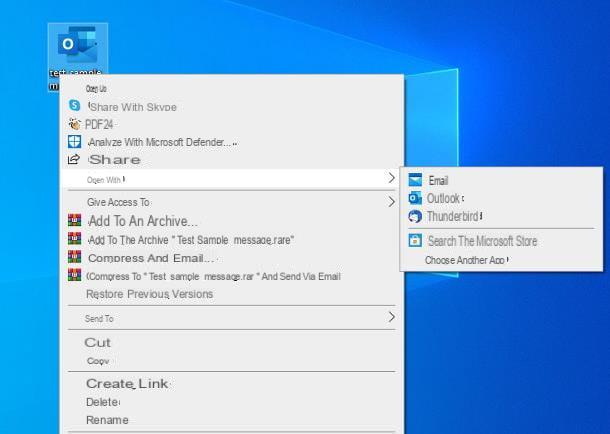
If yours is an animated PC from Windows and you have an e-mail program already installed (eg. Windows 10 Mail or Microsoft Outlook, to name a few), you can most likely open the EML file of your interest by simply double clicking on its icon. Following this operation, you should see, within the program installed on your PC, the entire contents of the email, including formatting and any attachments.
If the file does not open, right click on its icon, select the item Open with from the proposed context menu and select the name of the e-mail program to be used from the list that appears. This method is also valid for open EML files with Outlook 2007, if the latter program is installed on the computer but does not allow you to open the type of file in question with a double click.
How do you say? Is there no email client on your PC? Don't worry, you can easily cope with it by downloading one of the many available programs, such as Thunderbird: if you had never heard of it, it is a free, open source and multi-platform software (compatible with Windows, macOS and Linux) able to manage entire mailboxes with attached appointments and calendars. Clearly, Thunderbird also allows opening and viewing of EML-type files.
You ask me how to download it? It's that easy. First, connected to the Thunderbird website, click on the button Free download and wait for the software installation file to download to your computer. When the download is complete, start the file obtained (eg. Thunderbird Setup 78.6.0.exe), click on the buttons Yes e NEXT twice in a row, remove the check mark from the box next to the item Use Thunderbird as your default mail application and click on the buttons Install e end, but will conclude the setup.
Once the client installation is complete, you can use it to view the EML files exactly as I explained above: by double clicking on the file in question (if Thunderbird is the only e-mail program on your computer) or by using the menu Open with.
For completeness of information, I would like to point out that programs such as Windows 10 Mail, Microsoft Outlook and Thunderbird can obviously also be used to consult your e-mail box: to learn more, take a look at my guide. on how to set up email on PC.

Finally, if you prefer to open the EML file in one program instead of another, you can change the association for the file type in a very simple way: right-click on the icon of any EML file, select the entry Property from the proposed context menu and click on the tab General, attached to the window that opens.
Now, locate the wording Open with, click here Change located in its correspondence and select, from the proposed panel, the program through which to manage the EML files (if necessary, click on the item Other apps ..., to view all software installed on your computer).
With your choice made, press the buttons Apply e OK: starting from this moment, all the EML files will open, following the double click on the respective icons, within the chosen software.
MacOS

Even in the case of Mac the same indications as for Windows apply: to open an EML file, if there is a program dedicated to managing e-mail on the computer (which, in the case of macOS, is Apple Mail), it is often sufficient to double-click on the file in question to view its contents.
If, for some reason, this does not happen, right click on the icon of the file in question, select the item Open with from the contextual menu displayed and click on the item Mail (or on name of the program you prefer to use, among those displayed in the list).
As an alternative to Mail, you can also rely on the email client Thunderbird, the same already mentioned in the previous section: to get it, connected to the program's website, click on the button Free download and wait for the software installation package to download completely.
Once the download is complete, open the file.dmg ottenuto e trascina l'icona di Thunderbird in the folder Applications of macOS. Once the program is installed, you can open the EML file within Thunderbird, by right clicking on its icon and selecting the items Open with> Thunderbird from the proposed context menu. When opening the software for the first time, click on the buttons apri e OK e Salta the procedures for setting up a new account and associating it with an existing profile, if you do not intend to use Thunderbird as your email manager.

If you want to open all EML files with Thunderbird (or with any other software other than Apple Mail), proceed as follows: right click on the icon of any EML file and select the item Get information give the purpose menu.
In the next window, expand the entry Open withby clicking on the symbol > placed in its correspondence, and select the program you prefer from the drop-down menu that appears on the screen. Finally, click on the button Edit all, to make the change effective.
How to open EML files on smartphones and tablets
You need to view an EML file on your smartphone or your tablet? Then read on: in the next few bars of this chapter, I'll suggest a couple of free apps useful for this purpose.
How to open EML files with Android

Almost all devices Android come with at least one app to manage email, such as gmail: the latter, for example, is fully compatible with viewing EML files. Therefore, it is often sufficient to tap on the file icon and select the app with which to open it, among those suggested.
If there are no apps installed on your device for managing email, you can work around the problem by using EML Reader FREE: free and available both on the Play Store and on the alternative stores of devices not equipped with Google services, this app allows you to quickly access the content of an EML file, even with formatting, together with its attachments.
To get it, visit the section of your device's store dedicated to the app, tap the button Install and, if necessary, authenticate by fingerprint, face recognition or password of your account, to complete everything.
Now, launch the app in question, tap the buttons OK e Close, tap on the symbol of gialla poster located at the top, to select the folder where the EML document is contained and, finally, touch the file icon to open it. If necessary, press the button Allow to ensure that the application can access the contents of the memory.
Alternatively, open the application that contains the EML file of your interest (eg. Google files), tap on the icon of the latter and select EML Reader FREE from the list of compatible apps. If you want files to always open within the aforementioned app, put the check mark next to the wording Remember my choice.
How to open EML files with iPhone

Although also iOS have a "standard" e-mail client installed, Mail, it does not allow you to view EML files directly. To bypass the problem, you can rely on the app EML Viewer Pro, available on the App Store at the price of 1,99€.
To get EML Viewer Pro, access the appropriate page of the App Store (you can follow the link I gave you previously, to speed things up), tap on the button indicating the price app, then authorize authentication using Face ID, touch ID o Password Apple ID and wait for the download and installation of EML Viewer Pro to complete. If you have not yet associated a valid payment method with your Apple ID, you will be offered a wizard to do so.
Anyway, once the app has downloaded, open it and tap the button capacitor positive (+) lead, located at the top left, to view the list of EML files on the device. Once you have identified the one you are interested in, tap on its icon to import it into the program. Finally, touch thepreview of the message, in order to view it in its entirety.
Alternatively, you can view the file via the system sharing menu: tap the EML document icon within the app that contains it (eg. File), tap the sharing located at the top, tap the button Other (the symbol (...)) and select the item EML Viewer Pro from the list that is proposed to you later. Finally, tap on the item Open in app placed at the top and that's it!
If you don't want to spend money and you don't have particularly advanced needs, you can try opening EML files on your iPhone or iPad with Documents by Readdle, a free file manager with integrated web browser that supports viewing some text files, including EML ones. To use it in this sense, just import the EML file of your interest in the app, via browser or integrated file sharing function and open it with a simple tap on its icon. More info here.
How to open EML File

























