How to open DWG Online
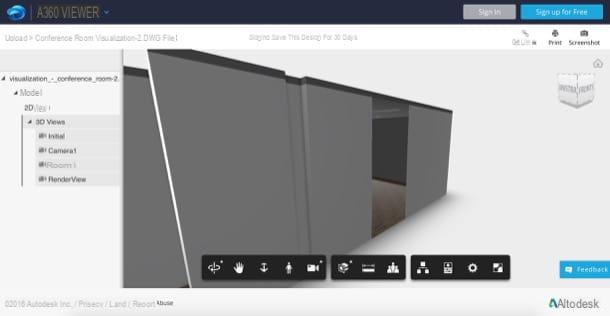
To open a .dwg file you do not necessarily have to download a software for PC or Mac. Especially if you have a slow computer and maybe even a bit old, it is possible that the programs to open .dwg files may be too much heavy in terms of performance, especially for fairly old computers.
No, wait! You don't need to throw in the towel! I can in fact explain to you how to open a DWG file online, through a lightweight and at the same time professional web application. The best solution I can offer you, to open a DWG file online goes through the use of A360 viewer, a tool free which will allow you to open a DWG file, without requiring you to install a program on your computer.
To open DWG files online using A360 Viewer all you have to do is click here to connect to the AutoCad services page. Then press the green button View File Instantly to start running the service free for viewing DWG files online. You will then be able to test this excellent online service to open the DWG file you found on your computer.
On the page that will open you will have to load the DWG file you want to open using the button Upload Your Design. Then choose whether to upload the file via Drag and drop, i.e. by dragging it from your computer to the corresponding box, or uploading the file via one of the most popular file sharing services (Google Drive or Dropbox for example).
After carrying out these steps you will have to wait for the DWG file to load correctly through this online application. When the operation is completed you can finally view your DWG file and possibly register to get a link of the 3D or 2D view to share with friends, relatives and work colleagues. Did you see how easy it was?
How to open DWG files on Windows

If you are using a Windows PC, the program I want to recommend is called DWG TrueView. I choose to tell you about this software as it is a free application created by the same developer company of the well-known AutoCAD software, designed to open DWG files at no cost and in very few steps.
Having said that, let's immediately take action and see, in the following lines, how to install the DWG TrueView program on the PC. First, connect to the official DWG TrueView website and, under the heading DWG TrueView, select the version from the drop-down menu 32-bit o 64-bit, then click the button Download DWG TrueView.

Once you have downloaded the file to your computer, launch it by double clicking on it. To start the installation, change the installation path if you wish and then start the installation by pressing the button OK. At this point you will have to wait a few minutes for all the software necessary for the program to function correctly. When prompted by Windows, then press the button Yes to start installing the program. Then press the button Install on this computer found in the program window that opens, then make sure you have accepted the conditions of use of the application, putting the check mark next to the item I Accept. Continue the installation by clicking on first Next and then on the buttons install e Finish to finish the installation process of DWG TrueView, as well as all the included software necessary for its operation.

You are finally ready to use the software in question and discover the contents of the .dwg file that you found on your computer. First, start the DWG TrueView program by double clicking on its icon that will appear on the desktop. Now, in the window that will open, click on the folder icon corresponding to the item Get Started e Open files. Locate the .dwg file you found in the folders on your computer and click on it to open it. Take patience a few more seconds for the software to open and correctly process the mysterious document you found; you will then be able to view its contents.
How to open DWG files on Mac

If you use a Mac instead of a computer with a Windows operating system, you can just as easily open a DWG file on Mac. Just use another excellent application called eDrawings Viewer for Mac.
To be able to open DWG files on Mac the first thing you need to do is therefore to click here to connect to the official download page of eDrawings Viewer for Mac. It is in fact a software that allows viewing DWG files also on Mac, in equally simple way. The software is also available in advanced versions that have been deployed on mobile device platforms such as Android and iOS smartphones or tablets. In this case, however, you are only interested in the free version of eDrawings Viewer, as it performs its job very well and does not require any outlay in euros.
That said, to download the software on Mac go to the official website of the service, locate the item Download Free eDrawings Viewer for Mac and click on it to download the software.

When the download is complete, open the file dmg you just downloaded and to open it, drag the eDrawings Viewer program file icon into the folder Applications of macOS. To start the software right click on the program icon and select the item apri from the menu that appears; you can then start it.
At this point you will have to accept the eDrawings Viewer terms of use by clicking on Accept, and then pressing on Register later to skip the optional registration step. You will then be able to access the screen dedicated to opening DWG files in the blink of an eye. At this point, select the DWG file you want to view, wait a few seconds for the program to load and display the project.
How to open DWG on smartphones and tablets

There is another workaround to open DWG files and I want to report it to you. If you want to open a DWG file, you can think of turning to an excellent free and professional application, which can be installed for free on your Android and iOS smartphone and tablet. Does it seem impossible to you? This is not the case at all.
The well-known AutoCAD software, a professional tool designed for 3D and 2D design that allows you to view, create, edit and share drawings is also available for mobile devices (AutoCAD 360). In reality, however, for the sole display of drawing files in DWG format designed on the computer, I suggest you download the A360 application, lighter and designed only for viewing DWG files on mobile devices.
How can you then open DWG files on your smartphone? It's that simple. Just install the free application A360 which is available for both mobile devices with Android operating system and for those with iOS operating system, namely iPhone and iPad.
The application can be downloaded and used completely free of charge, unlike the AutoCAD 360 application, which has features For accessible for free only for a 30-day trial period. To download A 360 on your phone or tablet, open the Android or iOS store, search for the application and start the download by pressing the appropriate buttons.

When completed, start A360 and create a free account on the online platform of the same name, taking care to fill in the form that is proposed to you with all the required data. Once logged in, you can select the DWG file to open. It is also interesting to point out how it is possible to open a DWG file through a cloud service. Among the supported within the application is the possibility to upload a file via dropbox o iCloud for iPhone.
Anyway, to open a DWG file, using the A360 application, use the button capacitor positive (+) lead located at the top right and choose the fillet to load. Wait a few moments for it to load correctly and you will be able to view it in 2D / 3D.
How to open DWG file

























