Find information about a vehicle for free
As I told you at the beginning of the post, knowing who owns a free license plate number, in the strict sense of the word, is not possible: you have to shell out some money. However, it is possible locate information about a vehicle for free, such as the year of registration and the displacement.
How? For example via the Web, by contacting some online services useful for the purpose, or even better with some apps for Android and iOS / iPadOS specifically used for the purpose. If you are interested in it, please continue reading: you will find everything explained in detail right below.
Via the Web
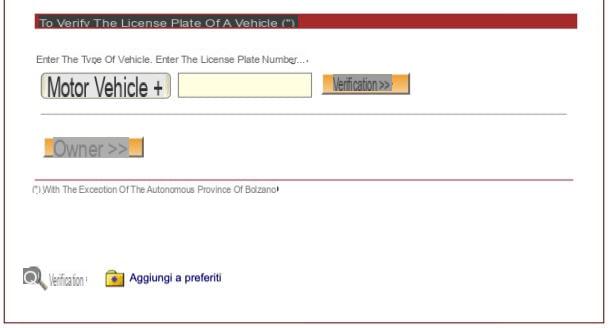
If you want to use a license plate number to get details about the reference vehicle, you can do everything via browser through some free services. Unfortunately, there aren't many really working ones. One of the few on the square is the one on the site of Sevim.it, which allows information on cars to be obtained starting from the license plate, all legally given that such data are present in the public databases of the ACI and the Ministry of Transport.
Before describing how it works, however, I would like to tell you that the service allows you to perform up to a maximum of two searches per day and, access to the vehicle's technical data sheet, requires the payment of a membership fee, which starts from 9,90 euros for 10 days and allows you to perform up to 15 searches per day. If desired, the service also allows you to trace the owner's personal data, at a cost of 19,50 euros, but I advise you not to do so, since you can do this through a survey with the PRA, which costs much less (6 euros, as find explained later).
To use it, go to this page of Sevim.it, scroll the page displayed and select the vehicle type from the appropriate drop-down menu and then write the license plate of the same in the relative text field. Then click on the button Verifica, write the security code in the text field in the box that appeared on the screen and click on the button Send.
On the page that opened, as you can well see, there are some vehicle data, such as the province of registration, emissions data, and so on. Some data, on the other hand, are hidden and can only be viewed for a fee, as I explained to you earlier. Given the little information that can be viewed through online services such as the one I just mentioned, I suggest you evaluate the use of the apps listed in the next chapter.
Through app

There are also some app for smartphone and tablet which, as in the case of the aforementioned service, do not allow to know who a license plate number belongs to (except in some cases in which the service is offered additionally and always for a fee), but provide information about the car to which the entered license plate belongs.
- Vehicle info license plate (Android / iOS / iPadOS) - app that allows you to check the technical characteristics of a vehicle, the insurance coverage, to know if it has been stolen or not and also to calculate the road tax, all by simply typing in the license plate. It has a nice user interface and is super easy to use. Basically it is free, but access to information about the owner of the car is available in the paid version, which costs 2,99 euros.
- Vehicle Scanner (Android / iOS / iPadOS) - free application that allows you to check if a vehicle is in compliance with the insurance, to know the reference company, if the road tax has been paid and much more. Really well done!
- RCA check (Android) - excellent app at no cost that lets you know if a vehicle with an cittàn license plate is covered by RCA insurance and if it is stolen. It is also possible to obtain details such as displacement, horsepower, power and more. Also check the cost and expiry of the stamp duty. It is free, but eventually it is also available in the Pro version, at a cost of 2,99 euros, which allows you to check foreign license plates.
- Infotate (Android) - another app belonging to the category in question that allows you to check the insurance status, data and any reports of a theft of a vehicle: all in real time. It's free, but access to all vehicle information is available in the paid version, which costs 3,69 euros.
- Free Vehicle Control (Android) - offers the possibility to easily and quickly consult the online archives of the State Police and the Ministry of Transport to check if a vehicle is stolen and if it is insured. It is free to download.
- load (iOS / iPadOS) - this is another good app that allows you to know on the fly all the information available for a given vehicle by checking insurance coverage, calculating the road tax, checking if there are any complaints in progress and providing information relating to the revision. Just type in the license plate and you're done. It is free, but the display of information relating to the owner of the car sought can only be accessed in the paid version, which costs € 2,29.
Know who a license plate number belongs to through the PRA

Now let's see, instead, how to know who owns a license plate through the PRA. As I mentioned in the introduction of the article, to find out who owns a vehicle, you need to take advantage of the special service offered by the website of theCity Automobile Club which, precisely, allows you to search within the PRA (Public Automobile Register), which includes all "registered movable property" in accordance with the rules laid down by the civil code.
To use them, you have to pay 6 euros. Payment can be made by credit card (traditional or rechargeable) or by pagoPA. Keep in mind, however, that in some cases it may not be feasible to trace the owner starting from the license plate, as in the case of rented or leased cars.
To proceed with the search, click here, in order to connect to the section of the website of the Automobile Club d'città dedicated to the search. Subsequently, scroll to the bottom of the displayed page, click on the button Start and then, in the new page that has opened, indicate the type of vehicle that is the subject of your search by ticking one of the three available options (Motor vehicle, Motor vehicle o Trailer) and provide the targa (without leaving spaces between characters), using the appropriate testo field. Then click on the button Continue.
Now, provide your personal data in the form that is proposed to you, thus specifying last name, name, fiscal Code, date of birth, etc., and then click the button Continue. Then, specify your contact details (eg. phone, e-mail, address, etc.), and click the button again Continue.
On the page that is shown to you, therefore, click on the button Sign in with SPID and log in with the SPID or click on the button Log in with your email and follow the instructions that are shown to you to log in with the email.
Once logged in, check the box I accept the privacy policy, in order to accept the privacy policy, click on the button Continue, select one of the payment methods among those available (Credit / debit card, Bank account, etc.) and follow the instructions that are given to you on the screen to provide all the data necessary to complete the transaction, taking care to confirm the entry of the latter. In the new web page that will open, you should see the invoice of the operation carried out and, of course, you will also be able to see the identity of the owner of the license plate you searched for.
In addition to this, as I have just indicated, you can also use the service offline, by contacting theACI Provincial Office of the Public Automobile Registry or to an auto practices agency. In these cases, the service figures are generally higher than those previously indicating why the referral agency's commissions must also be paid (which are at the owner's discretion).
Please note: The service in question is completely legal since, as the name itself implies, the PRA is a public register in which registrations, transcriptions and annotations relating to motor vehicles, motor vehicles and trailers are made. Furthermore, the operation is carried out anonymously and the owner of the reference vehicle will never be informed of this.
How to know who owns a free license plate

























