 The convenience of having wireless headphones is unmatched: we can listen to music and watch movies in streaming without the need to have a hanging wire, which can disturb when listening or watching. Unfortunately, on some models of wireless headphones the audio quality is not the best, due to an audio conversion chip not up to the task.
The convenience of having wireless headphones is unmatched: we can listen to music and watch movies in streaming without the need to have a hanging wire, which can disturb when listening or watching. Unfortunately, on some models of wireless headphones the audio quality is not the best, due to an audio conversion chip not up to the task.If the sound of our wireless headphones leaves something to be desired, in this article we will show you how to improve the sound quality for wireless headphones, both from PC and smartphone, acting on the equalizers (available in the operating system or as an app to be added).
At the end of the guide we will also show you some amplifiers with integrated DAC, which can significantly improve the audio quality thanks to a dedicated sampling system, which acts completely independently of the equalizers on phones or computers.
The guide is suitable for both those who have headphones with Bluetooth technology (the most used) and those who use more advanced headphones with a dedicated wireless connection.
Improve headphone sound on Windows
To enhance the sound of wireless headphones on any version of Windows, we connect the headphones via Bluetooth to the system, then click at the bottom left on the Start menu and look for "Headphones", so that we can select the item Manage audio devices.

We select the headphones among the devices on the card Playback, then click at the bottom right on Property.
In the new window that we will see appear, let's go to the tab Enhancements and activate one of the items shown to improve the audio output from the headphones:
- Bass boost: allows you to improve the bass performance for the headphones;
- Headphone virtualization: allows you to create a specific surround effect for headphones;
- Loudness Equalization: allows you to adjust the intensity of the sound on all frequencies.
For each improvement we can customize the effect obtained by clicking on the bottom Settings, within the section Enhancements Properties and modifying the available items, until we are satisfied with the result.
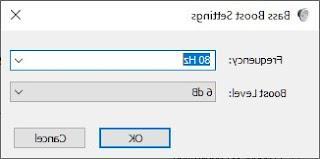
To confirm the changes, click Apply and finally OK; you may need to resume playback or disconnect and reconnect the headphones to appreciate the differences.
To improve the sound of normal headphones, open Windows 10 Settings, go to System and then to Audio. Select the output device, i.e. active speakers and then press on Device properties. Here you can activate the Windows Sonic Spatial Audio format that I talked about in another article.
The program is also available on some PCs Realtek HD Audio Manager, able to act on the integrated audio chips to be able to apply a custom equalizer or a sound effect of your choice.

If we don't find this program installed on our computer, we can fix it updating the audio driver and installing Realtek's audio management program, available here -> Realtek High Definition Audio Drivers.
Improve headphone sound on Android
If we use a smartphone with an Android operating system, we may already have an integrated equalizer available, so as to improve the quality of the sound output from the headphones.
What we need to do is connect our wireless headphones to the phone, then check in the app Settings -> Audio (also called Sounds and vibration on some systems) if there are items dedicated to the equalizer or sound enhancement; alternatively we can check that there is an entry Headphones and Audio Effects, Equalizer or Sound Effects among the advanced settings items.
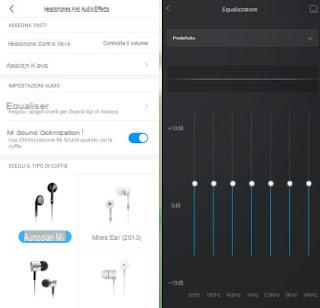
We will be able to activate the optimizations based on the type of headphones and also set a comfortable equalizer, so as to obtain an audio at the height.
If the section for audio effects is not available for your smartphone or is not available for headphones connected via Bluetooth, we recommend that you use one of the following free apps:
- FX Equalizer: One of the best apps to activate the equalizer and sound effects on all android devices.
- Bass Booster: if we are fond of music with strong bass, we can try this app, which emphasizes the low frequencies to get quality audio on any Android phone.
- Headphone Equalizer: equalizer designed for those who use headphones, so as to be able to recreate the ideal sound and also increase the output volume.
Improve headphone sound on iPhone
If we want to improve the quality of the audio on our wireless headphones when we use an iPhone, simply connect the headphones via Bluetooth, let's take us on the path Settings -> Music and scroll down to find the item EQ.
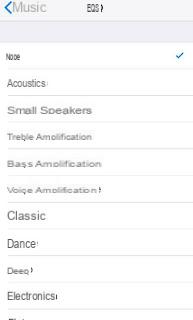
From this new menu we can choose one of the recommended profiles to improve the audio when playing music with the Music app.
For headphones we recommend trying it right away Small speakers, Bass amplification e Acoustics, definitely the equalization profiles that give the fullest and most engaging sounds (obviously a lot also depends on personal tastes).
If we want to apply an equalizer even when we use other apps besides Music (for example Spotify), we recommend trying one of the free apps below:
- Equalizer +: Adds a full equalizer and sound effects to any audio app, improving the sound quality for wireless headphones.
- Equalizer - Music Player: Another audio player with a much more advanced equalizer than the one built into the Music app.
- Bass Booster: the best iPhone app capable of increasing the intensity of the bass, so you can hear music and videos with a much more immersive sound effect.
Headphone DAC Amplifier
If we cannot get the quality audio with the advice we have given you, we can bypass the problem by amplifying the signal with an amplifier with integrated DAC, working both via cable and via Bluetooth.

Using this small accessory (which acts as an intermediary for the headphones) we will be able to improve the sound through hardware conversion and dedicated equalization functions (available on any operating system).
The best headphone DAC amplifiers can be found below:
- Proster HiFi Headphone Amplifier (€ 31): small and elegant amplifier, great for increasing the quality of wired headphones.
- FiiO Q1 Mark II (€ 99): excellent amplifier for unparalleled audio, thanks to dedicated algorithms and support for the Hi-Res Audio protocol, which significantly improves quality at all frequencies.
- HD 7.1 gaming DAC (119 €): the top of the range of amplifiers, by Creative. We can choose the source and then how to connect the wireless headphones, so as to improve the audio considerably.
If we are looking for a guide to raise the volume of the PC audio, we refer you to reading our dedicated guide below.
How to improve the sound of wireless headphones (PC and smartphone)


























