Spotify Premium pricing
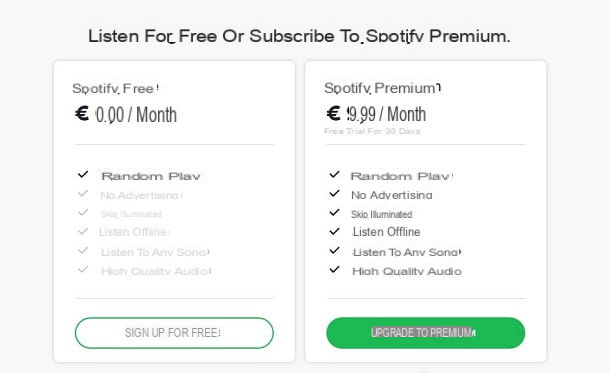
Before talking to you in detail about how to get Spotify Premium, I would like to show you what his subscription plans are. Also, I remind you that, you are a new user, you can try for free Spotify Premium for 30 days (both from smartphone / tablet and from computer) and, at the end of this period, you can choose whether to continue the subscription at the prices indicated in the following lines or to disable automatic renewal, without any restrictions or penalties.
- Spotify Premium (€ 9,99 / month or € 119,88, one-time, for one year) - is the subscription version of Spotify that allows you to listen to music without commercial interruptions and with total freedom in the reproduction of songs. It also allows you to download music for offline listening (without Internet connection). It offers superior quality of music streaming up to a maximum of 320 kbps.
- Spotify Premium for Students (€ 4,99 / month) - is a variant of the subscription Spotify Premium which is aimed at students enrolled in accredited higher education institutions. The subscription features are the same as Spotify Premium and students must be accredited on a specific platform to obtain it.
- Spotify Premium for Family (€ 15,99 / month) - is a subscription plan that has the same features as Spotify Premium. The difference is that it is possible to share the subscription price with five other people living together. (By the way, if you want to subscribe Spotify Premium For Family, but you can't find people to share it with, you can contact the Together Price platform, which allows you to organize and share subscriptions to the main Web services).
Spotify it can also be used in its version free (Spotify Free) which allows you to play all the music on the platform with an advertising break. Furthermore, on mobile devices, listening for some playlists is limited to the random mode, with the possibility of skipping songs only (maximum 6 skips per hour).
How to get Spotify Premium
If you want to subscribe to Spotify Premium, refer to the instructions you find in the next lines, to subscribe to the service from smartphones and tablets (by downloading the appropriate app for Android o iOS) or from computer (from the official website or from the client / app for Windows, Windows 10 e MacOS).
On smartphones and tablets

Spotify is a streaming music service that is available as an app for Android, iOS, and Windows 10 Mobile. If you intend to subscribe from your device, you must first download the application from the default store of the same and then start it, by tapping on its icon (a green circle on a black background) which is present on the home screen.
When starting Spotify, fai tap sul pulsating sign up for free, type an email address it's a Password, referring to the fields What is your e-mail address e Scegli a password e pulsing sul pulsating NEXT.
On the next screen, use the text fields What's your date of birth e What is your gender to indicate the personal information requested, click on NEXT, insertion il tuo nome nel campo What's your name? and then hit the Create buttons, Accept e No thanks, to end the recording.
Now, you can start using Spotify for free but, in case of first registration, you can eventually activate the free version of Spotify Premium.
If you own a device Android, tap the button Premium located at the bottom, click on the message Download Premium that you see on the screen and indicates the payment method you intend to use to activate the trial (Visa, MasterCard, American Express e Postepay as a credit card, or Paypal).
In the case of credit card, enter all the required data relating to it (Card number, Expiration date e Security code) and then press the button Start the trial period and pay after 30 days to activate the free trial version of Spotify Premium.
If, on the other hand, you have chosen to pay via PayPal, enter all the access data to your account using the fields Email address e Password, then press on Log in to connect l’account PayPal to Spotify and activate the free trial version of Spotify Premium.
Acting from iOS devices, on the other hand, to activate the free trial version of Spotify Premium o to subscribe, you must connect to the official Spotify website via the browser you use to surf the Internet with your device; it is not possible to do this directly from the app.
So connect to this Web page, pigia sul pulsating ≡ that you see at the top right, then press on Log in, log in with your account details (username e Password) and click again Log in.
Make sure you are in the section Account summary, locate and tap on the item The first 30 days are free so you can choose, in the new screen the payment method to be used to activate the trial (credit card o PayPal). Enter your billing information and click on the item Start trial period and pay after 30 days, to complete the procedure.
On computer

Are you willing to take out a subscription to Spotify Premium or activate the free trial version from computer? No problem, follow the instructions below to act as a computer Windows or from MacOS, using a browser to browse the Internet.
Connect to the official Spotify website, click on the item Premium, located at the top, press the button Start your free trial, enter your account details in the text fields fields Email address or username e Password (if you already have a profile) and finally click on the button Log in to login.
If you still need to create a Spotify account, click SUBSCRIBE and then on the voice Sign up with Facebook in order to connect the account of this social network. Alternatively, register manually by typing all the required data in the text fields Email, Password, What should we call you? (type your name) e Date of birth. Also check one of the options that refer to your gender (Man o Donna), accept the terms and conditions of the service and pass the captcha by ticking the items I agree to the Spotify Terms and Conditions and Privacy Policy e I'm not a robot. To end press on SUBSCRIBE.
On the next screen, choose the payment method you want to use (credit card o PayPal), by typing in the required data, as I have also explained to you in the previous paragraph and then click on the button Start the trial period and pay after 30 days.
If you have decided to subscribe or start the trial period through your PayPal account, you will be prompted to link the account of this service by typing the details of the same. After you have then entered email address e Password, click on the items Log in e Accept and continue, to conclude the procedure.
The indications I have just given you are the same also as regards the activation of Spotify Premium from the official client of the streaming music service which is free to download for Windows and macOS and is also available as an app for Windows 10.
Also, an alternative method to have Spotify Premium is to subscribe by paying with i good 18app. You are 18 years old, entitled to the good culture and do you want to use this form of payment? I advise you to read my guide dedicated to the subject.
With gift vouchers

An alternative solution to have Spotify Premium is the use of gift vouchers. These are cards with prepaid credit that must be used within 12 months of purchase (the denominations are 10, 30 or 60 euros) and which can be purchased in various shops and points of sale.
If you have purchased or been given a good gift, redeem it by connecting to the Spotify website, log in to your account, press on the wording Profile located at the top right and click on the section Account, on the next screen.
Then press on the item Redeem you see on the left, type, in the text field Enter your Premium code, il pin code that you find on the back of the gift certificate (it is the one located under the silver part) and click on the item Enter code. On the next scheduled renewal date, the gift voucher amount is used to pay for the subscription.
Deactivate or modify Spotify Premium
After activating the free trial of Spotify Premium would you like to disable automatic renewal? Do you have an active subscription but would like to cancel or change your plan? No problem, in the following lines I'll explain how to act as a smartphone and tablet Android e iOS and from a computer Windows o MacOS.
On smartphones and tablets

To deactivate or change your subscription Spotify Premium da smartphones and tablets it is necessary to act through a browser to browse the Internet, as it is not possible to do it through the application for Android and iOS.
Then go to the Spotify website through the browser you usually use to browse the Internet from your device, press the button ≡ located at the top right, tap on the item Log in, in order to connect to your account.
Locate and tap on the item Manage plan, by pressing the button Change or cancel. On the next screen, select the Cancel Premium subscription item (if you want to deactivate the automatic renewal and return to the free version), click on Get discounts (to subscribe Spotify Premium for Student, if you have the indicated requirements) or press the item Add Family, to change plans and subscribe Spotify Premium for Family.
On computer

For the deactivation or change of plans Spotify Premium you can also act as a computer Windows o MacOS by connecting to the Spotify website in order to log in (button Log in) with your account details (Email address or username e Password).
Once logged in, you may see the item at the top right Upgrade: in this case it means that you have already activated the free trial or have a subscription Spotify Premium. Then click on this item and press the button Acquista Premium for Family. If you see the wording Discover other offers, select it to eventually switch to the subscriptionSpotify Premium for Student.
In case you don't see the item on the screen Upgrade press onyour profile icon, then click Account from the context menu, locate the section Account summary and select the button Manage plan.
Click on the button Change or cancel then on Get discounts for the voice Premium for Students or select the button Add in corrispondenza dell'opzione Premium for Family to change your subscription with one of the two aforementioned plans.
If, on the other hand, you wish to cancel the automatic renewal of the subscription, click on the item Cancel your Premium subscription e Yes, cancel to do this. In this case, the subscription will remain active until its expiration ends, after which it will be deactivated and you can continue to use Spotify for free (Spotify Free).
For more information on the subject, I recommend that you read my tutorials on how to deactivate Spotify Premium and how to cancel Spotify subscription.
How to get Spotify Premium

























