What is Sky Multiscreen
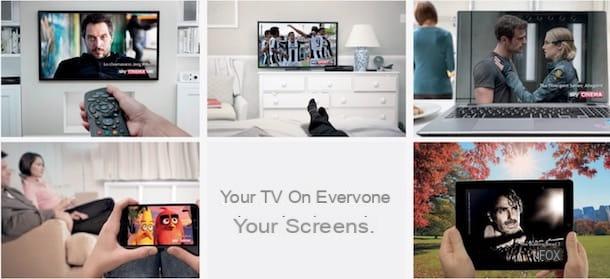
Before we get into the tutorial, let me explain in more detail what is Sky Multiscreen. Sky Multiscreen is a paid service that Sky makes available to customers who wish to watch the contents of their subscription, in complete freedom, on all screens.
If to watch your favorite content you are always forced to fight for possession of the remote control, with Sky Multiscreen you will have the solution you need: thanks to the installation of a second decoder, in fact, you will be able to access the packages included in your subscription and watch channels. and different programs simultaneously on two TVs.
It is the continuation of Sky Multivision, but unlike the previous service it allows access to Sky packages also from mobile devices and offers the possibility to download your favorite contents. Furthermore, if you have a fast Internet connection and a compatible My Sky decoder, you can also take advantage of Sky On Demand on the second decoder, thus accessing a rich catalog of content to watch on demand.
Minimum requirements and supported devices

Sky Multiscreen can be activated by all Sky customers with a satellite subscription. All that is needed to replicate the contents of the main subscription on an additional TV is a second decoder and an ADSL or fiber optic Internet connection. However, subscribers who do not have an Internet connection or who do not have the possibility to connect the second decoder to the Web, can activate Sky Multiscreen with a combination of different packages than the main subscription.
In addition, with Sky Multiscreen there is also included Sky Go Plus, the service that allows you to access the contents of your subscription from computers and mobile devices up to a maximum of 4 screens, albeit from only one device at a time. Sky Go Plus can be accessed with smartphones and tablets equipped with a version of Android equal to or greater than 4.4, Windows 10, Windows 8.1 and with iPhone / iPad us iOS 8 and later. Rooted or jailbroken devices are not supported.
Sky Go Plus is also accessible from PC and Mac via Google Chrome (from version 49 onwards), Mozilla Firefox (from version 42 onwards), Internet Explorer (from version 9 onwards) and Safari (v.6 +), but in case of using these last two browsers it is necessary to install the Microsoft Silverlight plugin.
Sky Multiscreen prices

As mentioned above, Sky Multiscreen can be activated both by Sky customers who connect the decoders to the Internet, and by customers who do not have an Internet connection or who do not have the possibility to connect the second decoder. The Sky service therefore has different prices for each type of user.
If you have the possibility to connect your decoders and related smart cards to the Internet network of the same house, you can activate Sky Multiscreen at the price of 15 euros / 4 weeks. Otherwise, you can decide to activate a combination of different packages on a second decoder, choosing one of the available options.
- Sky Multiscreen price list for children: allows you to watch all channels dedicated to children such as Cartoon Network, DeA Kids, DeA Junior, Nickelodeon, Nick Jr, Teen Nick, Disney Channel, Disney Junior, Disney XD and Baby TV on a second TV, even if these are not included in the main subscription. It costs 5 euros / 4 weeks.
- Sky Multiscreen price list without Sport / Football: allows you to view all the packages included in your main subscription with the exception of the Sport and Football packages. The cost is 15 euros / 4 weeks.
- Sky Multiscreen price list with Sport / Football: at a cost of 30 euros / 4 weeks, it allows you to replicate on the second screen all the contents of the main subscription including sport and football.
Furthermore, you must know that for the activation of Sky Multiscreen there is an initial contribution (should be 50 euros) which includes the activation of the service and the adjustment of the system by a Sky technician.
If you are not yet a Sky customer, by signing up for a subscription with one of the Sky packages available such as Sky Famiglia, Sky Cinema, Sky Calcio or Sky Sport, you can activate Sky Multiscreen at the cost of 9,90 euros / 4 weeks for the first 12 months with free activation, after which the price will be 15 euros / 4 weeks.
How to activate Sky Multiscreen

Activate Sky Multiscreen it is a simple procedure that can be performed completely independently from a computer, from the Sky website and from mobile devices by downloading the free application Sky DIY, which is available for Android and iOS.
To activate Sky Multiscreen via computer, connected to the Sky site, press the button Log in present at the top right and enter your login details in the appropriate fields. If you do not have a Sky ID, you must proceed with the registration: then click on the item Not registered? Create your Sky ID now, type your details in the fields Client code, Tax Code, Email address e Password, put the check mark next to the item I'm not a robot e pulsing sul pulsating Continue to create your Sky ID. Within seconds you will receive an email containing an activation link: click on the entry Click here to complete the registration and activate your account.

Sky ID in hand, presses the button again Login, enter the data you just created in the fields Username or indirect email e Password and press pulsating Log in. Now, access the section do-it-yourself of the Sky site, click on the item Promotions and scroll down the page to the section Technology. Then locate the box related to Sky Multiscreen and click sul pulsating Discover to activate the service and choose the solution that best suits your needs.
As mentioned above, you can activate Sky Multiscreen also via smartphone and tablet by downloading the app Sky Do it yourself from your device's store. After completing the download and installation of the app, tap on its icon to start it and press on the item Log in.
Then enter your details in the fields Email or Username e Password e fai tap sul pulsating Log in to log in, then presses on the item My subscription, locate the section Technology e fai tap sul pulsating + and on the voice Sky Multiscreen to proceed with activation.

In conclusion, you should know that you can activate Sky Multiscreen also by calling Sky customer support at the number 199.100.400, available every day from 8.30 to 22.30. The cost of the call from a landline is 15 cents / minute with no connection fee, while from the mobile network the cost is linked to the operator used.
Once the activation of Sky Multiscreen has been completed, you will be contacted to schedule the intervention at your home by a Sky technician, who will install the decoders to your satellite dish and connect to the Internet line.
How to activate Sky Go Plus

After activating Sky Multiscreen and receiving a visit from the Sky technician, you can proceed withSky Go Plus activation, the included service (instead of 5 euros / 4 weeks) that allows you to watch the contents of your Sky subscription also on computers and mobile devices.
The procedure is almost similar to what was previously described for Sky Multiscreen: connect to the Sky website and press the button Login at the top right, then enter your login details in the fields Username or indirect email e Password and click your bottone Log in to connect to your account.
Now, access the section do-it-yourself, click on the item Promotions present in the main menu and locate the box related to Sky Go Plus in which you can view the writing For you it is included: then presses the button Discover to proceed with the activation of the service.
Alternatively, connected to the Sky Go site, click on the item Login to access your Sky account, then press the button Activate Sky Go Plus and follow the instructions on the screen to activate the service. You can read my guide on how to activate Sky Go Plus for the detailed activation procedure, while to learn more about the operation of the service I leave you to my guide on how Sky Go works.
How Sky Multiscreen works

























