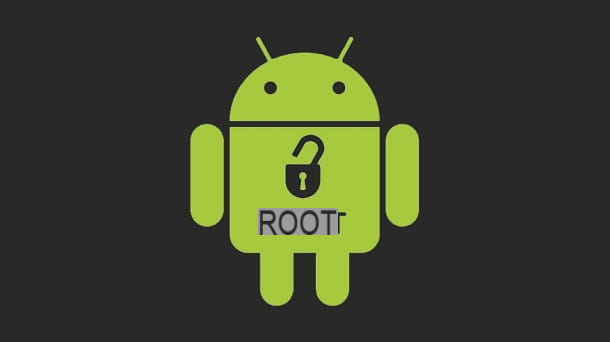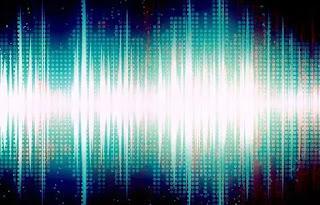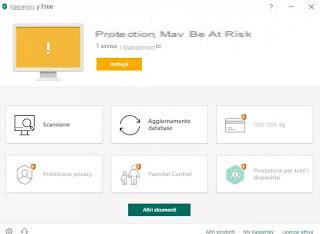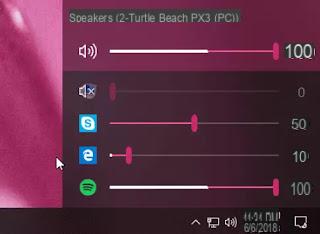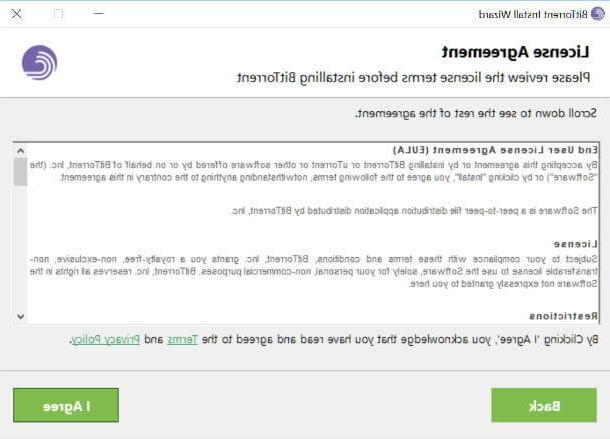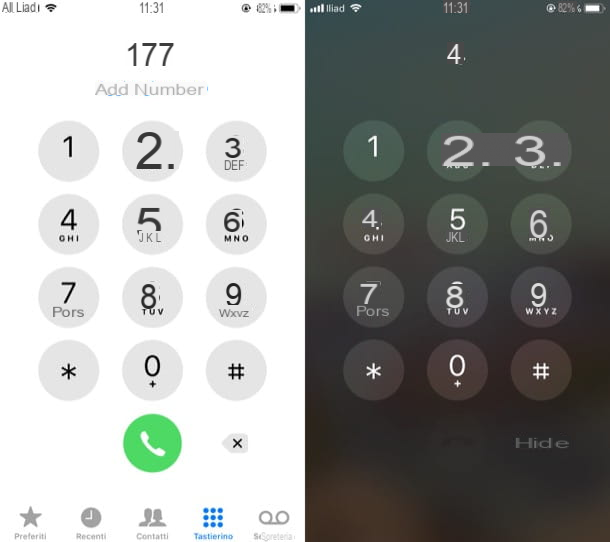How Fastweb Mobile SIM works
As you certainly know, Fastweb it entered the world of telecommunications starting from fixed telephony services; over time, however, the manager has decided to expand its field of action, building everything necessary to approach mobile telephony services in the role of full MVNO (full mobile virtual network operator).
This abbreviation, in practice, means that the Fastweb Mobile service is equipped with SIM, rates, apps and technical support completely managed in person. The only thing that the operator does not have, in fact, is the access network, that is the "antennas" and repeaters able to offer the service: as I will explain shortly, Fastweb has reached an agreement with a famous telephone operator and, to offer its services, it "relies" on the physical infrastructure of these 'last.
Network coverage
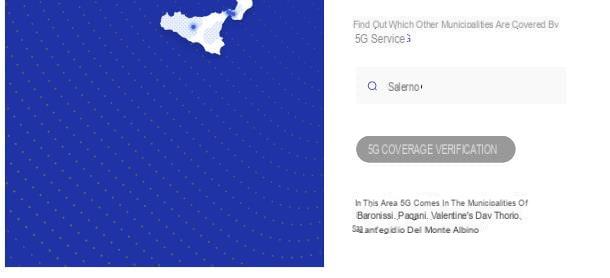
As mentioned earlier, Fastweb is a type operator full MVNO, which manages all the issues and problems related to the mobile world but does not physically own the access infrastructure. To overcome this problem, Fastweb has entered into agreements with WINDTRE: access to the mobile network for the operator's customers therefore takes place via the physical infrastructure managed by WINDTRE.
Recently, in addition to networks 3G e 4G, Fastweb has reached an agreement with WINDTRE also for the sharing of 5G network: this means that, if you have a smartphone / tablet compatible with 5G and you are in an area served by this service, you can use the aforementioned type of connection without any problem or additional cost.
To check Fastweb coverage on 3G / 4G network, connected to the website dedicated to WINDTRE coverage, enter yours address in the appropriate field and use the legend on the screen to check the type of connectivity available in the area of your choice.
If you want, instead, to find out if you are in an area covered by 5G, connected to this page of the Fastweb site, enter your province of residence in the box bearing the wording Search the province and press on the symbol of magnifying glass to find out which municipalities in your province have 5G coverage. For more information, I refer you to reading my tutorials dedicated to WINDTRE coverage and Fastweb coverage.
WOW FI

All holders of a Fastweb SIM, in addition to the mobile coverage offered by the WINDTRE infrastructure, have the possibility of free access to the service WOW FI: in the over 800 cities covered by the service, it is possible to connect to a large Wi-Fi network (from the name WOW FI - FASTWEB) and authenticate using the SIM in your possession, thus browsing completely free of charge through the wireless connection and without using the data associated with your tariff plan.
If you are in an area where there is WOW FI coverage, you can connect to the Wi-Fi network in question via any smartphone or tablet equipped with a Fastweb SIM, using theapp MyFastweb: To do this, launch the aforementioned app, tap the button Log in and log in with your MyFastweb credentials (if you no longer remember them, you can retrieve them from here).
Next, press the ☰ button located at the top left, tap the item WOW FI located in the menu that appears and, if used Android, move the lever corresponding to the item Activate to have unlimited gigs su ON. From now on, you can connect to the wireless network WOW FI - FASTWEB with the standard procedure provided by Android.
If, on the other hand, yours is a iPhone or iPad, tap the button Download to download the authentication certificate, click on the button Allow, to archive it and, later, go to the menu Settings> General> Profile> WOW FI - FASTWEB iOS / iPadOS and press the button Install, to add the certificate to the operating system. Starting from this moment, you can establish the connection to the Fastweb WOW FI with the usual procedure provided by the iPhone and iPad.
For your information, the WOW FI network is composed of the individual routers of the users subscribed to the optical fiber or to the Fastweb ADSL who, automatically, can make available a part of the Internet band to allow navigation to those who use the service in question. However, you can make your router not allow WOW FI users to connect.
For further information on this topic, I invite you to consult my specific guide dedicated to the service.
Rates

Now that you understand perfectly how Fastweb Mobile works, the time has come to take a look at the rates and services offered by the operator. In this regard, Fastweb makes a fundamental distinction with regard to the monthly cost of mobile services: there are in fact tariffs dedicated to those who are already Fastweb Fiber / ADSL customers (or require a SIM together with the activation of a fixed telephone subscription) and tariffs dedicated instead to those who intend to activate only one mobile plan.
At the time of writing this guide, the promotions currently available are the following.
- NeXXt Mobile: offer unlimited calls to all in your languagen fixed and mobile numbers and to fixed numbers in EU countries, the United Kingdom and Switzerland e 90 GB of the Internet (With 4 GB usable free of charge in EU, UK and Switzerland roaming) at the cost of 7,95 € / month. The offer is dedicated to new customers. Read more here.
- NeXXt Mobile Maxi: has the same features as the previous offer, but offers well 150 GB of the Internet and it costs € 10,95 / month for new customers. For those who already have a Fastweb subscription for Fiber / ADSL, or for those who activate both fixed and mobile, the offer has the cost of 7,95 € / month. Read more here.
- NeXXt Mobile Data: offer 300 GB of the Internet, calls to national landlines and mobile phones with no connection fee a € 0,05 / min and it costs 19,95 € / month. The offer can be combined with the ZTE MF927U Wi-Fi router, at an additional one-off cost of € 35. The offer can be subscribed by both new customers and those who already own a Fastweb subscription for a fixed line. Read more here.
All offers have an initial cost of 15€ (10 € for the activation of the services and 5 € for the shipment of the SIM) which, in some promotional periods, is reset. On all Fastweb SIMs the answering machine services, call waiting, “I searched for you”, checking the remaining credit and consulting the answering machine are active, at no additional cost.
5G navigation is included for all SIM cards, provided you have a compatible smartphone / tablet and are in an area covered by the service, and you can take advantage of a free subscription to Discovery + (formerly Dplay Plus), lasting 3 months.
Although it is a rechargeable SIM, Fastweb's pricing provides for theautomatic debit in case of insufficient credit: this means that, if the remaining credit of the SIM is not sufficient to cover the cost of renewing the promotion, this will be charged to the payment method chosen at the time of signing the contract. Currently, there is no restriction of permanence or penalty in case of deactivation of the service.
How to get a Fastweb Mobile SIM

Has what you read so far managed to convince you to activate a new Fastweb SIM? Perfect, then let me explain the ways in which you can complete this procedure.
In fact, you can do this in different ways: via the Fastweb website, via the physical Fastweb center or kiosk, via the MyFastweb user area (if you are already a customer) or by phone call. Below I am going to show you the steps to follow.
- Fastweb website - first connect to this web page and click on the button Discover the offer corresponding to the box of the rate you wish to use. Once on the next page, press the button Activate online, indicate if you are or not already customer of the home offer and follow the on-screen instructions to complete the request, also specifying whether to proceed with the portability the current number (in this case, you will need the serial number of your SIM) or whether to request a new phone number. If you are not a Fastweb customer, you will need to fill in the form proposed in all its parts, also attaching the photo of a valid identity document and, after clicking on Continue, enter the data relating to payment method chosen. If you are already a Fastweb home customer, you will be "redirected" to the appropriate section of the MyFastweb area and you can proceed with the purchase of the SIM in just a few clicks.
- Physical Fastweb center / kiosk - you can activate a new Fastweb SIM by making a direct request to the person in charge, who will collect your data and information on the chosen payment method. Remember to bring with you a valid document and the serial number of the current SIM (if you decide to carry out number portability); finally, specify to the employee whether or not you are a Fastweb ADSL / Fiber optic customer.
- MyFastweb - if you are already a Fastweb customer, you can buy a new SIM in a few minutes: to do so, connect to the dedicated portal, log in with your credentials and click on the items Proposal e Mobile, if you use the computer; on smartphones and tablets, the aforementioned items can be accessed by pressing the ☰ button, located at the top left. Now, press the button Buy Now corresponding to the offer you intend to activate (eg. Fastweb NeXXt Mobile Maxi), fill in the proposed form with the information on portability and, if necessary, specify a address for sending the SIM different from the one on which the current subscription is active, by pressing the button Modification located in the dedicated box. Finally, press the button Continue, fill out the proposed form with the remaining necessary information (identity card e contact) and complete the activation of the SIM by pressing the button Buy Now.
Alternatively, if you prefer to make the request by contacting an operator by phone, you can refer to my guide on how to contact Fastweb, informing the person in charge who will answer you the intention to activate a new SIM: keep a document at hand and, in case of portability, the serial number of your current SIM.
How to control a Fastweb Mobile SIM

Do you finally own a Fastweb SIM and want to check its consumption, renewal dates and so on? The most effective method you can use is the app MyFastweb: it allows, in fact, to consult the SIM counters at any time (with the possibility of setting them as a widget, if provided for by the device in use) and to have access to the details relating to your user.
To proceed, first download the app in question on Android (from the Play Store or an alternative market) or on iPhone / iPad: to do this, after going to the dedicated section of the store in use on your device, tap the button Installa / Ottieni and, if necessary, finalize the download by authenticating yourself via facial recognition, Fingerprint o Password account associated with the device.
Now, if the SIM is independent and not associated with any Fastweb user for ADSL / Fiber, make sure you are connected to the rete 3G / 4G / 5G of Fastweb and open the app: you will immediately see the counters for Internet, minutes and SMS, together with a button to reload the SIM, to view any new offers, to view the status of the WOW FI and to access theCustomer.
If, on the other hand, your SIM is associated with a landline subscription, you can use any Internet connection you want: open the MyFastweb app, touch the item Ignore located in the notice relating to theAutomatic access (if necessary), enter yours MyFastweb credentials in the appropriate fields and tap the button Log in, to enter your personal area.
If you no longer remember your account credentials, go to this page, press the button Recover located in the box MyFastweb, FastwebUP, App and WOW Space passwords and follow the instructions that appear on the display to retrieve the account login details.
Once the login is complete, you should immediately see the information relating to your fixed network subscription, the modem and the last useful account: to switch to the SIM counters, tap on the menu containing the name of the Fiber / ADSL offer and its fixed number and selects the SIMs. for which to view the information, from the proposed list.
Cancel SIM Fastweb

Do you think that the Fastweb SIM no longer meets your current needs and, for this reason, would you like to get rid of it? In this case, you have two possible ways to go: request portability from another operator mobile phone, keeping the telephone number (MNP) intact, or completely cancel the SIM, thus going to completely deactivate the mobile number.
In the first case, all you have to do is choose the offer per minutes and Internet that you prefer, from one of the competing service providers and request the portability of your Fastweb number to the latter: to find out more, I refer you to mine guide on how to change telephone company, in which I explained everything to you in great detail.
If, on the other hand, you want to deactivate both the SIM and the number associated with it (well aware that the latter it will not be recoverable in any way), do this: start the MyFastweb app, tap the button for access Fastweb support and touches the items in sequence Costs, offers and payments> Manage offer and services> Deactivate services> Cancel fixed / mobile line.
Now, if you want to carry out the operation independently, press the button Web cancellation, affix the check mark to the entry Mobile offer, award-winning Confirmation, put the check mark next to phone number to deactivate (if necessary) and indicates the reason for termination in the special drop-down menu.
When ready, review the data on the page again and press the button Cancel now, to initiate the request for complete deactivation of the SIM and the number associated with it (it may take a few days).
If, on the other hand, you want to be assisted by an operator, tap the button Cancellation with operator, indicates that you wish to cancel the Mobile network and tap on the button Cancellation: within a few minutes, you will be contacted by a Customer Service operator, who will take care of formalizing the request.
Alternatively, you can also perform the same operation from a PC, by connecting to the MyFastweb user area: after entering your credentials and completing the login, click on the item Quick located at the top, press the button Fastweb support that appears immediately below and follow the same instructions seen a little while ago: the steps are almost identical. For more information, I refer you to reading my guide dedicated to Fastweb cancellation.
How Fastweb Mobile works