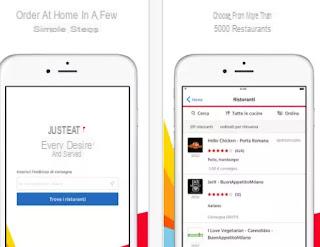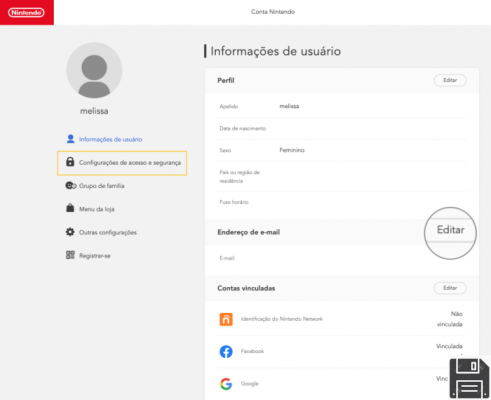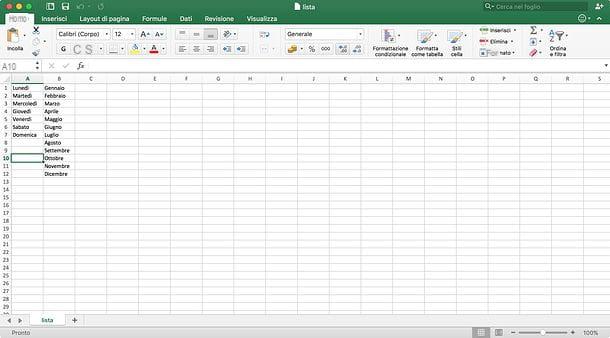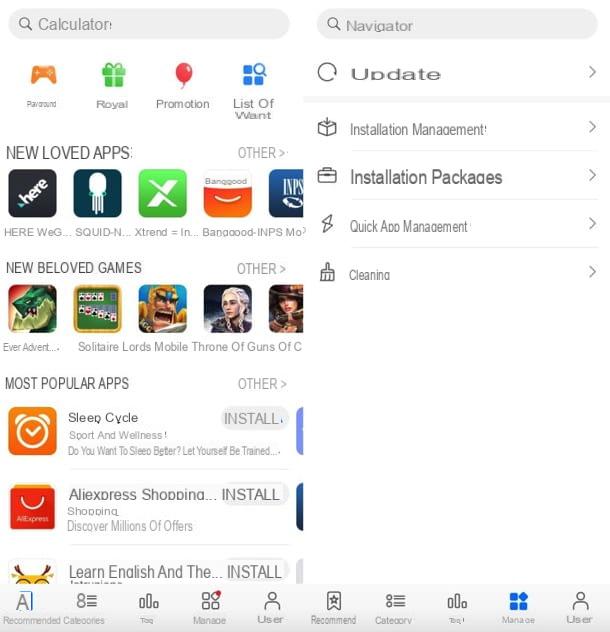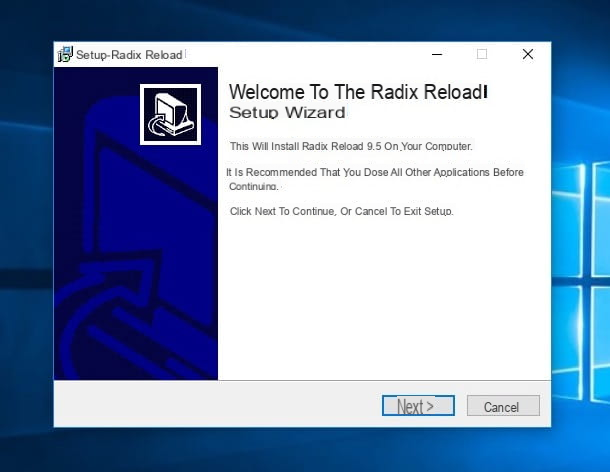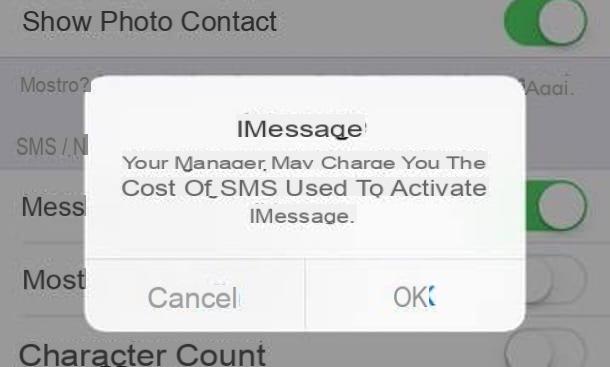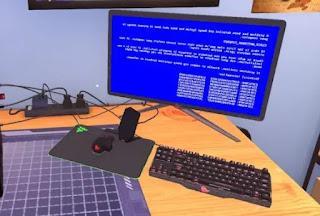Linkedin is that social network specialized in creating professional contacts in such a way as to be able to manage colleagues, customers, partners and possible business partners.
Linkedin is that social network specialized in creating professional contacts in such a way as to be able to manage colleagues, customers, partners and possible business partners.Thanks to its focus on business, Linkedin, although much less fun and social than Facebook, is more productive and less prone to spam and nonsense.
Even if there is no work in the city, on Linkedin there are some lucky ones who can share their work experiences and reward them with recommendations and appreciation.
Those looking for work or those who want to change it can therefore take advantage of this social channel for advertise and keep your professional experience curriculum online.
Thanks to some new external applications it is possible convert your Linkedin profile into a modern, online, clean and professional CV, much better, in my opinion, than that impersonal European standard.
1) Without using external sites, from 2021, it is possible to convert the Linkedin profile into a CV directly from your page. Then open Linkedin, press the button Other, under the name, then press to download the profile as a PDF. PDF is a well-written CV, with proper formatting.
2) While the Linkedin Resume Builder is no longer supported, you can turn your LinkedIn profile into a professional and minimalist CV in minutes using the site VisualCV.
If you are not registered, it seems that the time has come to add your online job profile and sign up for Linkedin.
The resume is filled in automatically with the information entered in the Linkedin profile then professional experiences, education, skills, summary, achievements and all other sections that can be filled in when creating a Linkedin profile will appear.
The resume builder generated resume is really top notch and you can then download it in PDF format, print it, share online (via email, Facebook or Twitter) by setting it as a public resume in the privacy settings so as to be found in searches.
When creating the CV you can change the order of the items and exclude some of them using the edit function, in the outline mode.
To change the information entered in the CV, just go to change the Linkedin profile and, automatically, the job CV will also change.
Unfortunately, at least for the moment, the Linkedin resume creator is only in English so the titles of each section (for example: Experiences and Training) are in English and cannot be changed.
3) Abstractnk is a very simple and well-finished web application that allows you to export the CV written on your LinkedIn profile in PDF format.
4) If you like the idea of generating a new CV through the Linkedin profile, you can use an external application called DoYouBuzz.
DoYouBuzz is really an excellent and simple website that allows you to quickly create a detailed but concise resume by retrieving professional information from the LinkedIn profile.
There are two possibilities, one free and one paid: the difference is only that in the paid version there are more graphic models available so the free version is absolutely complete and without limitations.
To use DoYouBuzz you must register with an existing Email address and then you must connect the Linkedin account and authorize the export of the information written on your profile.
DoYoubuzz is also an English language site but this time, when it comes to generating the resume, you can choose the language to be used internally (in the Configuration menu) and therefore you can have it a CV in english.
On the curriculum just generated through Linkedin you can:
- Modify or remove the sections that are not interested in showing among those extracted from the LinkedIn profile;
- Add new sections and modify any type of information.
- Choose or customize the template by changing the colors and text arrangement.
From the home menu you can go to the portfolio section and download the complete curriculum in a Word document or in PDF, ready to Email, share or print.
At the top right you can choose whether to keep the CV online and searchable (also on Google) or whether to keep it private and share it online or via email only with selected people.
Also not bad the option to activate a custom domain.
5) Similar to DoyouBuzz and Zerply, a web application that creates your resume in seconds by connecting your Linkedin account.
The graphics are very pleasant and customizable, as well as all the information on the personal page.
A custom domain can also be configured from Zerply.
DoYouBuzz and Zerply are therefore also to be put among those sites for publish your resume online and create it with self-compilation linked to Linkedin.
6) You can also create the visual CV with one of the sites for create an infographic cv with timeline.
I want to clarify that your LinkedIn and your resume should not be confused, if you are able to promote yourself with a resume, it is worth importing it and publishing it in Linkedin to increase your visibility (In another article I wrote how compile a curriculum vitae with examples of the European format)
Linkedin, as seen in other posts, is a great place to find job offers and career opportunities and it is also the best site to search and find new professional contacts.
However, those who find it difficult to compile a curriculum vitae, who do not yet have one or who want to renew their image, can now take advantage of the Linkedin tools and generate an international CV to try to find a new job.