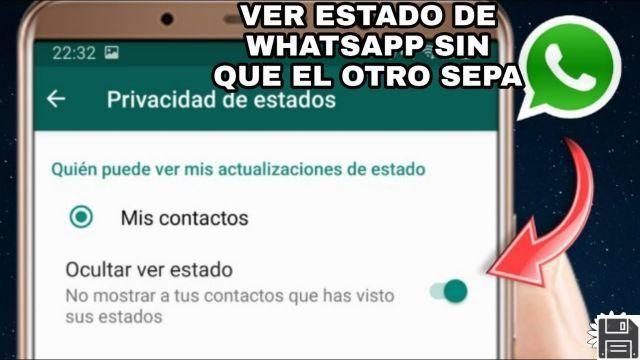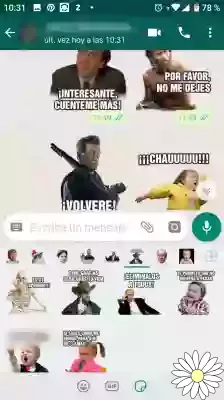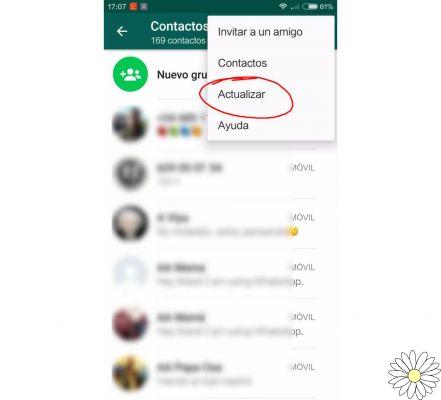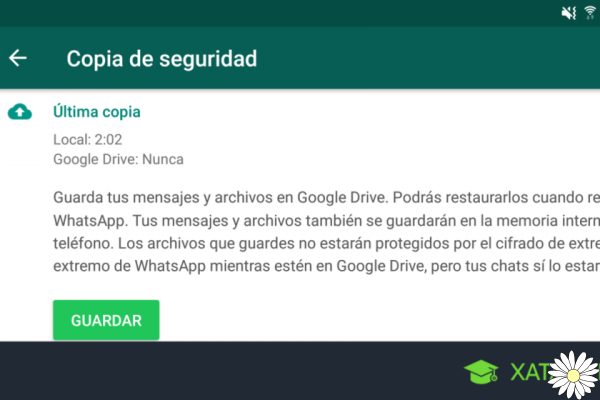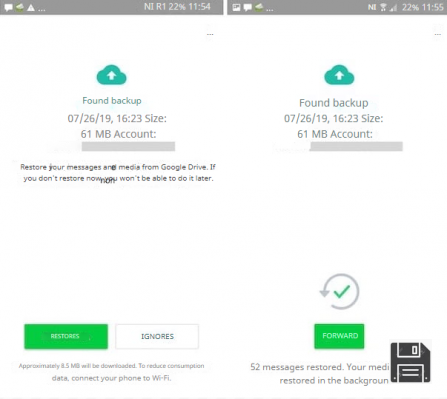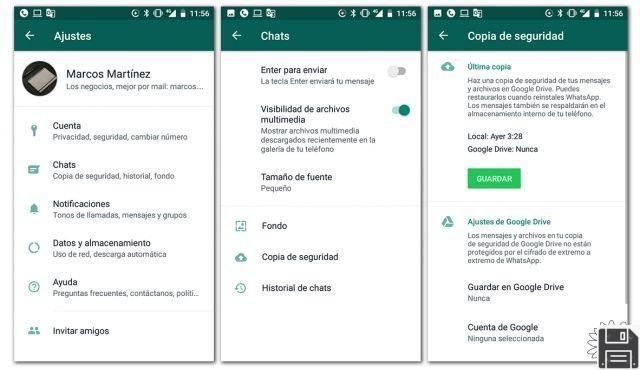
Welcome to our article on how to transfer WhatsApp messages from an Android phone to an iPhone and vice versa. In this article, we will provide you with information about the free and official methods to carry out this transfer, as well as the possibility of transferring WhatsApp chats from iOS to Android and vice versa. Read on for all the details!
Transfer WhatsApp messages from Android to iPhone
If you are switching from an Android phone to an iPhone and want to transfer your WhatsApp messages, there are different methods you can use. Below, we present two options:
Method 1: Use the WhatsApp transfer function
WhatsApp offers a message transfer feature that allows you to move your chats from one device to another. Follow these steps to make the transfer:
- Open WhatsApp on your Android phone and go to settings.
- Tap Chats and select Chat History.
- Choose the Export chat option and select the chats you want to transfer.
- Choose the transfer method, either via email or via a cloud storage app.
- On your iPhone, download WhatsApp and verify your phone number.
- Once verified, you will be given the option to restore your chats from the backup you created on your Android phone.
With these simple steps, you can transfer your WhatsApp messages from Android to iPhone without problems.
Method 2: Use a third-party tool
If you prefer to use a third-party tool to transfer messages, there are several options available online. These tools are usually paid, but offer greater flexibility and functionality. Some of the most popular tools include Wondershare Dr.Fone – WhatsApp Transfer and iMobie AnyTrans. Make sure you do your research and choose a reliable tool before transferring.
Transfer WhatsApp messages from iPhone to Android
If you are switching from an iPhone to an Android phone and want to transfer your WhatsApp messages, there are also methods available. Here we present two options:
Method 1: Use the WhatsApp transfer function
WhatsApp also offers the feature of transferring messages from iPhone to Android. Follow these steps to make the transfer:
- Open WhatsApp on your iPhone and go to settings.
- Tap Chats and select Chat History.
- Choose the Make copy option to create a backup of your chats.
- On your Android phone, download WhatsApp and verify your phone number.
- Once verified, you will be given the option to restore your chats from the backup you created on your iPhone.
With these steps, you can transfer your WhatsApp messages from iPhone to Android easily.
Method 2: Use a third-party tool
Just like the case of Android to iPhone transfer, you can also use third-party tools to transfer your WhatsApp messages from iPhone to Android. Make sure you do your research and choose a reliable tool before transferring.
Frequently Asked Questions (FAQs)
Can I transfer my WhatsApp messages from Android phone to iPhone for free?
Yes, you can use WhatsApp transfer feature for free to transfer your messages from Android to iPhone. However, keep in mind that this method may not be compatible with all devices and versions of WhatsApp. If you encounter difficulties, you can also consider using a third-party tool, although these are usually paid.
Is it possible to transfer my WhatsApp chats from iPhone to Android and vice versa?
Yes, both WhatsApp and third-party tools allow you to transfer your WhatsApp chats from iPhone to Android and vice versa. You just need to follow the steps mentioned above to make the transfer successfully.
Conclusion
In short, transferring WhatsApp messages from Android phone to iPhone, and vice versa, is possible using WhatsApp transfer feature or third-party tools. Both methods offer different options and functionality, so you can choose the one that best suits your needs. Remember to back up your chats before making any transfers and make sure you choose a reliable tool if you choose to use a third-party one. We hope this article has been useful to you and that you can transfer your WhatsApp messages without problems!
Until next time,
The fordatarecovery.com team