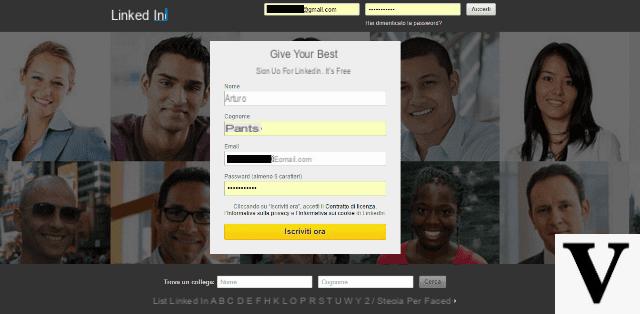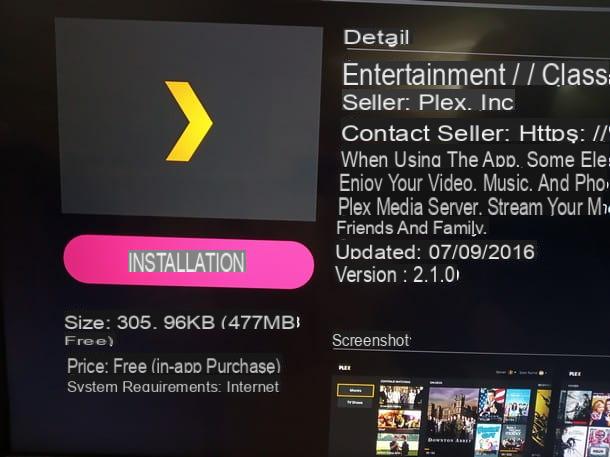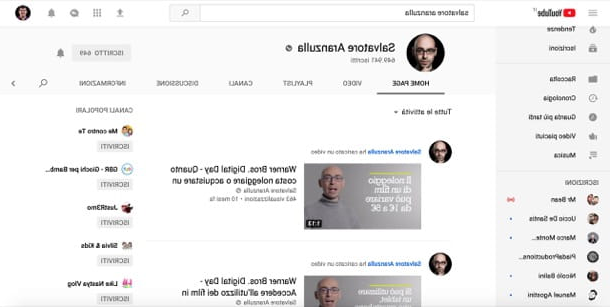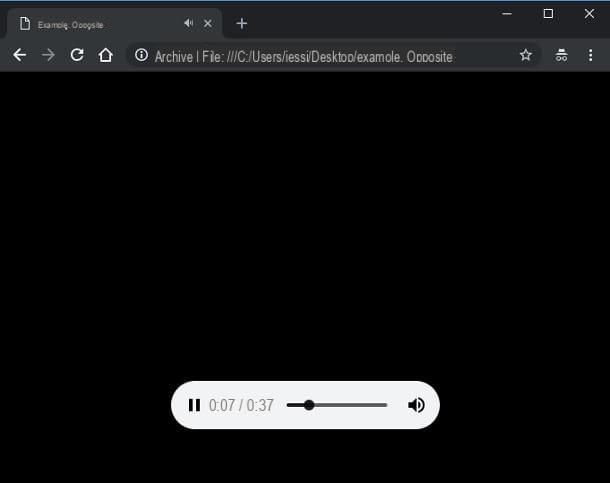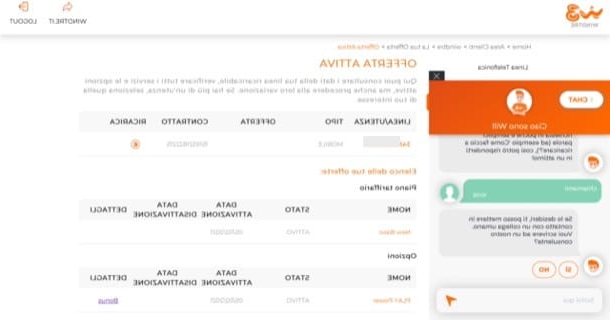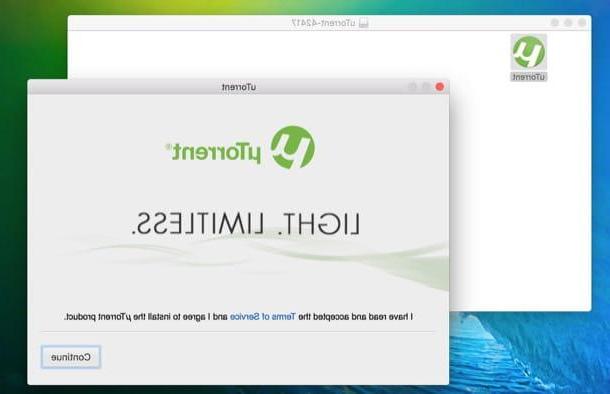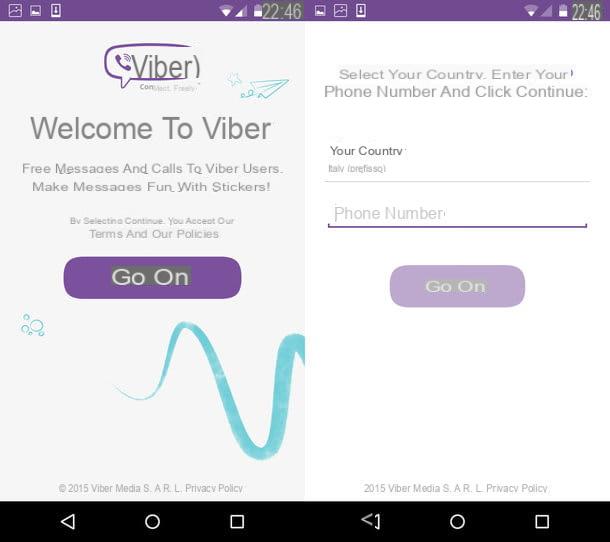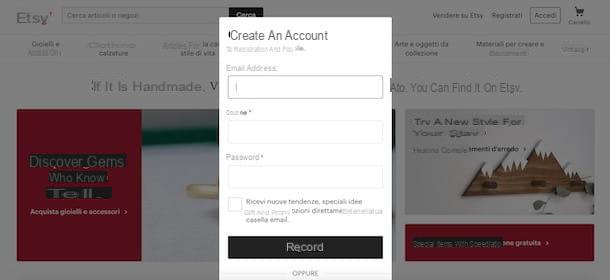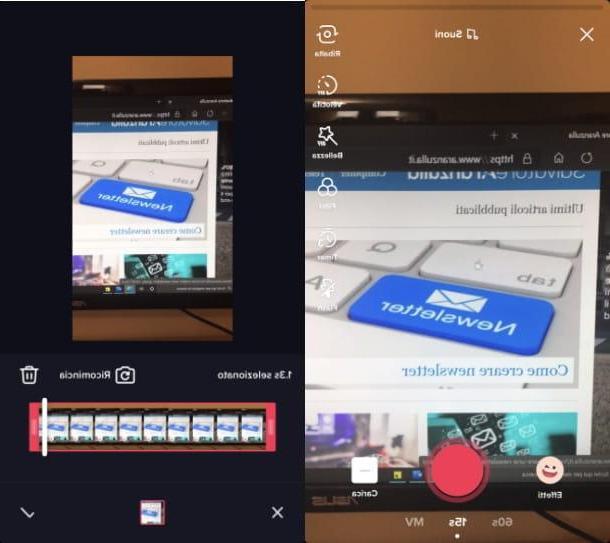What is The Insiders

Before getting to the heart of this guide and explain yourself how The Insiders works, you may need to know this service in more detail and better understand how it works.
The Insiders is a panel to which you can register for free and which allows you to send your application to test products of all kinds (eg. electronics products, pet accessories, foodstuffs, household items, subscriptions to online services etc.). The user who subscribes to a campaign must answer a short online questionnaire and wait, to find out if he has been chosen as Ambassador of the product to which the campaign in question refers.
If successful, the user receives the article directly at home (at the address indicated in his profile) and then must carry out the activities provided for by the campaign: test the product, involve friends and relatives, take photos of the article, write a review on The Insiders website etc. Finally, and very importantly, you have to complete the final survey which is sent at the end of the campaign.
It will be useful to know that, usually, the campaigns are totally free and, especially in the case of food products and items of little value, it is possible to keep the tested product. For other campaigns, however, a security deposit is required which will be fully refunded at the end of the campaign and following the return of the product. Alternatively, the user can decide to keep the product at an advantageous price compared to the real market value.
Furthermore, it must be said that some campaigns that provide for the security deposit and the return of the product, allow you to win the tested article through draw contests.
How to become an Insiders

If everything is clear so far, we can take action. If you want become an Insiders, the first step you need to take is to create your account on the official website of the service. Subsequently, to increase your chances of being chosen for a campaign, I recommend that you customize the profile created by entering all the required data and completing all the available questionnaires.
First, then connected to the main page of The Insiders, click on the item Become an Insiders located at the top right and press the button Facebook Connect, to register using your Facebook account, or on the button Register with your email address, to sign up via your email address.
In the latter case, fill out the registration form by entering your details in the fields Title, Your name, Last name, Email address, Password (must contain at least one number and one letter), Insiders name e Birthday and check the option next to the option I'm not a robot, to verify your identity.
To complete the registration, then put the check mark next to the option Yes, I have read and accept the user and privacy statement and press pulsating Become an Insiders.

Adesso, click sul tuo username located at the top right, select the option My Profile from the menu that appears and enter all the missing information in the sections My Insiders account e My personal information. Next, click on the buttons Open poll About me, Open activity survey e Open online business survey, to answer some personal questions (eg. What is your academic level?, Do you currently have a job? etc.) and to questions related to your activities (eg. How many hours a week do you spend on the Internet on average?, On which sites are you mainly active online? etc.).
It will be useful to know that, by answering the surveys, you will be able to accumulate points that will determine yours Insiders level, only useful to increase the chances of being chosen in a campaign. You can also earn points by signing up for a campaign, releasing reviews, commenting on The Insiders blog, and uploading your photos.
How to join a campaign

If you are wondering how to join a campaign on The Insiders, connected to the main page of the panel and, if you have not already done so, click on the item Login located at the top right, in order to access your account.
Once logged in, you will be able to view the active campaigns in the section Discover our activities (also visible by clicking on the item Campaigns present in the main menu). In the list of available campaigns, those to which you can subscribe will be visible (identified by the item SUBSCRIBE), those in progress but in which it is no longer possible to take part as an Ambassador and those in the past (which can be accessed to view the comments, photos and reviews of the participants).
Once you have identified the campaign you are interested in and in which you would like to participate, click on the button SUBSCRIBE, to read all the necessary information and view the details of the initiative, such as information for participants, the content of the Vip Pack Insiders (the package that the Ambassadors will receive at home) and the tasks to be done during the product testing phase.
In addition, in the box at the top right you can also view the start date and campaign end date, useful to understand the deadline to send your application and the date by which you will know if you have been chosen or not to participate. Usually, for valuable products, i termini e le condizioni of the campaign, useful for deepening the regulation of the initiative and, above all, to find out if a security deposit is necessary to become an Ambassador.
After carefully reading all the conditions of the campaign of your interest, click on the button subscribe now, in order to start a short online questionnaire, in which, in addition to specifying your gender and your date of birth, you will have to fill in a candidacy survey, useful for determining whether or not you are eligible to participate in the campaign.
At this point, then press the button Following, answer all the questions (by placing the check mark next to the response of your interest) and, once the questionnaire is finished, press the button My Insiders profile, to return to your profile.

Now, all you have to do is wait for the outcome of the selection for the campaign you signed up for and which will be communicated to you via email to the address associated with your account (both in the case of a positive or negative response), within a maximum of two weeks from your application.
If you are eligible for the campaign you have applied for, in addition to the first confirmation email, you will receive further messages to your inbox that will help you carry out all the activities envisaged by the current campaign. In addition, if you have been chosen for a campaign that requires a security deposit, you will be sent all the instructions necessary to enter your details. Bank account or yours credit card.
After receiving the VIP Pack with the products to be tested, all you have to do is start trying the product received and talk about it with your acquaintances. Also, by logging into your account on The Insiders, by clicking on yours username (top right), by selecting the item My campaigns from the menu that appears and clicking on campaign in which you are participating, you will be able to publish your photos and comments (for approval it is necessary to wait up to 24 hours) in the sections Gallery e Testimonials.
At the end of the campaign, however, you will have to fill in the final survey that you will receive via email and with which you can express your final opinion on the product you have tried. Furthermore, if you have taken part in a campaign that provides for the return of the product, with the final survey you can choose whether to keep it (in this case, the security deposit will not be returned to you) or whether to return it following the instructions provided by the manufacturer and printing the delivery note provided (if it is not already contained in the VIP Pack you received).
In case of dubbi or problem

If you have followed the instructions I have given you in the previous paragraphs in detail but you still have some doubts regarding the functioning of The Insiders, you can connect to the Help section on the official website of the service and try to find the answers you are looking for in full autonomy.
If not, you can request support from The Insiders staff: to do this, click on the button Didn't find the answer you were looking for? Contact us present nella sezione Help of The Insiders website, enter your details in the fields Your name, Last name, Gender ed Email, specify the subject of the message by selecting one of the options available between General, New campaign, Campaign in progress, Campaigns concluded and enter yours message in the appropriate field.
To submit your support request, put the check mark next to the option I'm not a robot to verify your identity, then click on the button Send And that's it.
How The Insiders works