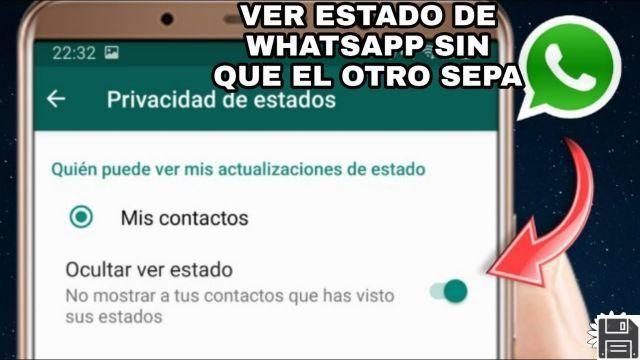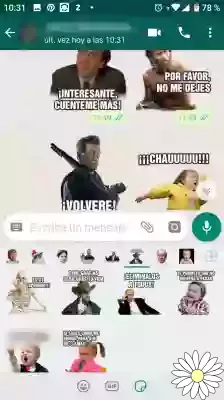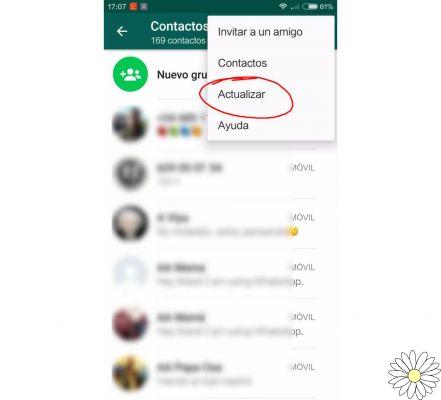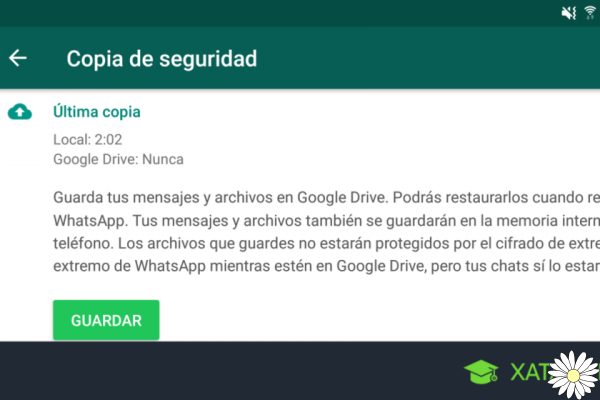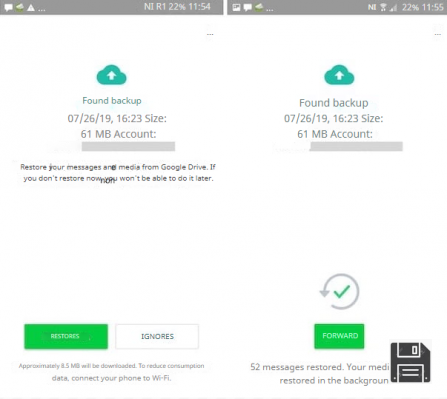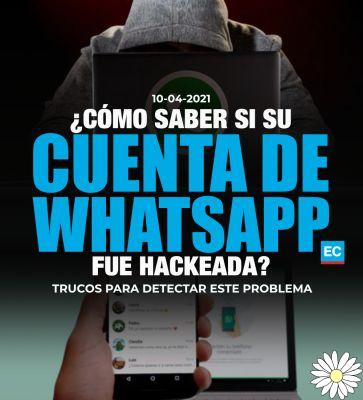
In today's digital world, the security of our accounts is a constant concern. WhatsApp, being one of the most popular messaging applications, is not without risks. In this article, we will provide you with information and tips on how to detect if your WhatsApp account has been hacked or compromised in any way, as well as measures to protect your account and prevent future attacks.
How to detect if someone has entered your WhatsApp account?
If you suspect that someone has entered your WhatsApp account without your consent, there are some signs you can look out for:
- Notes unusual activity: If you see messages that you don't remember sending or receiving, someone may have accessed your account.
- Changes in settings: If you notice changes to your profile photo, status or personal information without having made them, it is a sign that someone has accessed your account.
- Problems accessing your account: If you suddenly cannot log in to your WhatsApp account or receive error messages when trying to log in, it is possible that someone has taken control of your account.
If you experience any of these situations, it is important to take immediate action to protect your account and prevent further damage.
How to know if your account has been hacked or cloned?
If you suspect that your WhatsApp account has been hacked or cloned, there are some signs you can look out for:
- You receive strange messages: If your contacts inform you that they have received strange or spam messages from you, it is possible that your account has been hacked.
- Unknown activity on your account: If you see that messages have been sent or calls made from your account without your knowledge, it is a clear sign that someone has taken control of your account.
- Problems with two-step verification: If you have enabled two-step verification and you receive notifications that someone has tried to disable it, your account has likely been compromised.
If you identify any of these signs, it is important to take immediate action to protect your account and prevent further use without your consent.
How to identify if your WhatsApp has been hacked?
If you suspect that your WhatsApp has been hacked, here are some steps and tricks to identify it:
- Check recent activity: Review message and call history to identify any suspicious or unauthorized activity.
- Check connected devices: In WhatsApp settings, you can see the devices on which your account is active. If you find any unknown device, your account may have been hacked.
- Review your privacy settings: If you notice changes to your privacy settings, such as turning off read receipts or last time online, it's a sign that someone has accessed your account.
- Observe data and battery consumption: If you notice unusually high data or battery consumption on your device, it could indicate unauthorized activity on your account.
If after carrying out these steps you suspect that your WhatsApp has been hacked, it is important to take measures to protect your account and avoid future attacks.
How to protect your WhatsApp account?
To protect your WhatsApp account and prevent it from being hacked, we recommend following these tips:
- Enable two-step verification: Two-step verification adds an extra layer of security to your account. You can activate it in WhatsApp settings.
- Don't share your verification code: Never share your WhatsApp verification code with anyone, as this could allow them to access your account.
- Use strong passwords: Make sure you use strong, unique passwords for your WhatsApp account and the accounts associated with it, such as your email.
- Keep your app up to date: Regularly update the WhatsApp app to ensure you have the latest security measures in place.
- Do not download suspicious applications: Avoid downloading applications from untrustworthy sources, as they could contain malware that compromises the security of your device and your WhatsApp account.
By following these tips, you can strengthen the security of your WhatsApp account and reduce the risk of being hacked.
Frequently Asked Questions (FAQs)
What should I do if I suspect that my WhatsApp account has been hacked?
If you suspect that your WhatsApp account has been hacked, we recommend following these steps:
- Try signing in to your account: If you can access your account, immediately change your password and enable two-step verification.
- If you cannot access your account: If you cannot log in to your WhatsApp account, please contact WhatsApp support to inform them of the situation and request their help in recovering your account.
- Notify your contacts: Inform your contacts that your account has been hacked so that they are alert and do not respond to suspicious messages sent from your account.
- Protect your other accounts: If you use the same password for other accounts, change those passwords as well to prevent the hacker from accessing them.
Remember that it is important to act quickly to minimize damage and protect your personal information.
How can I know if my phone has been hacked?
If you suspect that your phone has been hacked, here are some signs you should pay attention to:
- Unusual battery consumption: If you notice that your phone's battery drains quickly, even when you are not using it intensively, it could be a sign that there is a malicious application on your device.
- Excessive heating: If your phone heats up unusually, even when you are not performing tasks that require a lot of processing, it could indicate that there is malicious software on your device.
- Strange behavior: If your phone shows strange behavior, such as opening applications or sending messages without your intervention, it may have been compromised.
- Unusual data traffic: If you notice unusually high data consumption on your mobile, it could be an indication that there is unauthorized activity on your device.
If you experience any of these signs, we recommend scanning your device with reliable antivirus software and, if necessary, resetting your phone to factory settings to remove any malicious software.
Conclusion
The security of our digital accounts is essential in today's era. In the case of WhatsApp, it is important to be alert and take measures to protect our account and prevent it from being hacked or compromised. In this article, we have provided information and tips on how to detect if your WhatsApp account has been hacked, how to identify if it has been cloned, how to protect your account and how to know if your mobile has been hacked. By following these recommendations, you can strengthen the security of your WhatsApp account and enjoy a more secure experience in this popular messaging application.
Until next time,
The fordatarecovery.com team