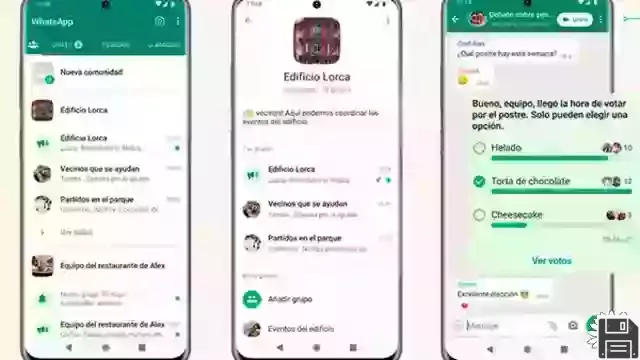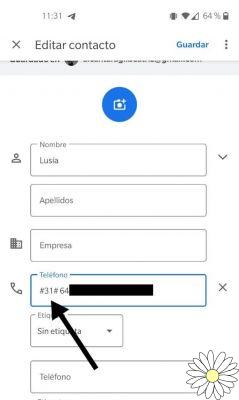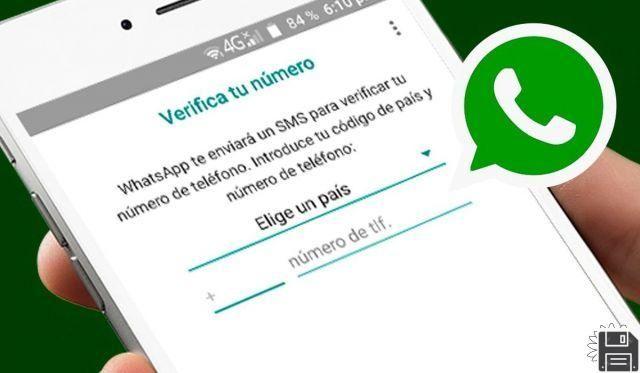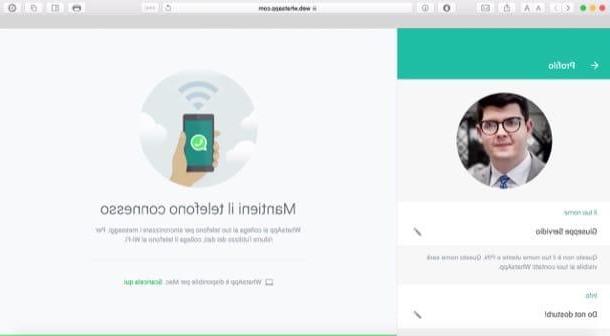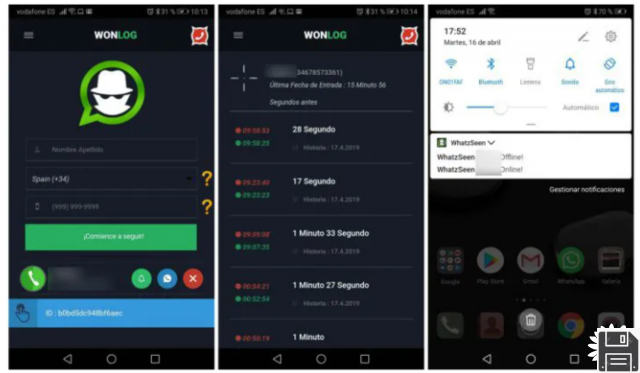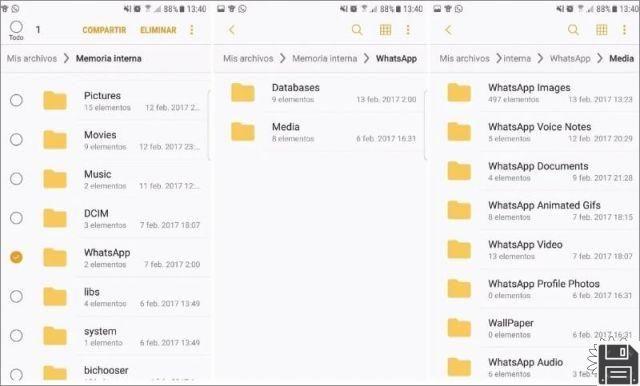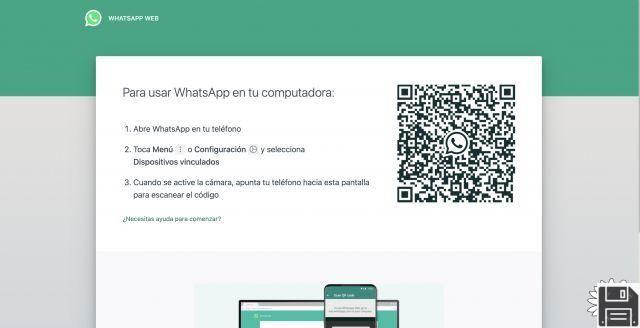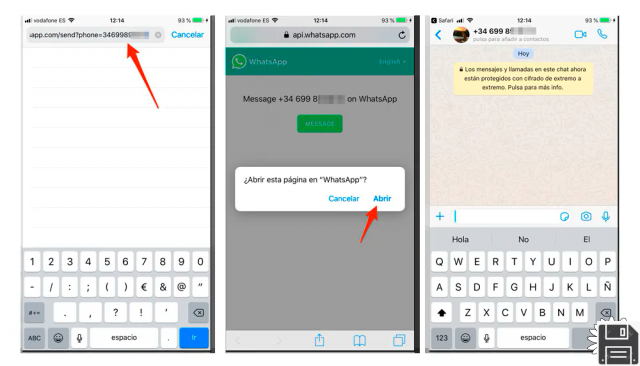
In the era of instant communication, WhatsApp has become one of the most popular applications for sending text messages, photos, videos and making calls. However, sometimes we find ourselves in situations where we want to send a message to a specific phone number without having to add it as a contact in our list. Fortunately, there are methods and tricks that allow us to do so. In this article, we will show you how to send WhatsApp messages without having to add or save the contact to your contact list.
Method 1: Use a direct link
An easy way to send a WhatsApp message to a specific phone number without adding it as a contact is by using a direct link. To do so, follow these steps:
- Open your web browser and type https://wa.me/xxxxxxxxxx in the address bar, replacing xxxxxxxxxx with the phone number you want to send the message to.
- Press Enter to load the page.
- A WhatsApp chat window will open with the specified phone number. You can type your message and send it as you normally would.
Method 2: Use a third-party app
Another option to send WhatsApp messages without adding contacts is to use a third-party application. These apps allow you to send messages to specific phone numbers without having to add them as contacts on your device. Some of the most popular applications for this are:
- DirectChat: This app allows you to chat with specific phone numbers without having to add them as contacts. You can send WhatsApp messages as well as text messages and make calls.
- Click to Chat: With this app, you can send WhatsApp messages to specific phone numbers without having to add them as contacts. You just need to enter the phone number and write your message.
Method 3: Use a QR code
WhatsApp also offers the option to use a QR code to send messages to specific phone numbers without adding them as contacts. Follow these steps:
- Open WhatsApp on your device.
- Tap the menu icon (usually represented by three vertical dots) and select WhatsApp Web.
- In your web browser, go to web.whatsapp.com.
- Scan the QR code that appears on the screen with your phone's camera.
- A WhatsApp chat window will open in your web browser. You can write your message and send it to the desired phone number.
Frequently Asked Questions (FAQs)
Can I send WhatsApp messages to any phone number without adding it as a contact?
No, you can only send WhatsApp messages to phone numbers that are registered with WhatsApp. If the phone number is not registered with WhatsApp, you will not be able to send messages to it through the application.
Is it safe to use third-party apps to send WhatsApp messages without adding contacts?
There is always a risk when using third-party apps as they are not officially endorsed by WhatsApp. It is important to do your research and choose reliable apps that have good reviews and a solid reputation. Also, be sure to read and understand the app's permissions and privacy policies before using it.
Conclusion
Sending WhatsApp messages without having to add or save the contact in the user's contact list is possible using different methods and tricks. Whether through direct links, third-party apps, or QR codes, you can contact specific phone numbers without complications. Always remember to consider the security and reliability of the applications you choose to use.
We hope that this article has been useful to you and that you can make the most of WhatsApp's features. If you have any other questions or concerns, feel free to leave a comment. We'd love to help you!
Until next time,
The fordatarecovery.com team