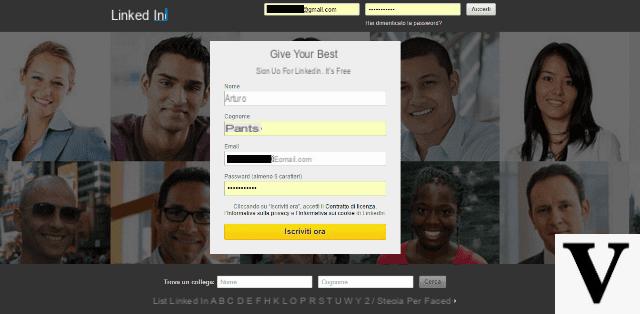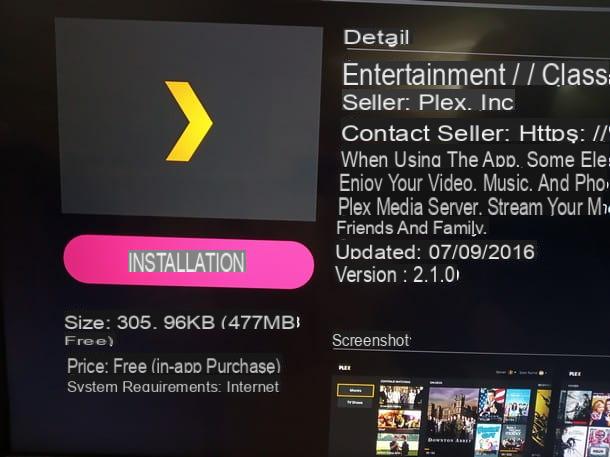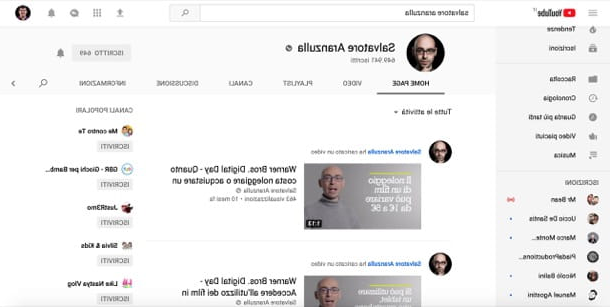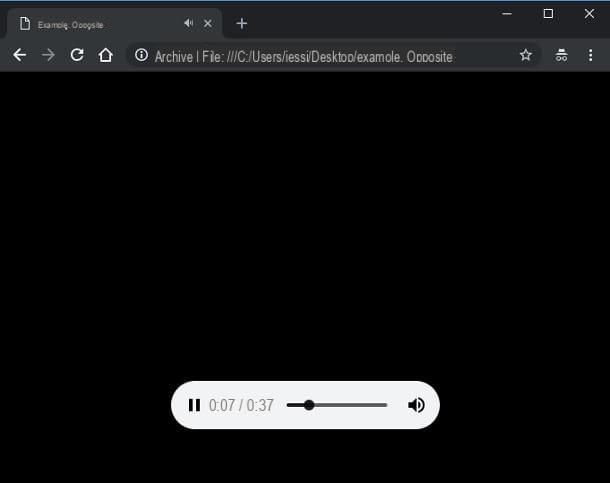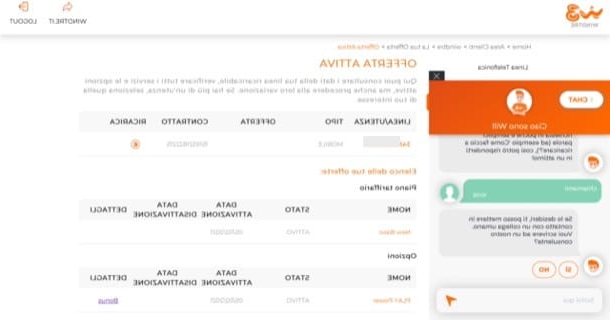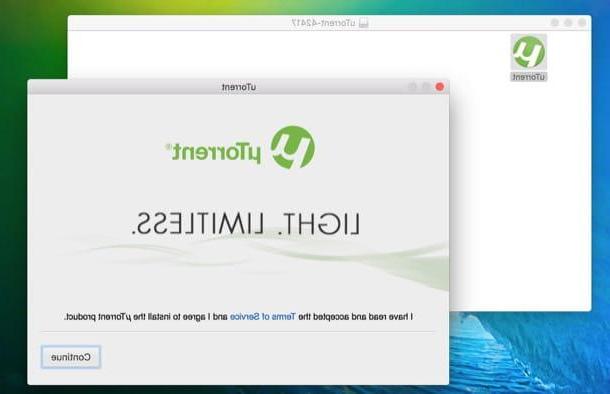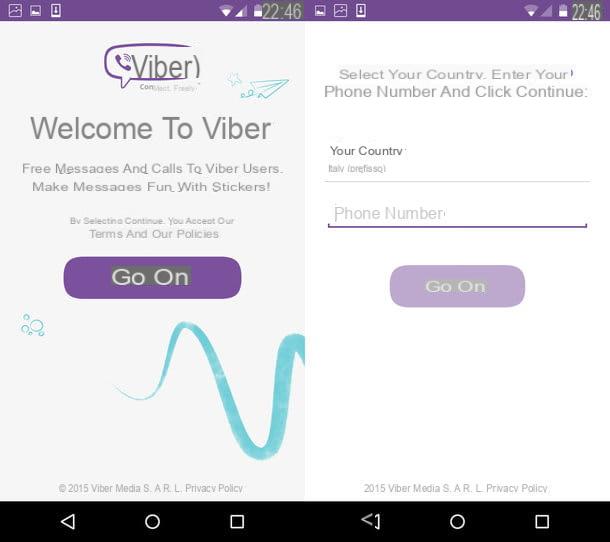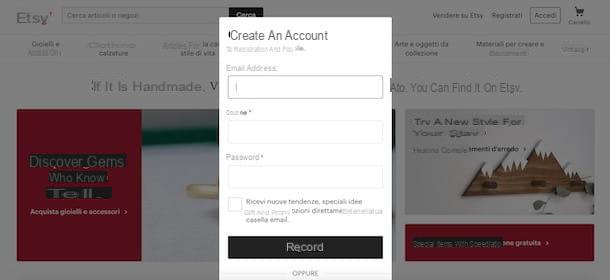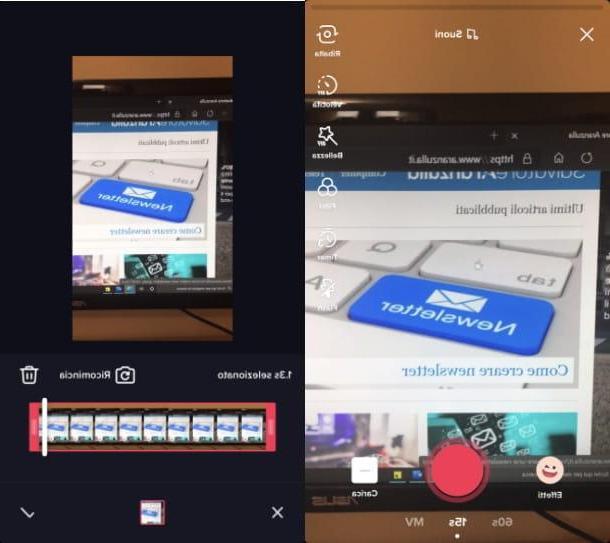Contact the WINDTRE operator via the switchboard
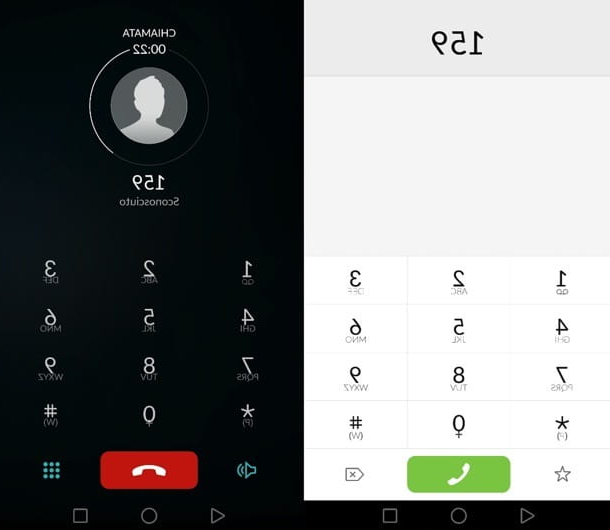
It is your intention contact a WINDTRE operator via the switchboard, the first operation you need to perform is to dial the number 159, press the button to start a phone call and wait for the recorded voice to list all the available services.
After starting the call, listen to the welcome message and press the key corresponding to the option that allows you to receive assistance from a consultant (at the time of writing it is the button 2).
Then, wait online if you want to receive assistance regarding the line in use or press the key 1 followed by the number on which you want to receive support (if it is not the one you are calling from). Then press the key through which you can get help (it should be the key 1) or choose whether to set up a mobile phone and Internet connection (it should match the key 2).
If you are not yet a customer and would like to speak to a WINDTRE operator to receive information about the offers available, you can contact the 159 and press the button through which to receive information on the offers available (it should be the key 1). The call is priced according to your operator.
To contact WINDTRE from abroad, however, you can use the free number prefix 320 5000200.
Contact WINDTRE operator via chat
If you find the telephone customer service a little too cumbersome, you can get in contact with a WINDTRE operator via chat. Let me illustrate this assistance modality, which can be used from the personal online area on the WINDTRE website and from its app for mobile devices.
Online personal area

Let's first see how to act fromonline personal area, through which it is possible to ask Will (WINDTRE's digital assistant) re-contact by a customer service consultant.
To proceed, go to the main page of the WINDTRE website, click on the button Login located at the top right, provide your login credentials on the page that opened and click on the button Log in. In case you are not yet registered on the WINDTRE website, create an account now: click on the button Create your account, provide yours telephone number in the appropriate text field, click on the button Continue (below) and follow the instructions that appear on the screen to finalize the registration and login procedure (if you need more details in this regard, read this other guide).
Once logged in, write "Contact me" in the field of text write here placed in the box on the left (click on thelittle man placed on the left to recall it, if you accidentally closed it) and then go on Submit on the keyboard or, if you prefer, click on the orange arrow located on the right of the typing field used. Finally, repeat these steps one more time and agree to speak to a consultant via chat by clicking on the button Yes.
WINDTRE app

If you prefer to act fromWINDTRE app on your Android device (if you have one without Play Store, see if there is any alternative store) or iOS / iPadOS, install and start the application and then follow the instructions I am about to give you.
First of all, access to your WINDTRE account or, if you have not already done so, sign up specifying yours cellphone number, verification code that was sent to you via SMS, yours email address and Password of your account. Then confirm your registration by clicking on collegamento that was emailed to you. More info here.
Once logged in, press the button WILL located in the lower right, search "Contact me" in Search field located at the bottom of the screen, press theairplane (bottom right) and repeat these steps one more time. Then confirm your intentions to chat with a customer service agent by pressing the button Yes.
Contact WINDTRE operator by e-mail

If yours is not an urgency but you still need support from WINDTREE, you can try to communicate with the famous manager by e-mail and, more specifically, through Certified mail or PEC.
To contact the WINDTRE operator via PEC, send a message from your certified e-mail address to the following address: [email protected]. In the message, take care to indicate all the problems encountered, so as to put WINDTRE in a position to provide you with the support you need.
Contact the WINDTRE operator via the shop

One of the most "classic" ways to contact WINDTRE operator è via shop. By going to one of the manager's many outlets, you can certainly get immediate assistance from the employees who are present there.
If you do not know where the closest WINDTRE store is located, go to the WINDTRE website, search for the nearest store by writing the name of your city in the text field Address and select the correct result from the opened menu.
Then check on the map which is the closest WINDTRE store, go there and expose your problems to the consultant who will take care of your request.
How to contact operator Three