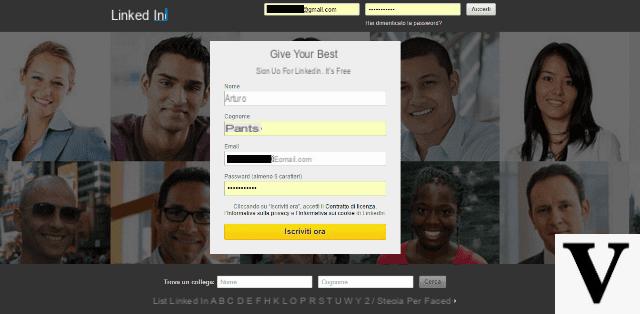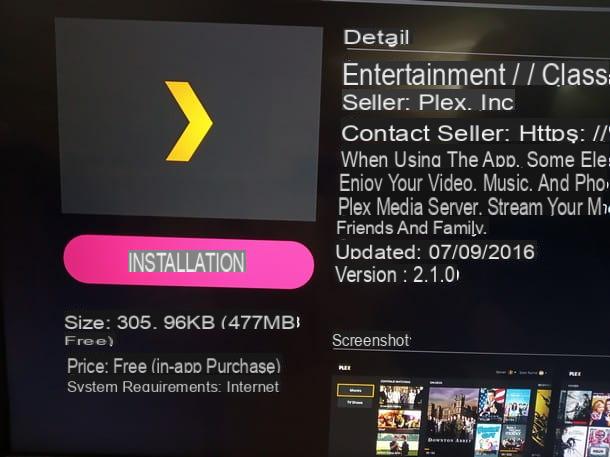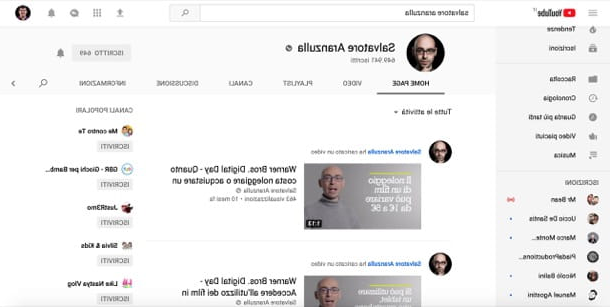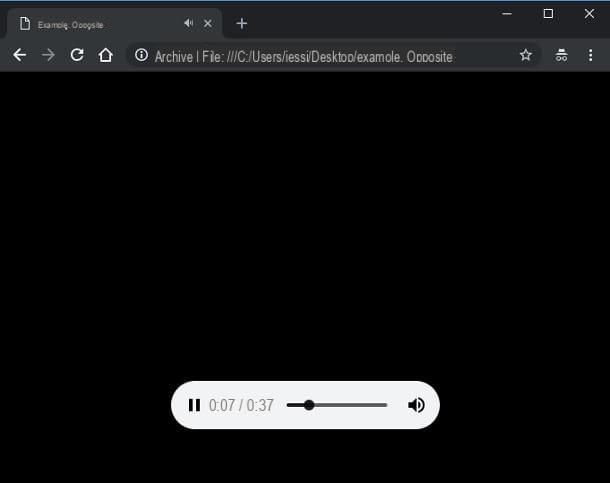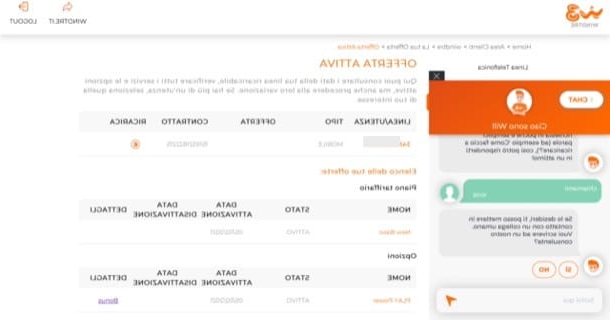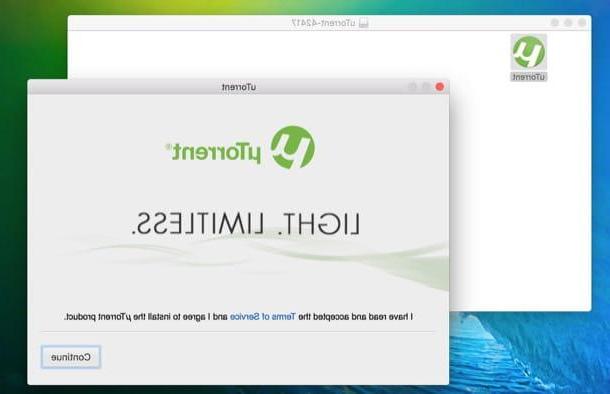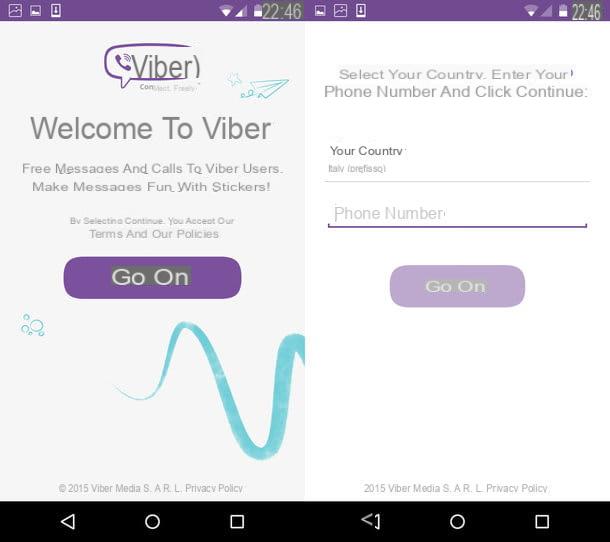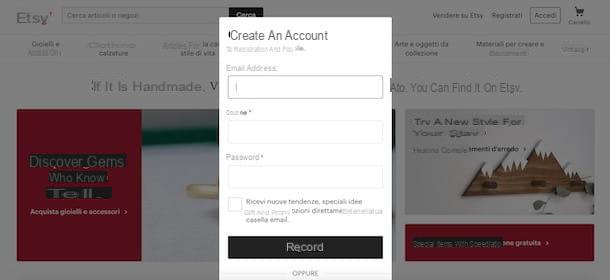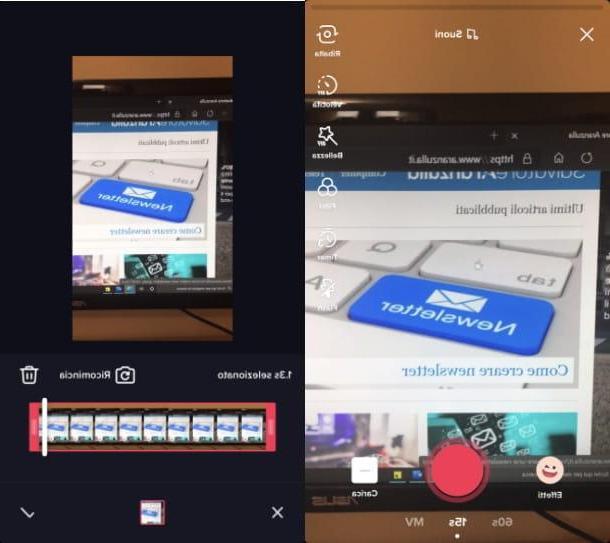Whooming
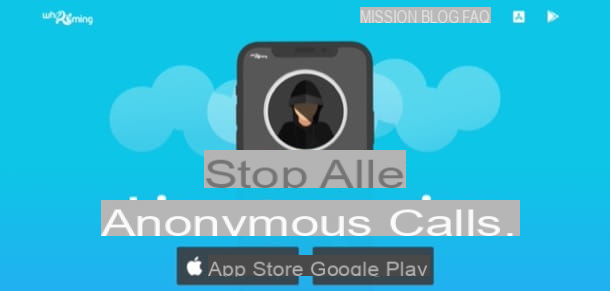
The first service I want to advise you to try to be able to call back a private number is Whooming. If strangely you have never heard of it, you must know that it is a service that can be used in the form of an app for Android (see if there is any alternative store if you have a device without Play Store) and iOS / iPadOS, through which private numbers can be identified using the call forwarding technique. In a nutshell, when you receive a phone call with the anonymous, just hang it up and it will be automatically redirected to the Whooming number, which in turn will identify the caller.
The service is therefore extremely effective, but not entirely free. After a 7-day trial, in fact, the numbers are only partially visible: to view it completely, you need to sign up for a subscription, which starts from 11,99 euros for 3 months.
Having said that, install and launch the Whooming app, if you haven't already done so. Then, register for the service: tap the button Log in with your e-mail, presses on the voice register here, placed next to the item Not registered yet?, fill in the text fields Insert your email, Create a password e Confirm Password with all the necessary information and then presses the button SUBSCRIBE. Then confirm the registration by specifying in the appropriate text field the code that was provided to you and then press the button Verifica per ultimare l'operazione.
I would like to point out the possibility of accessing Whooming through your account Google, Facebook o Apple: in this case just press one of the appropriate buttons and follow the instructions that appear on the screen to complete the login procedure.

Once you have registered, click on the button Setup begins, found in the new screen that has opened, indicates the nation,operator and telephone number you want to register on Whooming, and press the button NEXT.
Now, tap the button Set number diversion and starts the call to the number that was automatically dialed on the dialer of your device (es. ** 67 * 0694500075 #). If everything went well you will see a message appear indicating the success of the operation.
Provide, therefore, to return to the Whooming app, press the button OK I'm ready!, pigia sul pulsating Call your number and start the call to your own number.

After doing this, go back to the Whooming app again, press the button Go to the call list, and grant the app access to the phone book. Mission accomplished! From this moment on, to identify the numbers that call you anonymously, all you have to do is refuse the calls in question and go to the screen Call Log by Whooming: all the details of the case are contained there.

If you have second thoughts, you can turn off call waiting whenever you want, and stop using Whooming. To do this, go to the dialer of your device, write the code 002 ## # and press the button to initiate the call.
Override

To find out who the anonymous phone calls refer to and therefore to have the possibility to call a private number, you can also rely on Ovveride. This is a tool made available directly by the telephone operators that allows you to view "in clear" the telephone number of the caller hiding, precisely, behind the words "Anonymous", "Private number", etc. It is 100% effective but unfortunately it is paid: approximately EUR 30 each 15 days.
If you are interested in this, you can request activation of the service by sending a specific form via recommended return or by fax to your telephone company taking care to attach yours identity document valid and yours fiscal Code.
In some cases it is also possible to do everything through customer care telephone or, again, through theonline customer area of the reference operator's site, this depends on the methods set by the individual operators. Below you will find more precise instructions on how to proceed for the main fixed and mobile telephony operators.
- TIM - regarding the mobile line, you can ask customer service by calling 119, as I have also indicated to you in my article on how I can talk to a TIM operator. As for the fixed line, go to this page, click on the button Download placed in correspondence with the wording Request model for the identification of nuisance calls, then print it, fill it in with the requested data and send it to the email address [email protected] (also attaching a copy of a valid identity document). The service costs 94,51 euros (VAT included) and lasts 15 days.
- Vodafone - to activate the Override service on the fixed line, contact the operator at the number 190, as I showed you in my tutorial on how to talk to a Vodafone operator. As for the mobile line, instead, go to this page, open the menu How can I request the details of incoming calls with the Override service active?, click on the link Click here contained within it, download the form in question, fill it out in its entirety and then send it via email to [email protected] or via recommended return at C / O P.O.Box 190 - 10015 Ivrea (TO) (taking care in both cases to attach a copy of a valid identity document). The service costs 26,55 euros + VAT and remains active for 15 days.
- WINDTREE - go to this page, click on the item Mobile o Fixed (depending on which line you intend to activate the Override service on), open the menu Temporary request for suppression of the presentation of the calling number and request for data relating to the origin of disturbance calls and then click on the item Download contained within it. Once this is done, print the form in question, fill it out in its entirety and send it by registered letter with return receipt (together with a copy of your valid identity document) to the address Wind Tre SpA - CD MILANO RECAPITO BAGGIO, Casella Postale 159, CAP 20152 Milano (MI). The service costs 27,45 € and lasts 15 days.
- Fastweb - you can send your request to enable Ovrride on a fixed or mobile line by contacting the operator's customer service by calling the number 192193, as I showed you in my tutorial on how to talk to Fastweb operator
Useful services to know who a number belongs to

Trying to recall the number you got after using the above services, did you not receive any response and therefore you were unable to figure out who the telephone number found belongs to? Then I can not help but advise you to use the additional ad hoc services listed below.
- Truecaller (Web / Android / iOS) - this is a famous service that can also be used in the form of an app for smartphones that can count on a datasse of over 3 billion numbers, among which there are those of the so-called nuisances and the numbers of users of the apps that have accepted its inclusion in the service. It therefore allows you to search for a phone number and easily find its owner. On a mobile device, it also signals who the reference number belongs to during the call.
- Who's calling? (Web / Android / iOS) - an online service with a rich database that allows you to find out who a given phone number belongs to and which is mostly useful for identifying annoyances. If used as an app it also shows the caller ID and allows you to automatically block annoying phone calls.
- White pages (Web / Android / iOS / iPadOS) - does it really need an introduction? This is the digital transposition of the paper-based PaginaBianche rankings. It allows you to know who the fixed and mobile numbers of professionals and private citizens who have accepted the inclusion in telephone directories belong to. It also allows you to perform the reverse search.
- Yellow Pages (Web / Android / iOS / iPadOS) - is the digital version of the famous paper directory through which it is possible to identify numbers of professionals and companies quite easily. Its operation is similar to the “twin” PagineBianche service, mentioned in the previous point.
For more details on these and other services, you can refer to my article on how to find the holder of a mobile number as well as my guide on how to identify a number through which, in fact, I have provided a speaker in great detail.
How to call back a private number