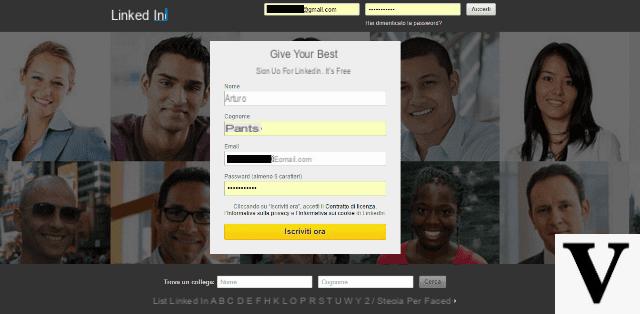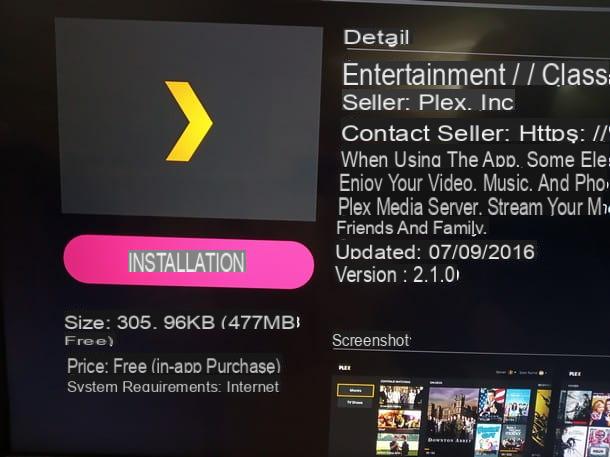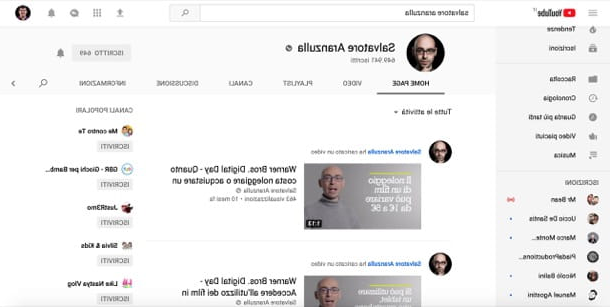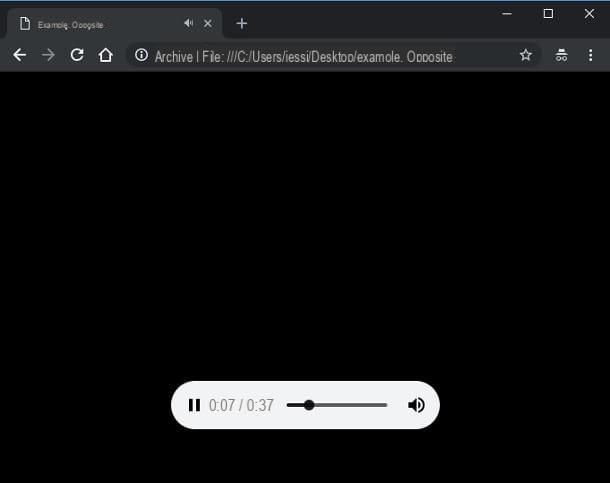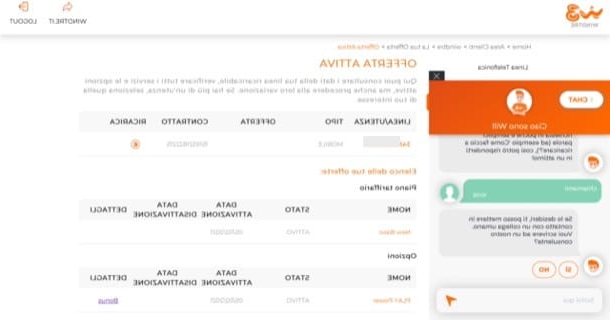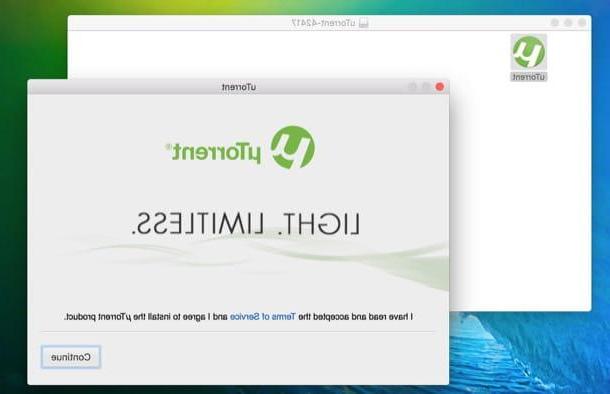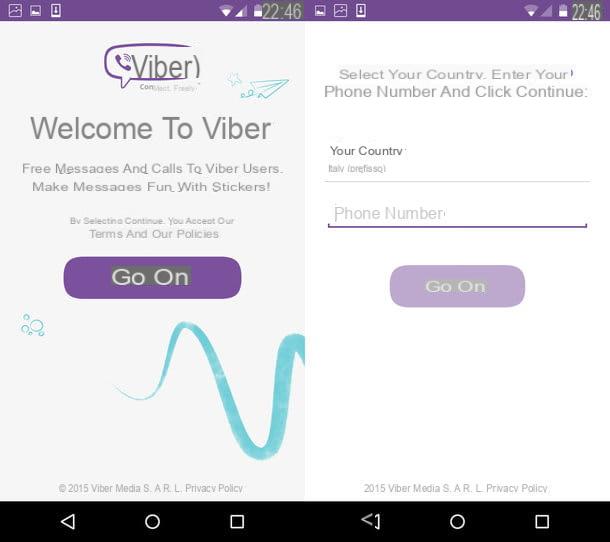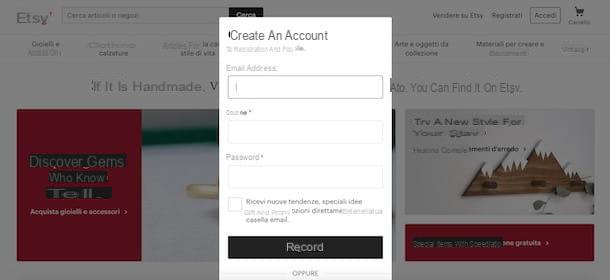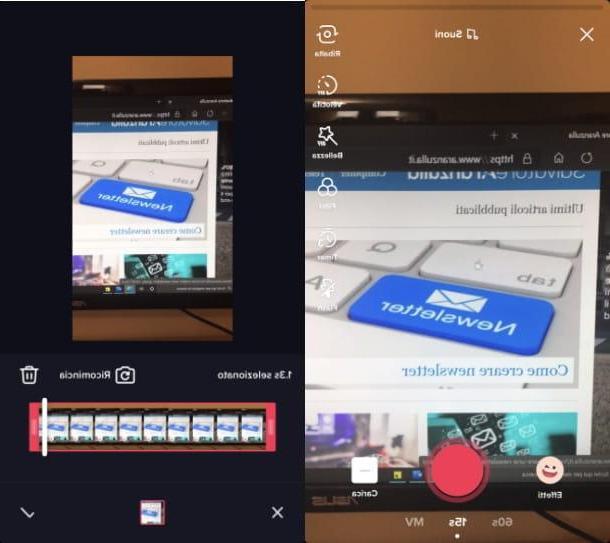What is HomeExchange

Before going into the details of this guide and explain yourself how HomeExchange works, you might find it helpful to know what this service is in case you have never heard of it.
HomeExchange is a platform that allows you to find and book homes to stay in during a trip. The peculiarity of the service lies in the fact that it is possible not only to book a house in exchange for GuestPoints (the virtual credit of HomeExchange), but also exchanging your home with other people.
To better understand, let's take a practical example: if you intend to visit Rome, on HomeExchenge you can find the house or apartment in which to stay during your trip: to book, you can use the GuestPoints accumulated on your account or, if the owner of the house of your interest is interested in visiting your city, you can agree to do a home exchange.
HomeExchange pricing

As mentioned above, HomeExchange is based on a system of GuestPoints and home exchange. In both cases, it will be useful to know that the stay is not completely free and it is necessary to pay a fee. At the time of writing, there are two plans available on HomeExchange.
- Essential: is the HomeExchange free plan that allows you to pay for your stay per night, without any annual fee. The cost of any house, regardless of the number of guests, is 10 euros / night.
- Optimum: is the subscription plan which, at the cost of 130 euro / year, allows you to organize exchanges without limits and without additional costs, all covered by the guarantees offered by the service (protection in case of cancellation, guarantee of conformity and coverage in case of damage). In addition, it allows you to have a 24/24 assistance service. For more info, you can take a look at the HomeExchange Optimum page of the HomeExchange website.
As for GuestPoints, it is possible to earn them both by hosting people in your home and by carrying out some activities related to your account, such as completing your profile with all the required data (100 GP) or by inviting friends to join HomeExchange (25 GP for each registered friend and another 100 GP for the first message that the invited user will send to another member).
By creating your account on HomeExchange you immediately receive 450 GuestPoints as a welcome gift and you will receive another 350 describing your home. After creating your account, you can view all the activities that allow you to earn GuestPoints by clicking on the item [number] GB present in the top menu.
Register on HomeExchange

To book a home on HomeExchange, you must first create a free account and enter your home information. Then connect to the main page of the service, click on the button Subscribe (top right) and choose whether to register using your Facebook account or your email address.
In the latter case, press the button Register with your email address, inseerisci i tuoi dati nei campi Your name, Last name, Email e Password, put the check mark required to accept the terms of service and click on the button Subscribe.
In the newly opened page, in the section Type of house, indicate if the house you are about to publish on HomeExchange is one single home or Flat, specify whether it is a first or second home, choosing one of the options among First house o Second house, and click the button Continue.

Now, enter theaddress of the house in the appropriate field, indicate the position applying the segno di spunta accanto a delle opzioni availAt the heart of an "international" tourist resort, Less than 30 minutes from a "national" tourist resort, More than 30 minutes from the main tourist resorts etc.) and press the button Continue, then point to the surface in the appropriate field and specify the number of rooms and bath available by pressing the buttons + e -.
On the screen How many people can your home accommodate?, specify the type and number of beds available (Single beds, Double beds, Children's beds, Cots for babies etc.) and the equipment present in the house by clicking on the services available in your home (TV, Internet, Dishwasher, Oven, Microwave, Swimming pool, Camino, Lift, Garden, Freezer, Parking, Telephone etc.).
Then enter the information of your home: then describe the house and the neighborhood in which it is located in the fields Your apartment e Your neighborhood, indicates the selecting the dates of your interest and click on the button Add images to upload at least 5 photos of your home. Alternatively, by clicking on the button Later, you can skip this step (I recommend you do it to earn GuestPoints).
Finally, enter your personal details in the fields Gender, Birthday, Phone Number and, if you wish, press the button Add a profile photo to upload a photo of yourself to use as your profile picture.
Then click on the buttons Continue e It begins!, log in to your inbox, locate the email sent by HomeExchange and click on the button Verify your email address contained within it to verify your identity and complete the registration.
Book a house

Once you have created and completed your profile, you are ready for book a house. All you have to do is search for the house you are interested in, contact the owner and arrange for the reservation and exchange.
To proceed, connect to the HomeExchange main page and, if you have not already done so, click on the button Log in, to log into your account. Then enter the location of your interest in the field Where do you want to go? (top left), specify the dates in the fields Arrival e Departure, indicate the number of people via the drop-down menu Guests e clicca sull'icona della magnifying glass to view the search results.
On the newly opened page, locate the casa of your interest and click on it to access its profile and view its full description, photos, details, availability and services offered. If you like it, click on the button Contact (right), check that the information under the heading When would you like to leave? are correct, enter yours message in the appropriate field and, if you wish to offer your home in exchange, select the tab Living room of [name] and click on your voice Turn your exchange into a reciprocal exchange.

Clicca, quindi, sul pulsating Send your message to send the request. At this point, all you have to do is wait for the response from the contact user, who will have three options available.
- Accept with exchange: the contacted user is available to host you and, in return, intends to stay in your home.
- Accept without exchange: the user is willing to offer his home but is not interested in home exchange. In this case, you will be able to stay using the GuestPoints you have accumulated on your account.
- Do not accept: the contacted user has no availability or is not interested in the request received.
As soon as the contacted user replies to your message, you will receive a notification corresponding to the entry Messages, visible in the top menu. Then press on the option in question and click on conversation previously started to read the reply message.
As soon as you and the user you contact have established all the details of the stay, you can proceed with the booking: if the user contacted has accepted the exchange with GuestPoints, he will have to approve the request by clicking on the button Pre-approve. As soon as it does, you will see the message [name] has pre-approved the exchange.
If, on the other hand, the user has accepted it home exchange, to proceed with the reservation click on the button Pre-approve present in the sidebar on the right and confirm your intention by pressing the button Yes.

Then click on the button Continue (or on the voice Cancel in case of second thoughts), choose the option of your interest among Essential e Optimum and press pulsating Finalize to proceed with the payment. Then enter your credit card details (they are accepted Visa, MasterCard, Discover e America express) In fields Credit Card Number, Expiration date e CVV and press pulsating Pay now to complete the booking and payment.
It will be useful for you to know that by clicking on the button Pay now, you will also authorize a possible charge of 500 € for the deposit. This amount will not be charged to your account but will only be charged in case of accidents or damage during your stay.
Use HomeExchange from smartphones and tablets

HomeExchange It is also available as an application for Android and iOS devices and allows you to exchange your home and make reservations even from smartphones and tablets.
After downloading the HomeExchange app from your device's store, start it by tapping on its icon and choose the option Log in to log into your account. If you don't have an account yet, tap the button Subscribe, inseerisci i tuoi dati nei campi Your name, Last name, Year of birth, Email e Password, put the check mark to accept the conditions of use of the service and press the button Subscribe.
Now, choose one of the available options from Take a picture e Choose a photo to associate an image with your profile, otherwise tap the button Next to skip this step. In the new screen that appears, enter your home details in the sections Type of house, bedroom, Bathroom e Capacity, then put the check mark next to the services available in your home (Washing machine, Microwave, computer, WiFi, Garden, Swimming pool, Air conditioning etc.) and press the button Next.

Finally, enter a Description of your home in the appropriate field, specify theaddress and position and upload at least 5 photos of the house by choosing the option Choose a photo to choose images from your device's photo gallery or voice Take a picture to take photos in real time. Then press on the buttons To finish e We proceed!, log in to your inbox and tap the button Verify your email address contained in the email received from HomeExchange to complete the registration and activate your account.
Now you are ready to manage the requests for a stay in your home and to book a house. In the first case, tap on the item Messages present in the menu below to access the list of messages received and make arrangements with users who have contacted you. By pressing, instead, on the option Research, you can search for a house to stay in by entering the required data in the fields Where?, When? e Number of guests.
Then press on casa of your interest to view the photos and details and tap the button Contact to send a message to the owner. On the new screen that appears, if you haven't done so before, indicate the data of your interest and the number of guests, then tap on the card Message, enter the message to send in the text field below and press the button Send.

As soon as the contacted user replies to your message, a notification will appear next to the entry Messages present below. Then access the section Messages and click on the message received to find out if your request was accepted with an exchange of GuestPoints, with a home exchange or if it was not accepted.
In the first case, make all the necessary arrangements and also wait for the approval of your request. If, on the other hand, the home exchange has been accepted, select the tab Details, tap the buttons Pre-approve the exchange e Yes and wait for the approval of the other person as well, then proceed with the payment by pressing the button Finalize the exchange and choosing the option of your interest between Essential e Optimum.
Finally, tap the button Finalize, enter your credit card details in the fields Credit card number, Expiration date e CVV code and press pulsating Add this payment method to complete the reservation.
How HomeExchange works