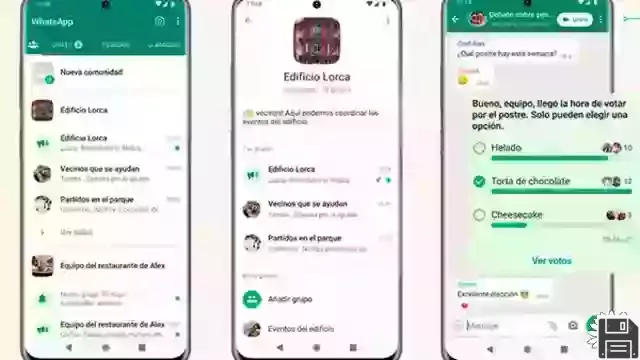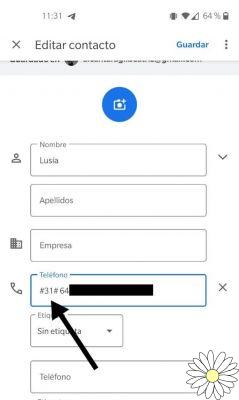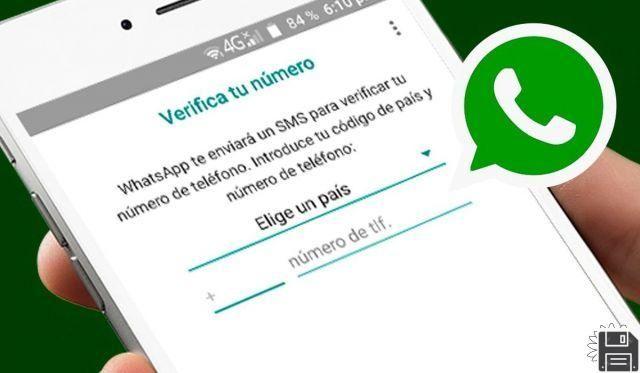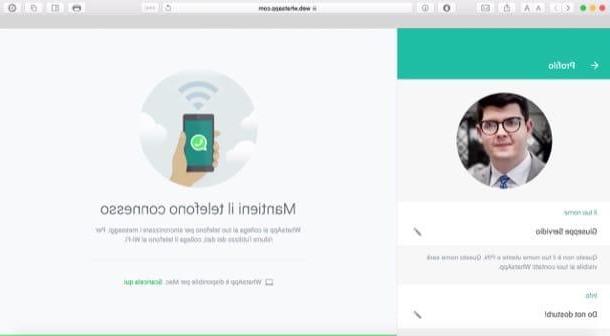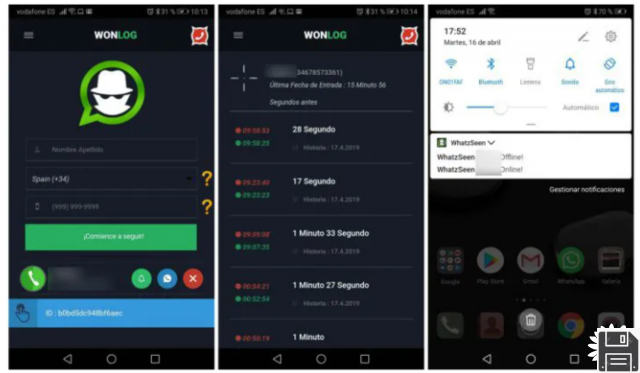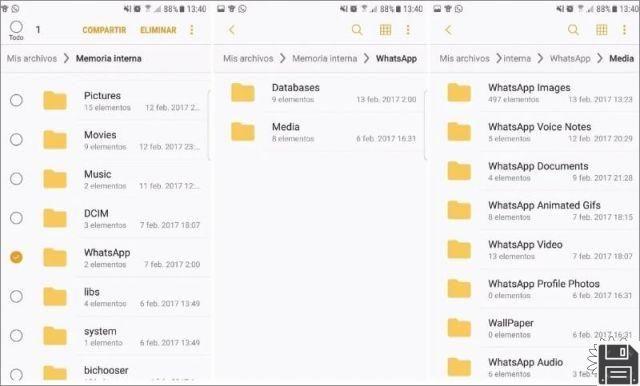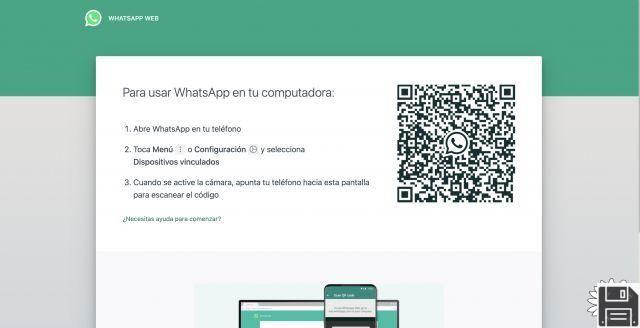In today's digital world, privacy has become a constant concern for users of instant messaging applications like WhatsApp. Many times, we want to hide certain conversations or messages without having to delete them completely. In this article, we will show you some tricks, tips and secret methods to hide chats on WhatsApp without deleting them.
Tricks and tips to hide chats on WhatsApp
If you want to keep certain conversations on WhatsApp away from prying eyes, there are several ways to do so without having to delete the chats. Here are some useful tips and tricks:
1. Archivar chats
A simple way to hide chats on WhatsApp is to archive them. To do so, simply long-press on the chat you want to hide and select the Archive option from the pop-up menu. Archived chats will be moved to a separate folder and will not appear in your main chats list. However, keep in mind that if you receive a new message from an archived chat, it will be automatically unarchived.
2. Use the Mute function
Another option to hide chats without deleting them is to use the Mute function. This feature allows you to mute notifications for a specific chat, meaning you won't receive alerts every time you receive a message from that chat. To mute a chat, simply open the conversation, tap the contact or group name at the top, and select the Mute option.
3. Customize notification visibility
WhatsApp also allows you to customize notification visibility for individual chats. You can choose to show or hide message content in notifications, giving you more control over your privacy. To do this, go to WhatsApp notification settings and adjust the options according to your preferences.
4. Use third-party applications
If none of the above methods satisfy you, you can also turn to third-party applications designed specifically to hide chats on WhatsApp. These apps often offer additional features, such as password protection or the ability to hide the app itself. However, you should be careful when downloading and installing third-party apps as some may be malicious or compromise your privacy.
Frequently Asked Questions (FAQs)
1. Can I hide chats on WhatsApp without using third-party applications?
Yes, you can hide chats on WhatsApp without using third-party applications. The methods mentioned above, such as archiving chats or using the Mute function, allow you to hide conversations without having to resort to additional applications.
2. Is it safe to use third-party apps to hide chats on WhatsApp?
If you decide to use third-party applications to hide chats on WhatsApp, you should be careful. Some applications may be malicious or compromise your privacy. Make sure you do your research and read other people's reviews before downloading and installing any third-party apps. In addition, it is advisable to use applications from trusted and recognized sources.
Conclusion
In short, hiding chats on WhatsApp without deleting them is possible using different methods and tricks. From archiving chats to using the Mute feature or turning to third-party apps, there are several options to keep your conversations private without having to delete them completely. Always remember to keep security and privacy in mind when using third-party apps and adjust notification settings according to your preferences. Protect your privacy on WhatsApp and keep your chats hidden from prying eyes!
Until next time,
The fordatarecovery.com team