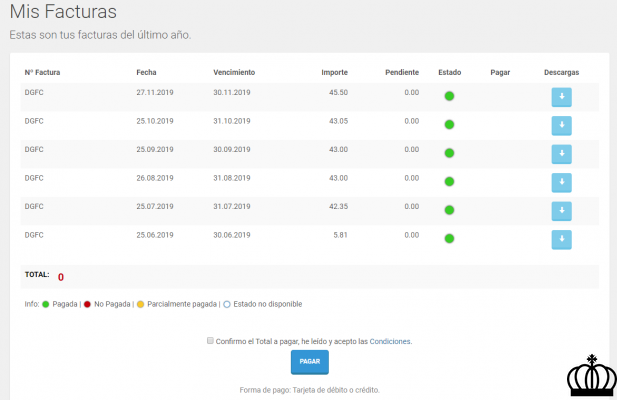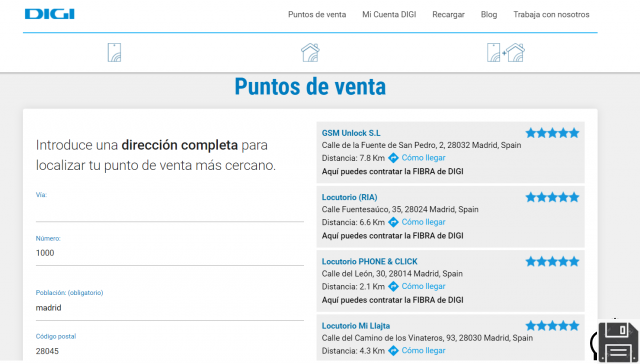What is it and how to remove CG-NAT in DIGI? | Informative article
What is it and how to remove CG-NAT in DIGI? | Informative article
In the world of telecommunications, it is common to encounter terms and technologies that may be unknown to many users. One of them is CG-NAT, a technology that is used in some networks to conserve IP addresses and optimize the use of resources. In this article, we will explain what CG-NAT is, how to remove it in DIGI and how it can affect you. In addition, we will tell you about the advantages of going it alone with DIGI and the possibility of deactivating CG-NAT for 1 euro per month with Digi's Plus connection.
What is CG-NAT?
CG-NAT, or Carrier Grade Network Address Translation, is a technology used in some telecommunications networks to preserve IP addresses. Basically, it allows multiple devices to share the same public IP address, which helps optimize resource use and avoid IP address shortages.
In the case of DIGI, CG-NAT is used in some of its connections to be able to offer quality service to a greater number of users. However, this technology may have some limitations and affect certain services or applications that require a unique public IP address.
How to remove CG-NAT in DIGI?
If you want to remove the CG-NAT on DIGI and get a unique public IP address, you can do so through Digi's Plus connection. This option allows you to disable CG-NAT for just €1 per month, giving you greater flexibility and allowing you to use services and applications that require a unique public IP address.
To activate Digi Plus Connection and deactivate CG-NAT, simply contact DIGI customer service and request the change. They will guide you through the process and provide you with all the necessary information.
How does CG-NAT affect you?
CG-NAT can affect you in different ways, depending on your needs and the type of services or applications you use. When sharing a public IP address with other users, you may experience limitations on certain services, such as being unable to open ports for online gaming, difficulty accessing remote security cameras, or being unable to use VPN services.
If you need to use any of these services or applications, it is recommended to remove the CG-NAT on DIGI and obtain a unique public IP address through Digi's Plus connection. This way, you can enjoy a more complete user experience without limitations.
Advantages of going it alone with DIGI
One of the advantages of going it alone with DIGI is the ability to disable CG-NAT and obtain a unique public IP address. This gives you greater flexibility and allows you to use services and applications that require a unique public IP address, such as those mentioned above.
Additionally, DIGI offers competitive rates and quality service, allowing you to enjoy a fast and stable Internet connection. They also have efficient customer service, which will help you in case of any questions or incidents.
Frequently Asked Questions (FAQs)
1. How do I know if I am using CG-NAT in DIGI?
To find out if you are using CG-NAT in DIGI, you can perform a simple test. Access your router's settings and look for the Network Settings or Connection Status section. There you should find information about your IP address. If the IP address displayed is a private address (for example, 192.168.xx or 10.xxx), it means you are using CG-NAT. On the other hand, if the IP address is a public address, you are not using CG-NAT.
2. Will I notice improvements when paying to exit CG-NAT in DIGI?
Yes, you will likely notice improvements when paying to exit CG-NAT in DIGI. By obtaining a unique public IP address, you will be able to use services and applications that require a unique public IP address, such as those mentioned above. This will give you greater flexibility and allow you to enjoy a more complete user experience without limitations.
Conclusion
In short, CG-NAT is a technology used in some telecommunications networks to preserve IP addresses. At DIGI, you can remove the CG-NAT and obtain a unique public IP address through Digi's Plus connection, for only 1 euro per month. This gives you greater flexibility and allows you to use services and applications that require a unique public IP address. If you need to use any of these services or applications, we recommend activating Digi's Plus connection and enjoying a more complete user experience without limitations.
We hope this article has been informative and has answered your questions about what it is and how to remove CG-NAT in DIGI. If you have any other questions, please do not hesitate to contact us. We will be happy to help you!
Until next time,
The fordatarecovery.com team