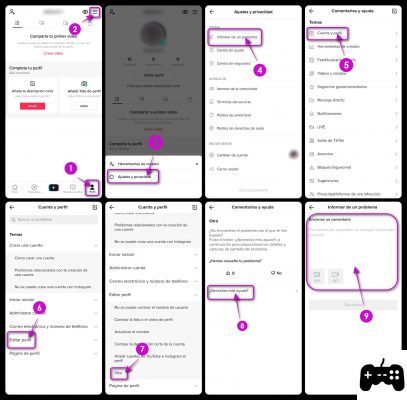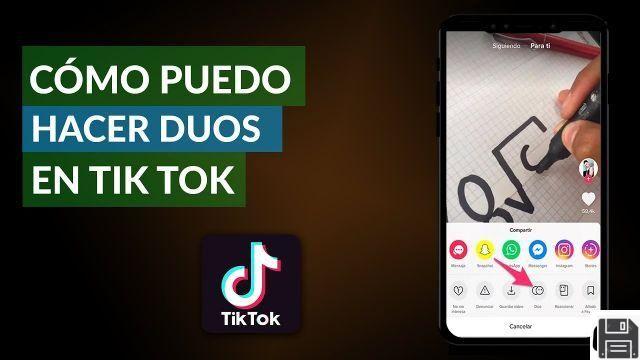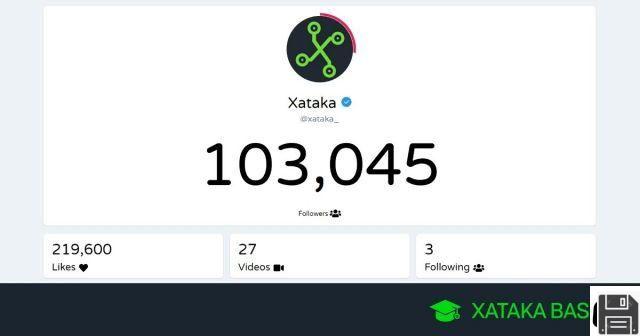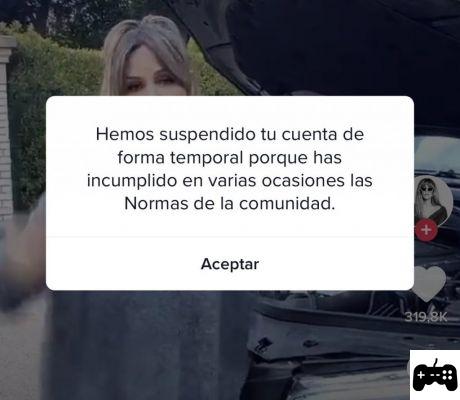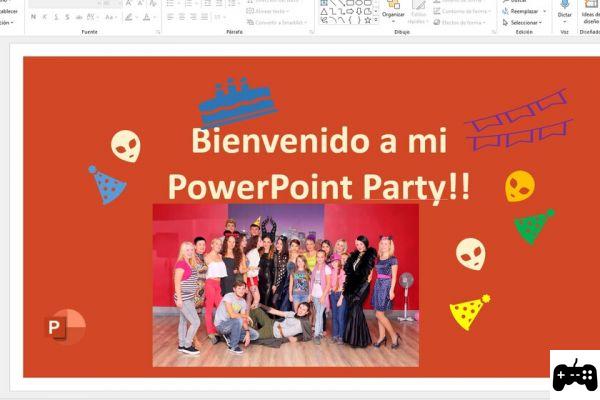In this article, we will explain how to share TikTok videos on Instagram effectively. If you are a user of both platforms and want to show your TikTok videos on your Instagram profile, whether in Stories, in the feed or in other functions, you are in the right place. Next, we will show you the steps and process to achieve it.
1. Share TikTok videos on Instagram Stories
If you want to share your TikTok videos on Instagram Stories, follow these steps:
- Open the TikTok app on your mobile device.
- Select the video you want to share on Instagram.
- Tap the Share button at the bottom right of the screen.
- Choose the Instagram option from the list of available sharing apps.
- The Instagram application will automatically open and the video will be loaded in the Stories section.
- You can add text, stickers or any other additional elements to your Instagram story.
- Finally, tap the Share button to post your story with the TikTok video.
2. Share TikTok videos on Instagram feed
If you prefer to share your TikTok videos on your Instagram feed, follow these steps:
- Open the TikTok app on your mobile device.
- Select the video you want to share on Instagram.
- Tap the Share button at the bottom right of the screen.
- Choose the Save Video option to save the video to your gallery.
- Open the Instagram app on your mobile device.
- Tap the + button to create a new post.
- Select the TikTok video you saved to your gallery.
- Add a title, tags, and any other additional elements to your Instagram post.
- Finally, tap the Share button to post your TikTok video to the Instagram feed.
3. Other functions to share TikTok videos on Instagram
In addition to Stories and the feed, there are other Instagram features where you can also share your TikTok videos. Some of these features include:
- Share videos on IGTV: You can upload your TikTok videos to IGTV, Instagram's long video platform.
- Share videos on Reels: You can use TikTok videos to create Reels on Instagram, a feature similar to TikTok.
- Share videos in Direct: You can send your TikTok videos through direct messages on Instagram.
To use these features, simply follow the steps above to save the TikTok video to your gallery and then select the corresponding option on Instagram.
Frequently Asked Questions (FAQs)
1. Can I share TikTok videos on Instagram from my computer?
No, it is currently only possible to share TikTok videos on Instagram from mobile devices. Both applications are designed primarily for use on smartphones and tablets.
2. Can I share TikTok videos on Instagram without having a TikTok account?
No, to share TikTok videos on Instagram, you need to have a TikTok account and have created or selected a video to share. Without a TikTok account, you won't be able to access videos or share them on other platforms.
Conclusion
Sharing TikTok videos on Instagram is a great way to showcase your creations to a wider audience. Whether in Stories, in the feed or in other Instagram functions, the steps are simple and quick to follow. Remember that you can only share TikTok videos on Instagram from mobile devices and that you need to have a TikTok account to access the videos. Have fun sharing your videos and connecting with your followers on both platforms!
Until next time,
The fordatarecovery.com team