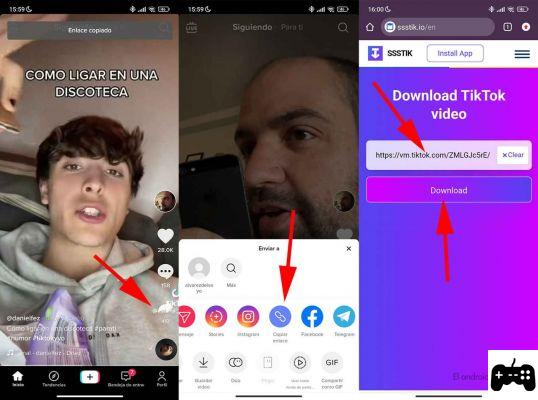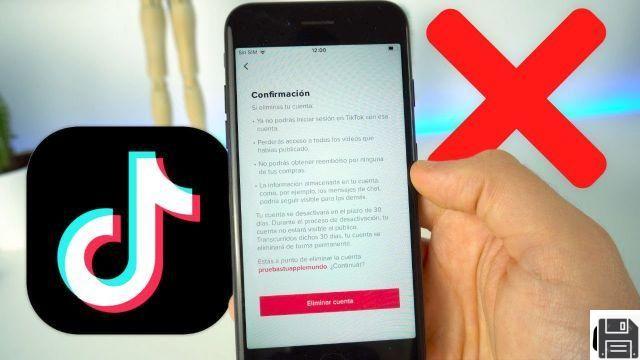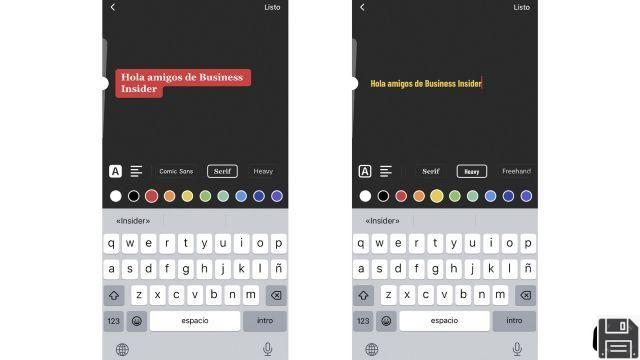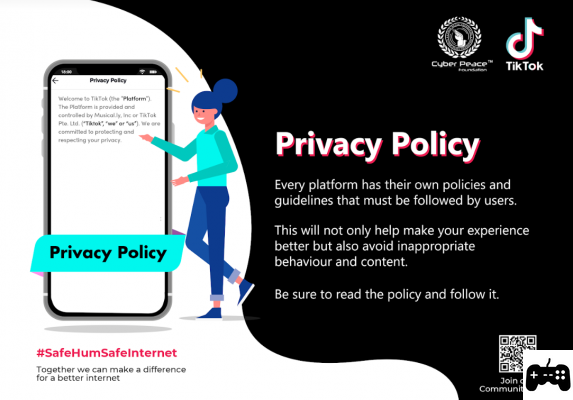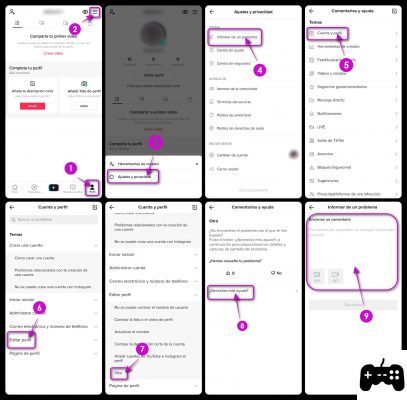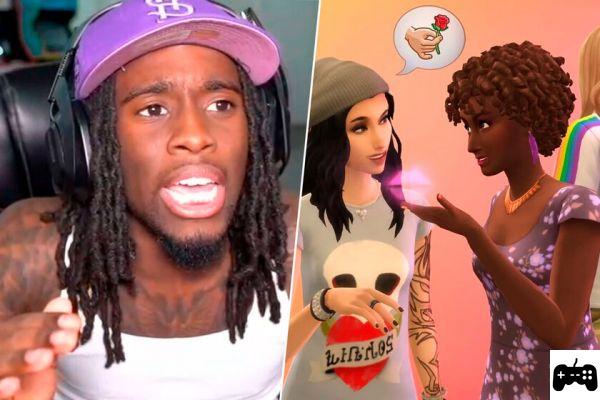In the digital age in which we live, social networks have become a fundamental part of our lives. One of the most popular platforms today is TikTok, an application that allows users to create and share short videos in a fun and creative way. However, many people wonder how they can download these videos so they can enjoy them offline or share them on other platforms. In this article, we will show you different methods and applications to download TikTok videos on your mobile device, without watermark, and on your PC.
Download TikTok videos on a mobile device
If you are a TikTok user and want to download videos to your mobile device, you are in luck. There are several apps available in app stores that allow you to do this easily and quickly. One of the most popular apps is TikTok Downloader, which allows you to download TikTok videos by simply copying and pasting the video link into the app. Another option is Video Downloader for TikTok, which also allows you to download TikTok videos for free and without a watermark.
Apart from these apps, you can also use a manual method to download TikTok videos on your mobile device. To do this, simply open the TikTok app, find the video you want to download, and tap the Share button. Then, select the Save Video option and the video will be saved to your device's gallery.
Download TikTok videos without watermark
If you prefer to download TikTok videos without the platform's characteristic watermark, there are also options to do so. One of the most popular apps for this is Video Downloader for TikTok – No Watermark. This app allows you to download TikTok videos without the watermark and also offers the option to download only the audio of the videos.
Another option to download TikTok videos without watermark is to use a specialized website. These websites allow you to download TikTok videos without the watermark for free and without installing any application on your device. You just need to copy and paste the video link on the website and you can download the video without the watermark.
Download TikTok videos on PC
If you prefer to download TikTok videos on your PC, there are also methods and applications to do so. One of the easiest ways is to use a browser extension like Video Downloader for TikTok that allows you to download TikTok videos directly from the browser on your PC. You just need to install the extension in your browser, open the TikTok video you want to download and click the download button.
Another option to download TikTok videos on your PC is to use a video downloader. There are several programs available online that allow you to download TikTok videos to your PC quickly and easily. Some of these programs even allow you to download videos in different formats and resolutions.
Frequently Asked Questions (FAQs)
1. Is it legal to download TikTok videos?
2. Can I download TikTok videos from other users?
Conclusion
Until next time,
The fordatarecovery.com team