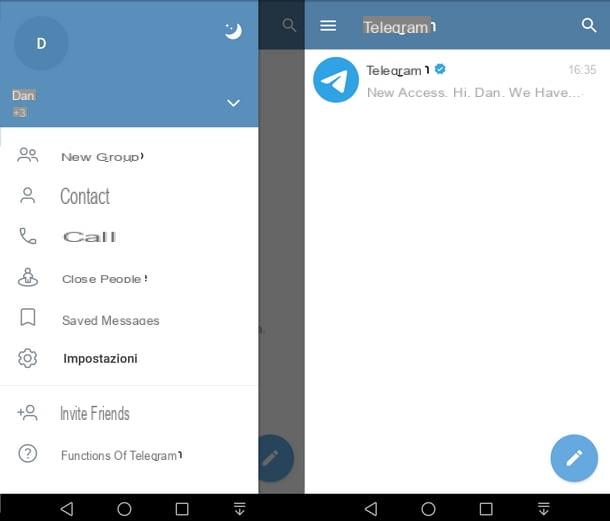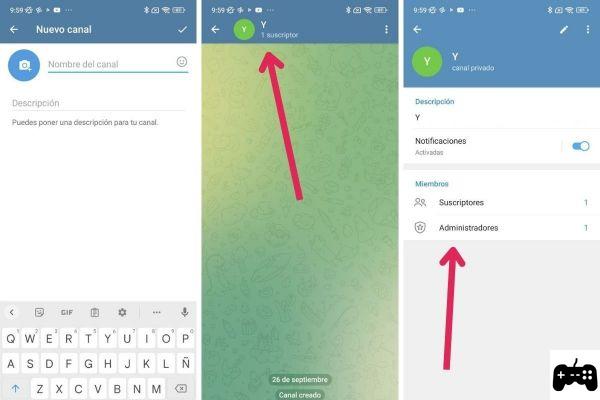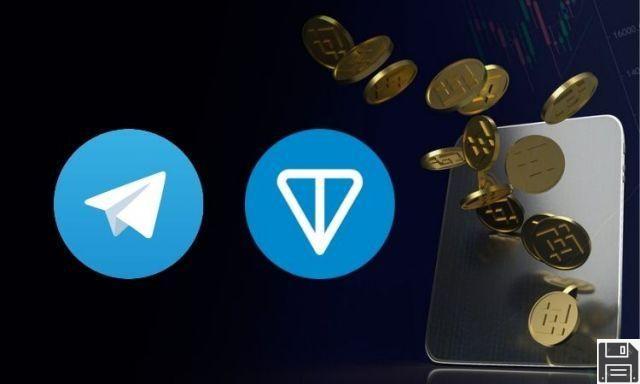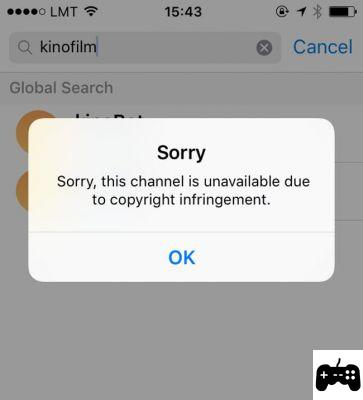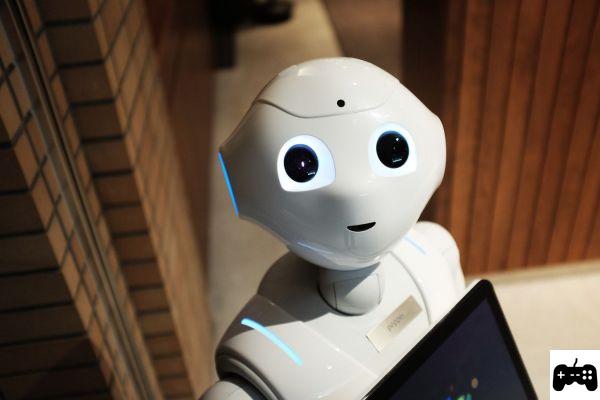How to recover deleted Telegram account: can it really be?
The answer without beating about the bush is NO. You will not be able to recover your Telegram account once you have permanently deleted it. This does not mean that you will not be able to create a new account with yours same number and resume using all the features of this messaging system.
Once you reopen your account, it will be how to start from scratch, then all your contacts will also be notified that you have joined Telegram, as if you have never been a part of it.
Warning! It is important be wary of any mysterious sites or apps who promise to recover the Telegram account once deleted, this is not possible and is also specified on the official Telegram website. Behind these pages or applications there are people with shady intentions, who want or take possession of your data and your credentials or they want to receive money to do a job that really can't be done.
Maybe it's not the answer you've been waiting for, but at least it's the truth.
How to recover your Telegram account if you have lost your mobile?
First of all, let us tell you that we're sorry, we know how frustrating it can be to lose your cell phone or to have it stolen. Recovering all data can be a difficult, time-consuming and stressful operation.
Fortunately Telegram application is one of the most easy to recover, now we will explain how.
The first thing you need is to have yours telephone number, the one associated with Telegram to understand. If you lose your phone or get stolen, notify your carrier so they can help you with this process and give you a new SIM with your number.
Secondly, take your PC in hand, because recovering your Telegram account is much easier if done from the Web. Follow these steps:
- From PC open the application of Telegram, previously downloaded.
- Make log in, by entering your phone number.
- A code, you can choose it to be through SMS.
That's it, but now you'll have to make sure no one has caught possession of your account, as soon as you are inside your web account, follow these simple steps:
- In the top left you will see three horizontal bars, click on it
- Press on roller that says Settings
- Click on Privacy and Security
- Click on the Active Sessions: show all sessions
- If you press on X next to the session you want to deactivate, it will log out on that particular device.
As you can see the steps are very simple and it won't take you more than a few minutes, really a breeze!
Don't trust other applications, always try to use the official application, without providing sensitive data to tailor.
What happens when you cancel your Telegram account?
If you decide to cancel your account you will lose all information associated with it:
- You will no longer be part of the groups.
- You will lose the contacti associated with the account.
- All The messages will be deleted.
- If you had created a channels, the latter will be orphaned.
Do you think it's worth it? If your answer is yes, then go ahead. We know that many times this type of application is downloaded, but then it falls by the wayside by occupying the memory on the celljust are.
It is important to know that the fact that you unsubscribe from the platform does not mean that all messages are not then visible to those to whom you have sent them. It doesn't work like that, if you decide to delete the messages so that they are no longer visible you have to opt for other options, as self destruction of these or manual deletion.