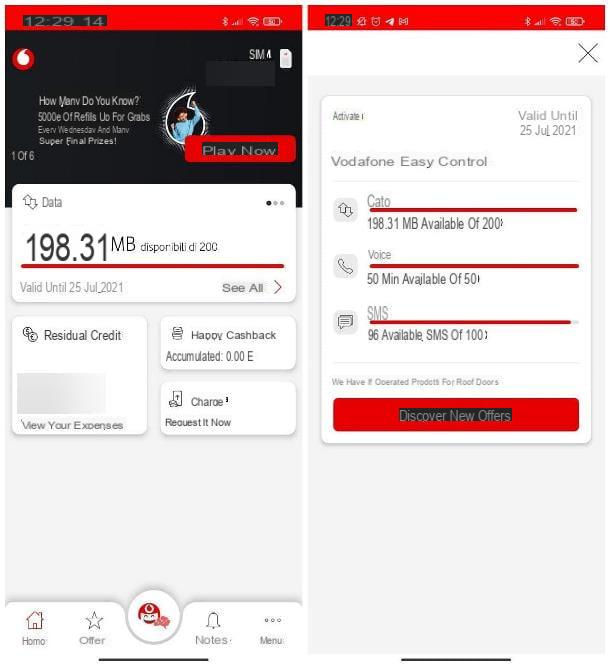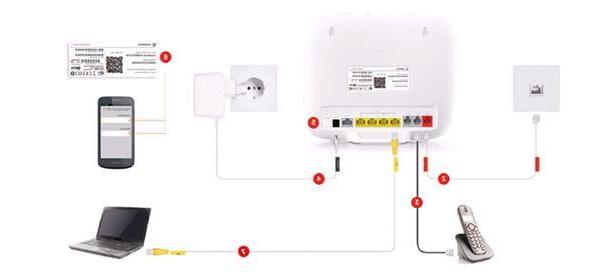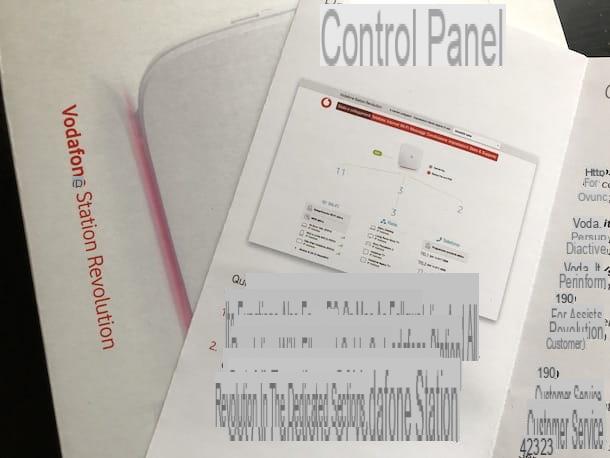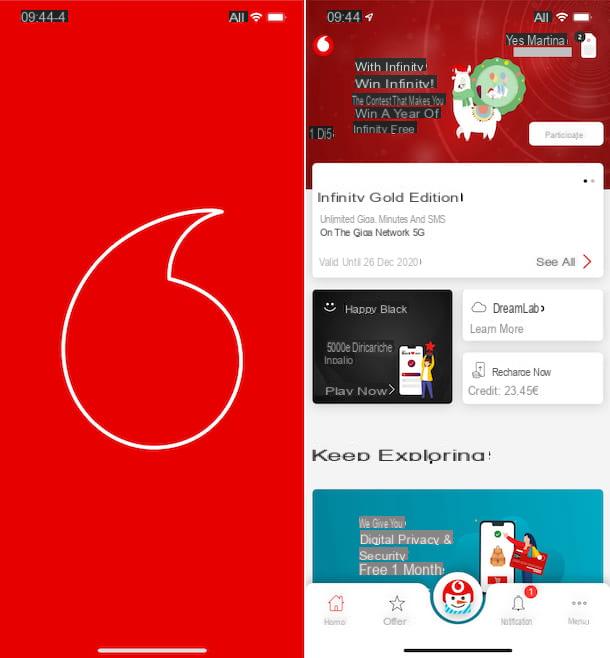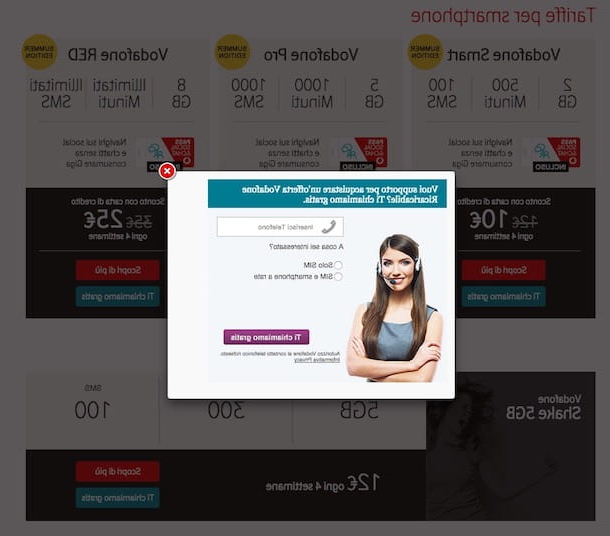Right to have a copy of the Vodafone contract

Before explaining to you how to get a copy of the Vodafone contract, I must provide you with some preliminary information regarding the right to have a copy of the Vodafone contract.
Vodafone, like any other telephony operator, is obliged to provide its customers with the contract with which the agreement is entered into for the activation of a specific subscription offer. This means, therefore, that in theory you should already have a hard copy and / or digital copy of the document in question.
With regard to the paper copy of the same, this should have been sent to your home together with the rest of the Vodafone documentation regarding the offer you signed up for (together with any equipment included in the offer, e.g. the Vodafone Station or the Mobile Wi-Fi) or it should have been provided to you in the shop, if I had subscribed to offers activated directly in the manager's business premises. There digital copy of the contract, however, should have been sent to you via an e-mail with the subject "Summary of the offer [x]" and, more specifically, via a PDF file called "Terms and conditions".
If you have managed to find a copy of your Vodafone contract, whether it is paper or digital, fine; otherwise, if you have lost it, you can download the documentation with the general conditions of the offer that you have subscribed to from the Vodafone website or, alternatively, to have a copy of any contracts signed and then lost in the store or at other locations, you will need to contact the operator: you will find everything explained in detail in the following chapters.
How to download Vodafone contract

Now let's finally take action and see together how to download Vodafone contract. As I told you a few lines above, the procedure is really simple if what interests you is simply to consult the general conditions of the offer active on your line: in fact, just go to the section of the Vodafone website dedicated to forms, identify the contract of your interest. and download it via a specific link.
Therefore, connect to the section of the Vodafone website dedicated to contractual conditions and click on the tab corresponding to the type of contract you want to download: Mobile, if you intend to view the contracts concerning the mobile line; Fixed network, if you want to download those related to the landline, or Per tutti, to access the section with contracts regarding some ancillary services.
Now, before proceeding with the identification of the Vodafone contract of your interest, pay attention to the date present in correspondence with the wording General Contract Conditions valid from [day / month / year].
If you signed your contract before the date indicated at the top of the page, scroll down to the page and click on the link General Terms and Conditions valid until [day / month / year]. By doing so, you will be able to access the archive of Vodafone contracts and download the one relating to the period in which you entered into the agreement with the operator.
In case you do not have to remember when you signed the contract, you can check this data from theDIY area (I explained to you how to register and access it in a guide dedicated to the topic): once logged in, select the cellphone number or the fixed line of your interest and, after clicking on the item Active offers, choose the items from the menu on the left Your offer> Your SIM (for the mobile line) or Your offer> Edit offer (for landline). By doing so, you will see a box containing some information about the plan you have subscribed to, including the date of signing.
In case of problems in identifying the date of signing the contract, it would be advisable to contact Vodafone, as suggested in the last chapter of the guide, so as to shed some light on the matter.
Now, once you have identified the subscription period for your offer, go back to the page with the contracts of the Vodafone site and, after identifying the document of your interest, click on the link relating to the latter (eg. General terms and conditions for the prepaid mobile service, General terms and conditions for the Internet or Fiber Service and Wireless connectivity, Etc.).
In the new page that opens, you can read the contract of your interest directly on the Vodafone website. To download a copy in PDF format, all you have to do is click on the green button Download the contract in pdf, which is located at the top right of the page, and then on the icon of the floppy disk or your quella della freccia rivolta verse il basso (depending on the browser in use).
In case of problems or doubts

Would you like to obtain a copy of an old Vodafone Agreement that you signed in the store or in other locations but which you then lost? Well, then you just have to contact Vodafone privately and get help from the operator's customer care.
To do this, you have various contact methods available. By calling the 190, for example, you can contact support by phone; otherwise you can use Facebook and send a message to the official page of the operator or, again, you can use Twitter, by writing a help tweet (without providing your personal data, since it is public) to the official Vodafone account: within a few minutes, an operator of the Help Center will invite you to make your request via private messages.
For more information on how to contact my Vodafone operator, I refer you to reading the guide that I have dedicated entirely to the subject. I am sure it will be useful to you.
How to get a copy of the Vodafone contract